There are over a billion people using YouTube today, making it one of the most popular social networks in the world. Whether someone wants to increase their business or just build a personal brand, this platform is one of the best ways to do it.
Unlike a blog or Instagram feed, a YouTube channel takes much more effort and strategizing. Yet, with the right help and a determined mindset, anyone can learn how to make a YouTube channel that others will enjoy watching. This step-by-step guide will go through how to create a YouTube channel, optimize content, and reach more people to make money.
Table of Contents
How to Make A YouTube Channel: 15 Simple Steps
Influencers will feel less overwhelmed by the process of creating a YouTube channel if they break it down into small bits. These 15 steps outline how to make a new YouTube channel. People should learn them one at a time to build up their skills and gain a firm understanding of the platform.
1. Sign in to YouTube
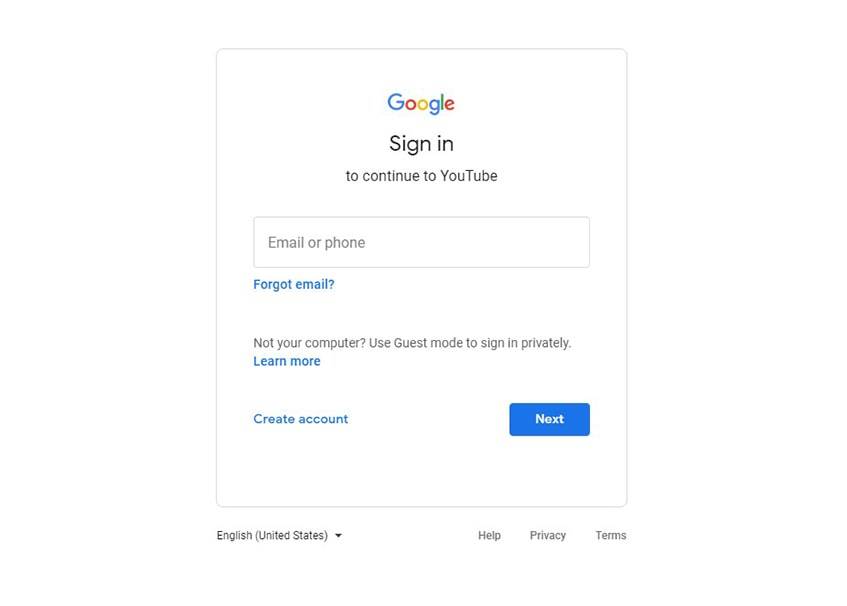
A Google account allows anyone to watch videos on YouTube and subscribe to different channels. However, these people are still missing out on things like creating original content.
With Their Own Channel, They Can:
- Create custom playlists
- Upload videos
- Utilize the YouTube Studio
Start by going to www.youtube.com on a computer or mobile device. Click the “sign-in” button and enter the appropriate Google account details. Then, navigate to the top-right corner and click on the profile icon. There should be a menu item called “Your Channel.” Pressing this option will pull up the YouTube profile as well as a tab that says “Customize Channel.” Click that to start creating a personal channel.
For those who don’t have a Google account, they’ll be prompted to create one. It’s nice and easy.
2. Complete the Channel Description
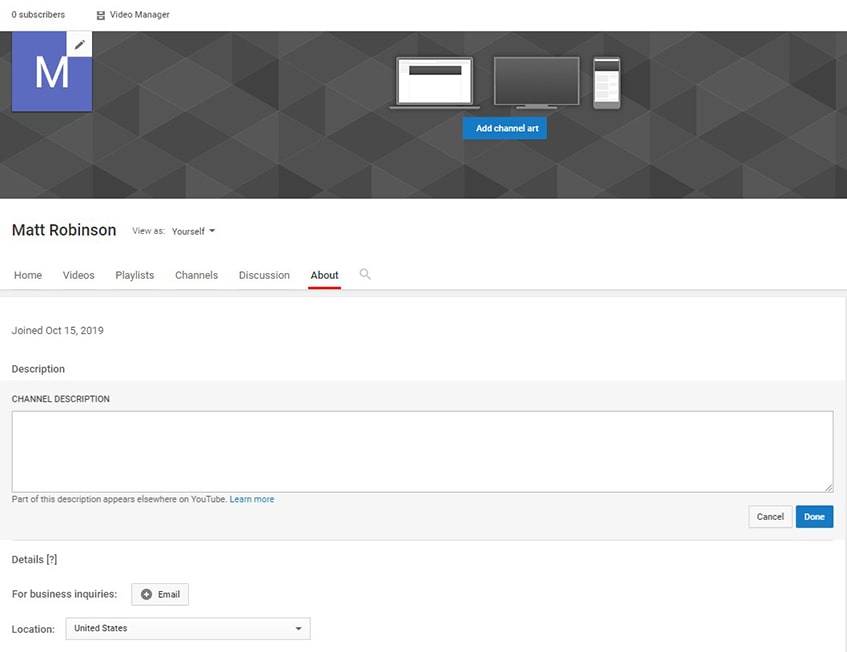
After creating a channel, it’s time for the creator to tell the world all about themselves. Their channel description should include who they are and what kind of content they create. What can viewers use this channel for?
First impressions matter (especially to Google), so be sure to include things like:
- The goal of the channel
- Who should subscribe
- Creator name or handle
- Any passions and interests
3. Add A Profile & Cover Photo
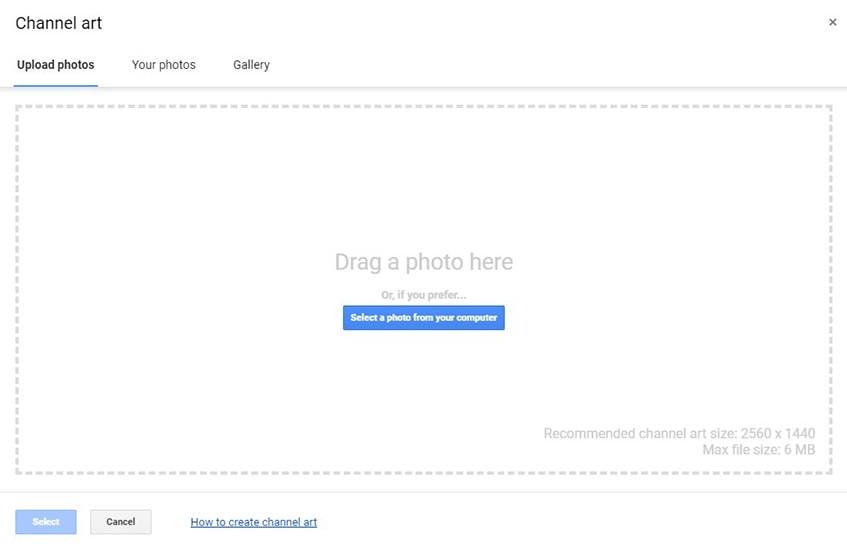
A picture is worth a thousand words, so influencers better choose some great photos to create their profile and cover art. Similar to other social channels, the profile picture shows up when they upload a video or comment on someone else’s. The cover art appears on their personal channel page, so it should reflect their personality and the main idea behind their content. If the channel is related to their business, then the cover photo needs to be a solid representation of that brand.
Here are some tips for perfecting a profile picture:
- Check out YouTube’s Channel Art Template for ideas
- File size should be 4MB or smaller
- The recommended size is 2560 x 1440 pixels
Creators might want to put their social media links or handles in the cover art, or perhaps they prefer to keep that in the channel description. These pictures can be as wild or simplistic as they want, as long as it is consistent with the style and tone of their videos.
4. Include the Right Keywords

Optimization is a crucial part of how to make a successful YouTube channel. When people create a description, it’s critical to include some trending buzzwords that will attract a target audience.
This is important because:
- Relevant keywords allow more people to find the channel
- Search engines will display the video description
- It grants more control over the YouTube algorithm
5. Let People Know How to Get in Touch

No one would hand out a business card without any contact information on it, so don’t make this mistake with the channel description. When people click on the “About” tab, they’re on a search for who the creator is and how to stay in touch with them.
Depending on whether they’re running the channel for personal or business reasons, they might include things like:
- Email address
- P.O. box
- Social media handles
- Website
6. Don’t Forget Channel Links
Even though this is a YouTube channel, that doesn’t mean that people can’t refer to any other social media profiles or their website. To do this, just follow a few simple steps:
- Go to the channel
- Click on the pencil icon in the top-right corner of the cover picture and choose “Edit links”
- In the Custom Links section, click “Add” to share links to a website, Instagram, Facebook, or Twitter
7. Tease Channel Content

Everyone loves a good trailer video. On YouTube, a teaser will appear when another user goes to a creator’s channel. Therefore, this video should be a nice introduction for visitors. It doesn’t need to be a long video, but it should get them excited to watch more.
Here are some things to put in a teaser:
- What kind of content they produce
- What their business or personal brand is about
- Why they created a YouTube channel
- Their name or YouTube nickname
8. Sharing the First Video

This is the exciting moment when it’s time for the creator to share their content with the world. They have practiced their online voice, tested their sound equipment, and they’re ready to record. The first video won’t be their best work, but that’s normal.
People have shared all kinds of things, such as:
- Draw my life
- Let’s plays
- Tutorials
- Vlogs
- Etc.
9. Make Descriptions & Tags SEO-Friendly
Once someone uploads his first video, he needs to optimize the description, create a title, and add the appropriate tags. This is crucial if he wants his video to perform well. To do this, he can check out what titles and keywords other content creators are using on their videos.
The title needs to be something that will catch people’s eyes. That being said, there’s no need to drag it down with a ton of keywords. It needs to be clear and concise. As for the description, this shouldn’t be too long either. People go to YouTube to watch, not read.
If he has a brand or business name, he can include it in the tags. This will help him rank in the search results. Sometimes, generic tags like “DIY” and “vlog” are necessary. Other times, something more specific is necessary, such as “smokey eye tutorial” or “marketing for beginners.”
Remember, no YouTube video is complete without:
- Appropriate tags
- Category placement
- Compelling title
- Concise description
10. Lead Viewers to Websites & Social Media

And vice versa. An influencer may have already shared their website and social links on their channel. In addition, they can post one of their videos on their site or tweet about it on Twitter.
Here are some places where people can share YouTube video links to attract more viewers:
- A blog
- A personal/business website
11. Stay Consisten

If there’s one thing to take away from this guide, it’s to post videos regularly. Whether uploads are once a week, every two weeks, or every other day, keep it consistent.
Regular uploads let an audience know the creator is:
- Dedicated
- Professional
- Reliable
- Serious
12. Chat With the Community

Part of the fun of being on social media, YouTube included, is engaging with the community. When someone comments on a person’s videos, she should be sure to respond. In addition, she should visit some of her commenters’ channels, if they have one, and leave some feedback. She can take a look around and see what other people in her niche are posting about. Maybe she can give some likes and add to their subscriber count.
The benefits of a tight-knit community are the best part of the job:
- A nurturing network of users
- Constant feedback and ideas
- Easier marketing
13. Consider Monetization
As people continue to post and share online, they may decide that they want to make money from their channel. They can do this with YouTube Advertisements. This tool can help with target ads to specific audiences or age groups. When they click on an ad, creators earn a bit of revenue. There is also the YouTube Partnership Program, which accepts eligible content creators.
Here are some that partners make extra money:
- Ad revenue
- Channel memberships
- Featuring user comments in Super Chat
- Selling merchandise
- When YouTube Premium customers watch their content
14. Try, Fail, Succeed
If anyone says that their YouTube channel blew up after just a few videos, they’re lying. The truth is that those famous YouTubers had to spend months, even years, figuring out the primary focus on their channel and how to best produce content. They played around with different topics, shooting styles, and keywords until they found what worked.
So remember:
- Analyze results
- Be consistent
- Be patient patient
- Keep trying
15. Pay Attention to YouTube Analytics
This tool will become an influencer’s best friend as they’re getting their feet wet with video production. It’s important to pay attention to these analytics because there will be ebbs and flows.
This data will show the key findings that will tell them what’s working and what’s not, such as:
- Comments
- Dislikes
- Likes
- Shares
- Subscribers
- Views
- Watch time
FAQ Section
How to Start a YouTube Channel and Get Paid?
The first step is to sign up for a Google account and then log in to YouTube. Then, anyone can get started on creating a channel, posting a profile picture, adding a description, and uploading their first video. It will take some research as well as some trial and error to figure out the best means of producing content.
Over time, they will develop a routine and figure out their channel’s primary focus. Then, they can use YouTube Advertisements to make money off of the videos. Individuals may also choose to sell merchandise or memberships via their channel.
How to Become a Successful YouTuber?
First of all, a person needs to upload new content consistently. In addition, just because someone knows how to make a successful YouTube channel, that doesn’t mean they’ll see growth overnight. It takes time to engage with the community, shares video links all across the Web, and research how to optimize a channel.
They looked at other creators in their niche to see what they were posting. When they were ready, they monetized their channel and joined the YouTube Partnership Program. Moreover, they continued to listen to what their viewers wanted. Keep in mind that even the most popular YouTubers had to fail dozens of times before they really struck gold.
How Many YouTube Channels Can Someone Have?
Essentially, people can have as many YouTube channels as they want, but that doesn’t mean they should. An individual can add another channel to their existing YouTube account, or they can create an entirely new profile and start a new channel there. The reasons that people or brands have multiple channels is because they have a vast array of content.
For example, someone who focuses on fashion might have a channel about how to style and shop for clothes and another channel for how to sew clothing. Or, a lifestyle blogger might have their primary vlog channel and then a separate one about YouTube creator tips.
What Apps Do YouTubers Use to Edit Pictures?
There are several popular image editing apps that YouTubers regularly use. Some prime examples are Afterlight, Darkroom, Lens Distortions, Musemage, Snapseed, TouchReTouch, and VSCO. Of course, there are many others, and people might need to try a few out before they find one that they like.
It also depends on their specific needs. Some content creators want an app that has lots of templates, while others prefer an application that offers a free version. Some might want a program that gives them more control, or perhaps they want something that’s more guided.
Final Thoughts on YouTube
One thing is certain: YouTube is not going away anytime soon. It has become a means for people to make money, pursue their passions, and share their interests with others. This platform is a source of entertainment, community, and endless learning. Plus, there is plenty of room for new creators to join the ranks. That being said, it is important to remember that there are no guarantees. A channel may seem like a good idea, but in some cases, it just doesn’t work out. Before starting a channel, people should be sure that they can put time and energy into it. If so, the results could be great.



Comments