Are you looking for the best AI tools for designers? Many revolutionary new AI tools can do miraculous things, such as generating new images from text prompts, enhancing photos with one click, building entire webpages automatically, and more.
AI has opened up new possibilities for designers in all fields, such as photography, illustration, web design, and marketing. All you have to do is decide which AI tools for designers are right for you.
Top 7 AI tools for designers
1) Canva
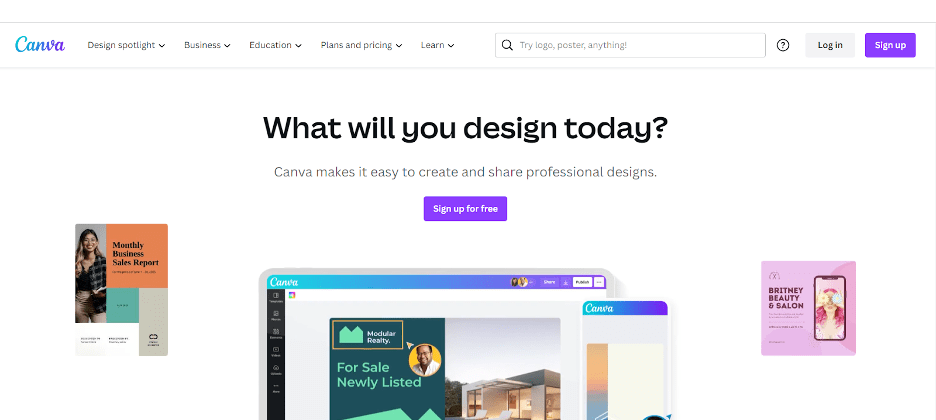
You might be familiar with Canva because it is a widely used design tool for beginners and professionals. Canva is an advanced AI design tool with several pre-design templates to help you create quality videos, drawings, brochures, social media posts, and more.
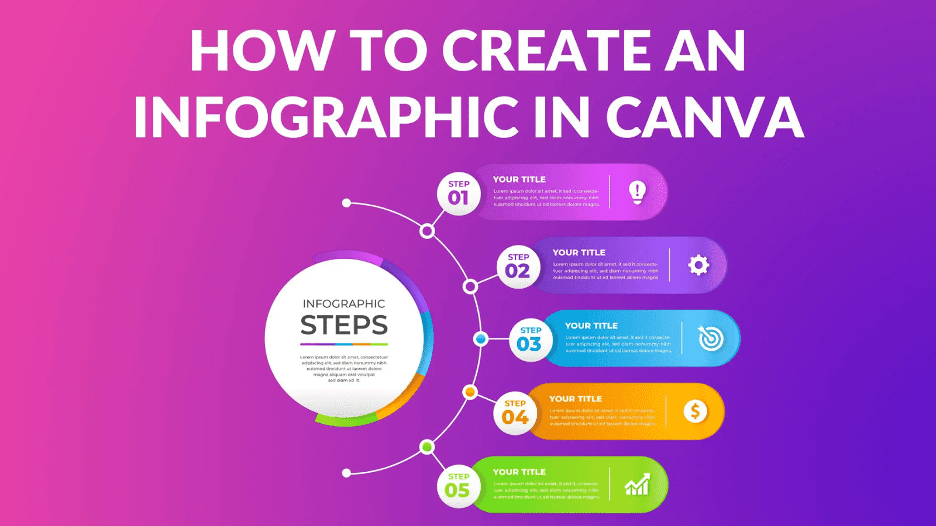
You will not have trouble using Canva because of its drag-and-drop edit feature and impressive royalty-free image library. Creating spectacular media content with all the resources and features available through the Canva app will not take long.
However, you do not have to rely on pre-designed templates. Canva has an AI Magic Design feature, where a unique template is created based on a text prompt entered. Then you can have more originality to your design while saving time searching through pre-designed templates.
Other AI-powered tools in Canva include Magic Write, Magic Edit, and Magic Design.
Here is a summary of Canvas’s features and benefits:
- A visual drag-and-drop editing tool to make editing easy for beginners
- Several pre-designed templates for your images
- Create graphics for social media, brochures, print advertisements, videos, and more
- Use the power of AI to create templates based on text prompts
Canva is free for users who want the basic features of the tool. But if you want more advanced features for editing and generating content, you can pay $119.99/year for Canva Pro or $149.90/year for Canva for teams.
2) Adobe Firefly
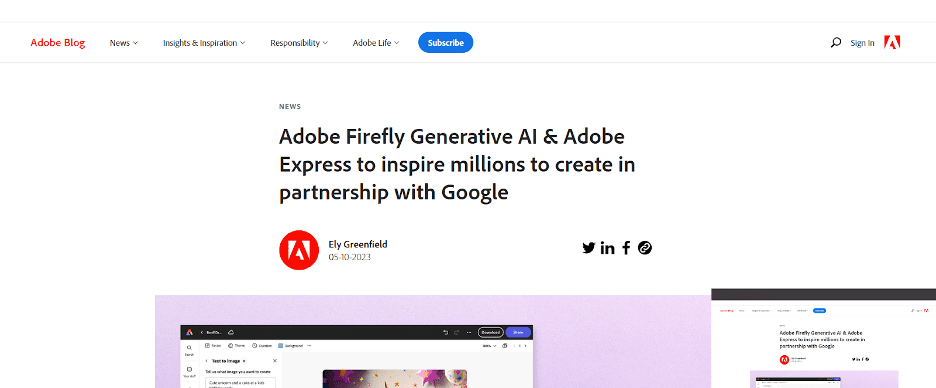
Adobe is one of the most popular design software brand names in existence. The company is responsible for legendary design programs like Photoshop, Illustrator, and Dreamweaver.
Now they have a new innovative AI design program called Adobe Firefly. It is a collection of professional AI design tools which can do all sorts of quick and stunning design tasks, such as generating colour variations, converting text content to imagery, and creating text effects.
Here is a summary of Adobe Firefly’s features and benefits:
- A powerful text effect generator to create lots of attractive text effects
- A highly advanced text-to-image generator to create images from your text prompts.
- The ability to customise the AI-generated pictures to have a particular colour, style, tone, composition, and lighting
- Download the pictures and freely use them in your commercial design projects
Adobe Firefly costs about $20.99 per month through a subscription service.
3) Dreamstudio
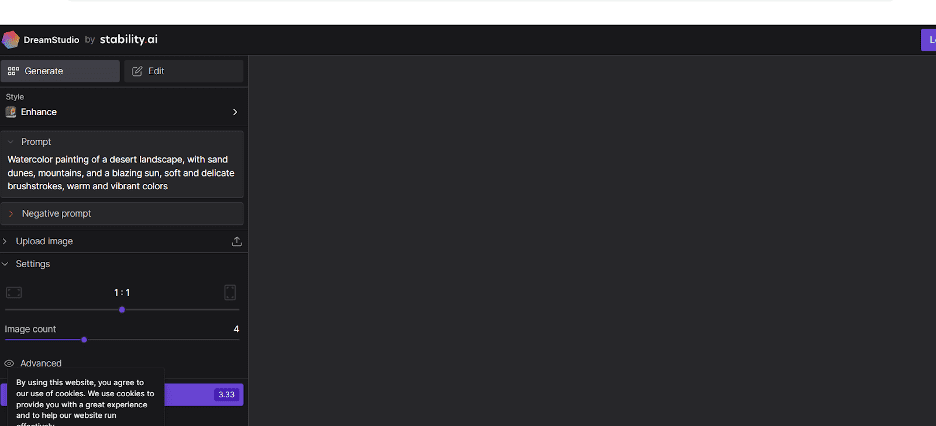
Dreamstudio is a fantastic AI text-to-image generator different from others because it consumes less energy without diminishing the quality of the images. In addition, it can generate ultra-realistic photos, artistic images, and other pictures.
Photo editing and enhancing are two additional features of Dreamstudio that you will not find in many other text-to-image generators. You can use these features to improve the sharpness and fineness of your AI-generated images while reducing distortion and other flaws.
Do you want to create comic book images? How about photos? Generate any image you wish in various size formats.
Here is a summary of Dreamstudio’s features and benefits:
- Enter text commands and prompts to generate beautiful imagery resembling realistic photos, illustrations, or art.
- Image generation can occur in a matter of seconds
- Stable diffusion is the driving force behind the app
- Lots of editing tools and features at your disposal
Dreamstudio is free to try. But if you want to download the images in different sizes, you have to buy generation credits to use toward them. The price is about $10 for 1,000 generation credits.
4) Uizard
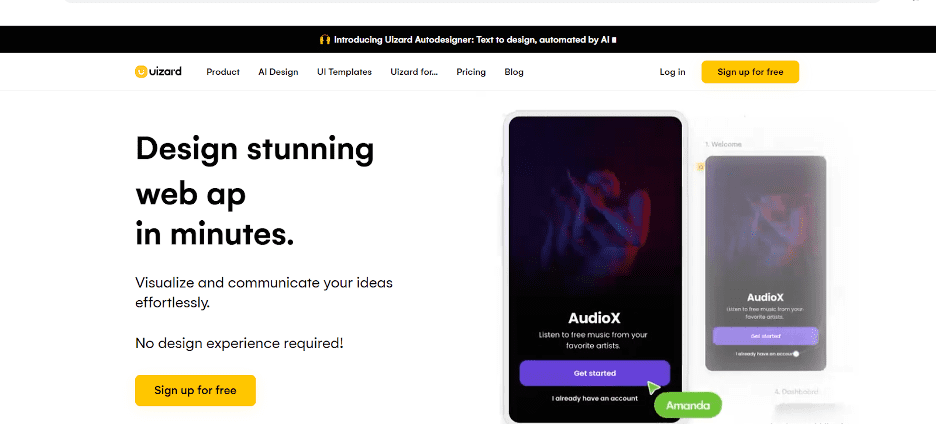
Uizard is a versatile AI-powered design tool capable of developing software, websites, mobile apps, and website apps. The best part is that you do not need any coding experience or advanced design skills to get started.
Using a drag-and-drop editor, you can quickly assemble advanced apps and software programs. Uizard also gives users access to a library of hundreds of advanced templates to simplify the design process.
Perhaps one of the most interesting features is the ability to upload a personal sketch or screenshot and transform it into a functional wireframe. Then you can edit the wireframe to create a more advanced and unique image as you see fit.
Here is a summary of Uizard’s features and benefits:
- A theme generator to create colourful design themes from an uploaded image
- A text-to-image generator to turn text prompts into images
- Easily create designs using hundreds of advanced templates
- Turn your screenshots and sketches into wireframe editable mockups
- Create apps, websites, and software with ease
- The drag-and-drop editing tool is perfect for beginners and amateurs
It is free to try out the standard features of Uizard. But if you want to access all the templates and make the app available to multiple users, you must spend either $12 per month for the Pro version or $39 per month for the Business version.
5) AutoDraw
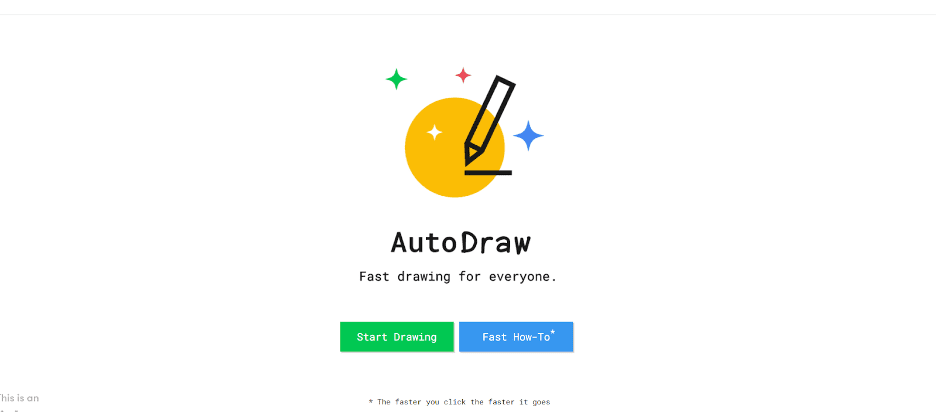
Google is not known for producing AI tools for designers. However, they have been experimenting with an AI design tool called AutoDraw since 2017.
AutoDraw lets anyone become a skilled artist through the power of machine learning. All you have to do is open up the online pallet and doodle an amateurish drawing. The AI system will then convert your scribbled drawing into a similar but more professional one.
Many artists have contributed their high-quality artwork to AutoDraw free of charge. Once the AI system guesses what you are attempting to draw, it will match it up with the donated artwork, which closely resembles it. Then you can use the drawing tools to modify it if necessary.
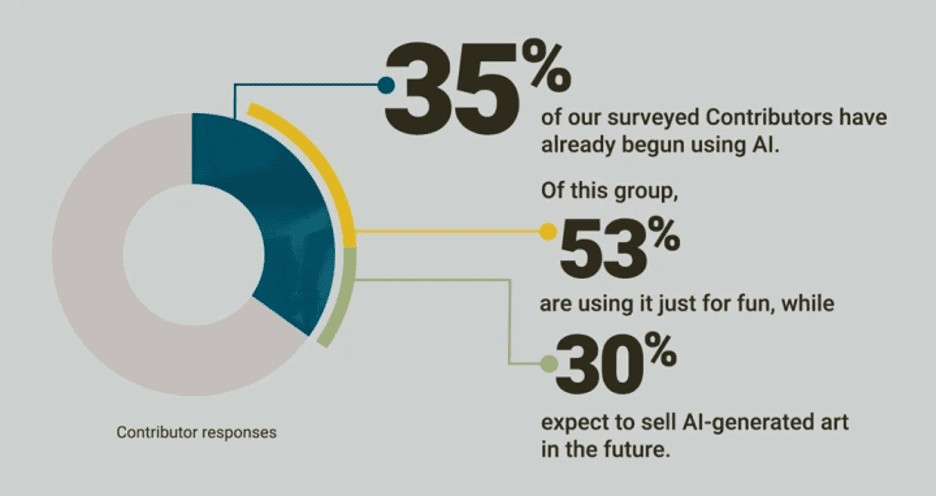
Here is a summary of AutoDraw’s features and benefits:
- Convert an amateurish doodled drawing into a fine work of art
- Use many different drawing tools to colour and enhance the drawing to create a unique image
- Download the finished art file in PNG format
- Suitable for beginning artists or those with no art skills whatsoever
AutoDraw is 100% free to use. However, it is not clear whether you can use the generated images for commercial projects. So, you may want to research that before using them for this purpose.
6) Looka Logo Maker
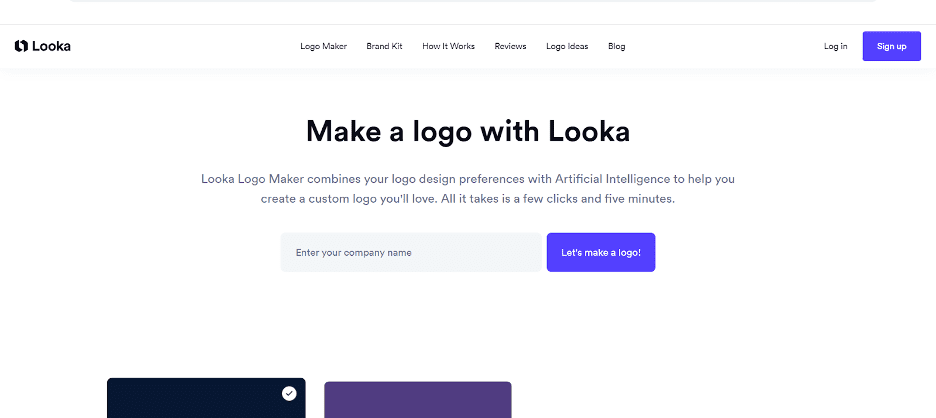
Looka Logo Maker is an AI-powered logo creation program. Every brand needs a unique logo design to reflect its personality and identity. Looka Logo Maker lets you start with a pre-designed logo concept and turn it into a unique logo for your brand.
The AI configuration wizard will try to understand your logo design preferences by asking you to select a pre-designed logo. Then you can choose your brand’s colour scheme, and symbol type and write a catchy slogan.
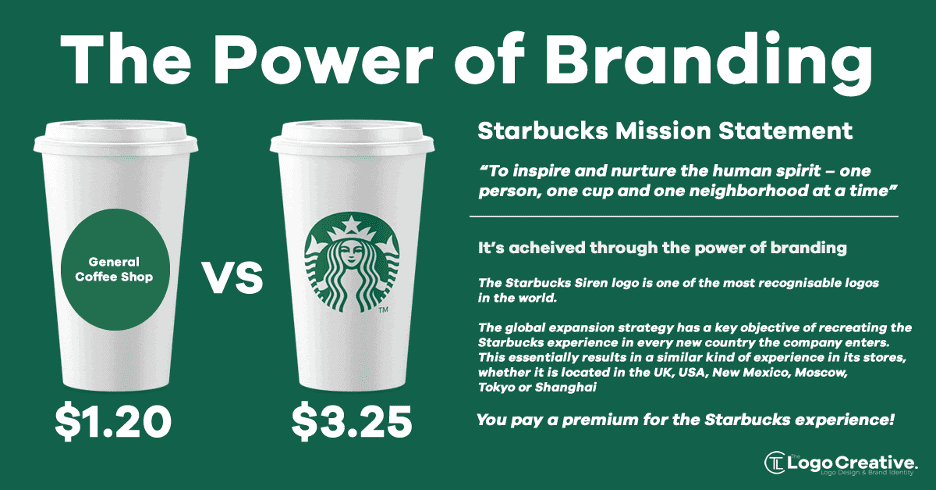
Based on your choices in the configuration wizard, the AI system will generate several different logo design options. Pick a design that closely resembles the logo you want for your brand. After that, make the necessary colour and font edits to the logo as you see fit.
Here is a summary of Looka Logo Maker’s features and benefits:
- Generate multiple logo design concepts based on your configuration prompts
- Edit the logo design you choose with numerous font and colour options
- Choose from hundreds of potential icons to add to your logo design
- Add a catchy slogan and original brand name
- Add a background
- Affordable
Looka Logo Maker only requires a one-time fee of $20 to download a high-resolution image of your logo in JPG format.
If you want to download multiple image file types of your logo, you can pay $65 for the premium logo package. Then you can download your logo in professional file types like PDF and EPS.
7) Let’s Enhance
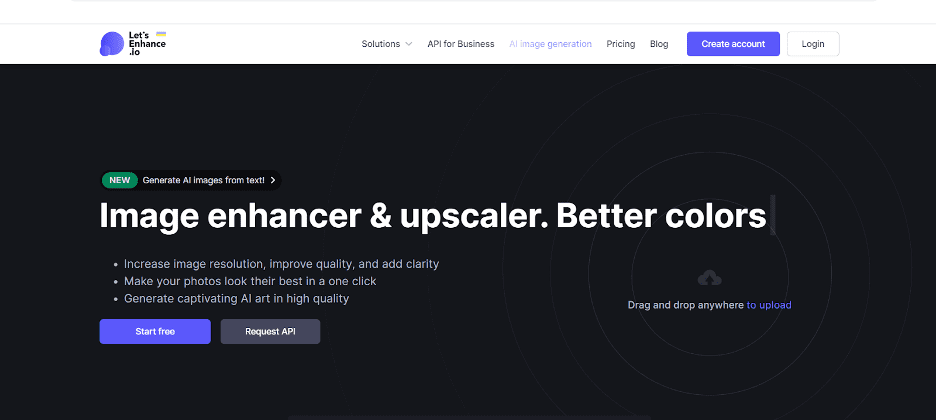
Let’s Enhance is the ultimate AI-powered image enhancement tool. It can take your personal or commercial photographs and images and enhance them in a few seconds. All it takes is a few clicks to sharpen blurriness, eliminate noise, and enhance the size of small images.
Many professional people have a problem with upscaling small images without diminishing the quality because of the pixel difference. Let’s Enhance has advanced tools to retain the quality of upscaled images, so you can use them in print and e-commerce.
Believe it or not, you could enhance an image up to 16 times its original size. Then you can use the enhancement tools to eliminate imperfections and set other enhancements with the click of the mouse.
Here is a summary of Let’s Enhance’s features and benefits:
- Make one-click enhancements to your photos
- Fast background removal options
- Enlarge your photo 16 times its normal size
- Adjust the colours, tones, and lighting to enhance the imagery further
- Perfect for amateur photographers and photo editors
Let’s Enhance lets you perform 10 enhancements to your images for free each month. But if you want to perform more image enhancements beyond the 10 free ones, you can pay $9 monthly for a pro subscription to the software.

Comments