A LinkedIn summary, in other words, the “about” section, is not one of the parts of LinkedIn that get used well, if at all. Many of those trying to cultivate a professional profile don’t take the time to fill it in. Instead, they leave it blank, but you’re missing out if it isn’t used well.
LinkedIn is currently one of the most popular marketing sites. It allows them to showcase professional capabilities and achievements and increase networking opportunities. It’s essential to maximize LinkedIn. Take advantage of all its marketing potentials to show off the best parts of a career.
Table of Contents
LinkedIn About Section in a Nutshell

Getting to the point and using the space in the right way is an excellent way to approach writing a summary. It is essential to understand precisely what the area is for and the best practices for writing a good one.
Two thousand characters are available in the designated space. Although the area’s name is “summary,” it’s not meant to be a space to rehash everything the rest of the profile details. Additionally, repetition doesn’t keep potential employers engaged.
Instead, this is more of a chance to summarize the person behind the profile. Also, apply it to get into gritty details about the expertise and experience behind everything else. Brag about the life that has happened to get to the current professional point.
Why Does It Matter?
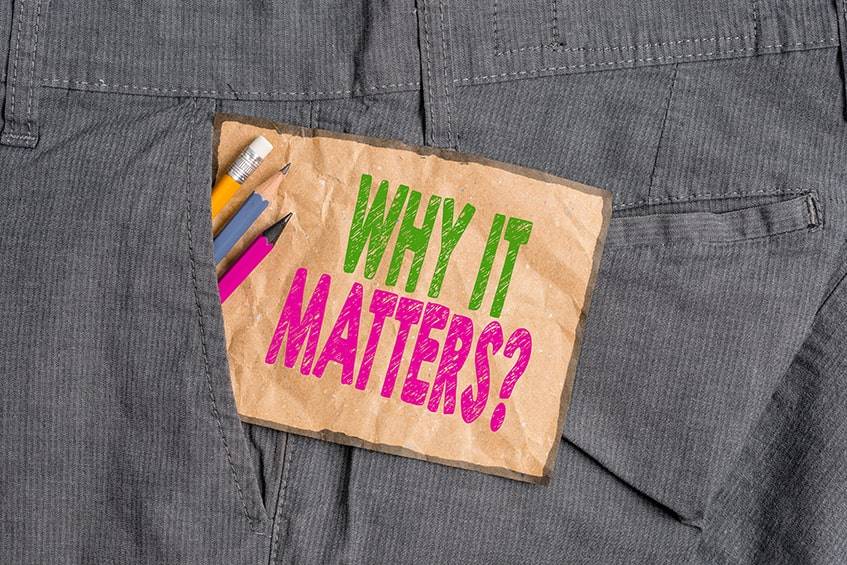
LinkedIn currently has 500 million users, and 250 million of those are active monthly. That is a lot of different businesses that are vying for attention on the platform.
Personalize the account by adding a profile photo, a catchy headline, and all related work and education history. Even still, there is work to do to stand out from the crowd. Take advantage of a LinkedIn summary to get the rest of the way to a great profile. It matters since:
It’s Like a “Welcome”
Other than a well-done photo, there is nothing that engages profile viewers more than the written word. Starting with a catchy headline is great, but pulling them in with the summary is even better. It engages them with the life and approachability of a person, like shaking hands and smiling at the beginning of an interview.
It Creates a Better First Impression
The first seven seconds are all it takes for someone to form a first impression of another, the wow moments. That is enough time for them to see the picture, the headline, and begin reading the LinkedIn bio. Starting with a strong summary helps fix them in place until they have taken the time to read all the way through. They get an excellent example of what the person behind the profile has to offer.
The Platform Uses It for Search Results
The platform scans through its 500 million accounts to find specific matches that it deems are the best LinkedIn profiles. Part of this algorithm includes the words in the summary. It increases the chance of someone discovering another user.
What a Good LinkedIn Summary Includes

Every summary should be personal to the business or individual whom it highlights. However, certain aspects of a good LinkedIn summary should stay consistent while meeting the space’s intended goal.
Choose a Professional Photo
The photo is the very first thing that anyone new to the profile will see. The color and the face attract their eyes to the picture, where they begin to form their first impression. Ensure it reflects the personality and professionalism of the rest of the profile.
Create a Custom Profile URL
Some people might not be aware of this, but LinkedIn allows each of its users to create their URLs. Customize it to include the business name or the name of the person associated with the account. It looks more professional when the link is handed out in applications.
Highlight What is Special
Beyond speaking to the schooling and experience that the rest of the profile covers, a good LinkedIn summary should start by telling the reader what sets the writer apart. Highlight something special or unique, a prestigious award, a passion, or a claim to fame.
Summarize Education
Take a small part of the summary to focus on past school experience. Nowadays, some degree of education is a must in almost any kind of job. It is especially true in a professional setting. Develop a list of all the schools or programs in reverse chronological order.
Work Experience: Past and Present
Another critical example is work experience. Don’t take too much time to talk about exactly what each job was or the role it played. It can be discussed in-depth in the descriptions under each job tag. No one would want to see repetition. Instead, quickly summarize them.
Add Recommendations
Think of people that want to help highlight work ethic and knowledge in a professional sense. The best would be to get a former employer or manager to add their two cents in about how great the employee was. If not, track down previous coworkers or even fellow students.
Give Them Proof Through Media
Adding media depends on the type of job or work that the LinkedIn profile should highlight. You’re going to find it highly beneficial to show off a media example to support the previous claims. In the best LinkedIn summary examples, the author provided a look into the portfolio. They showcase a stellar piece of work they want to be proud of.
Call to Action
End with a flourish and inspire them to do something about such a well-done summary. Convince the reader with the last words that the person who wrote that is worth hiring, and not only that, but they should do so right away!
How to Write a LinkedIn Summary
Imagine you’re making a LinkedIn portfolio as an engineer, a mathematician, or a painter. Words might not be their biggest strong suit, but that doesn’t mean that they can’t learn how to write a LinkedIn summary worth reading. Breaking it down into bite-sized steps makes it much more manageable.
Write a Hook
Only a snippet of the entire summary is available when someone originally comes to the page. Consider this the hook and reel a new viewer in by making that first couple of sentences interesting. Write a quote, fact, or something else related to the person or the career.
Do Applicable Research Before Writing The Remainder
- On the dashboard, located underneath this Linkedin “About” section, click on “search appearances.”
- On the next page, look for “keywords your searches used.” Meant to help guide people for which keywords potential employers would type in and find them based on the information in the rest of the profile.
Find Keywords
Look at job descriptions that would be of interest and note any important keywords included in them that could work into the summary.
Personal Evaluation
When trying to figure out how to write a good LinkedIn summary, think about personal goals. Highlight values, unique knowledge, experiences, and the reason behind the passion for a field. Focus on one or two of these to help guide the summary.
Follow Account Metrics
Once the updated profile is published, take a look at the account’s metrics. It can take some time but continue to optimize it so that there is a higher likelihood the right audience finds the profile.
These short steps should help everyone feel more ready and knowledgeable about how to start their profiles. However, there are still more useful tips to guide the actual writing to make the meat of the article more engaging.
LinkedIn Summary Tips
LinkedIn is a platform that has come about because of the recent shift to a world filled with technology and marketing. A potential employer heads to hiring databases instead of a newspaper, which is why a stellar online presence is crucial.
Writing a summary is different from creating a resume. The difference makes it challenging for people who have been updating a paper copy for decades. This reason is why we are supplying helpful LinkedIn summary tips.
Figure Out the Objective
The easiest way to determine which direction the summary should take is to think about the end impression and result. What should people finish thinking? What should they believe about the person writing?
Use First-Person When Writing
Writing in the first person helps the reader feel like they are having a conversation with the writer. Choose pronouns such as “I” or “me” to denote the individual behind the writing.
First Three Sentences
Arguably, the first three sentences are the essential part of a summary for LinkedIn. They should immediately communicate what the writer has to offer to the person interested in them. Start with something big to be set apart from the other candidates.
Target the Audience
Again, it’s valuable to make the reader feel like you’re having a conversation with them. It pulls them in and makes them feel as though they know them better, a marketing skill. Knowing the target audience helps to direct each summary. The people that should be the most interested are those needing the skills and job preferences highlighted in the rest of the profile.
Tailored Elevator Pitch
An elevator pitch is a relatively new term for the direct and best information about someone. The idea is that if two people are in an elevator, it’s what one would be able to say about themselves during the short ride. It should cover everything about the professional interests and achievements of the individual.
Keep it Simple
Even if the writer is a master wordsmith, remember that the viewer is only there to get an idea about the applicant. They are not sitting down with a bucket of popcorn to enjoy a good read. Keep the paragraphs shorter and the word choice selective.
Remember the Aesthetic
The best LinkedIn summaries are those that factor in readability. A big block of text discourages potential readers for continuing to read the whole thing. Mentally, it’s easier to digest smaller amounts and what they are trying to accomplish.
Don’t Use the First Draft
One of the best practices for writing is to use the first draft to write any initial thoughts and information. Don’t be too worried about the grammar right away; just try to focus on the goals. After that, refine it, correct any mistakes, and take advantage of the initial scratchings to get down to a clear message.
Load up With Keywords (Naturally)
Using as many keywords as possible helps increase the chances of the summary of LinkedIn getting discovered by the right people. Don’t overdo it, though, since the goal should be to read it once finding the account. It still needs to sound natural and professional.
Don’t Use Meaningless Words
In today’s job market, there are many words that previously held weight in interviews. They have been rendered meaningless from overuse in marketing. Words like “motivated” or “hard-working” fall on dead ears. Use a thesaurus to find a better example and put that hard work to find better words.
Reel in With a Story
There is a reason almost no one prefers reading nonfiction over fiction. People want to read a story, creating images in their minds to retain better what is happening page after page. The best LinkedIn profiles should be full of valuable information. It should string together in a storybook manner.
Highlight Hard Skills
Anyone can claim to be a good employee; this is a soft skill, considered immeasurable. Focus instead on the hard skills. Prove them with recommendations from previous clients or employers or hard copy certifications.
Spice It Up With Characters
Drawing the eye to lure it further down the page and continue reading is of the utmost importance. To do this, sprinkle special characters throughout the LinkedIn summary. It keeps them moving on just to find out who they are.
Who Wants to Volunteer?
Before posting the finished product, have someone else look through it. It’s always good to get a second opinion, although it might feel a little embarrassing since it is all personal. Finding someone good at writing or grammar is the best situation.
Consider the View from Devices
When considering how to write a LinkedIn summary, don’t forget to think about how the reader will view the content. Think about what it’s like to look at a paragraph on the phone. Compare that to the size seen on a full desktop. Whether they are on the phone or computer, keep them reading.
LinkedIn Summary Examples
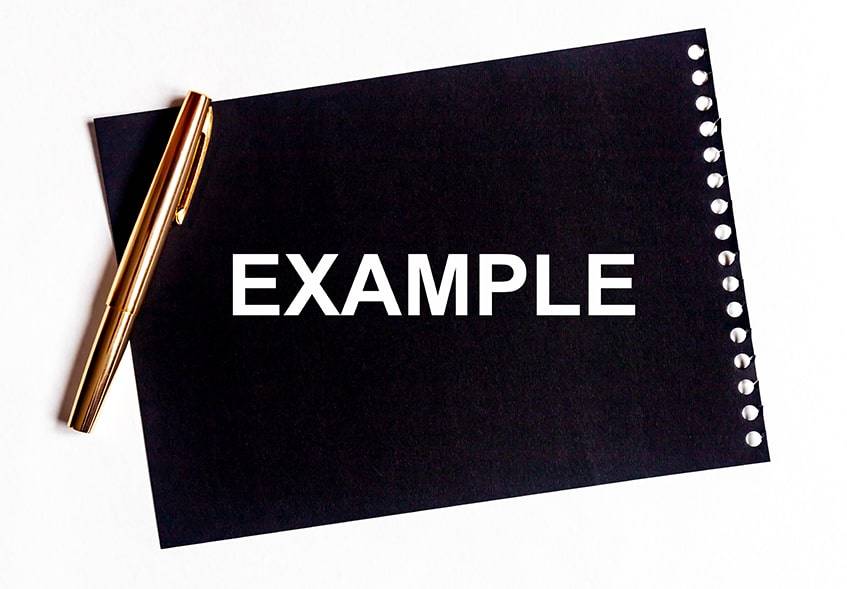
The easiest way to wrap a mind around a new concept is to get an example of how a well-done result looks. The same goes for LinkedIn summary examples, helping someone to realize what the words should sound like.
Draw in the Audience
As stated previously, it’s crucial in personal marketing to reel in so that the audience finishes reading the entire summary. Make a strong starting statement to get them to realize the potential that the candidate has.
One example of starting strong with a summary is: “I find great groups and find them great careers. This all starts with a conversation.”
This example immediately sets the stage describing the applicant’s success and how he goes about is business. It is essential because:
- It quickly gets to the main points
- It makes them want to read further
- They begin by feeling impressed
Give Proof of a Passion
Anything quantifiable or visible helps to increase the believability of a statement in a good summary for LinkedIn. Anyone can talk about how many years they have had a passion for coding. If they have nothing to show for it, it can’t mean they allowed it to take up too much of their time.
Instead, prove the passion through talking about following work experience or related accolades.
One software engineer talks about his love for the job in this example. “ I latched on to any ideas for a project I could get throughout middle and high school. I moved from “Hello World” to a simple First Person Shooter engine, and dozens of projects in between.”
- It is easy to prove the passion
- Projects are something that can show evidence
- Can prove specialties in the associated field
Provide a Summary of the Mission of the Business
Everyone has a reason for what they do, a “why” behind their drive. Talk about the story to aid in the goal of creating a mental picture. Write about how the mission developed and where the future of it is heading.
This is a great example. “Every business has stories to tell – stories that will not only engage, speak, surprise, delight, and change their audience, but that will also deliver on measurable business goals. I am the conduit between business and consumer.”
At the end of this first paragraph in this sample LinkedIn summary, everyone knows what she is working towards and why she loves it. It gives her drive and backs up any claim to being motivated or hard-working.
- Helps viewers understand the writer better
- Explains motivations for the work they do
- Backs up insubstantial claims about personality and ethic
Lift the Veil on the Person Behind the Profile
Don’t be afraid to be funny! Telling personal stories, using quotes, or jokingly saying something can be used to set someone apart from the crowd. It might feel unprofessional, but just be careful to stay individual at the same time.
One of the great LinkedIn profile examples to show off individualism includes a personal part in the middle. “When I’m not at work or in denial about not having a social life, I’m at home mothering the world’s absolute greatest three-year-old munchkin. My son is my complete rock and has aided me in finding my purpose. I truly just want us all to succeed and go out of my way to make that happen.”
- Develops comments that give her personality
- Makes it easier for the reader to feel as though they are having a conversation
- Gets personal to make the reader feel closer and relate to her
Connect the Dots for a Career Change
A career change is a significant enough monument in someone’s life. But now is it necessary to talk about it in a LinkedIn summary? Yes. Connect the dots so that potential employers can understand what prompted such a change. It helps them understand the motivation and not assume the worst.
The hardest is when the career change is dramatic.
The LinkedIn “About” section is the best place to explain it. “I always thought my dream job was to be an editor for a little indie publishing company. I would sip my cafe latte and read the next best-selling vampire novel’s opening lines. But I kind of felt meh. I yearned to learn more… And that’s when it occurred; the spark I was missing ignited the moment I clicked play on my first Python tutorial video.”
- Makes the reader excited with her for the career change
- Clears up any confusion as to the reason for the change
- Highlights the motivation and passion for the new career
LinkedIn Summary Template
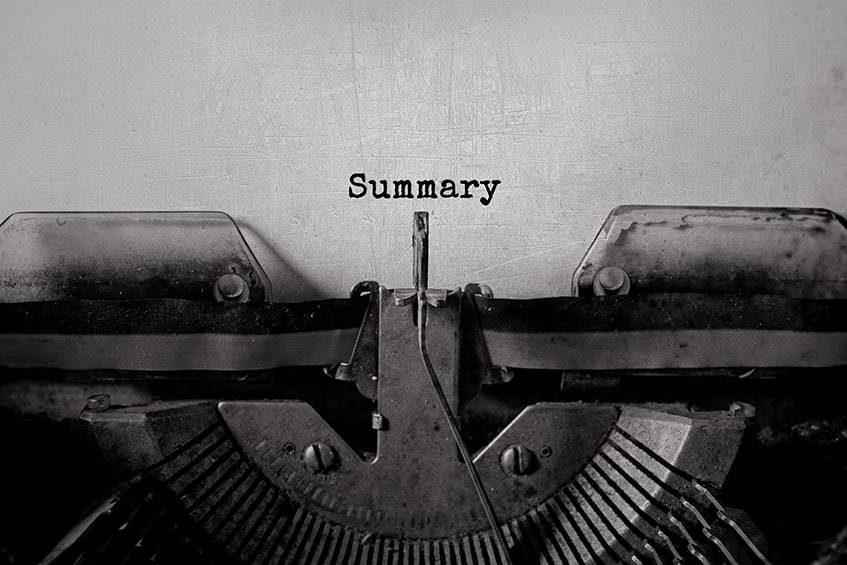
Even after reading through tips and examples, it can still be challenging to know how to approach personal marketing. To help streamline the process, here is a LinkedIn summary template to use. Don’t follow it strictly if something should be changed to make it more fun and personal, but it is an excellent place to start.
I’m an experienced [Career] with [#] years’ experience [Action word describing job] in the [Name of the industry]. I’m passionate about [The results achieved] for [Short list of companies or clients], and I’ve spent the last [#] years helping growing [Company’s] [KPI] by [% growth or action word] through dedicated efforts, [Skill], [Another skill], and [Third skill]. I’ve been [Name of publishing, recognition, or award] by [Organization or body] for my [Research, work, or achievements]. I’m currently seeking [Jobs open to or pursuing on LinkedIn], so if you’d like to work together, contact me through [Method and information regarding contact].
FAQ
Do Employers Look at LinkedIn?
In short, most likely. It’s a reliable source for a quick summary of a person and their skills, personality, passions, and achievements. Having a solid online reputation has never been more critical. Jobvite conducted a report that said 77% of recruiters look through LinkedIn to find the best candidates.
What Should a LinkedIn Summary Include for Freshers?
Some do not currently have a lot of garnered experience under their belt. It can be challenging to keep a LinkedIn profile from looking skimpy. There are some essential pieces to include to beef up a student’s summary.
- Talk up accomplishments; the most recent is the most important
- Include many industry-specific keywords
- Be clear about the desired opportunities
- Personalize it by talking about hobbies and skills outside of a career
- Include white space to increase readability
- Have an exciting starting sentence
What a Great LinkedIn Profile Looks Like?
An engaging LinkedIn profile looks simple and straightforward. Even if there is a lot of information, it is said concisely.
- The content needs to be in small sections, with white lines between each paragraph.
- Use graphics or special characters to draw the eye further down the page.
- Make sure you’re communicating the things that set the profile apart from the others. What are the desired job opportunities? Stating these things helps reach the right audience.
- Do keyword research before to target the best employers but still write naturally.
What Should You Not Include in a LinkedIn Profile?
There are many topics to avoid if keeping people interested is the goal. Review good LinkedIn profile examples to get an idea of what to include and how to word it. Here are some tips:
- Complaints about any person, organization, or group
- Inappropriate images or videos
- Any form of a rant, primarily political or religious
- Product reviews or pitches for anything other than yourself
- An unprofessional profile photo
- Grammatical errors
- Sensitive personal information
LinkedIn Success Story
For every person out there, there are many methods that help to create a LinkedIn portfolio. When you’re participating in a job hunt, getting every part of an account close to perfect is essential. Recent linkedin scheduling tool helping a lot to make a content production process easier than ever, check it out.
If you have learned anything new or created a stellar summary using this guide, let us know by commenting below!

Comments