Panopto Review: In-Depth
Panopto provides video management services for businesses and universities. The software has several functions that help users record, manage, broadcast, and search for their content, among others. More, it is a familiar name with top organizations such as Oxford and Stanford.
Panopto’s popularity is growing increasingly in 2023. Hence, there is a need for enterprise owners and academics to fully understand if the site is valuable or a scam. This review highlights its history, features, prices, alternatives, and so on to give the public a comprehensive insight into the platform.
Key Features
The company has different tools that allow subscribers to be creative and efficient in their work. Post-creation, it also provides access to several technologies that measure performance, engagement, etc. Here are some main features.
- Screen Recording
- Video Management
- Analytics
- Automated Recording
- Drag-and-drop Video Upload
- Live DVR
- Digital Notes
- Live-stream Screen Recording
- Downloadable Reports
- Webcasting
- Multi-camera Video
- Editor
- Brand Customization
- APIs
- Engagement Reviews
- Google Analytics Integration
- System-wide Analytic
Panopto Review: Background Information
In 2007 members of Carnegie Mellon University found the software. It started as a tech spinout. However, over the years, the company has grown to become a major player in its industry. Today, it streams over 700 year’s worth of clips monthly and serves 5+ million end-users worldwide.
The site has also been a beneficiary of several accolades. These awards cut across its service delivery and company culture. In 2018, Fortune Magazine recognized Panopto as the 11th best place to work.
- Founders: Eric Burns, William Guttman, Brad Winney, and William Scherlis
- CEO: Eric Burns
- Company size: 50 to 200 employees
- Industry: Information Technology Services
- Headquarters: Seattle, WA
Service Features Block
Panopto is common among users due to its technologies that make working with videos simple. It has several functionalities that allow people to document presentations or lectures, upload existing clips, and even embed recordings with other files. Also, it provides advanced tools that users can use to review the effectiveness of their uploads, among others.
Here are some of its main features:
Content Management Solution
Often, individuals and organizations require a large collection of tools to develop and manage their recordings. However, the site’s all-in-one solution allows members to capture, view, and organize their media in one place.
- Audio files
- Document Indexing
- Full-Text Search
- Video files
Digital Asset Management
The storage and organization of videos are important alongside their creation. With the software, a user can easily upload, categorize, retrieve, and share their content anywhere in the world.
- Asset Categorization
- Asset Library
- Asset Sharing
- Customizable Branding
- Metadata Management
- Mobile App
- Reporting/Analytics
- Search/Filter
- Workflow Coordination
Live Streaming

Virtual meetings, presentations, and lectures are very common among enterprises and universities today. However, their proper organization involves more than sharing data in real-time alone. The platform offers features that allow users to easily set up and stream events with high-definition and little buffering.
- Access Control
- Audience Analytics
- Audience Engagement
- Live Streaming Production
- Multiple Camera Feeds
- Performance Reviews
- Session Recording
Presentation & Sharing
Presentations make it simpler for event organizers, tutors, and other forms of leads to engage their audience. Hence, the software provides its members with technologies that make the delivery of their addresses organized, seamless, and top-notch.
- Audio Files
- Media Library
- Screen Sharing
- Search/Filter
- Video Content
Video Management
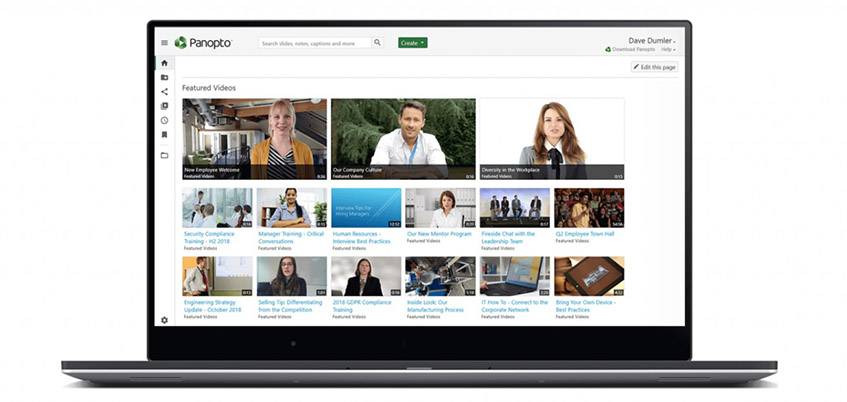
The platform also offers users technologies that allow them to customize, regulate access, monitor engagement, etc., on their uploads. This allows them to develop an efficient coordination system that best suits their needs.
- Analytics
- Brand Overlay
- Bulk Uploading
- Closed Captions
- Mobile Screen Support
- Privacy Options
- Social Sharing
- Video Streaming
Features in Detail
As noted earlier, the site offers its users several tools with uses across capturing, managing, analytics, etc. These technologies assist businesses, universities, and other institutions to develop, store, and coordinate top-grade content as they need. Below, this review looks at these individual features in more light.
Video Content Management
Video files are usually the toughest to deal with by most management software. This is because they come in several formats. Also, they include other components like audios, subtitles, and more. However, the platform gives subscribers tools that allow them to record, access, view, organize, and save different formats. Individuals can integrate external systems to get a synchronized dashboard.
These could be:
- Learning Management Systems (LMSs)
- Content Management Systems (CMSs)
- Customer Relationship Management Systems (CRM), etc.
Video Recording Technology

The ability to capture multiple events with a single device isn’t common, and this poses a problem in some scenarios. An instance is the case of a presenter who wants to record an audience, shared screen, and slides simultaneously. However, this is possible with Panopto’s advanced recording technology. All a user needs to do is access this feature on its website and select preferred recording combinations.
Live Program Documentation
This tool offers members advanced live streaming benefits. Ordinarily, viewers can only view presentations or lectures as they occur virtually. With the live program documentation, they have more control. Members can pause, rewind, and restart live programs while they are still on. Also, they have the option of real-time discussions and send private notes.
Smart Video Search
Subscribers also have access to Artificial Intelligence (AI) powered search software. This allows users to find specific sections of clips by searching for a keyword. It is particularly useful in scenarios where a person wants to skip to a particular part of a recording without any prior knowledge.
The feature is available in four types, which are:
- Spoken Word Search
- Word On-Screen Search
- Slide Search
- Digital Notes
Mobile-Ready Recordings
Mobile clips are typically harder to view and organize compared to those seen on larger screens like laptops and desktops. Even so, the site offers people an efficient all-in-one platform to handle their media. Members can easily capture, customize, download, search, and share their videos through their phones.
Secure User Library
The tool gives people and businesses total control of their sensitive recordings with its protected and centralized library. Subscribers have access to technologies that convert preferred clips to unshareable formats on the platform’s website. This way, they can’t be transferred to the public domain without proper authorization.
Team Collaboration & Empowerment
It is easier for groups of people to be efficient when communication and work networks are synchronized. Hence, the site provides advanced collaboration products for subscribers. It allows teams to share different kinds of documents, connect, and also give feedback in real-time.
Corporate Communications
Investors, partners, and customers typically expect enterprises to be professional and organized in disseminating their information. This results in a lot of hassles for most companies when handling their corporate communications. However, the site allows businesses to seamlessly capture presentations, announcements, interviews, speeches, and more in a well-structured manner. Furthermore, they can efficiently organize, customize, and share these contents at will.
Sales Training/Enablement
This feature helps enterprises stay consistent in coordinating their sales representatives with this feature. This is essential as customers usually expect reps to be fully aware of offerings provided by a company. Organizations can easily record instructions on services and products, and afterward, share them with associates across the world.
Lecture Capturing
Education administrators have access to tools that allow them to efficiently deliver, monitor, and save their sessions. They can set up automatic recordings to allow them to focus on primary duties like tutoring. Also, they can control how teams, students, and other stakeholders view and make use of preferred files.
Distance Learning Platform
Virtual tutors can control how they record and deliver their classes to viewers with the site’s distance learning platform. They can use several technologies that make capturing, live-presentation, and embedding of classes easy. Also, receivers can take advantage of advanced tools like caption-control, playback regulation, and more, to enjoy top-notch distance education.
Demonstration Recording
There are some experiences where single-angle capturing isn’t enough – for instance, the case of videos of moving objects. To assist in such scenarios, the software provides subscribers with advanced multi-camera functionalities. This way, they can handle demonstrations properly through diverse recording and streaming, among other benefits.
Flipped Classroom Software
Panopto also makes flipped classrooms more efficient and engaging with its optimized learning tools. Tutors can streamline their lesson preparation through tools that allow them to capture on-screen and off-screen presentations simultaneously. They also enjoy advanced benefits in sharing these classes, thus making education more simple.
Integrations
The platform provides subscribers with assets that let them optimize the creation, management, and sharing of their content. Alongside these perks, it also allows members to operate its system with other valuable software.
Some popular external applications are:
- Blackboard
- Moodle
- Canvas
- Zoom
- Slack
- Skype for Business
- Salesforce
- Extron
- WolfVision
- Cattura
Panopto Plans & Pricing
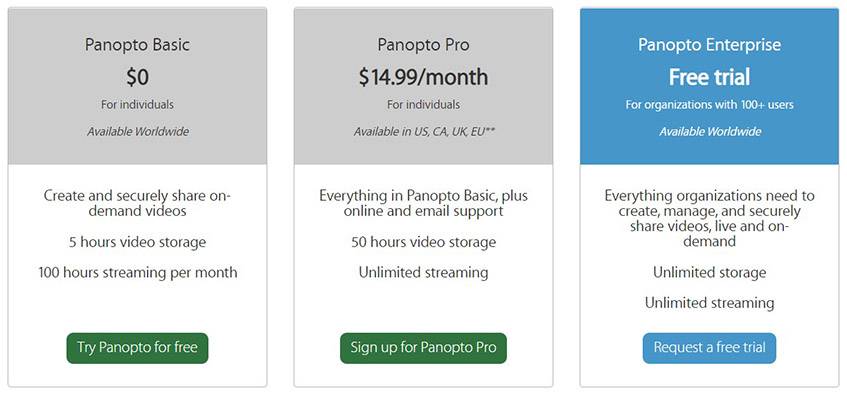
Panopto has different plans to suit varying kinds of individuals and organizations. The packages vary in prices, features, and eligible locations. Users also have the privilege to request a free trial before purchasing a plan. All a person needs to do is fill an online form, and reps will contact the individual to fix a testing date.
Basic Plan
According to Panopto’s website, this package is completely free. Previous reviews disclose that it is a good fit for individuals who only need limited management tools. It works on mobiles, computers and is available worldwide. To access the basic plan, a user simply needs to create an account with the platform.
Features:
- Pre-recorded upload
- Editing on multiple web-browsers
- Quiz creation
- All-in-one dashboard
- Used on multiple devices
- Word search
- Analytics
- 5 hours of storage capacity
- 100 hours streaming length
- Forum and article support
Pros:
- The package is completely free
- Can be accessed on any type of device
- Offers an all-in-one dashboard
- Has analytics technology
- Can create interactive video quizzes
Cons:
- No email and online support
- Limited streaming length
Pro Plan
This package is the first of Panopto’s paid plans. It has the same set of features as the free option. However, it offers subscribers a higher quantity of storage and streaming hours. It is available in 22 countries alone.
These are Belgium, Austria, Canada, UK, Finland, Cyprus, Estonia, US, Ireland, Greece, Luxembourg, Spain, Slovenia, Slovakia, Netherlands, Portugal, Italy, Malta, Lithuania, Latvia, Germany, and France.
Features:
- 50 hours of storage capacity
- Unlimited streaming
- Online and email support
Pros:
- Has larger storage capacity than free package
- There is an unlimited streaming length
- Availability of online and email support
- Offers all of the free plan’s features
- Video portal can be personalized
Cons:
- No phone support
- No refund on the package
Enterprise Plan
This plan is the most advanced of all options offered by the platform. Members have access to the software’s full range of technologies, alongside priority support benefits.
Similar to the basic option, the enterprise plan can be used worldwide. It also has a free trial to allow people to get familiar with its functionalities before making a purchase.
Features:
- Enterprise grade-video capture
- Real-time stream from all devices
- One-time sign-on with ID provider
- LMS, CMS, and CRM integration
- Optimized sharing
- Portal customization
- Workplace dashboard
- Schedules recording
- Content reviews and approval
- Permission control
- Third-party app integration
- Security
- Customer Onboarding
- 25000 hours of storage capacity
- Unlimited streaming
- Online, email, and phone support
Pros:
- Has all of the pro package’s features
- Real-time streaming for different devices
- Easy integration with most management systems
- Has larger storage capacity
- Phone support is available
Cons:
- The plan may be expensive for some members
- There is no refund after purchase of the package
Price & Key Features Comparison Table
There are different options for people and businesses to subscribe to. The basic plan provides limited tools to aid small scale users, while the enterprise plan allows members to get the best out of the software’s management products. This review highlights the similarities and differences between these packages with the table below.
| Basic | Pro | Enterprise | |
|---|---|---|---|
| Monthly Price | $0 | $14.99 | By Quote |
| Storage capacity | 5 hours | 50 hours | 25000 hours |
| Streaming length | 100 hours/month | Unlimited | Unlimited |
| Support | Forum and online articles | Online & email | Online, Email & Online |
| Pre-recorded video and audio upload | Yes | Yes | Yes |
| All-in-one dashboard | Yes | Yes | Yes |
| Word search | Yes | Yes | Yes |
| Analytics | Yes | Yes | Yes |
| One-time sign-on | No | No | Yes |
| LMS, CMS & CRM integration | No | No | Yes |
| Portal Customization | No | No | Yes |
| Scheduled recording | No | No | Yes |
| Content reviews and approval | No | No | Yes |
| Customer Onboarding | No | No | Yes |
Terms and Conditions
Individuals and organizations that are subscribed to Panopto’s services are to keep to its regulations upon the creation of an account. First and foremost, members are to ensure that their profile and login details are private. Sharing and subleasing of access is not allowed.
Also, the platform prohibits subscribers from using its products for illegal purposes, and a breach of this agreement could lead to contract cancellation. Alongside these primary conditions, the website also has rules regarding the type of files that account owners can upload and share on its servers.
Privacy Policy
The website only retains two categories of data about members. The first is the contents which are hosted. And the second is personal information of users needed to create accounts and perform other necessary functions. Outside its core obligations or consent of subscribers, there are no further interactions.
Safety-wise, it ensures that all private data is secure. It does not share information with third parties, which are outside its customers’ agreements. However, account owners are responsible for keeping their login and profile credentials safe.
Refund Policy
There are three subscription packages available. One of those packages is completely free to use, while the other, on the top-end, is accompanied by a free trial. Hence, the platform does not provide a refund to customers. Members who do not have further interest in the website’s services can cancel their subscription on their account page before their next billing cycle.
Customer Support
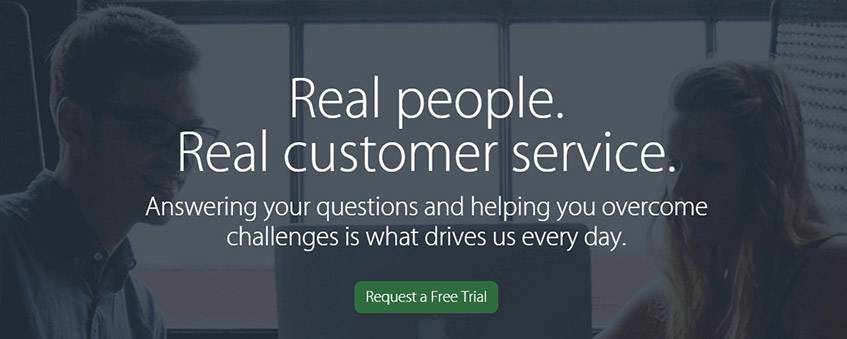
There are different contact channels for members of the public who wish to lay complaints or learn more about the software. Reviews also show that the priority on these channels depends on the type of package a person or organization subscribes to.
Telephone
Users can contact the platform’s care reps through phone numbers for specific locations.
These are:
- EMEA region (Europe, Middle East, and Africa) : +44 (0)203 137 5955
- Asia: +852 3468 4041
- Australia and New Zealand: 1 800 772 667.
The website provides two options for email support. Persons and companies who are new to its services can reach out to its representatives through the address: [email protected]. Here, they can learn about its pricings, request a free trial, etc.
For existing customers, the platform has the address: [email protected] for inquiries and complaints. Alternatively, they can use the online form on the website.
Online Chat
Real-time messaging is common among most service providers today. This does not leave out this site as the software provides visitors with easy instant messaging on its website. To access this function, an individual only needs to click on the chat icon at the bottom of the browser.
Support Center
The platform also offers numerous resources like articles, webinars, case studies, and more to help users. These resources are organized on its website and can be accessed from anywhere. Panopto also organizes conferences and other forms of events for existing customers and prospects.
Quality of Service
According to popular reviews, a larger percentage of past users are satisfied with the site’s services. Most reviewers attributed the positive feedback to the flexibility and ease of use of its services. Some people also lauded its advanced word search feature that makes scenes easy to find. Hence, it appears that most subscribers consider Panopto an excellent app.
However, there were negative feedbacks as well. Some reviewers were particularly dissatisfied with its automatic captioning system.
Customer Types
Reviews point out that varying classes of people, businesses, and institutions can take advantage of the software’s innovative tools. Its different pricing and accompanied features allow it to accommodate minute and extensive needs. Some of the customer types which can benefit from its offers are:
Small Business
Small-scale organizations can use Panopto’s several management tools to organize and optimize the delivery of their videos. Technologies such as team-collaboration, sales enablement, etc., can help drive rapid and sustainable growth. Groups have access to advanced products that give them competitive advantages.
Large Enterprise
Bigger and more complex organizations also have the benefit of using the software’s coordination tools for better performance. For instance, it can be tough for large enterprises to control who has access to and can share their sensitive files. However, with Panopto, they can take advantage of centralized dashboards.
Medium Business
Middle-sized companies and institutions can also use the site to develop more efficient and organized systems. Proper coordination and distribution of their resources to the right departments can aid rapid growth and expansion.
Freelancers
Individual providers who wish to develop top-grade and professional content can also use the software. This software has several tools that ensure their recordings, presentations, etc., are done with the best quality. This helps to add some degree of standardization, thereby helping to build customer confidence.
Panopto Pros and Cons
Panopto has over a decade of experience in providing management solutions to subscribers. It has several products, partners with numerous third-party apps, and offers a variety of plans for users to select from, among other things. Although most people appear to be satisfied with its offerings, others are less than impressed.
Here, this review details some of the software’s advantages and disadvantages according to past reviews.
Pros
Cons
- Easy to use and navigate
- Can be used on most devices
- Allows multi-camera capturing
- Powerful analytics technology
- Integrates with third-party apps
- Reliable storage capacity and safety
- Good customer support systems
- Poor automatic captioning technology
- Regular issues with bugs
- Poor website user-interface
Service Alternatives
There are other platforms that offer similar management solutions to users. Here are some of the most popular ones.
Zoom: Top Software for Video Conferencing
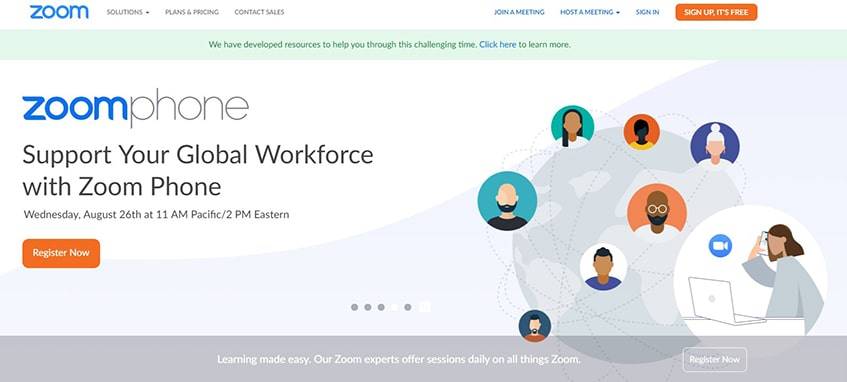
Zoom is one of the most popular video conferencing software worldwide. It combines cloud conferencing, group messaging, and online meetings to give people an all-in-one communication platform. The company was founded in 2011, and today, it serves the largest customer base in its industry worldwide. Zoom offers a free version and has a base subscription plan of $14.99 per month.
Vimeo: Work and Entertainment Intertwined
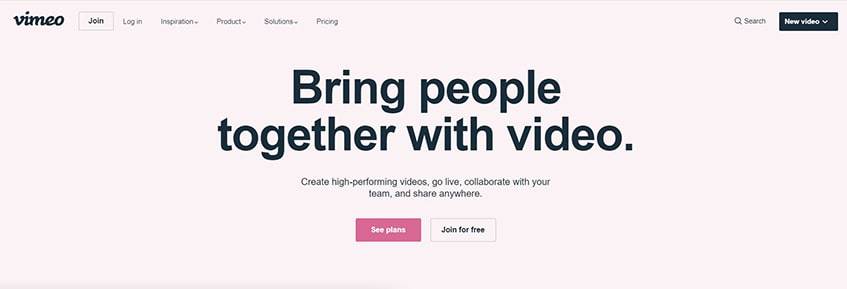
This software takes video creation to advanced levels with unique and creative features. It operates more as a marketing software as it allows subscribers to create unique and compelling stories out of their content.
Vimeo has over 90 million members across 150 countries. This is more impressive because it was just launched in 2014. Its plans start from $7 per month for a single person, and there’s also a free version available.
Adobe Connect: Virtual Like the Corporeal
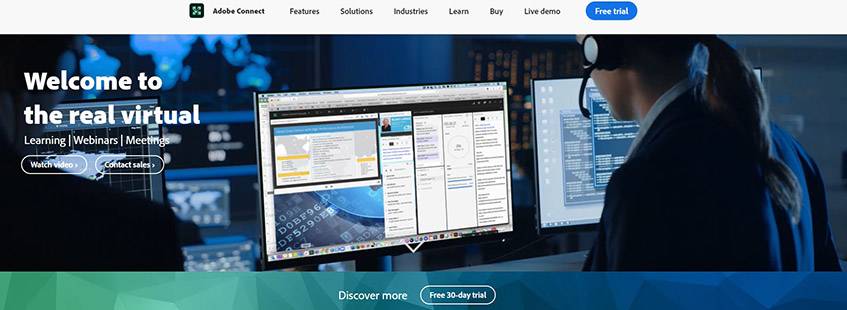
Adobe offers a variety of design services for persons and businesses. This includes video as well. It is useful for creating and managing video stories, visual effects, films, motion graphics, and more.
Unlike previous alternatives, Adobe Connect does not offer a free version. Its plans start at $34 per month, and they’re accompanied by a limited trial. However, this choice can’t be discounted thanks to its powerpack of advanced offerings.
Kaltura: Single Solution to Many Video Needs
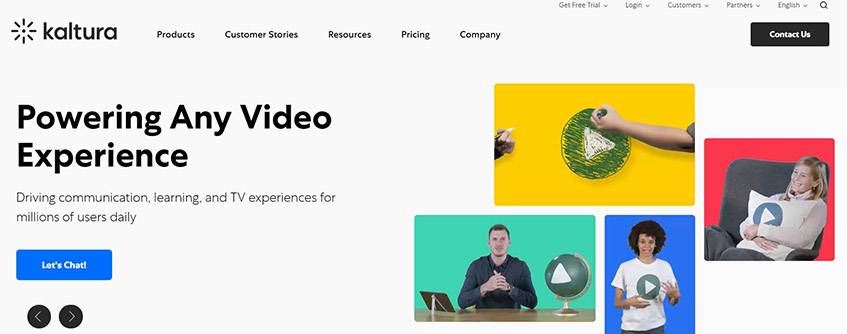
Kaltura provides employee- and customer-focused on-demand and real-time video solutions to its subscribers. These are typically businesses, schools, telecommunication companies, and media houses.
The company was founded in 2006 in Israel and has grown significantly with millions of customers across the globe. Subscription-wise, Kaltura doesn’t offer fixed packages. Its services are custom-based to fit different types of customer needs.
Cisco Webex: Emergency Texting ‘Spéciale’
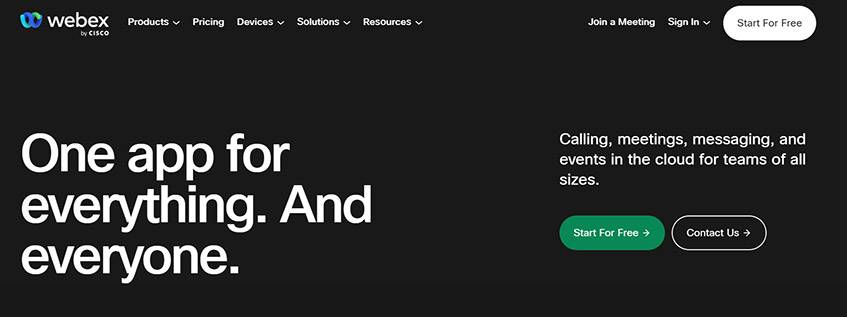
With 113 million members worldwide, Cisco Webex is one of the most widely used virtual conferencing platforms. It provides people and enterprises with technologies that allow easy collaboration between teams.
Its services can also easily integrate with other apps, whether mobiles and computers. Cisco Webex has a free version, and its paid packages start from $13 per month. Its ease-of-use is a quality that stands out to many users.
VidGrid: Smart Learning at Its Peak
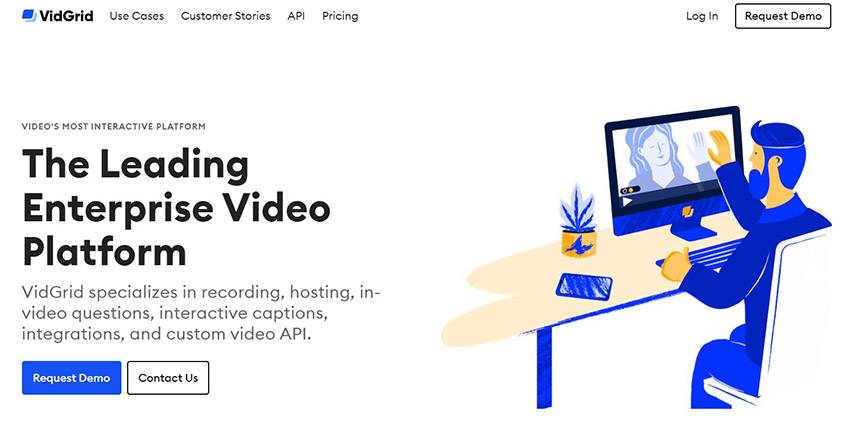
VidGrid is an easy-to-use yet top-grade management software. It allows members to record, modify, share, as well as, host engaging content all in one place. The service boasts of its place as the fastest-growing platform for learning and development through interactive videos. Its packages start from a price of $50/month, alongside a 14-day trial window to familiarize new visitors with its offerings.
| Panopto | Zoom | Vimeo | Adobe | Kaltura | Cisco Webex | VidGrid | |
|---|---|---|---|---|---|---|---|
| Base Plans (per month) | $0 | $0 | $7 | $34 | By Quote | $13.50 | $50 |
| Content Management | Yes | Yes | Yes | Yes | Yes | Yes | Yes |
| Search | Yes | No | No | No | No | No | No |
| Collaborations | Yes | Yes | Yes | Yes | No | Yes | No |
| Sales Enablement | Yes | No | No | No | No | No | Yes |
| Analytics | Yes | Yes | Yes | No | Yes | Yes | No |
| Integrations | Yes | Yes | Yes | Yes | Yes | Yes | Yes |
| Mobile learning | Yes | No | No | No | No | Yes | Yes |
| Documentation | Yes | No | No | No | No | No | Yes |
| Live Video | Yes | Yes | Yes | No | Yes | Yes | Yes |
| Closed captions | Yes | No | No | No | Yes | No | No |
FAQ
-
Is Panopto Good?
Yes. The site’s subscribers have several management products at their disposal. They can use these tools to record, organize, modify, and share different forms of content. And, according to popular reports, these features mostly work excellently.
-
Can Students Use Panopto?
Yes, the software caters to the needs of learners as well. They can record online presentations for later study and give feedback on sessions. Students can also submit videos or presentations of themselves for review through the platform.
-
Is Panopto Expensive?
There isn’t an exact answer to this question. The service offers different plans to suit varying types of subscribers. There’s the basic package for individuals that comes at no cost. There’s the pro plan, which costs a minimum of $14.99 per month. Lastly, there’s the enterprise package that is designed for large organizations and is priced by quote.
-
Is Panopto Safe?
The website has protective measures put in place to secure its data and that of members. Also, it does not share subscriber information with third-parties outside its agreement. So, users can tick the safety box.
The Final Word
As detailed in this review, Panopto provides numerous products to assist users in the development, management, and sharing of their videos. Its sub-functionalities range from video capturing to modification, analytics, and more. Alongside the provision of top-grade technologies, the site also has excellent support services to aid its members. Hence, interested parties can conclude that the platform is a customer-centric one.
Even so, the software has its downsides as well. Although a majority of reviews rated it above average, there were people that were dissatisfied with some of its features. However, with its experience and rank as a top performer in its industry, these issues are likely to vanish soon.
Ultimately, all arrows point in the same direction, and this is that Panopto is an excellent option for those hoping to get the best out of their videos.
Do you have questions, similar favorable experiences to share, or otherwise? Kindly put them down in the comment section below.


Comments