Aweber Review: In-Depth
This is a tool known for its email marketing services. It is quite flexible and feature-packed. It takes people through all the stages of the process. From adding them to an email list to automatizing and designing new templates. It focuses on the needs of small businesses, but it also works well for the needs of large companies. Here is our take on its performance and features.
Key Features
- Autoresponders so that no email goes unanswered
- Email analytics to know how each campaign performs
- Signup forms to increase the name of subscribers
- A/B testing to see how to best optimize campaigns
- HTML templates to improve the design of emails
- Subscriber segmentation to better tailor campaigns
- Newsletter design & automation
- Mobile app to keep track of everything on the go
- Services for small and large businesses
- Wide catalog of pre-designed templates
Aweber Review: Background Information
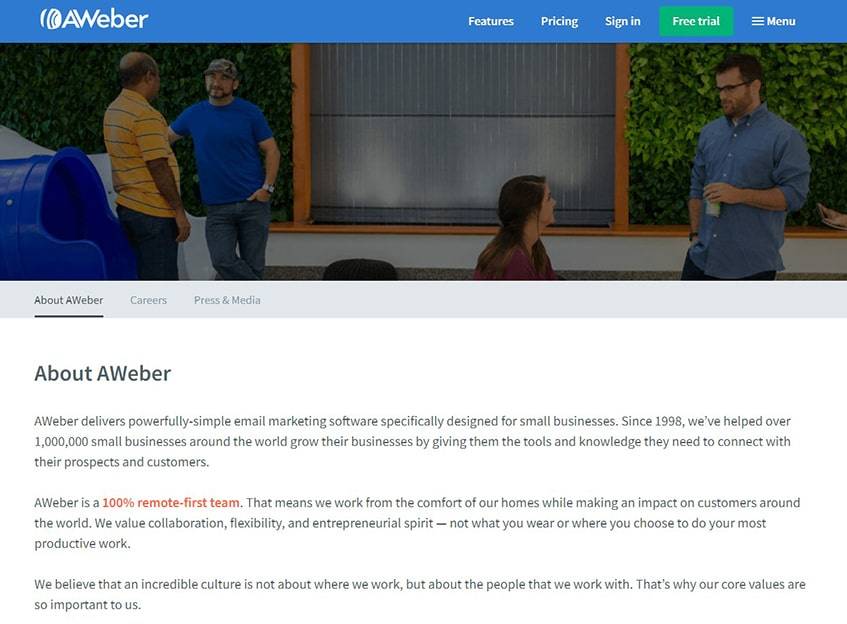
This brand was founded in 1998 by its current CEO, Tom Kulzer. With its headquarters in Chalfont, Pennsylvania, this company has grown to the point that now has 134 employees and estimated annual revenue of $17.2 million. It has an approximate number of clients of 120,000.
Since its beginnings, this company has delved into the area of business marketing to help them reach their public more efficiently. This is why they have always kept on expanding their number of features.
Service Features
This is a complete tool in all the aspects that regard marketing campaigns. Whether it is to create, implement, or track the results of a marketing plan, Aweber is sure to help. To make sure of that, the team always updates its functions. The most important ones are as follows. They have been organized into four main categories.
Email Marketing

This is one of the main functions this provider offers. Email marketing is one of the company’s specialties. This is so because they offer a wide catalog of services. And they all work well. Some of them are basic in every tool, like an email editor or A/B testing. But others are more complex, like optimization for drip campaigns and the anti-spam measures. For a thorough list of every function, read on.
- A/B testing
- Anti-spam measures
- Drip campaigns
- Automated emails when certain events happen
- Creation of landing pages to get more subscribers
- Emails optimized for small screens
- Management of subscribers
- Auto-responders
- Surveys to customers
- Email analytics
- Creation and management of designs
- Web forms
- A library of pictures
- Email editor
Lead Capture Features
These features were created to help grow the number of leads in one’s company. This is done with the help of some of its functions. Yet, there is something to bear in mind. While the provider offers this service, it is not its specialty. So, the number of services is a bit limited. Some of them include:
- Online forms to make it easy to get leads
- Lead nurturing so that they grow fond of the company
- Lead notifications to keep track of what goes on
- A dashboard to have all the key info in one place
Lead Management
Tracking and management are some of its strong points. In this case, tracking how leads interact with one’s site is essential to understand how to help them move down the funnel. To help with this, this provider offers the following features:
- Management of campaigns
- Increasing the number of leads
- Lead nurturing to help them bond with the company
- Segmentation of leads
- Tracking of the different interactions
- Tracking os sources to know where each lead from
Marketing Automation
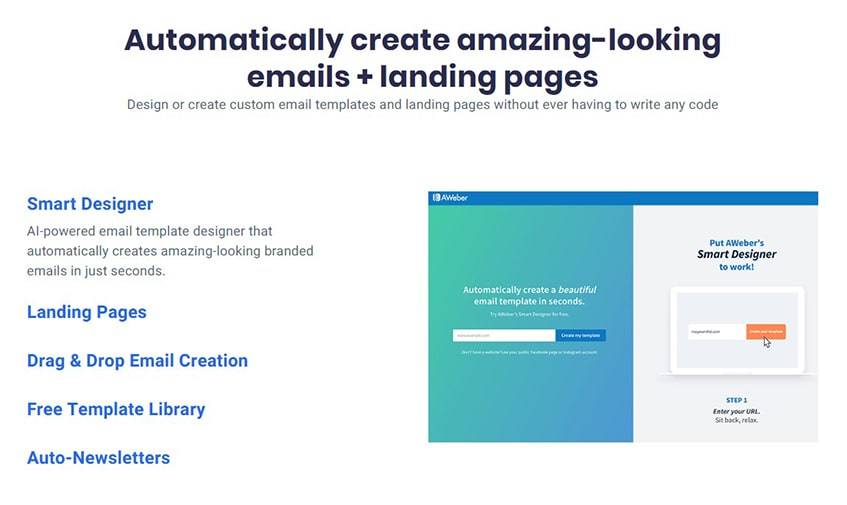
Aweber was engineered with one main purpose, helping companies boost their marketing campaigns. For this, they offer a wide array of tools that can be used to understand the audience better and target them with specific content. Its main functions are the creation and optimization of campaigns. Some of them include:
- A/B testing to see which one performs better
- Customizable Call to Actions
- Marketing for social media
- Analytics
- Tracking of returns on investment
- Drip campaigns
- Creation of landing pages
- Segmentation of users
- Tracking of people who visit the website
- Sales intelligence
- Webform design
Key Features in Detail
This app is not only one of the oldest tools in the market, but it is also one of the complete ones. Throughout the years, it has developed many functions and even created some new ones. Check them out to see how they can benefit different businesses.
Templates
One of the things that make this tool stand out is the wide variety of designs that its users can use. It has more than 700 options available. To get a bit of perspective, Mailchimp offers only 80.
Many people claim that they like some of the designs offered by some of the competitors better. Still, with so many options to choose from, users are sure to find one they like. And it is also possible to tweak them as much as necessary. So, maybe with just a few adjustments, one can find the ideal template for his email needs.
And if this is not enough, people can also choose to code their templates. Of course, not only will this need a deep knowledge of design, but also of programming.
Responsive Email Designs
Nowadays, more people check their emails on their phones or tablets than on a computer. So, making sure that they are displayed adequately on any screen is vital. This is what responsive design means.
The emails created with this tool check what kind of screen they are being displayed on and adapt to that. And it also allows users to preview how each mail will look like on different screens. In this way, if there is an element that is not displayed right, one can make the necessary adjustments to improve it.
To do this, tap the preview button and activate the mobile toggle to see how the email will look on a smaller screen. Still, it would be a good idea to send a few test emails to see what they look like in reality.
Creating a Subscriber List
This is one of the most important steps when it comes to starting an email marketing campaign. Depending on the size of the list, the more chances there will be to reach more people and have more conversions. Yet, size is not all. It is also important to have a list of people who are truly interested in what one has to offer.
This is why this provider gives the possibility of creating landing pages to start building a general list. But it is also possible to do this in a way in which only people who are truly interested in the content will want to be added.
This provider can also store all the important user data, like name, surname, and even birthdate, besides just the email address. In this way, one can tailor each email more easily for each person, and it will be easier to bond with them.
Creating a Campaign
This is practically the main function of this software. Creating a campaign includes all the steps of the process. From gaining the first subscribers to designing the emails that are going to be sent and keeping track of how they perform.
This is why Aweber includes tools for all the stages of the process. Start by creating a new campaign, and then the rest is a piece of cake. Just select the best methods to attract new users. Engage with them by preparing and sending meaningful emails. And finally, tweak them by checking how they performed.
Using Web Fonts in Aweber Templates
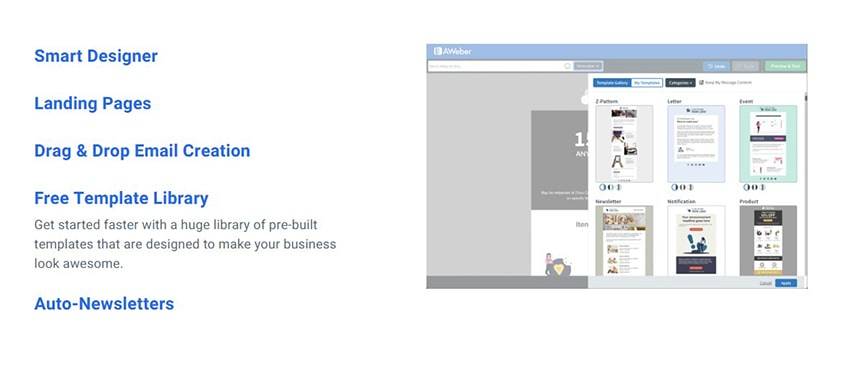
Aweber allows users to use a wide variety of fonts besides the most typical ones, like Times New Romans or Arial. This is a great feature since if they are used right, they can greatly improve the design of a template. And they can also help to standardize fonts between websites, emails, apps, and more.
Some of the fonts they support include Source Sans Pro, Arvo, Lato, Lora, Noticia Text, Merriweather, Open Sans, Playfair Display, Roboto, Permanent Marker, Merriweather sans.
Only this feature makes it one of the most advanced tools when it comes to design thanks to its flexibility. Though fonts may sometimes be overlooked by other email marketing tools, they are an essential part of a brand’s image and feel.
RSS to Email Templates
Those who use RSS feeds on their sites can turn them into beautiful email newsletters with minimal effort thanks to this app. In this platform, the feature is called “Blog broadcast”, but despite its name, it can be used on any RSS feed.
This will be useful for bloggers who want their followers to be notified instantly when a new post comes out. Yet, bear in mind that this feature can only be used with a specific set of templates, not all 700.
Autoresponders
This feature is essential for any email marketing tool. It works by sending emails automatically whenever a certain action takes place or a specific amount of time has gone by. Actually, the team was the first one to create this feature when the tool came out in 1998.
In spite of this, their implementation works well but is not the best. The function to trigger emails by actions is rather limited when compared with other tools in the market, for example.
Yet, on the positive side, it is very easy to use and set up. For most typical needs, this tool should suffice and be easy to use.
Marketing Automation
Marketing automation is an improved version of autoresponders. They work similarly in the sense that they are triggered by user actions. But, they are much more advanced. For example, implementing this feature will allow people to create a certain profile for their users.
Every time a visitor clicks on a link, visits a site, opens an email, or buys something, a tag will be added to him. In this way, it will be easier to send him personalized emails that adapt to his needs and likes.
AMP for Emails in Aweber
This is one of the features in which this app stands out. Most other providers let their users send only static emails. Only images and text. But AMP changes this.
It allows them to also include the possibility of doing certain actions. For example, a form to make an appointment or a field where one can send a message directly. It is also possible to add dynamic content, such as time, temperature, survey results, and more. The sky’s the limit.
Opt-In Processes
This tool is quite flexible in this regard. It gives two main options. The first one is to do a single opt-in, which is basically subscribing someone to an email list just by asking them to complete a form. This way is the fastest one.
The second way is by doing a double opt-in. This means that after completing the form, users will receive a confirmation email with a link in it to click on. In this way, one can be sure that they indeed intended to be subscribed, and they will be less likely to mark emails as spam.
Split Testing
This is a common practice among email marketers. It refers to sending practically the same email but with small variations to different users to see which one performs better.
By doing so, one can optimize the emails that will be sent in the future. For example, many send the same content but with different subject lines to see which version gets the highest opening rate.
This tool allows users to send up to three different versions of the same email, which is quite good by industry standards.
Reporting
The analytics tool is quite comprehensive and shows all the key info and more. Open rates, bounces, and click-throughs are just the beginning. It also includes info about how the list grew over time, which signup methods work better, and much more.
Though it is quite complete, there are some aspects in which this tool still has some way to go. One of them is its interface. It is divided into three sections called “Reports”, “Broadcasts”, and “Subscribers”. This is rather inconvenient because all the info is separate, and one has to go from one tab to the other to be able to get a good look at the stats. Yet, this is a problem that will be solved in future versions of this tool.
List Segmentation
This software lets users segment their subscriber lists so that it is possible to send them content that is specific to their needs. Just tag each user according to any metric that suits them and get started.
The tags can be practically anything one can come up with. Some of the most common ones include location and type of content they are interested in, but it is also possible to tag by zodiac sign or favorite movie genre if that is relevant to the list.
Blog Broadcasts
This tool will come in handy to bloggers who post often. It allows them to turn their blog posts into an email that gets sent to people’s inboxes whenever they are published.
It is also possible to group a series of articles into just one email. This will be useful for those who write a lot and do not want to overwhelm their subscribers. In this way, they can send a weekly or monthly newsletter with all the latest articles, for example.
Integrations With Third-Party Apps
This software can be integrated with many of the most common tools in the market. Some of them are website builders, like Wix or WordPress. Others are CRM tools, like Salesforce. And it is also possible to make it work with Instapage for landing pages.
The most common form of integration is using a widget, but sometimes adding a bit of code to the program may be necessary. This software is not as easy to integrate as Mailchimp, for example, which is the industry standard for many things. Yet, it can work with the majority of the most used tools in the market.
Aweber Plans & Pricing
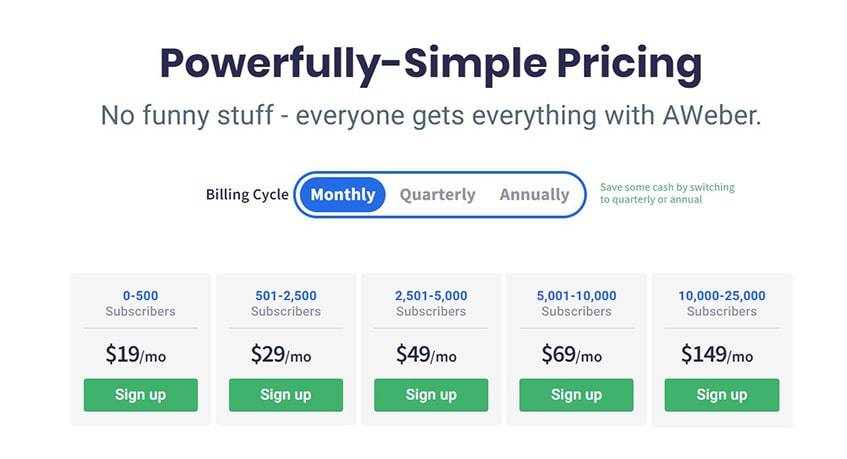
This tool has an innovative approach to its pricing and plans. Every package includes the same features regardless of their pricing. The main difference lies in the number of subscribers one can have in each price range. In this way, people with smaller lists are not limited in what they can do. To see in more detail what each offers, read on.
Up to 500 Users
This is one of the cheapest plans at only $19 per month. Clients can add up to 500 users and send an unlimited number of emails while this package includes all of the functions, some other options in the market offer more for less. Yet, the simplicity of this provider may be enticing for some.
- Unlimited emails
- Wide catalog of templates
- More than 6000 stock images
- Automation
- Rather expensive in contrast with other solutions
- Could have more options
Up to 2500 Users
At $29 monthly, clients can get a plan with all this provider has to offer, and that supports up to 2500 subscribers at the same time. This should work well for medium businesses who are already growing their lists.
- All features included
- Unrestricted emails
- Good analytics
- Create sign-up forms
- Integration with other tools
- A bit pricier than the competition
- Not a great improvement
Up to 5000 Users
In the same way as the previous options, the main difference in this package is that clients can have lists of up to 5000 users. This costs $49 monthly. Of course, the same options are included.
- Access to a library of resources
- Image hosting
- Ideas for most medium companies
- Audience segmentation
- Customer support all week
- Could do more things at this price point
- The competition offers more for less
Up to 10,000 Users
In this case, having access to a list of 10,000 users will cost $69 monthly. In terms of features and functionality, it is the same as the previous plans.
- Good for popular businesses
- Large stock of images for emails
- Thorough analytics
- Landing page creation
- Unrestricted emails
- Quite basic in contrast with other tools at this price
- The reports section could be better designed
Up to 25,000 Users
This is the provider’s top plan and costs $149 monthly. Those who want to have more subscribers will have to contact the support team and have a custom plan made for them.
- A large number of users supported
- Ideal for large companies
- Automated emails work well
- Send as many emails as desired
- Many templates to choose from
- Very pricey
- Doesn’t stand out
Price & Key Features Comparisons Table
Deciding which plan is better for every need may take some time for those who are just getting started. In those cases, it is recommended to start with the lowest ones and upgrade if necessary. Those who already have large lists, however, should choose the one that adapts better to their number of subscribers. To help with this, here is this chart with all the important info.
| Up to 500 | Up to 2,500 | Up to 5,000 | Up to 10,000 | Up to 25,000 | |
|---|---|---|---|---|---|
| Price | $19 | $29 | $49 | $69 | $149 |
| Number of users | 0 – 500 | 501 – 2,500 | 2,501 – 5,000 | 5,001 – 10,000 | 10,001 – 25,000 |
| Number of emails | Unlimited | Unlimited | Unlimited | Unlimited | Unlimited |
| Automation | Yes | Yes | Yes | Yes | Yes |
| Number of templates | 700 | 700 | 700 | 700 | 700 |
| Number of stock images | 6,000 | 6,000 | 6,000 | 6,000 | 6,000 |
| Integration with third parties | Yes | Yes | Yes | Yes | Yes |
| Learning resources | Yes | Yes | Yes | Yes | Yes |
| Support | 7 days | 7 days | 7 days | 7 days | 7 days |
| Sign-up forms | Yes | Yes | Yes | Yes | Yes |
| Analytics | Yes | Yes | Yes | Yes | Yes |
| Segmentation | Yes | Yes | Yes | Yes | Yes |
| Image hosting | Yes | Yes | Yes | Yes | Yes |
Terms and Conditions
The Terms and Conditions explicitly enumerate all the rights and obligations of both the provider and the user. They start by mentioning all the things that are forbidden, like spamming, and the possible consequences. Mostly, they refer to fines and possible legal actions if the breach of the contract is too severe.
They also develop their payment methods, including how they bill their customers and how to cancel the services. Bear in mind that the plan is going to be renewed automatically unless someone says otherwise.
Privacy Policy
In this section of the site, the company specifies which info is collected and in what circumstances. This is the case, for example, when one creates an account on their site. They also mention what it is that they do with this info. They ensure their clients that no data will ever be shared with third-parties. And if it is going to be used for a new purpose different from what was originally intended, they will send a message asking users for permission.
Refund Policy
This brand does give refunds, but not always. To be able to qualify for this, one has to contact support and tell them what happened. They will evaluate each case. And if they consider that a refund is due, they will issue it. But this will be totally at their discretion. The money will be only for the remaining period.
Customer Support
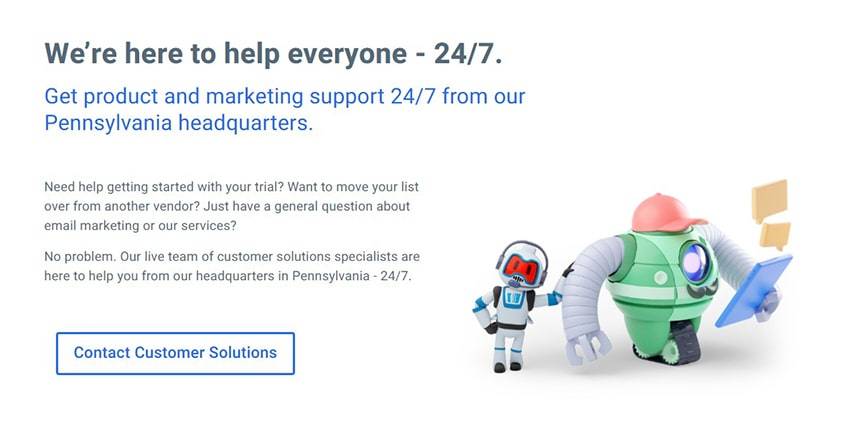
The customer care team is really good at what they do. They are available 7 days a week, 24 hours a day. And getting in touch with them is really easy. Read on to see what channels are available.
Telephone
This team is the only one that works on a restricted schedule. They are available from Monday to Friday and from 8 am to 8 pm, which is still quite good. Their toll-free number is +1 877-AWeber-1 (877-293-2371). And their international one is +1 215-825-2196.
The team is available to answer queries through this method at any time. Just go to the Contact Us section, complete the form with the requested data, and click send. They will get back to the user as soon as possible.
Online Chat
The customer solutions team works 24/7, answering all the questions one might have. To chat with them live, click on the bubble that appears in the lower right corner of the screen. Type the query, and a representative will answer instantly.
Support Center
The site has a library with the answers to the most common problems and doubts users might have. Clients can access it by going to AWeber Knowledge Base. There, they will find the queries broken down by categories. Look for the most appropriate one, click on it, and the answer will pop up.
Quality of Service
Most previous clients report being satisfied with this tool. They claim that the service works well and that the customer care team is always available and helpful.
Yet, some people are not happy with the pricing of the plans. They claim that the cheapest ones are fines. But the most expensive ones are rather simple for such a high price.
In spite of this, many assert that those looking for a simple email marketing solution will be happy with this provider.
Customer Types
Many users know this brand because it offers a lot of options to ease communication with clients. Business people, bloggers, and industry-leading firms make use of this marketing service.
Who is Aweber Best For
Aweber has expanded to cater to all different types of clients. But is what they offer really useful? Keep on reading to see how using this tool can help boost all kinds of businesses.
Small Business
This provider is an expert in helping small businesses. Their marketing automation tool is useful for them. Users can reach out to new clients in a fast way by email. They can create campaigns that suit their clients well.
Large Enterprises
There are many famous firms in the field that make use of this tool. They can keep their clients up to date at all times. These brands make use of landing pages that help to attract clients with new offers.
Medium Business
This type of company can also profit from using this software. Especially from integration to third-party apps. With them, vendors can update their marketing systems when it is needed. In this way, they can give news in an attractive way that will help them grow in the industry.
Freelancers
This brand’s services are also a good deal for freelancers. It helps them go pro in the market. This happens as they can adapt their emails to the needs of their clients. They can also upgrade their marketing on social media and gain more customers.
Aweber Pros & Cons
The brand provides one of the oldest tools in the market. And while it does have some very nice features, has it been able to stay updated? Read on to find out.
Pros
Cons
- Simple to use. Its very straightforward and user-friendly interface makes this one of the easiest tools in the market.
- Flexible. It has an ample catalog of email designs and stock images to create emails as desired.
- Great support. The team is among the most knowledgeable and efficient in the market, and they also provide thorough learning materials.
- Unrestricted. It allows users to send an unlimited number of emails, no matter the price point.
- Effective automation. Aweber was the first tool to offer this feature, and it is still one of the best.
- Quite pricey for market standards.
- Lacks advanced features.
Top 6 Best Aweber Alternatives
With so many options available, it may be hard to pick the best software for one’s needs. This is why we have compiled a list of the top Aweber alternatives.
1. Mailchimp

This is Aweber’s main competitor. More than 12 million people use it actively to the point that more than 1 billion emails are sent every day. It is easy to use, and has a very advanced feature set.
2. Getresponse
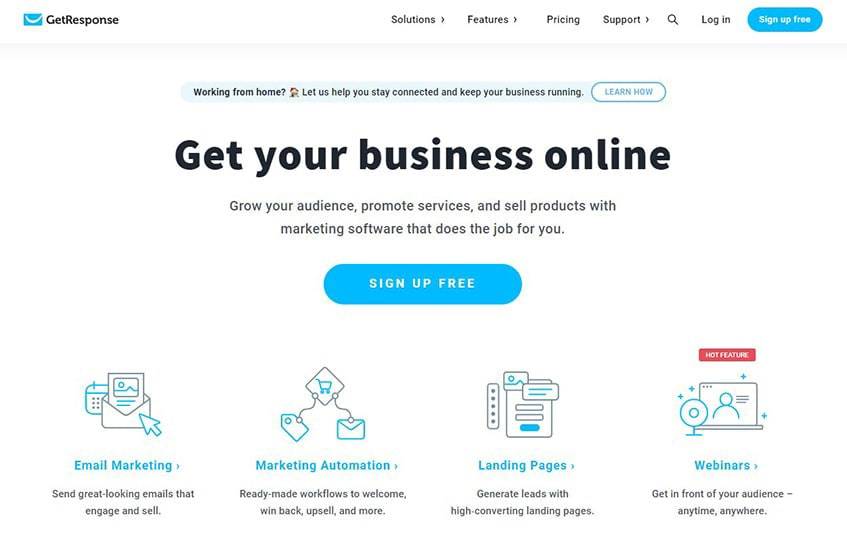
This provider competes with Aweber in one of its main features: simplicity. It has all the necessary functions one of these tools should have, plus a very intuitive interface. Design is also a very important part of this tool since Getresponse includes many options related to this.
3. Active Campaign
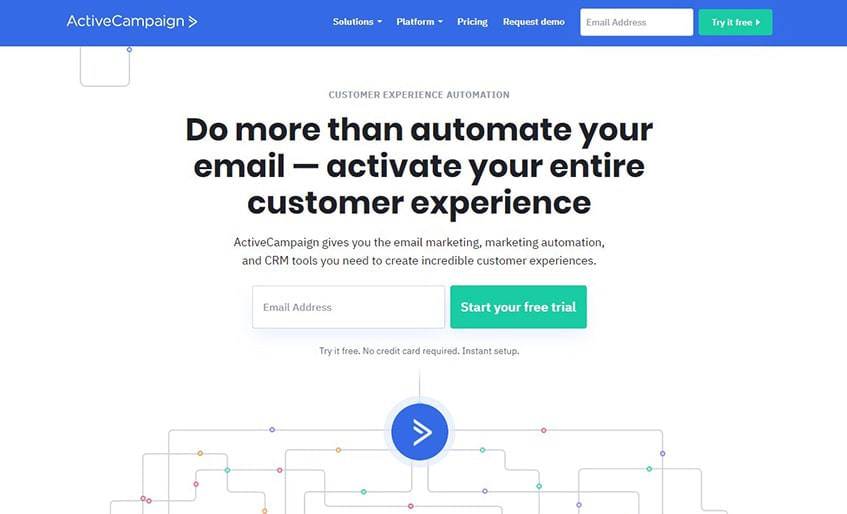
This is a pretty advanced tool, but it is much cheaper than other providers with similar functionality. It is praised for how well its automation works, especially when compared with the competition.
4. Constant Contact
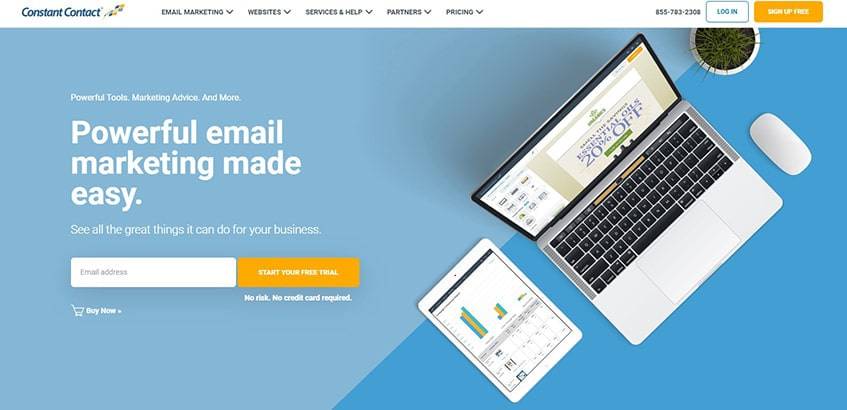
This provider stands out for its impressive template designs, which can also be tweaked to better suit each client’s needs. Yet, its pricing may not be the best, as the plans above the basic one are quite pricey.
5. MailerLite
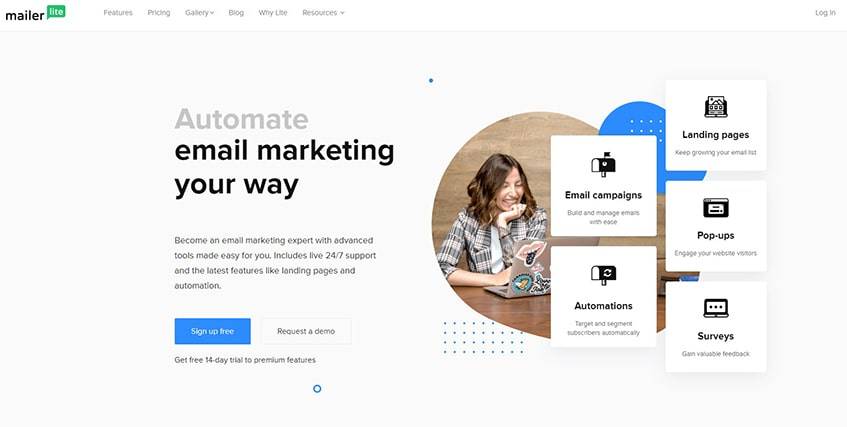
MailerLite is one of the most affordable email marketing tools in the market. It is cheaper than most of the other options. Plus, it is also compatible with a wide array of social media tools. If social networks are a key part of the campaign, this provider will come in handy.
Table of Comparison: The Main Competitors
The email marketing market is quite crowded, which makes it difficult to choose one of the options. To help with this, here is all the info regarding the main competitors presented in a simple way. Read on to see which one is more suitable for each need.
| Aweber Service | Mailchimp Service | Get Response | Active Campaign | Constant Contact | Mailerlite Service | |
|---|---|---|---|---|---|---|
| Price | $19 | $10 | $15 | $9 | $18 | $10 |
| Free trial | 1 month | 1 month | 1 month | 14 days | 1 month | 14 days |
| N° of subscribers | 500 | 10,000 | 1,000 | 9,999 | Up to 2,000 | 1,000 |
| API for integrations | Yes | Yes | No | Yes | No | Yes |
| Priority attention | No | No | No | No | No | Yes |
| Inside Analytics | Yes | Yes | Yes | Yes | Yes | Yes |
| Marketing Automation | Yes | Yes | Yes | Yes | Yes | Yes |
| Custom Templates | Yes | Yes | Yes | Yes | Yes | Yes |
| N° of emails | No limits | No limits | No limits | No limits | No limits | No limits |
| Landing Page Creation | Yes | Yes | Yes | Yes | Yes | Yes |
| List segmentation | Yes | Yes | Yes | Yes | Yes | Yes |
Frequently Asked Questions
Why Is Aweber the Best?
This tool is so popular in the market because it is easy to use and provides multiple options. The company catches clients fast with its trial deal. Users can enjoy the first-month trial at only $1. And it also has a 30-days money-back guarantee. The firm’s email marketing tool also features autoresponder ability and RSS. Clients can also create professional forms and designs. And it can integrate with almost every WordPress mailing list plugin.
Is Aweber a CRM?
It is very similar to CRM. They offer the same kind of functions. Yet, they differ in terms of contact management. AWeber doesn’t count on sales and lead generation options. CRM systems, on the other, provide these functions. Still, clients can integrate the marketing service with CRM software. Check which is most useful for the company’s needs. There is a complete list on the official webpage.
Does Aweber Have Landing Pages?
Landing pages are a must in marketing to convince people to buy a product or service. It is a section where visitors can learn about the value of the offer. They can receive it via email or through social feeds. With this software, this is possible to do. Users just have to connect it with a landing page provider. There are multiple options compatible with the firm. On its official webpage, users can find the complete list of these page builders.
How Do I Set up an Autoresponder in Aweber?
Just follow some simple steps. Doing this doesn’t call for technical skills:
- Create and organize the list of clients that will receive the autoresponder sequence.
- Label the e-mails and select one of the pre-approved subjects.
- Once the list is complete, go to messages and click on the follow-up series. This takes users to the most important editing part. It includes the subject line and the body of the email with a template.
- After writing the email, click on settings. Here, choose when to send the message. It is possible to select both days and times.
A Simple Solution for Email Marketing Needs
Thanks to its many years, Aweber has had time to hone its features. While many people believe that its competitors have surpassed it, this provider still has a lot to offer. A simple interface and an efficient team are just some of the perks they offer. All in all, Aweber has won its place in the podium of one of the top 2023 competitors in the email marketing field.


Comments