Bitrix24 Review: In-Depth
Bitrix24 is a client management software that combines the key pillars of a successful business. Things like communications, project organization, and buyer support are crucial. This system streamlines each process while providing team members with a comprehensive overview. With this complete platform, users may track interactions and generate more leads.
At the same time, they’ll improve customer service and brand loyalty through collaborative CRM tools. Check out this Bitrix24 review for more insights into how this solution can help.
Bitrix24 Key Features
This company offers an impressive mix of sales tools and marketing automation. Below are some of the primary benefits that clients can expect. It’s best to check out the website for a complete overview of this comprehensive suite.
- Analytics/Forecasts
- Custom Dashboards
- Lead Generation
- Mobile Compatibility
- Reporting
- CRM Automation
Bitrix24 Background Information
Vadim Dumbravanu, Sergey Rizhikov, Alexey Sidorenko, Yury Tushinsky, and Dmitry Valyanov founded Bitrix24 in 1998. Ten years later, the team officially launched the software. They rebranded in 2012 as a cloud-based service. Today, seven million companies in 180 countries use it. The core team is still a tight-knit community, and the company has around 100 employees. Bitrix24 has been recognized in several well-established reviews.
- Top 20 Lead Generation Software (2020)
- Top 20 Business Management Software (2020)
- Top 20 Contact Management Software (2020)
- Headquarters in Alexandria, Virginia
Service Features & Technical Details
Check out this brief review of the software’s main offerings and advantages. This in-depth analysis reviews how these systems work together.
Knowledge Management
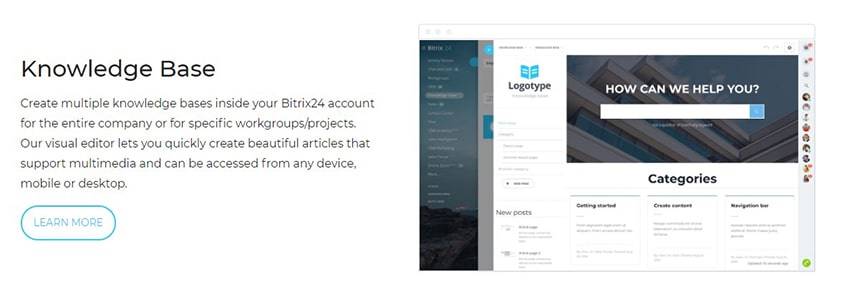
Bitrix24 specializes in CRM, so clients can depend on its suite of services. They can take advantage of task management and contact center systems. Together, these two create a more knowledgeable and prepared customer support team.
- Cataloging
- Categories
- Collaboration
- Decision Tree
- Discussion Boards
- Full-Text Search
- Knowledge Base
- Self Service Portal
Account-Based Marketing
Forbes named Bitrix24 one of the top 7 Web productivity tools. Looking at its CM toolkit, it’s easy to see why. The system offers clear and comprehensive sales funnels with engaging visuals.
- Campaign Personalization
- Lead Nurturing
- Progress Tracking
- Prospecting Tools
- Reporting
Business Phone Systems
This software is appointment scheduling made easy. From the all-in-one dashboard, users can access calendars, contact info, customer data, and more. Booking calls and processing payments is as simple as clicking a button.
- Appointment Reminders
- Automated Scheduling
- Calendar Sync
- Client Database
- Group Scheduling
- Online Booking
- Payments
- Room Booking Management
Call Center
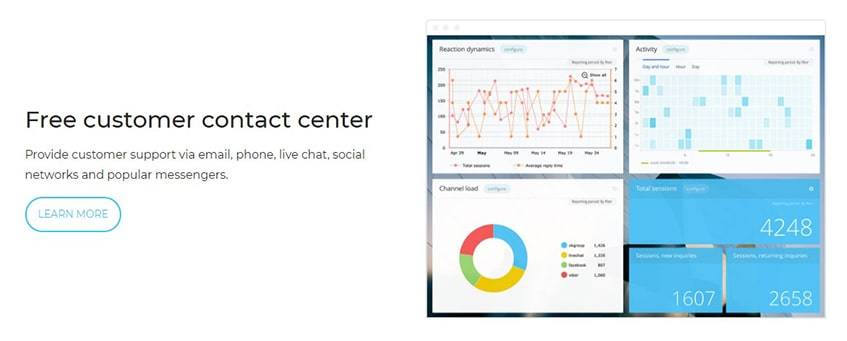
Bitrix24’s Contact Center is where users can connect with clients in real-time through various means. Some examples include live chat, social messengers, and over the phone. Email, SMS, and telephony services are also available.
- Call Logging
- Campaign Management
- Interaction Voice Response
- Inbound/Outbound Call Center
- Manual Dialer
- Queue Manager
- Progressive Dialer
- Real-Time Chat
- Recordings
- Reporting
- Scripting
Collaboration
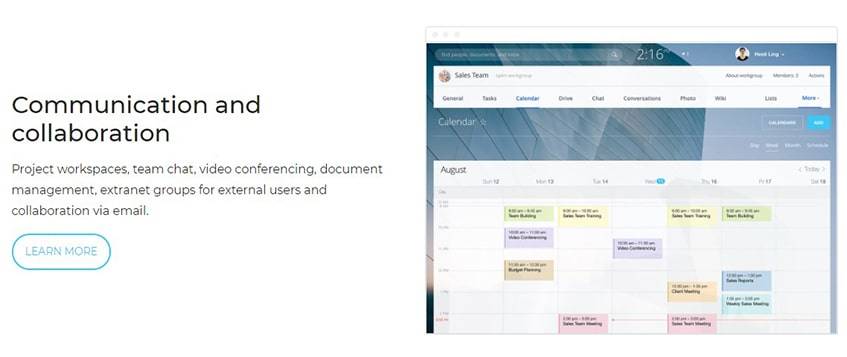
Planning and executing projects is no small feat. No matter the size or industry, this platform can help with modern tech and collaboration tools. Open-source code access and group management are just a few examples.
- Brainstorming
- Calendars
- Contact Management
- Content Organization
- Discussion Boards
- Document Sharing
- Project Management
- Task Manager
- Version Control
Help Desk
Collaboration goes hand-in-hand with customer relationship management. Through this platform, clients can interact with their buyers daily, meeting them where they’re at. Team members can share important data, keeping everyone on the same page.
- Automated Routing
- Custom Branding
- Document Storage
- Email Integration
- Interaction Tracking
- Knowledge Base Manager
- Multi-Channel Communication
- Real-Time Chat
- Self Service Portal
- Service Level Agreement (SLA) Management
- Ticket Processing
Customer Relationship Management
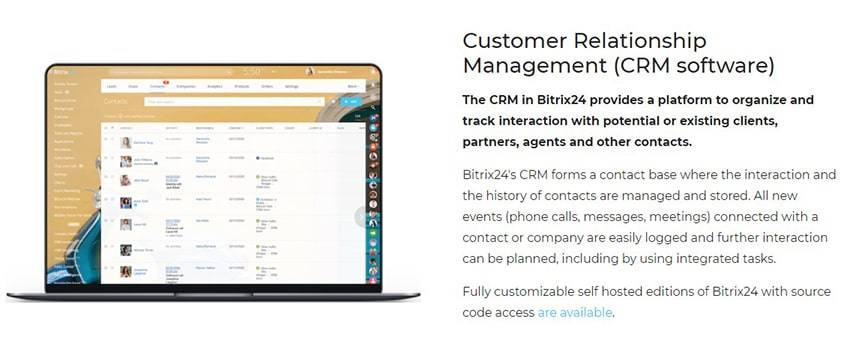
The system’s emphasis on CRM is a testament to how committed the founders are. Not only is a free version available, but the in-depth reporting and collaborative workflows are incomparable.
- Calendar System
- Document Storage
- Email Marketing
- Internal Chat Integration
- Marketing Automation
- Mobile Accessibility
- Quotes/Proposals
- Reminders
- Segmentation
- Social Media Integration
- Task Manager
Digital Workplace
Teams of all shapes and sizes can get more done with Bitrix24’s online dashboards. This digital area is conducive to collaborations, sharing, and back-and-forth messaging. It’s a great way for users to stay up to date, access buyer information, and store valuable resources.
- Activity/News Feed
- Calendars
- Content Manager
- Document Management
- Employee Directory
- File Sharing
- Live Messages
- Knowledge Base
- Online Chat
- Task Organization
Email Marketing
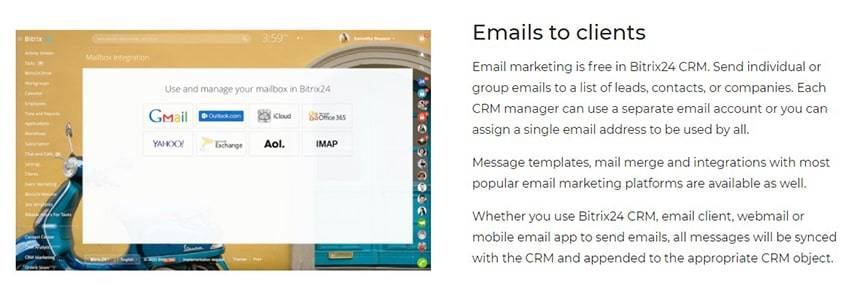
One of the best things that Bitrix24 does is effective communication. It does this through emails, SMS, social media, and more. Plus, the platform integrates with popular apps like MailChimp, Zapier, and Office365.
- Analytics
- Auto-Responders
- CAN-SPAM Compliance
- Drip Campaigns
- Event-Triggered Emails
- Landing Pages
- List Manager
- Mobile Optimization
- Subscriber Management
- Template Library
- WebForms
- WYSIWYG Editor
Human Resources
Bitrix24 has a complete HR management system. With this suite of services, clients can organize and share workflows and build positive interactions. A few convenient tools include punch clocks, tardiness warnings, and IP logging.
- Applicant Tracker
- Attendance Manager
- Employee Profiles
- Onboarding
- Performance Metrics
- Self Service Portal
- Time Off Management
- Worker Database
Features in Detail
Use this opportunity to take a closer look at some of Bitrix24’s top tools and services. Review the following solutions below to get a better feel for the entire system.
Messaging & Collaboration Tools
Teamwork is seamless, thanks to custom dashboards. The workflows are perfect for sharing documents and starting quick conversations. Clients can enjoy several means of communication to make messaging even easier.
Social Intranet Portal
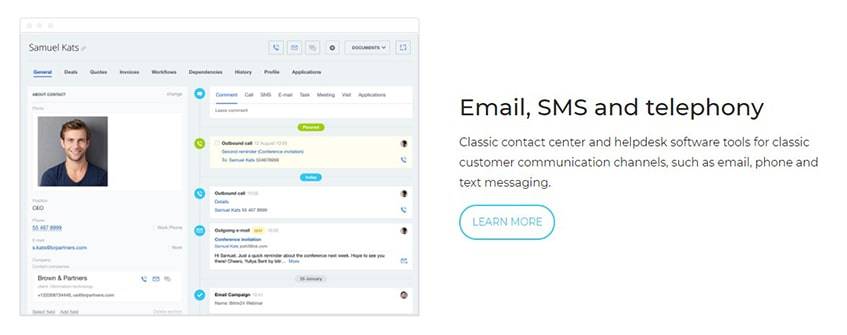
The social intranet portal looks like a social media feed.
Instant Messaging
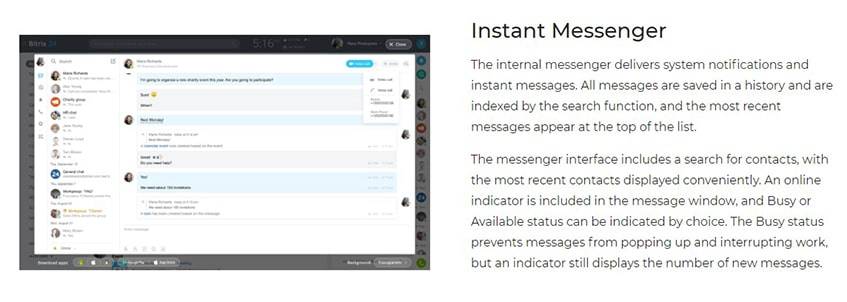
Bitrix24 also has instant messaging capabilities, in particular, a live chat option. This is a great choice for teams that aren’t crazy about some of the communication integrations. That said, there are plenty of options, including Slack and Skype.
Video Conferencing
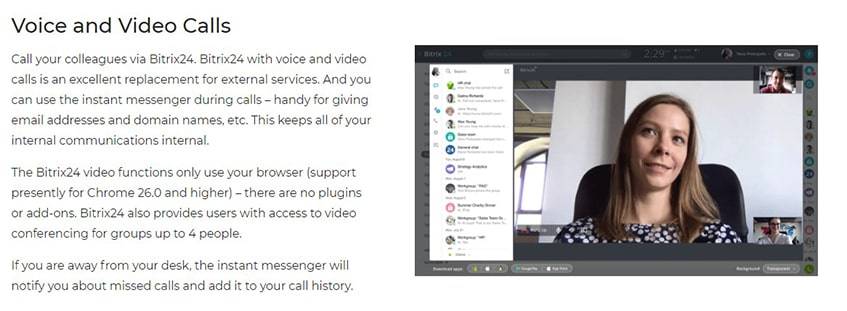
Video conferencing is another potential interaction hub. Businesses can rely on several different third-party apps or turn to the platform’s messaging center. It supports up to 10 users, but larger groups can use Zoom or Google Hangouts. These systems are useful for sharing files and other crucial details.
File Sharing
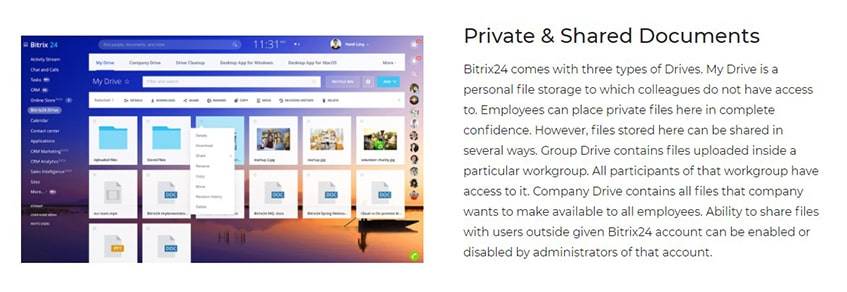
Speaking of which, the software has cloud-based capabilities. This makes file sharing super convenient, both for employee documents and customer data. Administrators can secure sensitive information with custom permissions or passwords.
Task Assignments & Project Management
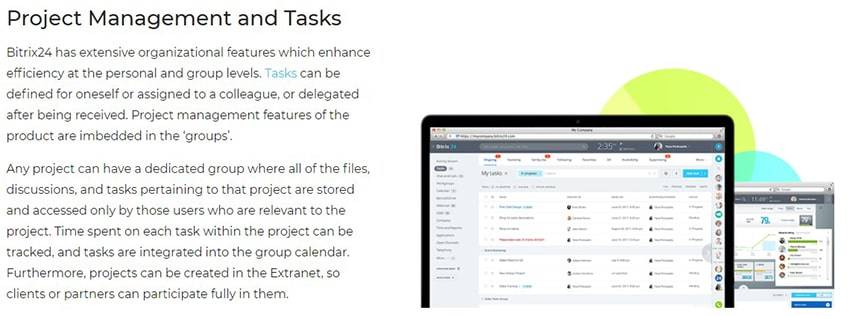
The internal workings of a company are critical, and Bitrix24 has awesome project management tools. Users can create and assign projects and tasks, as well as access performance reports. The dashboard helps them track progress and identify areas of growth and improvement.
There is a time tracker to help employees waste less time and stay on-task. It also gives accurate insights into how long campaigns last. Managers can use this to better organize projects and stop hurting efficiency. They can put time limits on high-priority tasks to help move plans along.
The software has something called an Efficiency Indicator Calculator. What this does is look at an employee’s to-do list, progress, and completed tasks to maximize energy and productivity.
The platform obviously includes reporting metrics, such as involvement, resources, and schedules. Again, it helps managers pinpoint where users are striving and where they can put in more work.
Customer Relationship Management

The company put a lot of work, time, and money into a complete CRM toolkit. This is easy to see in all the services and solutions available to users. It takes a bit of time to learn the ropes, but overall this is an in-depth and masterful suite of capabilities.
- Comprehensive contact and lead organizer with custom fields
- File importing and exporting
- Database searches
- Securing deals, finding the best marketing strategies
- Generate lead reports and insights, see past communications and actions
The deals tab is where people can highlight seller opportunities and connect them to customer interactions. It’s a helpful feature in targeting ideal markets and reaching out at the right time. Speaking of which, there are various outreach tools available. A few examples include telephony services, live chat, online messengers, and email marketing.
Customer Contact Center
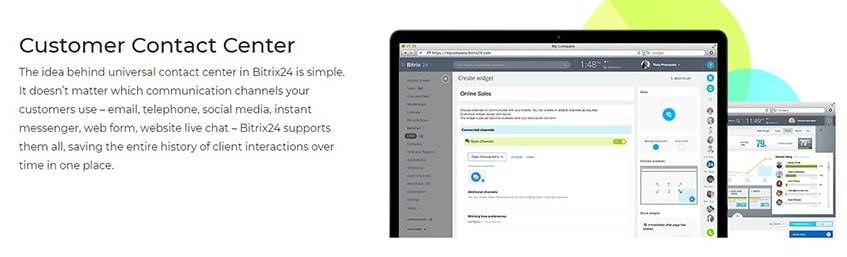
The Bitrix24 platform breaks up this data through the use of Kanban boards. Each portion reflects a status update within the overall sales funnel. It is where team members can create new documents, share files, add new contacts, and more.
Deals
Again, the deals tab is the go-to place for customer interactions, marketing efforts, and pipelines. It is also a place for creating invoices and processing payment info. Many businesses find this system to be ideal in tracking the life cycle of a deal.
CRM Dashboards
The software’s CRM dashboards are also worth noting. There are other valuable insights located here, making it a must-have tool for any brand. At the end of the day, it spells out the growth opportunities and setbacks of the entire department.
- View the sales team’s progress
- Keep up with buyer data
- Invoice processing
- Tracking down lost documents/messages
Landing Page Builder
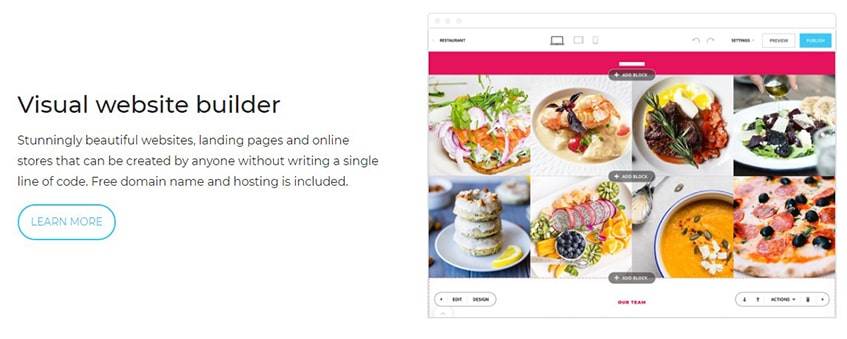
It’s not all CRM at Bitrix24. The software also includes a unique website builder. It is a newer feature that helps brands craft a distinct landing page or site. This way, businesses can provide a more comprehensive and consistent brand voice across all channels. Not to mention, a striking webpage can drive more sales and traffic.
Along with the editing tool, clients can use the application to refine all the page elements. They may also access unlimited hosting bandwidth, which allows them to create as many pages as they need.
Lead Generation & Nurturing
Another newer feature is the prospecting suite. The software offers lead-capture Webforms and similar Web-based tools. Clients may take an existing CRM form and customize it to suit new subscribers and sign-ups. There are plenty of custom fields, such as contracts, deals, invoices, and quotes. Drag-and-drop functionality makes it a seamless process for anyone, not just in-house designers.
- Categorize forms based on name and color
- View documents in the Activity News Feed
- Collaborative user access
- Bitrix24 templates
- Sync forms to Google Analytics
Insights & Benchmarks
There is no shortage of reporting tools on this platform. Plus, the software plays nicely with third-party apps, adding another layer of integration and analytics. For instance, teams can work with their Google performance metrics, as well as Zoho CRM and Zapier partnerships.
The reporting tools are decent, and while they’re not the main star, they’re competitive. Clients can access efficiency scores, deals, and progress on long-term goals.
Integrated Apps
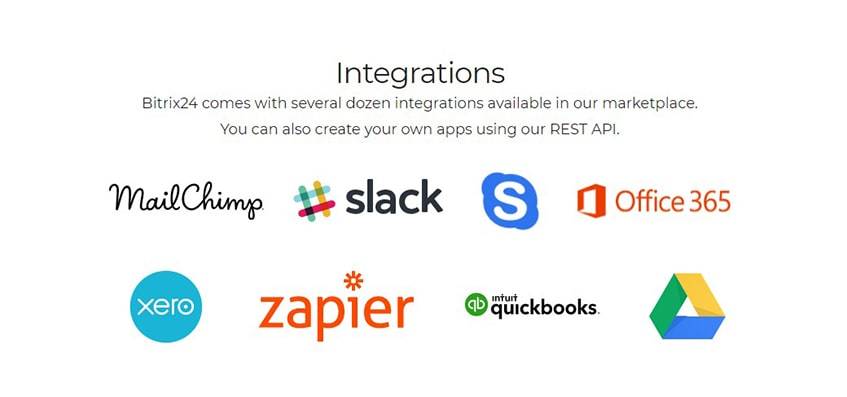
The system offers a wide range of integrations. These apps span different areas of focus that any company needs to be aware of. For instance, there are retail and marketing apps, as well as account managers and productivity tools. Through Open Channels, groups can access more social media networks like Facebook. Here is a quick review of some popular integrations, although the list is not exhaustive.
- Asana
- Dropbox
- E-Signature
- Freshbooks
- GSuite
- Microsoft Office365
- OpenChannels
- Pipedrive
- Quickbooks
- Slack
- Xero
- Zapier
- Zoom
Bitrix24 Plans & Pricing
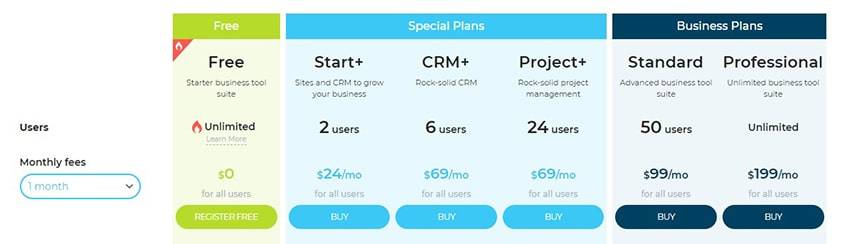
Another aspect that sets Bitrix24 apart from the rest is its pricing model. First of all, it offers a free version as well as free trials. Anyone can try the software and take advantage of basic features without paying a dime. The company also provides standard business plans and special account subscriptions. These are for things like CRM and project management. Check out a review of each package below for more details.
Free Plan
This package is designed for young companies and entrepreneurs who are new to the game. As such, they will only have access to limited capabilities and storage space. Still, this is a great, no-cost way to get one’s feet wet. They can play around with the dashboards and get a feel for how to manage communications and tasks. The subscription also includes mobile optimization, landing page builders, and basic CRM solutions.
Pros:
- Accommodates up to 12 users
- Integrated apps
- Free forever
- Kanban boards
- Lead generation/nurturing
Cons:
- Storage limits
- Very basic functionality
Special Plans
What makes these Bitrix24 packages special is their focus on certain marketing aspects. For instance, a user may need some CRM assistance, or perhaps they’re a start-up and not sure where to begin.
Start+
Here is a subscription for established businesses that are ready to go to the next level. With this plan, teams can access more premium content, such as the Sales Center and templates. They will also get analytics data and shared inboxes. This makes project and task management a lot easier. The CRM tools are also a lot better, although Start+ doesn’t include the storefront features.
Pros:
- Business automation
- Collaborative workflows
- CRM reports
- More Open Channel settings
- Recurring deals and invoices
Cons:
- Lacks marketing functions
- No sales intelligence tools
CRM+
CRM+ builds on the Start+ package while bringing on my customer relationship support. It has the same lead generation tools, but with better audience segmentation. Groups can create automated deals and recurring invoices, as well as bulk emails. They may also set specific targets and track progress across different workflows.
Pros:
- Access to Open Channels
- Ad retargeting
- More pipelines and lead nurturing
- Online storefront
- Retail planning
Cons:
- No Sales Intelligence
- Only accommodates six users
Project+
This subscription is good for multiple users and simultaneous running projects. An interesting thing about Project+ is that it costs the same as CRM+ but lacks many of the same features. Yes, the focus is on task organization and partnership. Yet basic customer relationship management is crucial. At least this package comes with professional support and advanced administrative permissions.
Pros:
- Accommodates up to 24 users
- Full chat suite
- Gantt charts and Kanban boards
- Task delegation and collaboration
- Unlimited call tracking
Cons:
- Less customization than other special plans
- Limited email integration
Business Plans
The following Bitrix24 packages will appeal to SMBs and more established companies. These are customers who know what they do best, and they want extra help. Check out the two plan reviews below to see which is most suitable.
Standard
This subscription is a proper business package that includes CRM and marketing capabilities. It offers professional communication features as well as advanced reporting.
The Standard plan is similar to CRM+ but adds more automation tools. It also includes the Sales Intelligence hub, which creates more brand transparency. This is ideal for advertising, returns, and interaction tracking. It’s the most popular membership and suits up to 50 users.
Pros:
- Bulk SMS marketing
- Full chat/video capabilities
- Good for larger groups
- Unlimited retail automation
- Works with up to 10 sites
Cons:
- Lacks project templates
- No site migration
Professional
This package is a bit pricey, but it is a complete toolkit. There are no limits on the number of users, accounts, or pipelines. Clients also get an insane amount of storage and sending limits that are hard to surpass. The project management, sales automation, and communication tools are comprehensive, too. This subscription’s ideal customer is a social or telemarketing agency.
Pros:
- All Open Channel settings
- Custom fields for tasks
- No maximum number of pipelines
- Project templates
- Unlimited storage
Cons:
- Pricey
- Similar CRM reports as Standard
Pricing & Key Features Comparison Table
To make it easier to compare and contrast packages, review this pricing table. It goes over the most sought-after tools and features that clients can expect on each plan.
| Free | Start+ | CRM+ | Project+ | Standard | Professional | |
|---|---|---|---|---|---|---|
| Monthly Price | $0 | $24 | $69 | $69 | $99 | $199 |
| # of Users | 1 | 2 | 6 | 24 | 50 | Unlimited |
| # of Accts | 1 | 2 | 10 | 1 | 10 | Unlimited |
| Analytics | No | Yes | Yes | Yes | Yes | Yes |
| Contact Center | Basic | Yes | Yes | Limited | Yes | Yes |
| CRM | Basic | Limited | Limited | Limited | Yes | Yes |
| Email Marketing | Yes | Yes | Yes | Yes | Yes | Yes |
| Integrations | Yes | Yes | Yes | Yes | Yes | Yes |
| Landing Pages | Yes | Yes | Yes | Yes | Yes | Yes |
| Lead Tools | Yes | Yes | Yes | Yes | Yes | Yes |
| Project Manager | Basic | Limited | Limited | Limited | Yes | Yes |
| Storage | 5GB | 10GB | 50GB | 50GB | 100GB | 1,024GB |
Terms & Conditions

Users may not interfere with Bitrix24’s services or website. They are responsible for keeping their log-in details secure. The company is not liable for any harm that comes to client accounts due to stolen passwords. Also, it is up to customers to protect their profiles and devices from malware and spam. The corporation does not assume liability for any breaches committed by its third-party partners. The brand logo and trademarks are protected under copyright law. This includes videos, texts, and graphics.
Privacy Policy
The business collects personal account information like address, name, and contact details. It also gathers billing and shipping data. Tracking cookies collect non-identifiable info about browsing habits and history. When clients use the mobile app, their actions on the system are recorded, too. Bitrix24 stores uploaded, downloaded, and shared files. It does not knowingly gather data from children under 16. The company office is 901 N. Pitt St, Suite 325, Alexandria, VA 22314. Bitrix, Inc and BITRIX24 LIMITED are registered at Poseidonos 1, Ledra Business Center, Egkomi, 2406, Nicosia, Cyprus.
Refund Policy
Each service plan comes with its specified fees and functionalities. All payments are due upfront in full at the time of purchase. These sales are non-refundable and require a customer credit card. Also, pre-paid telephony credits have no monetary value and are not eligible for refunds. If the company finds that a client is violating the Terms of Use, they can cancel and close that account without reimbursement.
Customer Support
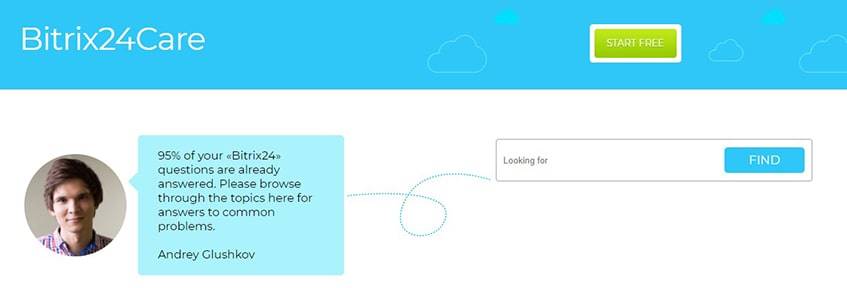
Review the contact methods below to learn how businesses can get in touch with the support staff.
Telephone
Clients can get in touch with the main office in Alexandria, Virginia, by phone. The number is +1-703-740-8301. The headquarters is available during regular business hours. For after-hours communication, try reaching out on social media. Bitrix24 is on Facebook, LinkedIn, Twitter, and YouTube.
Customers can send an electronic message to the support staff by emailing [email protected]. On the Contacts page, there is a link to the support center. There, individuals will find responses to frequently asked questions. There’s a 95% chance their inquiry has already been answered.
Online Chat
Visitors may go to the homepage and find a speech icon in the lower-right corner. There, they can access the live chat function. In reality, it’s not a chatbox, but a quick submission form that they must fill out. They must include their name, contact info, and country. A representative will reach out.
Help Center
The support center is where individuals can access company representatives as well as FAQs. At the top of the help page, they can type their inquiry into the search bar. If they scroll down, they can find common questions and answers. These are related to onboarding, tasks, workgroups, and more.
There are also lots of how-to videos at the bottom of the page. These introductory tutorials are accessible to everyone, including non-paying customers and website visitors. Also, there is a Bitrix24 training course that covers the basics of how to use the platform. This can help new users get up to speed quickly.
Quality of Service
Bitrix24 is not accredited with the Better Business Bureau. On Trustpilot, the service has 2.6 out of 5 stars, based on four reviews. There are lots of complaints about the company’s customer service department. On TrustRadius, the corporation has a score of 7.5 out of 10 stars, based on 37 reviewers. Most people admire the robust toolkit of CRM and marketing features. It seems that the majority of users agree that it’s a good solution for SMBs. Most customers agree that the interface requires a learning curve.
Customer Types
Overall, Bitrix24 is designed for lead generation and marketing purposes. However, that means that it is suitable for all kinds of industries. It is particularly useful for HR, customer service, and sales teams. Below is a quick review of the client types.
Small Businesses
A tight-knit team or singular department could make good use of Bitrix24. This is especially true for those in customer care, human relations, or sales niches. Young companies may be interested in the free plan, or one of the specialized packages.
Mid-Sized Companies
Since this software is ideal for SMBs, a medium-sized business is a great fit. All kinds of industries would take well to the system, including those in marketing and social content. Any of the plans would serve them well, including the specialized packages.
Large Enterprises
There are plenty of bigger corporations that use this software daily. The richness of the features and pricing plans makes it ideal for those that want to increase sales revenue and website traffic. Plus, the Professional package includes site migration and full app integration.
Freelancers
An independent contractor or influencer should check out the free version of this system. Even the Start+ subscription is affordable and could boost their marketing strategy. It’s worth trying, especially if they need help with sales funnels and better buyer communication.
- Analytics/Forecasts
- Custom Dashboards
- Lead Generation
- Mobile Compatibility
- Reporting
- CRM Automation
Bitrix24 Pros & Cons
Many reviewers agree that Bitrix24 is best suited to smaller brands that have manageable to-dos and contact lists. To get the most out of the CRM features, they must purchase one of the business plans. Yet this might not be possible for newer companies or entrepreneurs. Overall, the software excels in interaction tracking and sales pipelines.
Pros
Cons
- Free version
- In-depth task and project management
- Lots of room for customization
- Range of customer interactions (telephony, SMS, email, ads)
- Robust sales intelligence tools
- Social media and productivity apps
- Supports a decent number of users
- Gets pricey on the business plans
- Limited CRM tools on the lower subscriptions
- The interface takes a lot of getting used to
Bitrix24 Alternatives
Whether Bitrix24 is too pricey or not inclusive enough, here are a few alternatives. Check out each brief service review and the comparison chart below.
1. Odoo: An Integrated Business Management Solution

This platform specializes in productivity, sales, and operations. Odoo also has a unique pricing model. Customers select their preferred number of users, followed by their chosen app integrations. These include options for email marketing, accounting, website design, and much more.
2. Nimble: On-the-Go Marketing
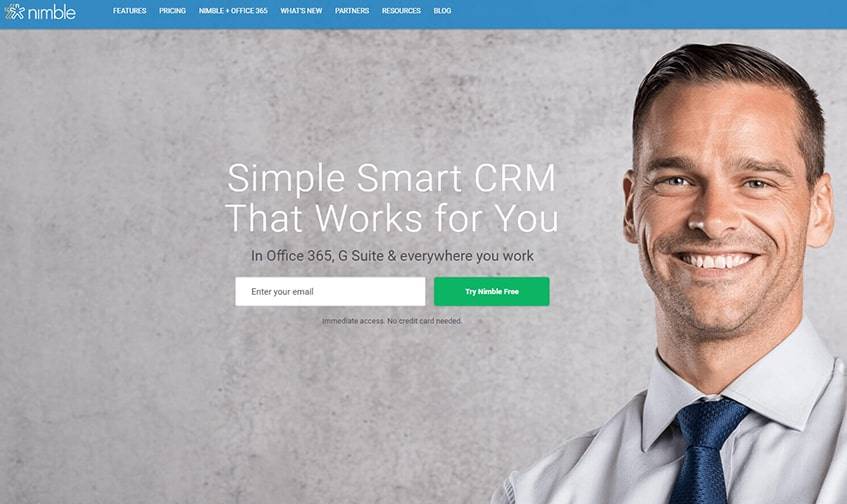
The Nimble platform focuses on customer relationship management. It offers transparent pricing and syncs with GSuite and Office365. Other perks include a unified message inbox and a comprehensive prospecting tool. Nimble also has an iPhone and Android app for on-the-go work.
3. Zendesk: Knowledge-Driven Support
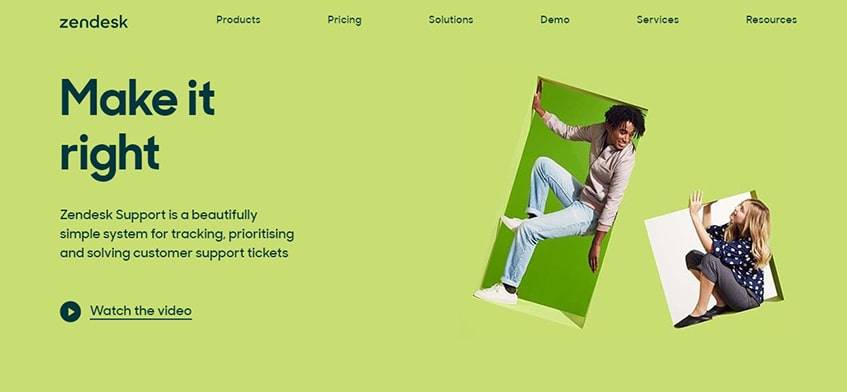
Zendesk is a leader in customer support and service. Its CRM platform costs $19 per user. The company also offers a la carte sales solutions. Lots of people recognize this software for its chat and ticketing system. Its call center and knowledge base are perfect for those in HR and customer relations.
4. HubSpot CRM: Contact Management at No Cost
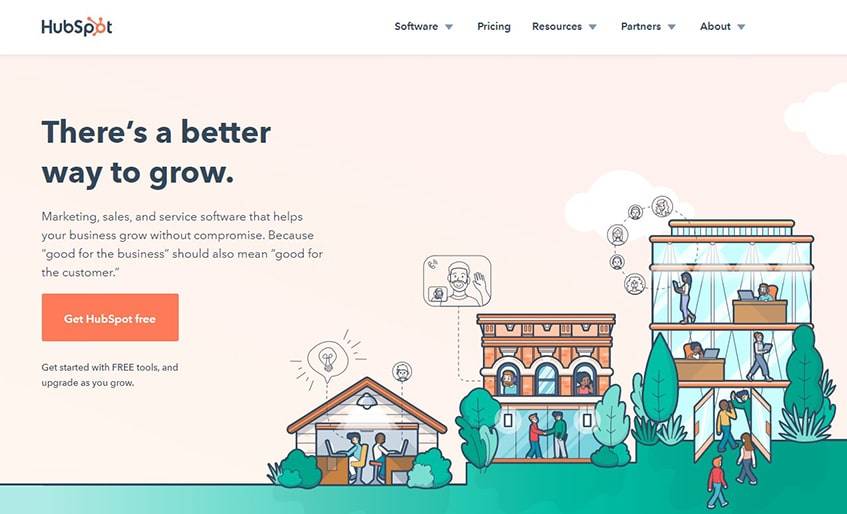
Lots of businesses rely on free HubSpot CRM to better manage the way they interact with buyers. With this software, they can automatically update reports and stay on top of daily tasks. The service tracks ROI and other performance metrics, too. Teams get clear dashboard views of their entire pipelines.
5. Salesforce: A Well-Known Sales Giant
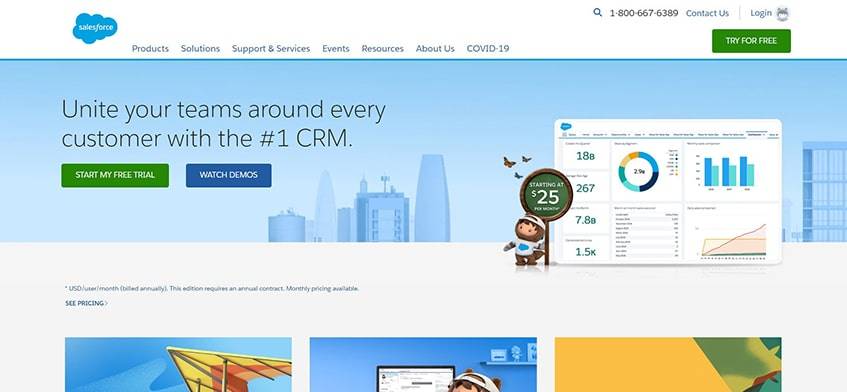
Salesforce is a mainstay in the world of online marketing. Its sales and service suite includes account management, lead generation, and pipeline resolution. Web-to-lead capture pulls in more prospects and drives revenue. Additional billing and digital outreach modules are sold separately.
6. Pipedrive: Deal Management on a Budget
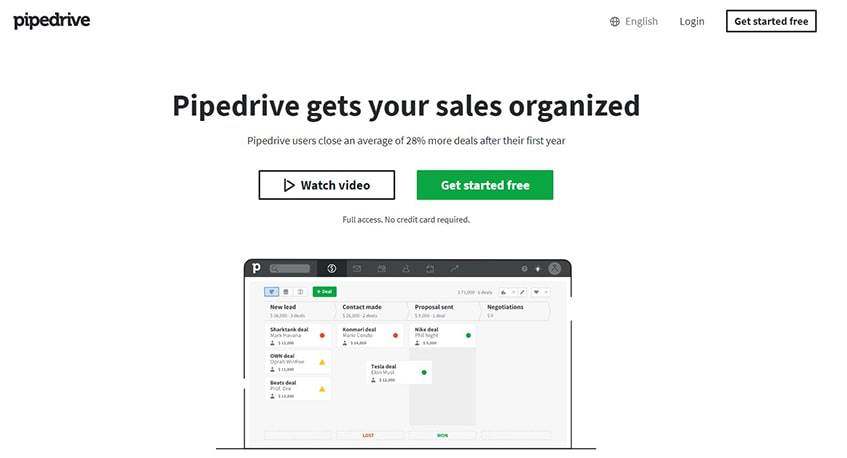
Pipedrive offers focused and customizable sales funnels. With over 150 integrated apps and open API, it’s a favorite among newer companies. It also provides Webhooks and compatibility with iPhone and Android. The downside is that the reporting features are very limited on the Essentials plan.
Service Alternatives Pricing Comparison Table
Review the primary benefits and features of each service below. As a reminder, these prices reflect the most basic paid subscriptions. So, additional functionalities may appear on the higher tiers.
| Bitrix24 | Odoo | Nimble | Zendesk | HubSpot CRM | Salesforce | Pipedrive | |
|---|---|---|---|---|---|---|---|
| Monthly Price | $24 | $75 | $19 | $19 | $0 | $25 | $15 |
| # of Users | 2 | 1 | 1 | 1 | 1 | 1 | 1 |
| # of Accts | 2 | 1 | 1 | 1 | 1 | 1 | 1 |
| Content Library | No | No | Yes | No | No | No | No |
| CRM | Yes | Yes | Yes | Yes | Yes | Yes | Yes |
| Custom Branding | Yes | No | No | No | No | No | No |
| Email Editor | Yes | Yes | Yes | No | Yes | Yes | Yes |
| Landing Pages | Yes | Yes | Yes | No | Yes | Yes | Yes |
| Online Storefront | Yes | Yes | No | Yes | Yes | Yes | No |
| Social Apps | Yes | No | Yes | Yes | Yes | Yes | Yes |
Frequently Asked Questions
-
What is Bitrix24 Used For?
Business teams use this service for social networking, email outreach, and customer support. The software works best for SMBs, although larger corporations can make good use of it, too. This platform is highly collaborative, with custom workspaces and sharing capabilities.
Its primary advantages include:
- Project management: Gantt charts, Kanban boards, time-tracking
- CRM: sales funnels, lead nurturing
- Collaboration: Contact Center, telephony services
- Document Sharing: file storage, subtasks, synced apps
- Automation: punch clocks, efficiency scores, templates
-
Is Bitrix24 Really Free?
Yes, there is a free version of the platform that is available to anyone. This plan is a no-cost way to try out the tools and limited CRM features. Individuals will have access to standard task management and collaborative services.
-
Is Bitrix24 Safe?
Yes, the company secures its user data and software programs. Clients are responsible for keeping their passwords and documents safe. Plus, everything is encrypted on the platform. The enterprise also offers a dedicated support team for extra assurance.
-
How Do I Use Bitrix24 Project Management?
It’s all about planning, organizing, and creating custom workflows that fit the brand. The collaborative tools are there to keep things flowing smoothly. For instance, file sharing and document storage keep everything in one
central location.There are other ways to use the software, too:
- Create to-do lists and assign tasks
- Build out Gantt charts for pipelines and projects
- Save time with automated workflow templates
- Edit landing pages and sign-up forms for lead-to-capture
- Collaboration in real-time via mobile apps
Complete Collaboration & Customer Interaction Management
Most clients will find Bitrix24 to be suited to every aspect of their business. With this software, employees can automate more tasks and save time and energy for buyer interactions. Plus, millions of organizations trust this service, from education and HR to finance. Now, there is no more getting wrapped up in the daily operations of running a company. If you have experience with this platform, be sure to tell us about it below.

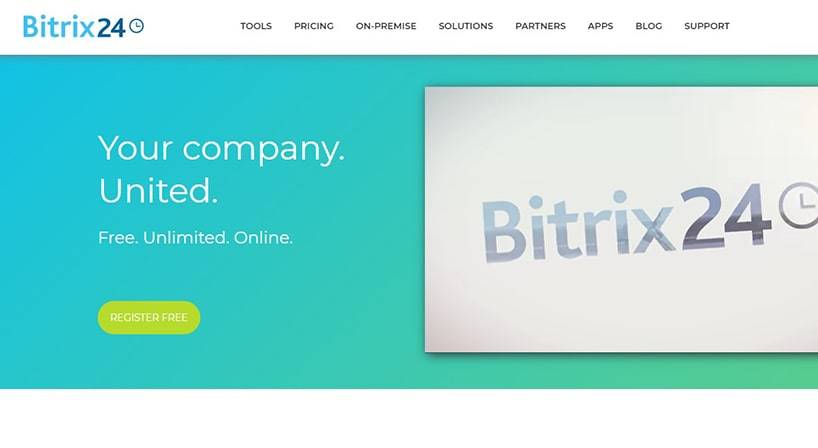
Comments