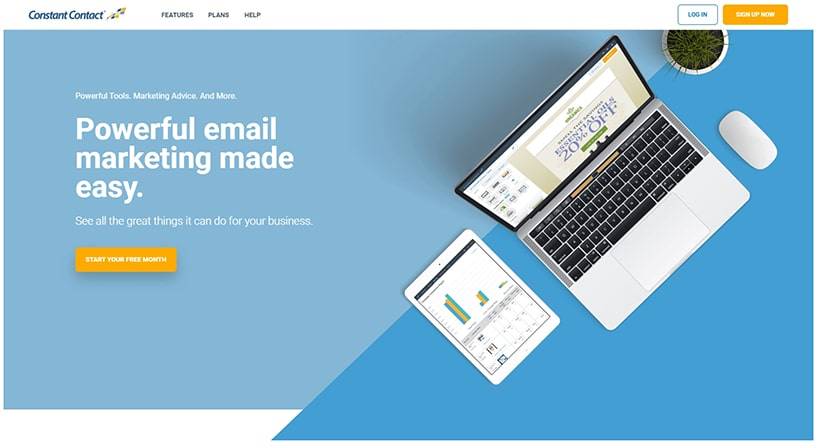Constant Contact Review: In-Depth
This online marketing company specializes in custom email processes. With templates and schedules, they help businesses get in touch with anyone who crosses their path, leading to more sales and greater outreach. The brand uses integrations, automation, analytics, and more to keep teams responsive and reliable. This review outlines their best features as well as some available alternatives.
Key Features

A suite of capabilities helps companies get a better handle on Internet communication and outreach. Things like email templates and reviews, as well as domain creation, make it simple to drive sales and find new clients.
- Automation
- Contact management
- E-commerce integration
- Email campaigns
- Event marketing tools
- Statistic reports
- Website builders
Constant Contact Review: Background Information
The private corporation was founded in 1995 under the name Roving Software. It took its current name in 2004 and now has over 1,200 employees. Over the years, they have acquired e2M Systems, NutshellMail, Bantam Live, CardStar, and SinglePlatform.
In 2014, the company launched a multi-channel toolkit to help with website contact as well as social media communication. This was the same year that they introduced the Small Business Innovation Program, which takes place in their headquarters of Waltham, Massachusetts. In 2015, the business was bought by Endurance International for over $1 billion.
Besides working out of the Boston area, the brand has offices in Colorado and New York. They also boast over 5 million customers, including small businesses, entrepreneurs, and start-ups.
Interesting Stats & Facts
The brand is a leader in the technology software space. They belong to Endurance International Group, which owns Bluehost, FastDomain, HostGator, and more. Some of their most successful endeavors include
- Contact list management
- Custom email templates
- Learning resources and tutorials
- Multiple uploading options
Features & Technical Details
The tools and options are tailored to small business needs, and customers include start-ups, non-profits, and entrepreneurs. The suite of applications allows for logo and domain creation, e-commerce management, and organized contact lists. Below is a review of more technical details about the corporation, such as pricing and type of payment.

Type of Support: Live Chat, Telephone, Support Center, Twitter
Free Version: No
Free Trial: Yes
Type of Payment: Check, Credit Card, PayPal
Price Plans: $20/month – $45/month
Email Marketing
Simple drag-and-drop commands allow users to draft professional emails that work on Web and mobile browsers. They can even create messages that go out after a specific event or at predetermined times. Automated prompts can effortlessly welcome visitors to the site and invite them to subscribe. It’s easy to keep track of everything with streamlined contact segmentation and organization.
- Anti-spam instruments
- Automation
- Contact forms
- Drip marketing
- Email editor
- List management
- Media library
- Mobile optimization
- Responsive email
- Scheduling
- Split testing
- Statistics
- Subscriptions
- Surveys
- Templates
Email Tracking
This software conveniently reviews reports in real-time so businesses can know how successful their email campaigns are. Teams can compare analytics for engagement, clicks, mobile usage, and more. This gives users a better reading on who is opening their messages, on what device, and how they’re interacting with it. A result of this is an improved approach to customer outreach and more positive correspondence between a company and its clients. Also, segmented lists keep everything organized and easy to see.
- Campaign dashboard
- Event notices
- Segmentation
- Split testing
- Team collaboration
Marketing Automation
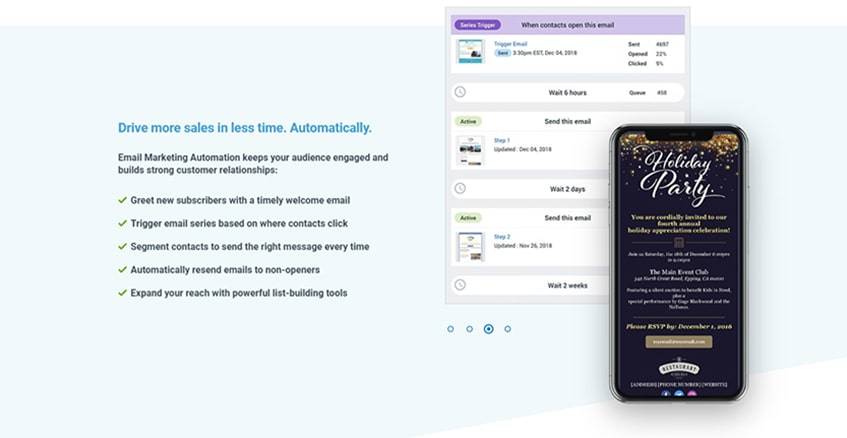
There are plenty of automated tools to keep business moving and more buyers coming in. It’s all about giving new clients a friendly greeting and solidifying their loyalty to the brand. Follow-ups and special shout-outs for birthdays and anniversaries are stand-out features that will impress consumers. The goal is to make every message or pop-up form that goes out to be worth the customer’s while.
- Auto responses
- Engage with non-responsive contacts
- Facebook lead ad integrations
- Sign-up forms
- Special event messages
- Target audience lists
- Welcome emails
List Management Tools
The mailing list is crucial to reaching more people and educating the masses about sales, products, and services. A suite of instruments allows users to segment their audience into key categories, such as prospects, customers, and VIP clients.
- Categorize with tags
- Customize audience segments
- Distribution lists
- Gather contact details
- Mobile integrations
- Opt-in forms
- Send targeted messages
- Sign-up tools
- Team collaboration
- Unlimited storage
- Update duplicates and unsubscribers
- Upload lists and email addresses
Marketing Analytics
Companies can ensure that they create winning subject lines for their emails, thanks to analytics and A/B reports – the software reviews which headings will entice more recipients to open their mail. Also, clients can choose specific time frames to gauge how quickly people are responding to email campaigns.
- A/B testing
- Automatic results
- Customize recipients
- Increase open rates
- Test subject lines
- Track customer engagement
- Various test lengths
- Writing tips
Nonprofit Opportunities
To help not-for-profit organizations see more success, there is a suite of donation tools to maximize fundraising. Clients can see up buttons and pop-up forms and prompts for one-time and recurring donations. Real-time engagement reports let customers know how their campaigns are working out and where they can improve or increase their efforts.
- Add donate buttons
- Drag-and-drop actions
- Goal-setting
- Images
- Landing page prompts
- Mobile response pages
- Online donation forms
- Suggested amounts
- Track results
- WePay integration
Registration Option
List-building tools allow for easier sign-up processes and more registered clients. Every Constant Contact plan includes email campaign assistance to increase subscriber count and get more people interested in a company service or event. Plus, integrations make it simple to reach people on a Web browser, smartphone, tablet, or via a welcome email or text message.
- Calendars
- Contact lists
- Customer tracking
- Event sign-up
- Feedback surveys
- Form customization
- Marketing campaigns
- Online registration
- Secure payment
Social Media Marketing
This is one of the major features of the company and helps to bring more power and autonomy to business clients. There is even a Quickstarter program to acclimate start-ups and non-profits to the world of Snapchat, Instagram, Pinterest, and more. As all successful enterprises know, there is a larger audience waiting on the many social networks out there. Brands can’t stick solely to their website anymore, and these instruments can help.
- Automatic publishing
- Contact lists
- Content manager
- Customer tracking
- Integrations with Facebook, LinkedIn, and Twitter
- Promotion via Social Share
- Schedules
Survey
These tools are built for instant feedback and reviews on how businesses can improve. Teams can personalize forms to ask specific questions, get comparison data, and conduct polls. Pre-written prompts are available, too, and range from open-ended questions to multiple-choice to sliding scales. Best of all, companies can add their brand logos to the questionnaires so that they look natural and not like canned, one-size-fits-all products.
- Audio and visuals
- Email campaign marketing
- Feedback loops
- Mobile applications
- Skip logic
- Strategic questions
Transactional Email
Better e-commerce management makes for more positive customer feedback and higher sales. Brands can boost their transactional correspondence with marketing automation, syncing tools, and integration with Facebook Lead Ads. Connect automatically and control when and where the audience sees specific products or services. This can help to maximize sales and generate more interest while shoppers are on the site.
- Analytics
- Contact mailing lists
- Content management
- Database of contacts
- Email reports
- Spam checker
- Split testing
- Templates
Key Features
Below are the primary instruments and capabilities that make Constant Contact a competitor in the email marketing and automation space while they cater to small businesses and individual clients, their suite of options worth checking out.
Cloud Integration: Easily Implement the Software to Other Apps
Customers can seamlessly upload content from the software to the cloud, and the process is pretty straightforward. There are dozens of applications and implementations that users can combine with this cloud-based solution. For example, Eventbrite, Gmail, Intuit Quickbooks, WordPress, and Zoho CRM. Some are free to integrate, and others cost a small fee.
The Verification Process: Keeping Clients Safe
To keep all clients safe, the software requires verification before a customer is fully registered into the program. This is important because, without a verified account, some features may lack functionality.
Upon signing up, the software runs a risk diagnostics test to make sure that the account is really who they say they are. Fortunately, all kinds of industries and services are permitted to have profiles on this platform, so there are high chances of getting approved.
Some people might find this procedure to be unnecessary or a bit excessive, but it’s one of the ways that the corporation tries to ensure client security.
Managing Contacts: A Simple, Organized System
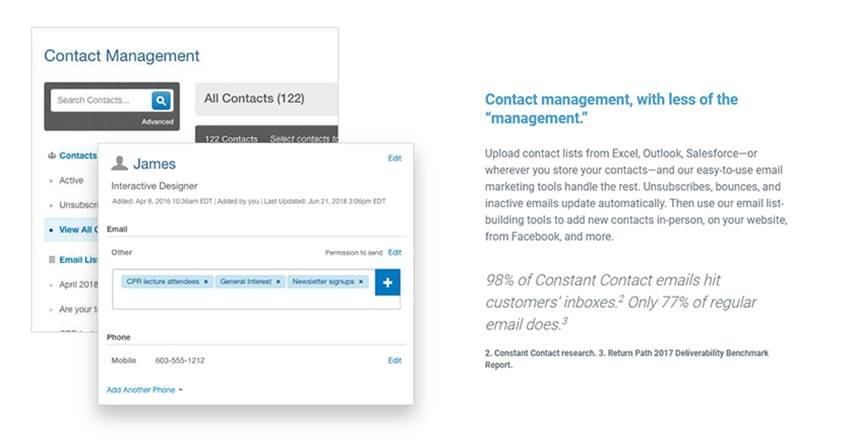
Contacts, or subscribers, have their very own tab in the user dashboard. This menu is where clients can add, delete, or find different segments of their audience. There is also the possibility to import a list from apps like Gmail or Outlook.
Within the lists, users can see who is subscribed, who unsubscribed, who’s active, and who expressed general interest. Depending on how much information a team has about a contact, they can add the name, job title, place of work, email address, phone number, and more. The system also allows disposable addresses that can be used for a short time, much like Mailinator.
For better organization, the dashboard allows users to tag different list members and categorize them in a way that makes sense for the team. This comes in handy when it’s time to target a specific demographic because the applicable information will already be organized.
Campaign Manager: Seamless Creation and Editing
With the software’s email marketing tools, clients can personalize their messages for a variety of different uses. For instance, they can automate individual emails to go out at predetermined times. This can increase the chances of target audiences seeing the mail first thing in the morning.
Another example is if there is a special event or launch that businesses want their subscribers to know about. Maybe it’s a new podcast or an uploaded video on their social media channels. Again, the dashboard will have a tab just for campaigns, and this is where customers can see all of their templates and more. Every single piece of online correspondence ends up there.
Clicking the “create” button in the upper right-hand corner of the screen will pull up templates for creating a variety of emails, including:
- Automated messages
- Coupons and discounts
- Events
- Surveys
- Typical mail
If a team member runs out of ideas, they can always use one of the templates provided by the software. There are hundreds to choose from, so teams can continuously try new things. Whether they go with a model or not, the next step is to work in the editor, which looks like a standard page builder. That similar drag-and-drop function will allow users to make the necessary changes and add all kinds of elements such as:
- Audio
- Buttons
- Dividers
- Images
- Social links
- Spacers
- Text overlays
- Video
Building Registration Forms: Pop-Ups That Stand Out
Many brand websites use pop-up forms to encourage site visitors to register for updates, notifications, coupons, and more. Building these forms on the platform is quite simple. The dashboard has a tab exclusively for this, called “sign-up forms.” Clicking that brings up an editing icon where team members can choose to create a few different things:
- Inline forms
- Landing pages
- Pop-ups
Interestingly, this tool does not have templates to choose from, but clients can use the editor to create the form just how they want it. There are various categories of content that they can alter, including:
- Backgrounds
- Buttons
- Contact fields
- Descriptions
- Email lists
- Title
One unique feature is the timer, which lets users select when the pop-up appears for the visitor. For example, it could be five seconds after they enter the website. There is also the option to adjust the frequency, such as one registration form per customer per day. These types of registration forms can also apply to surveys, feedback, and payment.
Automation: A Simple Way to Please Customers
Members can use the automated features to create a message that will pop up in response to a customer’s action. For example, if a person decides to sign up for email updates, then an auto-response can go straight to their inbox. Automating this process makes it much easier for teams to keep track of who is subscribed and who isn’t.
Clicking on the “Campaigns” tab in the dashboard will bring up this entire set of options. Here, a client can set up a sequence of messages that will go out to subscribers or customers at pre-set times. The fixed order helps with maintaining regular contact with potential buyers and letting them know they’re valued.
After clicking the tab, members can select a template, edit it to their liking, and apply it to the series of emails. With this tool, start-ups, non-profits, and other clients can let their followers know about upcoming events, discount codes, feedback surveys, new blog posts, and much more.
A/B Split Testing: Find Out What Works and What Doesn’t
This cool function allows users to create two distinct subject lines for a pair of emails. They choose when to send them out, and then they can get detailed reports about how well each of them performed with the target audience.
Automated Responses: Never Leave a Customer Unanswered
This tool is all about getting the timing, recipient, and subject matter just right. With automatic responses, members can set up customized messages for specific customer demographics, then decide when it should go out, and put it on a timer to send itself.
Delivery Rate: Reliability at Its Finest
The software has a success rate of 97% on its delivery of emails. This is crucial because the right content needs to go to the correct recipient, and it needs to get there on time. There’s no use sending an update message if it’s going to be late.
List Builder: Organizational Tools for Success
There are several options when it comes to crafting lists of contacts. First, this can be done on the specific company’s website. Secondly, it can be done via Facebook or an integrated app like Salesforce or WordPress. Other choices include texting from a smartphone or tablet.
Categorization: Everything in Its Place
It’s so much easier to send the right messages and updates when the contacts list is in order. Categorization is great for dividing customers into groups based on their click-through and open rates, general interest, and area of work.
Reports and Link Tracking: Experts Analytics for Faster Results
![]()
This is one of the primary areas of focus for the software. The dashboard enables tracking and analytics by default, so clients don’t have to worry about it. Members can manually disable the tracking feature if they want by right-clicking each link. By tracking these, teams can get some great insight into things like open rates and engagement.
Plus, every email campaign can receive a report simply by enabling this feature. Within 48 hours of sending out a message, a report will come to the dashboard and detail things like open rates, clicks, and an updated subscriber count.
The reporting menu can also bring up a trend overview for an even closer look at the numbers. This will show analytics for specific dates and special email campaigns that went out. Members can see how many were sent, how many bounced, and more. It’s great for getting a break-down of engagement, and those numbers can influence the next batch.
Oddly enough, to see reports for automatic responses, clients need to go to the campaigns tab rather than the reporting one. Also, it’s not as extensive and doesn’t include things like non-subscribers and the number of people who did not open the mail.
Dashboard Accessibility: Ease of Use and Design
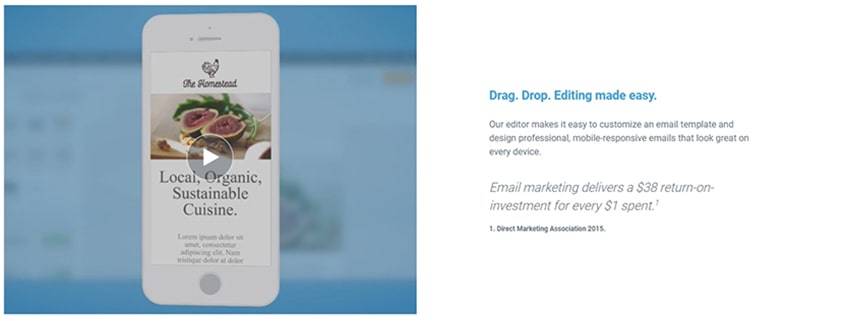
Overall, there is a lot of simplicity to the suite’s hub, and the organization is mostly logical. Even though everything is laid out neatly, there are still plenty of options to explore. Best of all, most things are accessible on the Web version as well as via the mobile app.
Constant Contact Plans & Pricing
Teams and individuals can try out a free trial to get a feel for the software before deciding on a purchase. The pricing is reasonable, and there are two distinct options.
1. EMAIL
Only one person can use this account, so it’s best for an entrepreneur or a very small marketing team, perhaps at a start-up. The price is good, and there are ample resources, such as automation, app implementation and importing, and various types of forms.
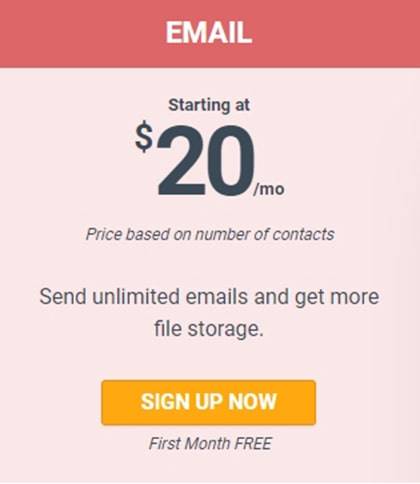
Functionality: Mobile App, Social Media Channels, Website
# of Users: 1
# of Accounts: 1
Scheduling: Yes
Price: $20/month
- Access to resources and support
- Harder to get customer feedback
- Integrated dashboard
- Mobile app
- Pricing
- Limited e-commerce
- One user only
2. EMAIL PLUS
This plan is best for non-profits because there is access to donation tools and forms. This is also a good choice for organizations or businesses that host lots of events, either online or in-person. Other benefits include more advanced pop-ups and e-commerce tools.

Functionality: Mobile App, Social Media Channels, Website
# of Users: 10
# of Accounts: 1
Scheduling: Yes
Price: $45/month
- A/B testing
- Access to more exclusive content
- Advanced e-commerce
- Greater customization
- More customer feedback
- More difficult to navigate
- Pricing
Pricing Comparison Table for Email and Plus
Below is a comparison chart for the two plans. This will make it easy to see their primary benefits laid out next to each other. While both packages have their advantages, a more socially-engaged company will want the Email Plus plan.
| EMAIL PLUS | ||
|---|---|---|
| Price | $20/month | $45/month |
| App Integration | Yes | Yes |
| Auto-Responders | Limited | Yes |
| Contact Lists | Yes | Yes |
| Custom Templates | Yes | Yes |
| E-commerce | Limited | Yes |
| Landing Pages | Yes | Yes |
| List Building | Yes | Yes |
| Online Donations | No | Yes |
| Pop-Ups | Limited | Yes |
| Reporting | Yes | Yes |
Terms & Conditions
The corporation reserves the right to, by default, send you correspondence related to software updates, news, and more. Anyone can opt-out of these emails should they wish. Fees are made on a scheduled basis, and members will be charged even if they’re not using the services. All messages that are sent from the dashboard need to include an “Unsubscribe” option. Constant Contact is anti-spam and does not tolerate clients to use their services for such means. Email footers need to include a reference to their brand, and clients do not have rights to the software. They are not responsible for the actions of any third-party websites.
Privacy Policy
The data that the company and its partner, Endurance International, collect include user name, online and physical address, phone number, and payment information. They may also obtain digital details such as IP address, browser history, and metadata. The info is shared with the Endurance corporate family, partners, and third parties. It is used to better the products and services, for technical support, and to improve customer relations, communication, and marketing. Questions may go to [email protected].
Refund Policy
The client is responsible for terminating their account, and in most cases, a refund is not granted. The site has specific parameters for refunding payments, usually within a free trial time frame. Just because someone chooses to end their subscription early, it doesn’t necessitate their money back.
Customer Support

There are several ways that people can get in touch with the corporation and find answers to their questions.
Telephone
Those who wish to call the enterprise with a general inquiry can use this phone number: 855-783-2308. The Massachusetts office is available at 781-472-8100, and the Colorado team can be reached at 970-203-8100.
It’s hard to find email addresses for the office, but there are a few listed in the Terms and Conditions. To report errors, try [email protected]. There is also [email protected] for questions related to the privacy policy.
Online Chat
Upon entering the site, an online chatbot shows up on the landing page. Clicking this will connect the user to a team agent who can help with general questions and navigating the website. There is also the ability to save the chat for future reference.
Support Center
The Help Center is the main hub for all inquiries. At the top of the page, there is a search bar where people can type in their questions or the keyword for a particular topic. The search results will bring up blog articles, guides, tutorials, and more. There are also a few initial suggested talking points on the homepage for the Help Center. These include things like call and chat support, video tutorials, forums, professional services, getting started, educational events, apps and integrations, and developer resources.
There is also information on how to become a partner or how to find a marketing pro through a third-party marketplace. Overall, the support page is very comprehensive and answers the wide majority of questions.
Quality of Service

There is a reason why people are still talking about this corporation after all these years. While it may not be at the top of the ranks, it does have a lot to offer. It’s important to note that their services are intended for smaller businesses, so a large enterprise might find their offerings to be lacking. At the end of the day, it’s about streamlining online communications between the little guys and their target audiences.
Customer Types
Below is some more insight into who would benefit most from these services and products. Again, the primary audience is a smaller company or non-profit. Individuals are also crucial to the corporation’s client base.
Small Companies
This is the main demographic that the software wants to target. It explains why their packages are decently-priced and why the functions center around online communication and correspondence. A smaller non-profit or start-up would benefit from these services.
Mid-Size Business
It’s a toss-up with medium-sized companies. On the one hand, a brand with a smaller marketing team could make good use of these products. However, a mid-size business with a strong online presence might not be interested in this cloud-based software.
Large Enterprises
This is probably not a product that a larger company would want to purchase. This is due to the limited functionality, meaning that only 10 people can use the software. Also, there are competing programs like Mailchimp that offer many of the same features, only more extensive.
Freelancers
Individuals and freelancers could use this software solution to boost their outreach efforts and get a better handle on their marketing campaigns or start them in the first place. The automation features will come in handy when balancing all types of communication and notifications.
Pros & Cons
Overall, the dashboard is easy to use, and there is a variety of form templates to choose from when crafting custom messages. Some things seem misplaced, such as editing auto-responders in a separate menu tab, but it’s not a huge issue.
The good parts are the accessible pop-ups for surveys, coupons, and donations, as well as the reporting feature. It’s awesome to see trend overviews and to do A/B testing for things like subject lines. The content library is another advantage, and most people will appreciate that they can add things like video buttons, and spacers to their emails.
Unfortunately, there is room for improvement in terms of automation. Some of the competitors offer way more in this area, and sometimes at a lower price. It would also be nice if more users could be added to an account, but it makes sense since this software is for smaller companies.
Pros
Cons
- Ease of use
- Event forms
- Pricing
- Reports
- Templates
- A limited number of users
- Lack of automation tools
Constant Contact Alternatives
There are plenty of rivals to choose from, but below is just a snippet. It turns out that they have lots in common, so price might end up being the deciding factor.
Active Campaign

This alternative helps with campaigns and marketing, but also site tracking, training, and CRM. Their list of options is extensive and includes several options that aren’t available with competitors. The basic price is $9 per month and accommodates up to three users.
GetResponse
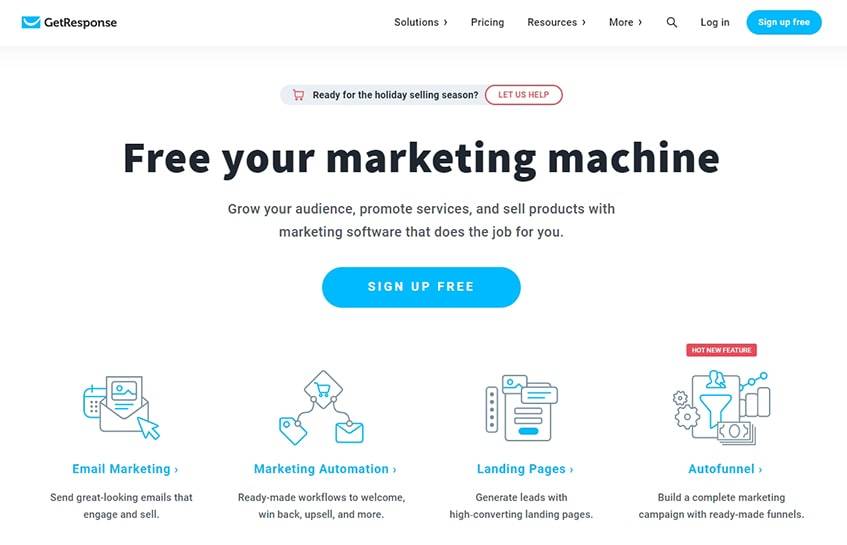
This all-in-one software comes with a toolkit full of ROI and CRM features. Users can also create custom landing pages and sales forms. Its tracking functionality is great for improving website traffic and generating more leads and profits.
MailerLite
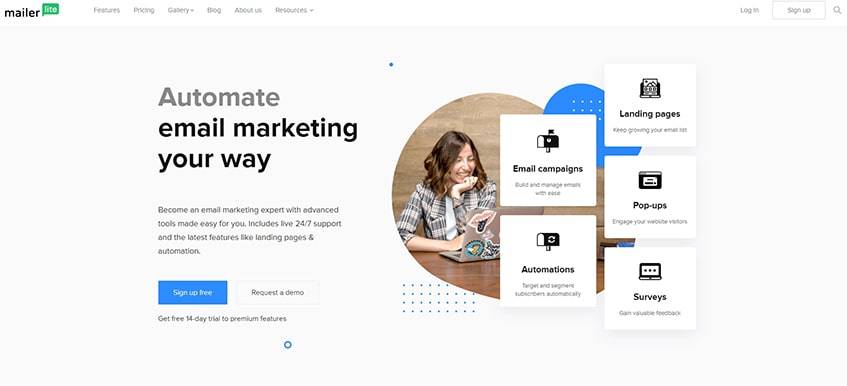
This corporation has been around for almost 20 years and offers email marketing and development assistance. It can integrate with other applications and Web services as well as gather data and reports. Plans vary depending on how many subscribers a team has.
MailChimp
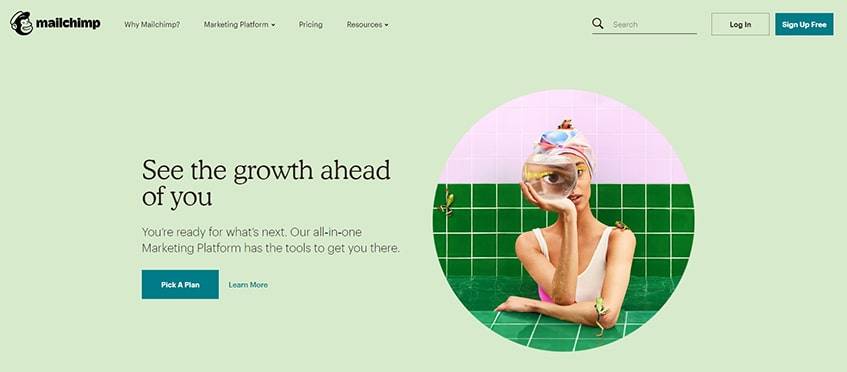
This is perhaps one of the best-known campaign marketing managers out there. It offers free templates, landing pages, automation, and more. The packages can get quite extensive and include multi-variate testing and purchase likelihood.
BenchMark
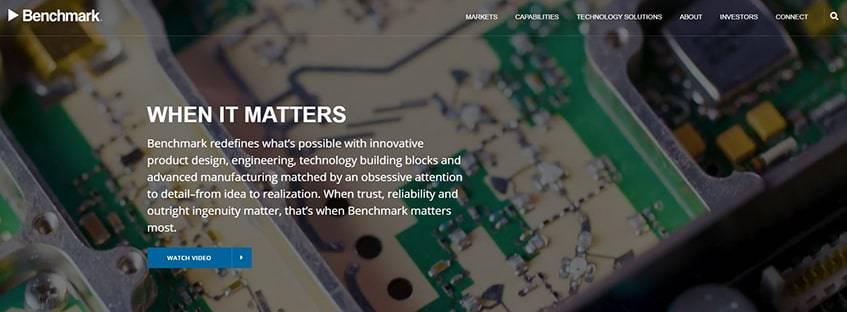
This alternative can assist with managing contacts, editing templates, and tracking things like click rates. It supports images and integrations and has high-profile customers like Re/Max and Office Depot. However, it does not have mobile accessibility like the others.
ConvertKit
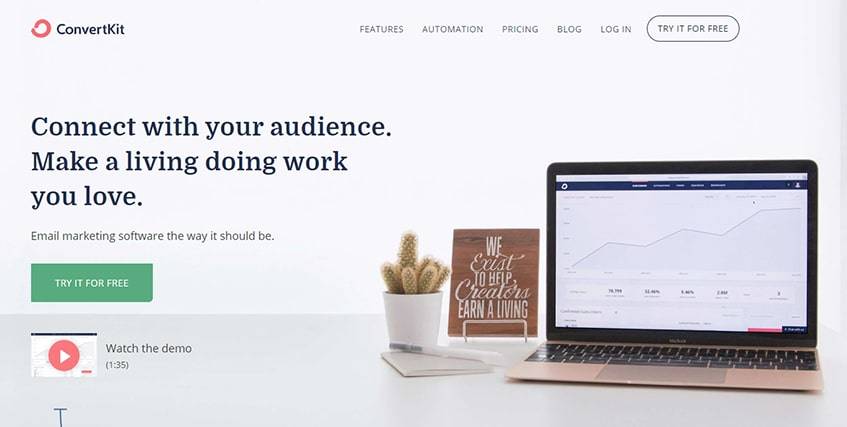
Meant for more creative types, this solution is a good choice for bloggers or those with a less conventional brand. It offers over 70 integrations, custom builders and forms, and tracking for deliverability and subscription rates. It’s on the expensive side, though.
Drip
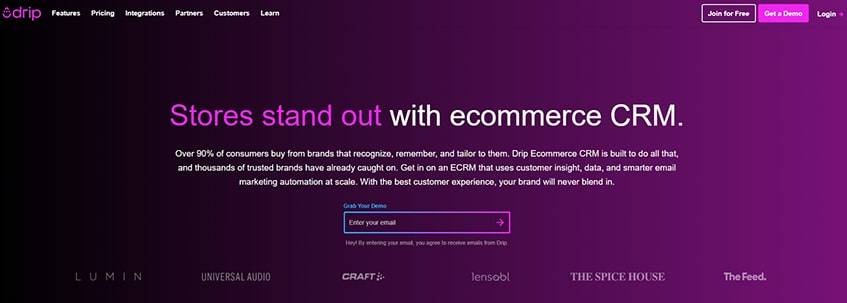
This is a CRM service that specializes in e-commerce and insight data. It has a good reputation even though its pricing is much higher than its competitors. Even so, it is a strong choice for those who want assistance with workflows and optimized marketing.
AWeber
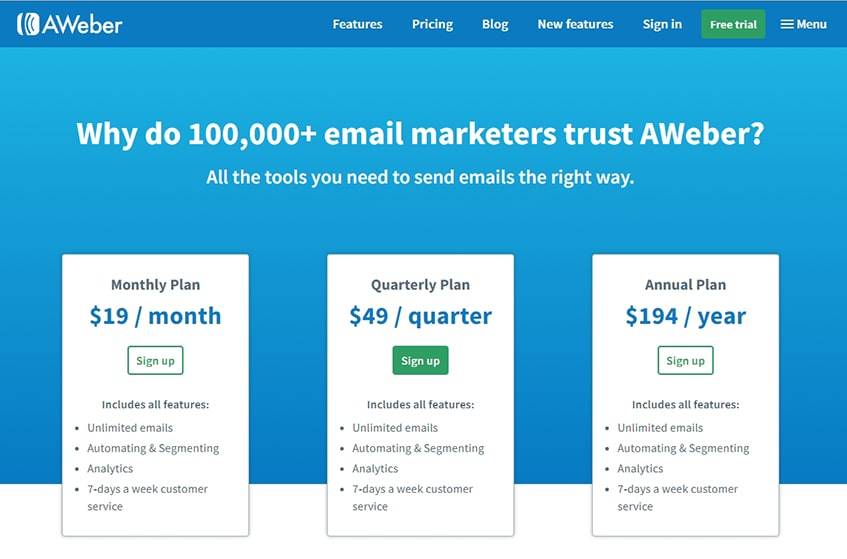
This brand has two decades of experience in email marketing tailored to small businesses. They have many of the same functions as Constant Contact, as well as a convenient Team Hub. Their plans are more specific to subscriber count.
Pricing Table Competitors
The following comparison table shows the basic plan prices for each platform. Potential buyers can also see how they compare in terms of key functions.
| Constant Contact |
Active Campaign |
Get Response |
Mailer Lite |
Mail chimp |
Bench Mark |
Conver tKit |
Drip | AWeber | |
|---|---|---|---|---|---|---|---|---|---|
| Price/mo | $20 | $9 | $15 | $10 | $10 | $12 | $29 | $49 | $19 |
| App | Yes | Yes | Yes | Yes | Yes | No | No | No | Yes |
| Automation | Yes | Yes | Yes | Yes | Yes | Yes | Yes | Yes | Yes |
| Forms | Yes | Yes | Yes | Yes | Yes | Yes | Yes | Yes | Yes |
| Lists | Yes | Yes | Yes | Yes | Yes | Yes | Yes | Yes | Yes |
| Reports | Yes | Yes | Yes | Yes | Yes | Yes | Yes | Yes | Yes |
| Tracking | Yes | Yes | Yes | Yes | Yes | Yes | Yes | Yes | Yes |
| # of Users | 1 | 3 | 1 | 1 | 1 | 1 | 1 | 1 | 1 |
Frequently Asked Questions
What is Constant Contact and How Does it Work?
This is a cloud-based platform that allows users to draft improved emails through templates and editing tools. It is easy to navigate and is especially good for smaller teams who need extra assistance in managing their marketing campaigns. They can also gather analytics like bounce rate, delivery times, and subscription count. The price isn’t too bad, and the software can sync up with hundreds of applications, such as Gmail, Salesforce, and WordPress.
What is Constant Contact Email?
This is a suite of services that make creating the perfect email super easy. Here, members can upload images, customize templates, and automate mail to go out at certain times. They can also test which headings are most eye-catching to recipients and how successful their campaigns are. This type of functionality is what the brand is known for, and it makes a difference in how smaller enterprises and freelancers interact and engage with their audience.
What Are the Benefits of Constant Contact?
Some of the top advantages of this platform are its ease of use, its in-depth dashboard, its mobile accessibility, and the personalization it offers. The reporting and data are also very good and can show things like deliverability, click-throughs, and how many non-subscribers opened an email. As a result, it’s great for testing new techniques and marketing methods while also getting ideas for how to make forms and pop-up messages more visually appealing.
Is MailChimp Better Than Constant Contact?
In general, most people would say that MailChimp wins in terms of accessibility, pricing, and features. This is because it offers more automation options and more in-depth analytics. It is built specifically for email marketing and optimization, so it rules this field. Clients can manage their contacts, categorize people and subjects, and visually enhance their correspondence. Even so, consumers should try both of these services since they have free trial options. That will help them make a more informed decision.
Can Constant Contact Be Used as a CRM?
It could, but it won’t be as extensive and successful as a true CRM tool. Some of the ways that it can help include getting subscriber feedback through polls and surveys, accessing pop-up forms, and split testing to see which strategies are yielding better results. That being said, it is not marketed as a CRM platform, but more as an email tool. The good news is that it is available for a free trial, so people don’t have to purchase it to try it out.
Does Constant Contact Work With Salesforce?
Yes, and it works with dozens of other applications and Web integrations, too. This makes it a decent sales tool, particularly for those who are just starting out or don’t have a large audience yet. Besides Salesforce, it works with Shopify, WePay, and a bunch of other e-commerce apps. Not only that, but it can implement social media channels and advertising options such as Facebook or Instagram Ads.
How Many Customers Does Constant Contact Have?
To date, the corporation has worked with over 5 million customers. Granted, they have been around for over 20 years. When they were acquired by Endurance International a few years ago, they undoubtedly saw an increase in their client base. For reference, MailChimp has about 11 million people using their services today, and they have been around since 2001.
Does Constant Contact Lose to the Competition?
In summary, this system is worth a shot for freelancers and smaller business-people who want to revamp their email marketing efforts but aren’t sure where to start. Everything is simple to use, and the dashboard is clean and intuitive. It will suit a smaller team or an individual, and it can sync up with many of the programs that they are already working with. Overall, it has solid automation and analytics and can give brands a clearer idea of their marketing goals and successes.