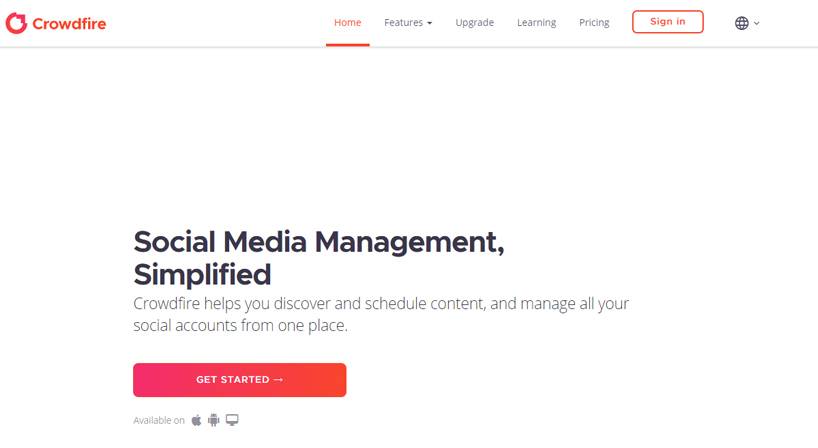Crowdfire Review: In-Depth
Any business today truly needs to know how to manage social media accounts. Those who are looking for a quick, efficient way to improve their results should look for the best options that suit their needs. In these situations, Crowdfire has features that will make any marketer’s profession much easier.
Key Features
Crowdfire offers many perks to those who decide to pay for its services. Some of these benefits include:
- Social media marketing.
- Apps for different mobile systems.
- Easy to track down the location.
- Take a look at what followers do.
- Analytics for social media apps.
- Keyword research available.
Crowdfire Review: Background Information
This is a social media solutions platform that aims to give clients the perks they need to run their agency in a smooth way. The company is in India and has been working for almost a decade. Since then, they were able to get more and more users. Today, they have millions of them.
The company started out as Just Unfollow, but further down the line. They decided to change the name. It proved great. The numbers rocketed from thereon. Why did this happen? Mainly because they only focused on Twitter. And how the numbers of this network decreased over time. Now, the solutions are a lot more. Some examples are content curation and powerful analytics use.
This platform provides support to many social media networks. It focuses mostly on the main ones. Some examples are Twitter or Pinterest. The idea behind it is to simplify the process of posting by using a calendar, for example. Looking for inactive followers is also key for a reputable site. These fake users are of no use to anyone. In particular, not for a brand that wants to have a good face to the world.
Interesting Stats & Facts
Using Crowdfire has brought about success for many clients. These come mostly from India. Still, there are also customers from all over the world. One of the main positive features is that it will make an agency grow without spending so much. Even the most expensive plan costs much less than a digital agency, for example. And the results will get much faster.
- Today, it has almost 20 million paid users.
- T3 of them access the page monthly.
- TWhat’s curious is that 75% of their accesses come from a phone.
- TIn 30 days, it makes profiles grow in at least 30%.
Service Features & Technical Details
To make accounts grow, Crowdfire offers a lot of perks to those who decide to pay for their services. Some of them are related to social media. The rest have to do with branding and marketing. Let’s see all of them in detail.
Social Analytics

It’s possible to see how each post is doing. To know that, owners need to track down engagement and other analytics reports. In this way, brands will suit the needs and likings of their customers.
- Analytics for the blog and social media posts.
- Download the reports according to the plan chosen.
- Available numbers for a limited period of time.
Social Sharing
These features are aimed at easing the process of posting using Facebook or Twitter. Most of the times, thinking about the post, the picture, and the caption can be tedious.
- Social calendar with visuals.
- Help when curating images for new posts.
- Schedule content for the next 2 weeks.
Social Campaigns
Marketing campaigns using ads are essential today when trying to increase one’s traffic. Yes, they might be a bit expensive. For that, they can be an investment. But for sure they have success most of the times.
- Carry out competitive analysis.
- Include RSS feeds into account.
- Manage main keywords when writing ads.
Social Engagement
These do not apply to just one network. Instead, it has to do with all of them. So, clients can make use of these features when using their social media if they prefer.
- Listening to the most relevant comments and likes.
- Analysis of texts related to the brand image.
- Easy to know if the review is positive or negative.
- Learn tactics to get more interactions.
Social Ads
It’s very hard today to grow without ads. Even Facebook has its own system when using it. People can end up spending a lot of money if they do not know what they are doing.
- Guidance on the best text to include.
- Optimize pictures for ads.
- Take care of the budget for the system.
Brand Safety
This is another feature related to branding. To know what happens to the brand’s name is crucial for building up its reputation.
- Answer quickly to comments and likes that clients write on social media.
- Get to know if someone is using the name of the brand for fraud.
- See any review and react to them.
Crowdfire Outstanding Features in Detail
This platform offers several perks for those who want to hire its products. Most of them have to do with social media marketing and content as such. Below, people can find more details about each feature.
1. Curate Pieces of Text
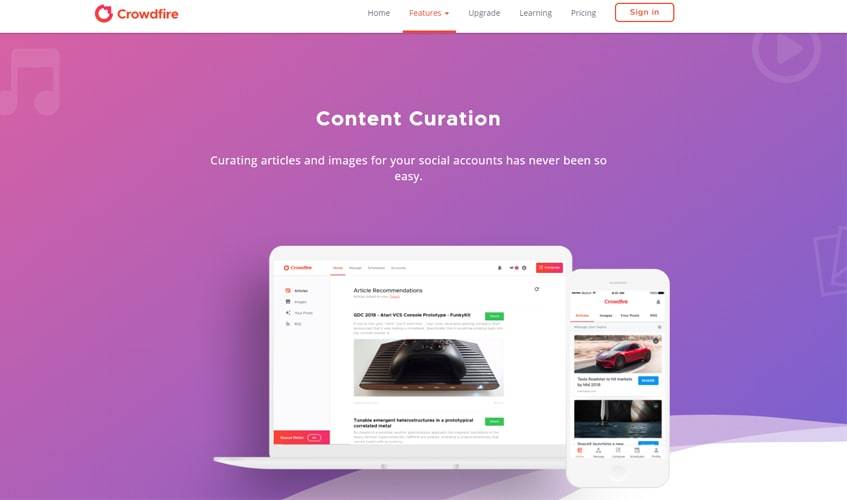
Content curation is essential for any blog or web page to function. Without great ideas, the site would sink in a minute. It’s hard to come up with new content every day. That is why Crowdfire helps in curation. The main focus is on social media services. Yet, of course, there are other sources to consult. In this way, the owner can invest his or her time in more crucial tasks, such as taking care of content marketing and other strategies.
- Apart from texts, users can also curate images. Visuals are of crucial importance today for any social network. Instagram is the main focus.
- It’s very simple to decide on a topic or theme to curate. Users just have to enter a keyword, and they will get all the info they need regarding the content they are looking for. Again, it can be either in the form of pictures or texts.
- It is also possible to include online stores in the curation process. Some examples are Etsy or Shopify stores. Yet, people can also connect their YouTube or WordPress sites.
2. Schedule Each Post
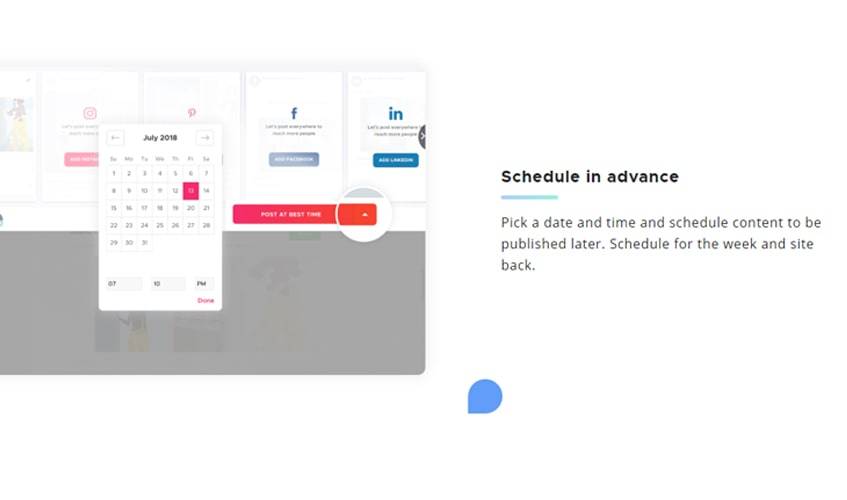
Keeping up a social media game is not easy at all. In particular, what’s difficult is to be consistent with the posts. At times, it might be hard to find the time just to sit down and come up with catchy posts. Not to speak of finding great pictures to get the viewers’ attention.
- The platforms Crowdfire supports are many. Some of them include Pinterest and LinkedIn, apart from the classic ones.
- The calendar is very friendly and easy to use. Clients just have to decide and day and time to post. They have 2 weeks in advance to do so.
- The preview feature is great to see how the picture will look on the wall.
- The pros in the team will give custom recommendations as to when are the best times to post depending on the field.
3. Take a Look at the Analytics
Today, there are many numbers to track down so as to understand how a page is doing. Luckily, Crowdfire supports almost all of these numbers so that owners can rest assured. And then, they can make informed decisions about the aspects that have to get better. Some of them are engagement and social growth. Let’s take a look at some of the numbers that truly count.
- Check out which posts work best. For that, owners have to get how many comments, likes, and shares the image or text got. Then, customers can choose to re-share that content or come up with a new one.
- The history of the whole page appears easily. The graphs also make it simple for people to see how it has been going in time truly. The charts are also helpful. Clients can just download those reports to consult them in the future in case they want to.
4. Monitor What Others Say About the Business
Mentions are crucial today for any enterprise to keep its reputation. Without public reviews, a brand does not exist. The other thing that is very important is to answer to each one of those reviews. In particular, if those comments are not saying a good thing about the business. That is why this platform offers many options for those who need to track down clients’ comments.
- Tracking down the reviews is easy. It does not matter if this happens across many networks.
- People can track down those mentions in real-time if they use a premium account.
- Reply to comments or pictures in case you need to. This option is available both in laptops and on a cellphone. In this manner, clients do not have to wait long hours before being able to say a good thing to their customers. Or even to defend the brand from bad reviews from previous buyers.
Watch and Learn Opportunities
In this part of the website, Crowdfire offers learning chances to its buyers. That’s why they can watch a lot of videos to get to know more about their main features. Below, readers can find more info about each one of them.
1. Article Recommendation
This function is related to content curation. What is that? Well, to keep it simple, it’s the process of looking for new ideas to produce original articles. Today, people can’t just write about whatever they like. Instead, owners should be wise enough to know what topics are popular today and which ones are not. Because of this, the article recommendation chance is one every writer should take.
2. Image Recommendation
The video on picture recommendation is also refreshing. It shows how clients can take advantage of potential image curation. This is an easy task to do because of the clean timeline and real-time searches. The only thing users have to do is to set out to look for these perfect photos and define the topics of their interest. Then, the platform will do the rest. The most efficient function belongs to Facebook. People will be able to access those pictures from the dashboard in just one place.
3. Your Posts
When taking advantage of this chance, readers can get more audience for their posts on other websites. For example, it would be easy for them to attract more viewers for their blog entries or YouTube videos. What is more, they will have the option of connecting social media to their stores. This way, Etsy or Shopify will get better sales and results. This section called “your posts”, then, acts as a unified dashboard. From there, people are able just to manage whatever they want to upload for viewers to see.
4. Queue Meter
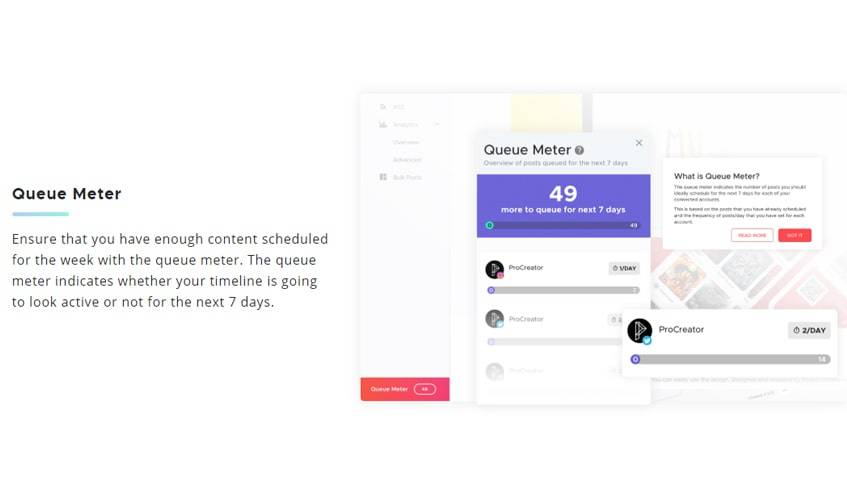
Everybody knows today that brands should post on a regular basis. They will find it hard to succeed it they appear once in a while. Posting at least once a day is a great idea. But, of course, it mostly depends on the niche and competition. So, the queue meter is of great help when measuring how much content will appear on one’s feed for the next 7 days.
There is one function to set the post frequency. In this way, the app will remind the owner that they have not reached today’s max. That will make them realize they still have to post a little bit more to keep the audience engaged.
5. Adding RSS
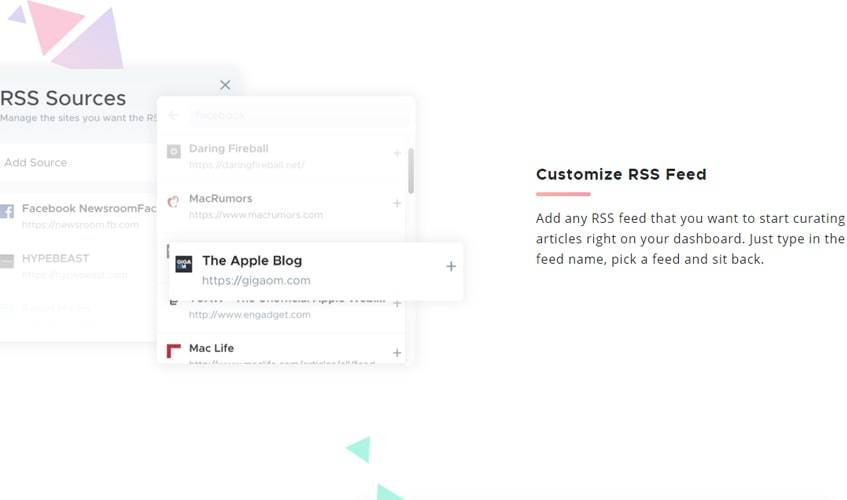
This feature gives readers access to fresh content every day. They can set up alerts for new content to appear from their favorite blogs, for example. These people also have the choice of adding the websites they want to curate content from them. How to do this? Well, it’s very simple.
- There is an option called RSS. Click on it.
- That will open up a menu to paste an URL on it.
- In case users don’t have the URL, they can just type the name of the website. Crowdfire will display all the options for them to choose one.
- Finally, it is very easy just to get inspiration from those articles. Or just share them with the audience using a very simple button.
6. Custom Set your Best Time
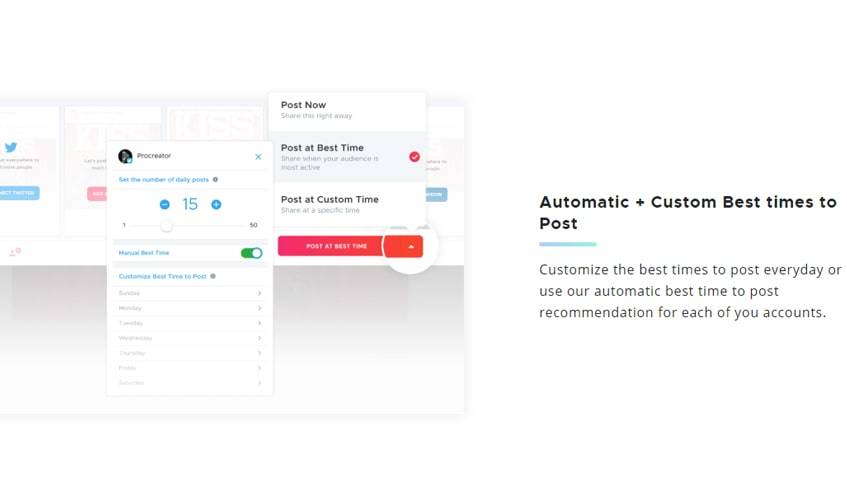
Choosing the best time to post for each platform is crucial. If not, nobody would see the brand’s posts, for example. Crowdfire will calculate the best time to post for the user. Yet, if they know better, these people can choose to change that time and customize it easily. This is a sort of calendar that will give the person the freedom to decide how many posts per day they want. Also, the timing for each day can be different if customers want to do it that way.
7. Bulk Posts
Those working with a lot of clients might need to post a lot of things at the same time. That’s only natural. But it is not convenient to start posting one by one. In particular, if it’s more or less the same content across many platforms. The idea behind this function, then, is to have more time available to focus on the creative process.
Those who desire to schedule bulk posts need to access their dashboard. Then, these users just have to upload a CSV document they could have created in an Excel sheet. The sharing and schedule will appear as if it was magic.
8. Scheduling A Post
On the top side of the dashboard is the main function: to schedule. The composer window, as they call it, is a blank space. There, the creator can write what is on their minds. Then, it will be very easy for them to share that part. There is an “add account” function to post across many networks.
After writing down the message and choosing the photo, clients have to choose when to upload it. They can either do it at that exact time or choose another one for the future. Finally, there exists a button for uploading at the best time possible.
9. Scheduling A Video
Scheduling a video is quite similar. The owners can share videos on Twitter, LinkedIn, and Pinterest too. The button that people should look for is called “compose”. As soon as the window opens, customers will get to see a menu where they can write up content. The only limit is the weight of the video. Crowdfire only supports visuals up to 100 MB today. Also, the max duration is 10 minutes, and the standard format is mp4.
10. Crowdfire Chrome Extension
Chrome is one of the most used apps today. That is why an extension is very useful for any business person. It is very quick, as the dashboard can open while using another website. This feature will also allow any person just to share the page they see with one click. It’s even possible to publish only the photo the owner wants to share.
Crowdfire Plans & Pricing
Crowdfire takes into account a lot of buyer profiles. These include personas with a lot of money to spend and invest in their plans. But also some others who don’t have a lot. Or who don’t need so many functions. Below, readers can find more details about this.
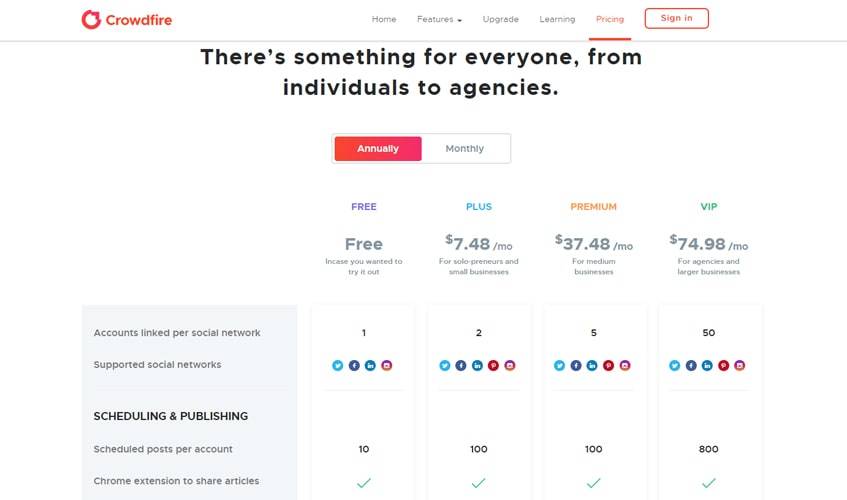
Free Plan
Just 10 scheduled posts are available for users. This might seem to be a bit low, though it is just the free plan. For a small agency, this is a great option. All of the plans, including this one, have a Chrome extension to share every post on the go. In terms of a number of pages, it is for only one person.
- It is forever free of charge.
- The content curation function has no limits.
- Supports image curation, too.
- It has recommendations for hashtags.
- Does not support Pinterest.
- The number of scheduled posts is low.
Plus Plan
This plan has the same networks as the previous one, plus Pinterest. This is good for businesses that focus on visual platforms. Other perks included are video sharing and bulk scheduling. A medium one will find this feature very convenient for posting a lot at the same time. Finally, it has connections to up to 5 RSS feeds for a better choice of topics to curate. 2 people can connect at the same time.
- Supports Pinterest.
- Many days of analytics for social and advanced settings.
- Navigate without ads when using the cellphone.
- Just 2 persons available.
- No competitor analysis.
Premium Plan
This plan has been designed for big business in need of social media solutions. This reflects in the number of accounts available, 5 in total. It’s very simple to schedule posts with this package. The visual calendar is there for each member to access it. The number of feeds to add increases to 15 this time. On a final note, a business owner may decide to see what the competition is doing. They will be able to do so, but only with 2 companies.
- Personalized email support.
- Competitive analysis is possible.
- Mentions are there for clients to see.
- Just one manager.
- No priority support.
Vip Plan
With 50 social accounts available, VIP is a plan though for very big companies. It will provide access to two team managers. These people will be able to schedule up to 800 hundred posts per month – quite a big number. The feeds to connect are also a lot more.
- Supports Pinterest.
- Many days of analytics for social and advanced settings.
- Navigate without ads when using the cellphone.
- The price is double the previous plan.
- If owners run into a tech issue, it might take a lot to solve.
Price & Key Features Comparisons Table
The mentioned plans have a defined audience in mind. Depending on the needs and likings, each person is free to choose which package they prefer. Some features to consider are the price, the number of profiles, and so on. Let’s see the details of each one of these below.
| Free | Plus | Premium | VIP | |
|---|---|---|---|---|
| Price/mo | Free | $7.48 | $37.48 | $74.98 |
| Accounts | 1 | 2 | 5 | 50 |
| Posts to Schedule | 10 | 100 | 100 | 800 |
| Deep Analytics | 1 Day | 90 Day | 90 Day | 90 Day |
| Chrome extension | Yes | Yes | Yes | Yes |
| Calendar View | No | No | Yes | Yes |
| Track down mentions | No | No | Yes | Yes |
| Competitor Analysis | No | No | 2 Competitors | 2 Competitors |
| Email support | No | No | Yes | Yes |
| Recommended hashtags | Yes | Yes | Yes | Yes |
Terms & Conditions
In regards to terms of use, the page features various sections for this. The first one has to do with profiles as a whole. The writer explains how clients should set up their account to get started with the product. If they desire, customers can go for free plans or can pay for them. That will depend on what these persons need for their companies. Each buyer will be responsible for taking care of the safety of their password, for example.
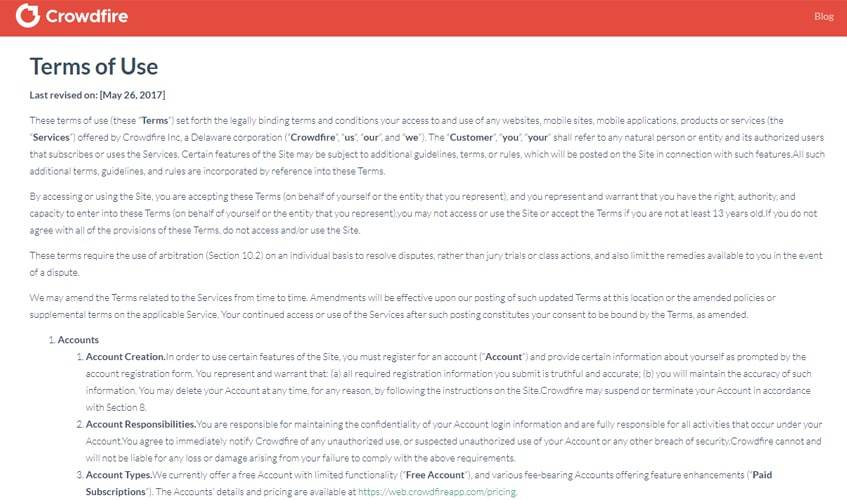
About the license that clients acquire, it is clearly stated that it is temporary. No other user can access the account, no matter if they have the permission of the owner. Finally, they own all rights over the software the company developed.
Privacy Policy
Crowdfire will try to protect every person’s private info as long as they can. Yet, they admit they may share some details with their group of companies if the need arouses. Anyway, they comply with European law about private data protection.
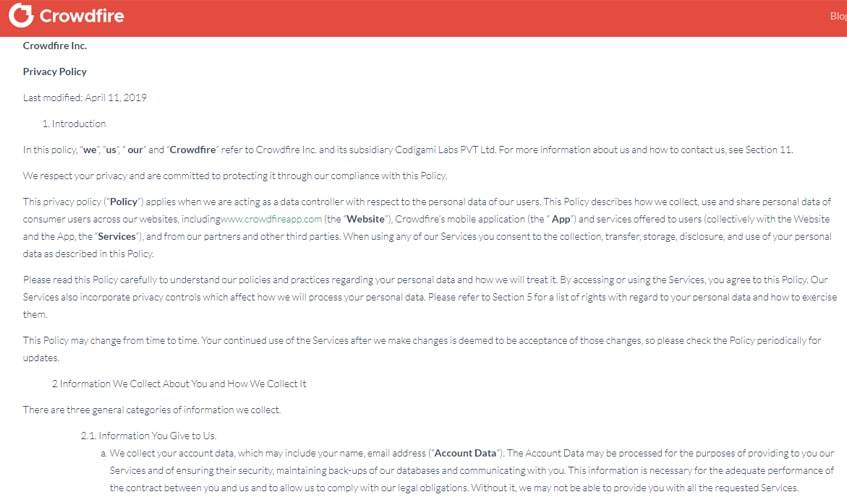
When it comes to the privacy of paying for services, there are a lot of details on the page. The main providers are Stripe and Paypal. So, these vendors have their own policy. Users should make sure they agree with these terms. Finally, the writers ensure that the social media networks info is not available for them. The apps will give the agency access to just some parts essential for posting and planning for the future.
Refund Policy
There is no refund policy. If customers decide they no longer want to use the service, they just have to wait until it expires. After that, they can cancel. The process to do so is quite simple. First, users need to access their account. Then, they will find a button called Settings. Inside, in the billing section clients have the option to edit their plans and cancel them.
Crowdfire Customer Support
There exist many ways in which buyers can contact the agency in case they have any queries. Or if they need to solve a certain issue. Some of these manners appear below for the readers’ review.
The company provides no email address for users to contact them in a direct way. Sure, it is quite a straight manner to get their message across. Still, Crowdfire prefers to communicate with the buyers using an online chart depicted below.
Online Chart
Clients need to fill it in to be able to contact the company. People who need help with some issue just have to access that section on the web page. Then, they have to write down their complaint or question in the box they have available. If customers want to give more details about this, they can. A box is there for people to paste the URL of the site they have issues with.
Telephone
A telephone number would be the most direct, quick, and easy way to contact the agency. In case people have any issues, they might be able to solve them in the same day, even. But that’s not possible when it comes to this company. There are no numbers listed on their websites to call.
Support Center
The support center is very similar to a FAQ section. The writers have divided it up into many questions that people may have when just starting using the service. The first one is about the platform as a whole. There, buyers can find info on how to get started and the apps that they support.
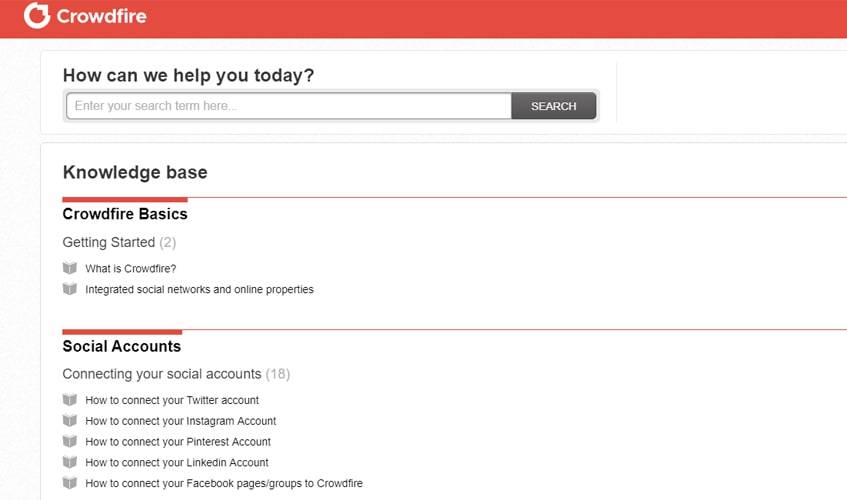
The next part is about the best way to exploit the social pages. For that, the texts give details about many social media sites. The other questions are about scheduling and posting content on those social platforms. That is to say; customers can find data on how to edit things they already uploaded. Or learn the best way into using image curation.
Quality Of Service
All in all, the quality of service is quite decent. Most users report that their social accounts grew in a fair amount of time. Also, the pricing seems to be fair for the perks that these ones offer. The majority of clients claim they got fast, efficient answers for the customer care team. Both before buying the plans, and also after the purchase. To conclude, it’s also easy yo gauge how good they are or not in terms of the growing number of users Crowdfire has every year.
Customer Types
As stated above, there are many people who might need the services of this page. Luckily, they have been wise enough to craft many options of plans to suit their needs. That is why a small business with a low budget, for instance, might find in Crowdfire what they are looking for.
Who Is Crowdfire Best For
Let’s take a look at each type of client below. There, readers can find details and reviews of the plans mentioned already, and why they are nice for them.
Small Businesses
The free plan can be a great option for this type of business. Also, the most basic one is quite affordable, and the employees there will get what they need. For example, the number of posts to put in queue increases a lot from one pack to the other.
Medium Businesses
The medium business might find a bad time when finding a good plan. In the end, it will all come down to the needs they truly have. For example, an agency with a lot of customers may want to go for the most expensive plan. Even if it’s a bit pricey, the perks will be worth the money.
Large Enterprises
The VIP plan is perfect for this type of buyer. The number of accounts to add, for example, is great. The same happens with the reports that these persons can take a look at in one month. There are also some tools that teams will find very useful to work from afar.
Freelancers
Freelance managers who don’t have a lot of clients will see that the free package can suit their needs. Even if they are a bit limited, most of the functions are still available. The only downside is the number of accounts that they will be able to link.
Crowdfire Pros & Cons
Future clients of Crowdfire should consider both good and bad points of hiring their services. Below, they can see some of the best points of this platform. And also some of the not so good ones to help them decide.
Pros
Cons
- Great variety of plans. This enables clients of all backgrounds to find the package they are looking for. No matter their budget.
- Top-notch customer support team. The employees are nice, kind, and always available.
- Nice dashboard. The website is very simple to use. Though it has a lot of functions, any person can learn to use it fast.
- It’s quite easy to get connected to a blog or an online store. That makes it a good choice for business persons.
- The company has been around for many years. It has a very good reputation. The privacy policy is nice.
- Refund policy is tight. This means that those who cancel will not get their money back.
- The free option is not so great. And the upgrade from one plan to the other can be a bit expensive for common persons.
Top 5 Crowdfire Alternatives
Apart from Crowdfire, there are many other options out there. All of them have different features, audiences, and pricing. Keep on reading to know more about this.
Sprout Social
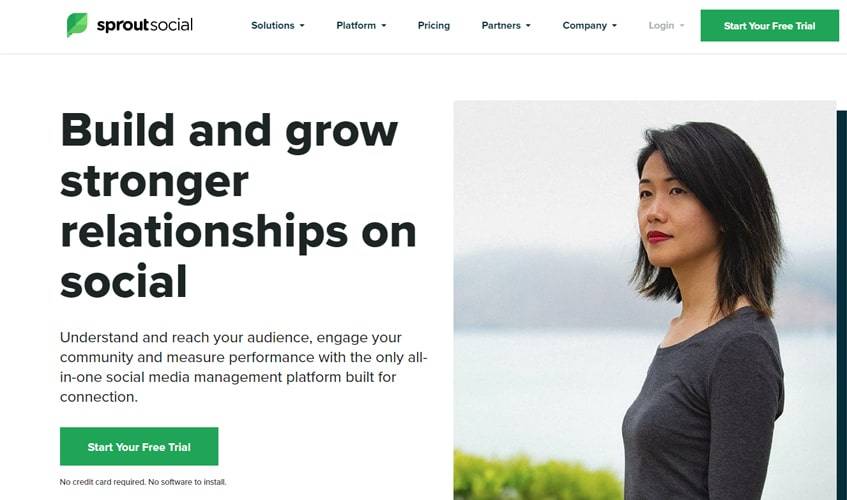
Sprout Social has a lot of features aimed at teams and collaboration. For single people, it might be a bit too pricey. Publishing tools are great, and owners can download the reports if they decide to do so. Customer support is top-notch when trying to choose a suitable plan.
Zoho Social
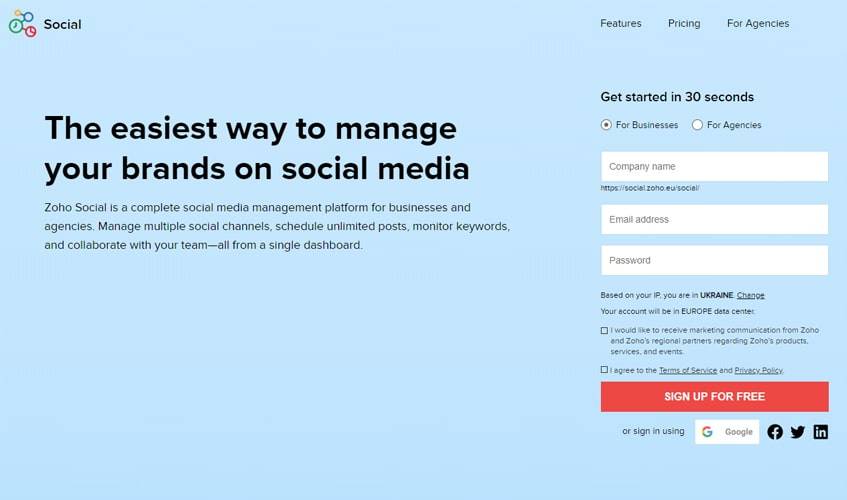
The focus of Zoho Social is on posting on social media in a quick way. It’s more on the monitoring side. This means it is easy to read the analytics reports and to track down the comments and conversations that take place online. The dashboard is simple and easy to use.
Buffer
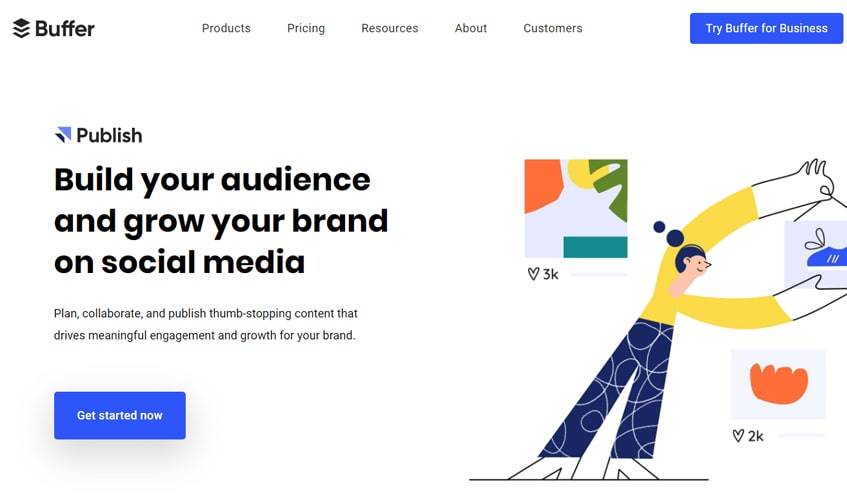
Buffer is another very famous provider with a simple dashboard and affordable plans. They have features for carrying out every task easy and rapidly. The most praised one is their sharing and scheduling function. Their packages for business are very efficient as well.
Agorapulse
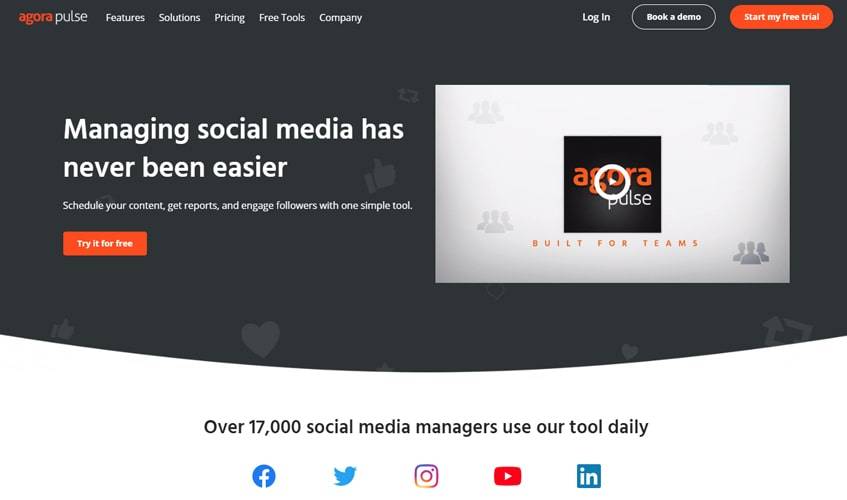
This is also a social media solution. Different from Crowdfire, it has a focus on CRM, too. Their main clients are agencies and businesses rather than individuals. In terms of social networks, the only support is Facebook, Twitter, and Instagram. The price is quite elevated, though customer support is great.
HootSuite
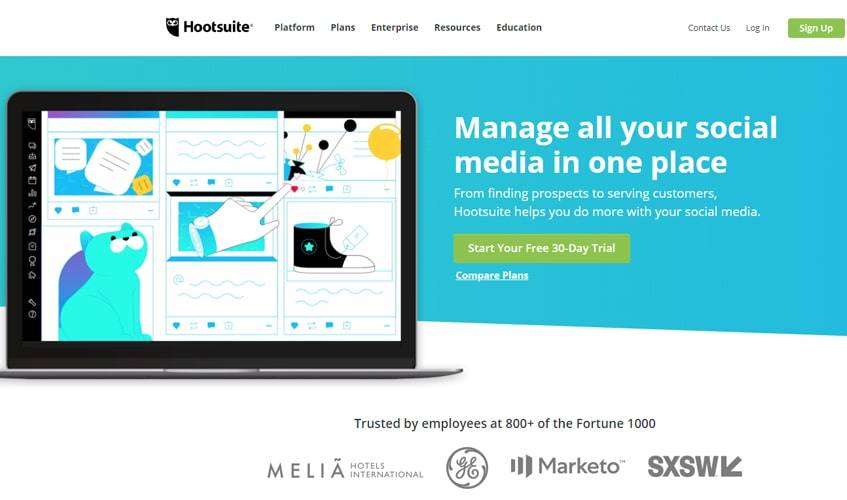
Hootsuite is a top provider in this field. The company tries to provide solutions regarding SEO and social media management. They have a lot of platforms supported. The most popular of them is the integration with WordPress and their powerful analytics. The price is a bit expensive.
Crowdfire Alternatives Comparison Table
After reviewing each basic, paid plan, the table below came up. It depicts every important feature for readers to compare and make a sensible decision.
| Crowdfire | Zoho Social | Agorapulse | Sprout Social | Buffer | HootSuite | |
|---|---|---|---|---|---|---|
| Pricing/mo | $7.48 | $10 | $79 | $99 | $15 | $19 |
| Accounts | 2 | 2 | 3 | 5 | 8 | 10 |
| Posts to Schedule | 100 | no limits | no limits | no limits | 100 | no limits |
| Deep Analytics | 90 Days | Yes | Yes | No | No | Yes |
| Chrome Extension | Yes | Yes | Yes | No | No | No |
| Calendar View | No | Yes | Yes | Yes | Yes | Yes |
| Track Down Mentions | No | Yes | Yes | Yes | Yes | No |
| Ad Spend Limit | No | No | $500 | No | $250 | $500 |
| Exportable Reports | Yes | Yes | Yes | No | No | Yes |
FAQ Section
What Is Crowdfire Used For?
This is a site that tries to give social media solutions to issues. Anyone who needs it can buy the plans. The idea is to make some tedious processes easier and smoother. In this manner, owners and employees will be able to focus on more crucial tasks. This way, their Twitter, Facebook, or Pinterest accounts will grow more quickly. As a result, the number of followers increases, and so does the engagement and leads. Today, it has millions of users all over the world who are happy with what they bought.
How Does Crowdfire Work?
It works in a very simple way. People just have to decide on a plan and then set up an account. Then, depending on the options they have, users have to connect their social media to the dashboard. Then, there are a great number of functions to make use of. Some of them have to do with post schedules and social calendars. Some others allow the persons who want to know more about their analytics to get the reports.
How Do You Unfollow Someone on Crowdfire?
This agency started as an app only for Twitter. Their idea was to make it easier to follow and unfollow others. The owners still keep that function today. So, to unfollow another user using this agency is quite simple. Clients just have to enter their account as a first step. Then, they will see that there is an option on the right side of the screen. If clients decide to press it, they will find a menu with other persons that they can unfollow if they prefer.
How Do I Cancel Crowdfire?
If for any reason people are not happy with the agency, they can cancel any time. Of course, this does not mean customers will get a refund for the days they did not use. It only means that these clients will not have to pay for a plan that they do not one month further. So, current buyers need to access their accounts using a browser. In their billing settings, they will find an option for changing (or canceling) their package.
Does Crowdfire Have a Free Trial?
No, it doesn’t. But they offer something even better. They have a plan that is free of charge. This means that users will never have to pay for those services if they do not want to. This free package has almost the same functions as the others. Yet, it is a bit limited in the number of things it offers. For example, the number of accounts it allows is low. Pros in the field who work with a lot of clients may find it not so good.
The Final Word
Crowdfire tries to follow a nice business model. That is to say; he team wants to give social media solutions in the fastest way possible. For that, they implement a great customer care tactic. The employees will answer fast and kindly to any questions future clients may have. Their policies also try to protect their customers at all costs. Anyone who desires to hire them can access their site via laptop or mobile for more comfort.