Email on Acid Review: In-Depth
Email on Acid is a platform with robust features that provide email testing, tracking tools, and troubleshooting resulting in polished emails. This simplifies and improves efforts in email marketing. This tool enables marketers and developers to save time by improving marketing ROI and achieving email efficiencies.
The software is a cloud-based platform that creates email perfection, which protects a brand’s reputation. It is mostly great for freelancers, small businesses, or large agencies.
Key Features
- Email Previews
- Content Checking
- Deliverability0
- Collaboration
- Email Editor
- Analytics
Background Information


The company, co-founded by John Thies and Michelle Klann, started its operation in July 2009. Its headquarters is in Greenwood Village in Colorado, USA. This is a private company that currently has about 50 employees, with John Thies as its CEO. The firm’s estimated yearly revenue is $7 million per annum.
Features in Details
Email on Acid is home to a feature-rich online service that streamlines the process of email testing. This will help to create numerous polished electronic mails in a short period for improved marketing.
Email Previews to Eliminate Mistakes
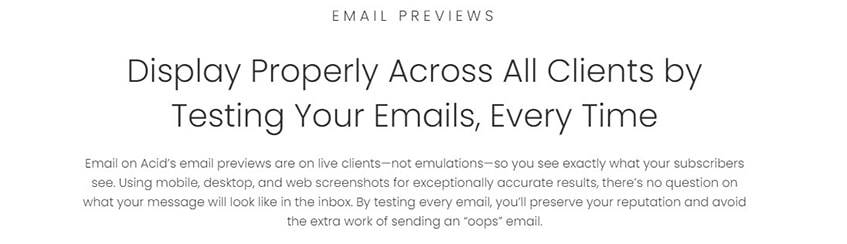
This feature allows users to preview the email content to ensure that the intended type of display is maintained. Based on the device type and inbox layout, customers receive emails differently. This feature establishes a constant set out and delivers in a few moments.
Content Checking to Ensure Email Appears as Needed
With the possibility of emails appearing differently on each customer’s inbox display, this feature makes letters remain the same regardless of the Android/IOS/Windows operating system. It also allows subscribers to check if the online mails contain any broken links or images and checks on spelling too.
Ensured Deliverability
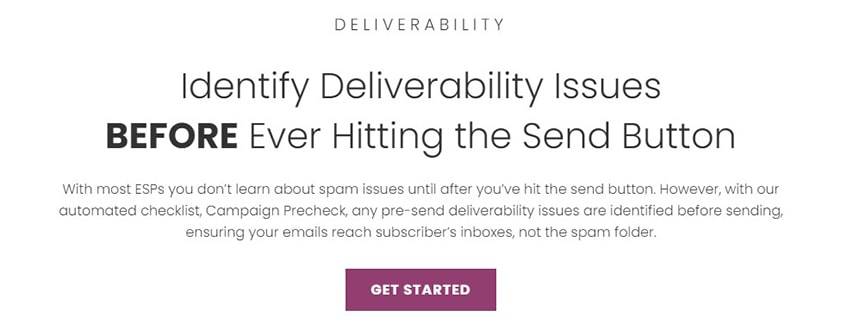
Campaign emails are a success when they end up in the recipient’s inbox. This feature carries out blacklist and spam tests to enhance deliverability. Any issue that arises gets resolved prior to sending the Email to customers hence improving on marketing.
Convenient Team Collaboration
The ability to collaborate on email campaigns among a team is possible with this feature. It enhances the creativity and organization of online correspondence, which improves email marketing. Consumers can share letter previews to teammates through a link.
Efficient Email Editor
When working on an HTML with an error, this feature comes in handy. It corrects the code, and the best part is that the customers do not need to learn to code. Account-holders can review the history revisions carried out on campaign emails as well.
Email Analytics for Easy Tracking on Client Interaction

This feature enables subscribers to carry out reviews on how the clients get to interact with the electronic mails. Consumers can identify if the clients read, skim, or delete the letters. This is possible through click tracking, heat mapping, and viewing subscriber data.
Email on Acid Plans and Pricing
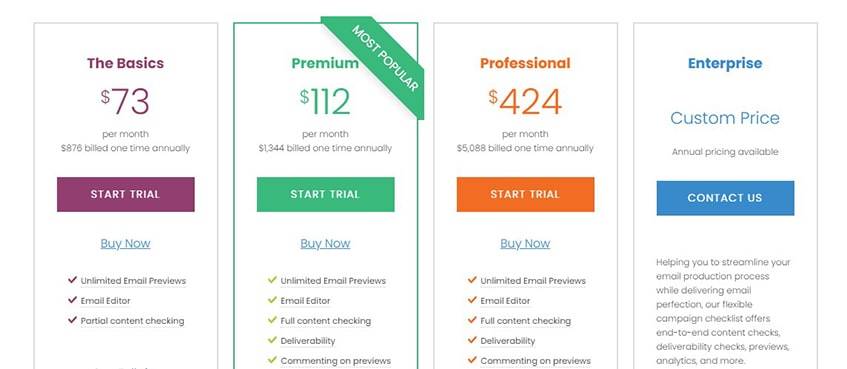
This provider offers four price plans which deliver email excellence. These plans are billed monthly and provide a 15% discount when billed annually. Each package comes with seven days of a free trial.
The Basics Plan
This is the cheapest subscription to sign into and starts at $86 per month. The Basics includes one user only, and any additional buyers are charged $30/person/month. It is an excellent plan for small businesses and first-time purchasers seeking to try out the platform. However, it does not provide blacklist and spam testing.
Pros
- Cheap
- Unlimited email previews and sharing at an affordable rate
- Access to Email and chat support
- Affordable rates for additional consumers
- Suitable for freelancers, small businesses, and beginners
Cons
- No access to commenting on previews and deliverability
- Only one user allowed
- No Email Analytics options
Premium Plan
The Premium subscription is the most popular plan. Its price is $132 per month and comes with additional aspects than The Basics. It is most suitable for medium-sized and upcoming businesses. Premium subscription allows up to three subscribers, and any other purchasers pay $50/person/month.
Pros
- Additional users as compared to The Basics
- Allows full content reviews
- Access to a dedicated account rep
- Consists of Email Analytics options
- Relatively affordable
Cons
- Additional users pay the same as in the Premium plan
- Email Analytics option is prone to exhaustion
- No access to custom user permissions
Professional Plan
The Professional plan has a few additions to the Premium package. It costs $499 per month and allows up to 10 persons. Other purchasers get to pay $50/person/month. This plan is most suitable for large companies and firms.
Pros
- Additional users as compared to Premium
- Additional Email Analytics options
- Access to custom user permissions
- Users can have folders assigned to them
- Additional subscribers pay the same amount as in the Premium plan
Cons
- Expensive subscription rates
- Additional users prone to huge numbers hence more costly
Enterprise Plan
This is the highest subscription plan that will make customized facets to suit an organization’s requirements. It is most suitable for large corporations and organizations with a hefty daily email flow. The plan allows an unlimited number of consumers. Companies looking to buy this subscription have to call support for customization and pricing.
Pros
- Provides a customized plan to suit a firm’s needs
- Not prone to exhaustion
- Unlimited number of users
- Special customer support attention
- Subscribers get to utilize all features due to customization
Cons
- Costly depending on a company’s needs
- Not readily available
Price & Key Features Comparisons Table
With the four packages available, consumers need to decide which is best to use based on their email workflow. Here is a comparison table to highlight the key metrics and functions of the plans in 2024.
| Features | The Basics | Premium | Professional | Enterprise |
| Price | $86 | $132 | $499 | Custom Price |
| Free Trial | Yes | Yes | Yes | Yes |
| Number of Users | 1 | 3 | 10 | Unlimited |
| Unlimited Email Previews | Yes | Yes | Yes | Yes |
| Unlimited Sharing | Yes | Yes | Yes | Yes |
| Email Editor | Yes | Yes | Yes | Yes |
| Commenting | No | Yes | Yes | Yes |
| Inbox Display | Yes | Yes | Yes | Yes |
| Links and Images | No | Yes | Yes | Yes |
| Blacklist & Spam Testing | No | Yes | Yes | Yes |
| Checklist Approval | Yes | Yes | Yes | Yes |
| Project Folder Organization | No | Yes | Yes | Yes |
| Assign Users to Folder | No | No | Yes | Yes |
| Custom User Permissions | No | No | Yes | Yes |
| Analytics | No | Yes | Yes | Yes |
| Support | Yes | Yes | Yes | Yes |
| Dedicated Support Rep | No | Yes | Yes | Yes |
Terms & Conditions
People seeking membership must agree to the Terms of Service Agreement, which is effective until terminated.
Here are a few things to note:
- The company is not to be held accountable for a user sharing copyrighted material as their own
- In order to terminate an agreement, the member must provide written notice of termination 30 days in advance
Privacy Policy
The company seeks to protect its member’s privacy information and contains no links to other platforms on their website. The website uses cookies to recognize return visitors and more. However, the software acquires personal information through voluntary supply from the members as they sign in.
Refund Policy
Monthly subscriptions warrant no refund. Hence, canceling a monthly plan enables users to have an active subscription to the end of the current payment cycle. Annual pricing gets a pro-rated refund when canceled within 30 days of payment. However, this does not include the first month of service.
Warning:
Payments on sub-user charges do not receive refunds.
Customer Support
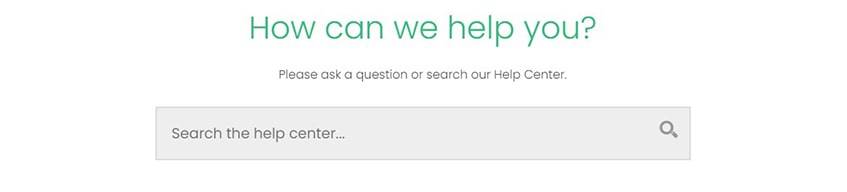
The platform has wide channels to acquire customer support. First time users or members having issues with their accounts, payments, or general questions can follow these support options.
Subscribers can reach customer support by sending an email to [email protected]. The company provides customers with an option to send an email by leaving some information and a message on the website.
Telephone
Users can call the company for support on the number (844) 568-0111. This is accessible from 9 am – 4 pm Monday to Friday on the Mountain Time Zone.
Online Chat
This option provides the quickest method to seek customer support. There is a help button at the bottom right of the tool’s website that helps connect a user to a customer representative for support.
Support Center
The support center on the website offers a variety of useful content to assist subscribers. The help center consists of a search option with FAQs, tutorial videos, and other helpful categories.
Quality of Service
Reviews from customers on the platform indicate that it is a useful and efficient tool. Most users are content with the software’s ability to mass review and update emails. This lessens the processing time in email testing. The service provides exceptional customer support.
However, some of its downsides are that it is costly software. Some users also acquire inaccurate results on email reviews sometimes. Despite this, the app continues to develop updates to ensure ease of use.
Email on Acid Pros & Cons
Despite the properties providing good attributes to the email testing process, Email on Acid is not perfect. Its team encourages user reviews to make the app better. Below is an exploration of its benefits and some of the drawbacks.
Pros
Cons
- Allows users to preview emails and fix errors before sending
- Email delivery to the customer's inbox and not the spam folder
- Encourages teamwork through collaboration
- Time-saving on mass email review
- Easy to use interface
- Excellent and readily available customer support
- Ability to track customer interaction with the emails
- Unlimited testing with accurate results
- Simplifies marketing and improves company image
- Pricing is on the higher end
- Repeated use of template and code change may result in an error
Email on Acid Alternatives
For some, Email on Acid may not be the right software to suit their needs. So, what alternatives are available to explore? Here is a review of other platforms users can seek out to fit a firm’s needs in 2023.
Litmus: Fast Email Error Identification
This is an email testing online service that allows the creation of great emails and automated testing on over 70 email clients in a short time. With this platform, users identify errors in the Email quickly. It is $99 per month and has a seven-day complimentary trial.
Mailtrap: Convenient Email Testing without Spamming
Viewing the appearance of email notifications without sending them to the recipient is what Mailtrap does. Users apply the platform’s fake SMTP server to test, share, and view emails to identify and correct mistakes without spamming clients. This creates a perfect end product. It goes for $9.99 per month with seven days of chargeless trial and has a version gratis.
GlockApps: Prevent Blocking or Filtering of Emails
GlockApps is software that checks on email deliverability, analyzes the results, and enhances the message content so that the recipient receives the Email. Most customers will block or filter campaign emails, and GlockApps provides the features to fix this.
Competitors’ Table of Comparison
| Features | Email on Acid | Litmus | Mailtrap | GlockApps |
| Price | $86 | $99 per month | $9.99 per month | $79 per month |
| Email Previews | Yes | Yes | Yes | Yes |
| Email Editor | Yes | Yes | Yes | Yes |
| Collaboration | Yes | Yes | Yes | Yes |
| Content Checking | Yes | Yes | Yes | Yes |
| Real-Time Analytics | Yes | Yes | Yes | Yes |
| Deliverability | Yes | Yes | Yes | Yes |
| API | Yes | Yes | Yes | Yes |
| Third-Party Integrations | Yes | Yes | Yes | Yes |
FAQ Section
-
Does Email on Acid Have a Free Plan?
This tool does not have such a plan but provides a costless trial for seven days. The minimum an individual can subscribe to is The Basics package that goes for $86 per month, or the yearly plan at $76 per month.
-
Does Email on Acid Provide API?
Yes, this software provides API, which renders account holders with complete control over client workflow. This includes Developer Tools, Email Previews, and Deliverability Testing.
To use API service, one needs to have and sign into their Email on the Acid account. It uses REST calls, and the current API version is Version 5.0. Marketers can fix email errors across 80+ devices using API.
Why Use It?
Emails form an integral part of business communication, and with Email on Acid, firms have safety assurance when clicking the send button. This tool supplies a platform with facets that perfect an email, eradicating any errors while employing creativity. Due to this, users can conveniently share numerous error-free emails, which, in turn, protect a company’s reputation while improving on campaign marketing.
Please give us feedback on your opinion and experience using this service to customize your email workflow.

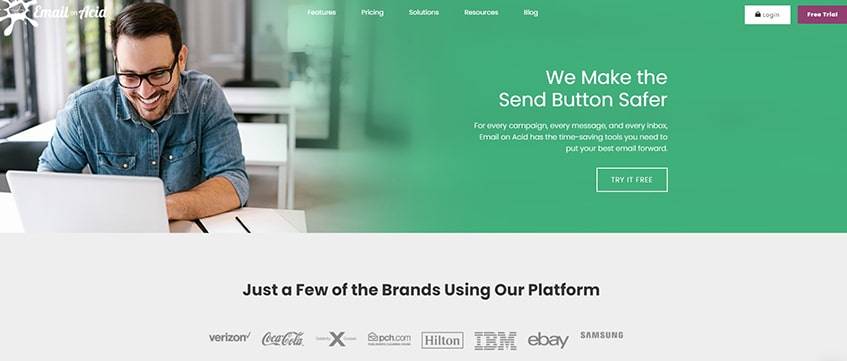
Comments