Formstack Review: In-Depth
Formstack is a survey builder and data collection platform created for all types of businesses to use. Thanks to conditional logic, A/B testing, and more features, this platform makes it easy to create online surveys with no coding experience.
These mobile-friendly questionnaires can live on a company’s website or social media channels to collect customer feedback, gather online payments, and get valuable leads and reviews.
Formstack Key Features
From building responsive questionnaires to managing analytics and integrating payments directly into surveys, this site offers a wide range of reviews and uses that make the application worthwhile for businesses of all sizes, including:
- Form Builder
- Form Importer
- Responsive Forms
- Data Collection
- Conditional Logic
- Themes and CSS
- HTML 5
- Data Encryption
- Form Analytics
- Forms Management
- Approval Workflow
- Payment Integration
- Discount Codes
- Integrate with Other Web Apps
Formstack Review: Background Information

Founded in 2006 by Ade Olonoh, Formstack began as FormSpring.me, a site where members could connect with friends online to ask and answer questions. The website became so successful that the company later branched out and created Formstack.com.
In its early days, the software was mainly used as an online survey builder. It has since expanded to include more functions, such as workflow management systems for different industries, including marketing, education, healthcare, and human resources.
Let’s review the key facts about the company in 2024:
- Headquarters: Indianapolis, Indiana
- CEO: Chris Byers
- Employees: 100+
- Users: 500,000
- Countries: 12
Service Features
A quick and easy no-code form builder, this application is used across industries to collect insights through surveys. Drag-and-drop functionality makes the platform friendly for all, regardless of reviews, skills, or experience.
Forms Automation Software

Formstack’s drag-and-drop functionality and workflow builder helps businesses collect important information while saving time and increasing efficiency through its automation software, which uses the following services:
- Access Controls/Permissions
- Archiving & Retention
- Collaboration
- Drag & Drop
- Creation & Design
- Full-Text Search
- Process/Workflow Automation
- Version Control
Registration Software
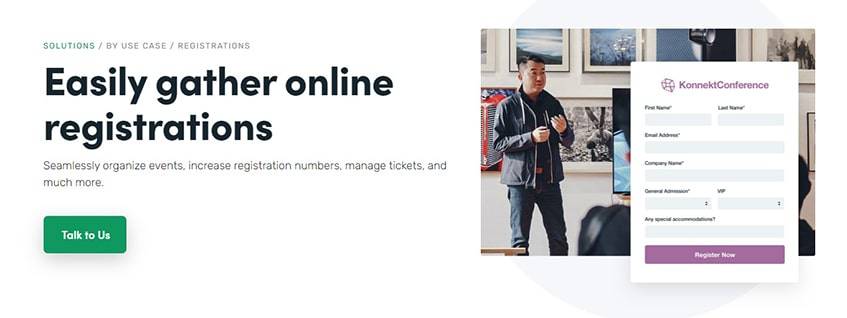
Formstack also uses a range of registration software to automate the processes and logic that come with event planning. From enrollment to attendee tracking, let’s review some features included in Formstack’s registration software.
- Attendee Tracking
- Badge Management
- Calendar Management
- Class Registration
- Contact Management
- Customization
- Event Registration
- Group Registration
- Marketing Management
- Online Registration
- Onsite Registration
- Payment Processing
- Refund Processing
- Self Check-in
- Surveys & Feedback
Survey Software
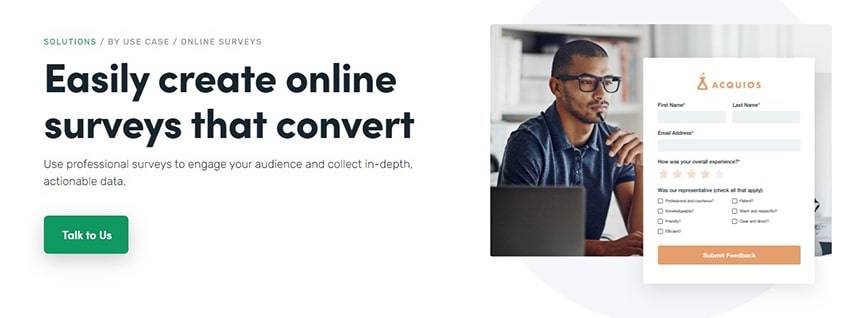
When working with online surveys, it is important to have all of the tools needed to effectively create it. This will be especially helpful with logic, design, and management aspects. Here are some great uses included in the software.
- Custom Survey URLs
- Data Analysis Tools
- Email Marketing
- Mobile Survey
- Offline Response Collection
- Question Branching
- Question Library
- Site Intercept Survey
- Skip Logic
- Supports Audio / Images / Video
Workflow Management Software
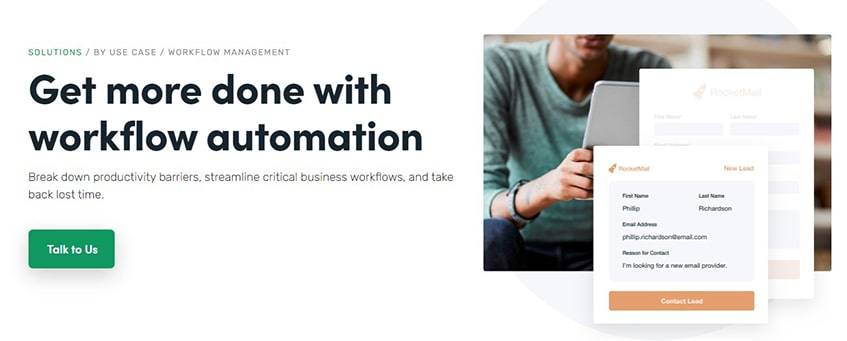
Formstack also helps companies transform their existing processes by creating automated workflows in minutes.
Many businesses use it to stay organized and efficient while saving time and resources, and include:
- Access Controls/Permissions
- Business Process Automation
- Calendar Management
- Compliance Tracking
- Customizable Dashboard
- Document Management
- Forms Management
- Graphical Workflow Editor
- Mobile Access
- No-Code
- Task Management
- Third-Party Integrations
- Workflow Configuration
Features in Detail
Formstack helps businesses increase productivity while enhancing the use of online surveys. Teams can work collaboratively to approve, deny, and comment on reviews submitted.
The software’s long list of functions makes it easy to use and simplify processes while helping businesses make better decisions based on customer feedback.
From responsive forms to analytics and smart lists, Formstack offers a wide range of functionalities in 2024. Companies can customize surveys, set up useful integrations, and go live in a matter of minutes.
Fully Responsive Online Forms

Forms and surveys created on Formstack are fully responsive and adaptable from mobile to desktop. All content created on the app can be filled out from anywhere on any device. The best part is, no coding skills are needed.
The drag-and-drop builder allows individuals to create and review different types of forms, including:
- Mobile contact
- Lead generation
- Event registration
- Payment
- Surveys
- And more
Custom Branding
From a branding perspective, businesses can use this app to create a more secure experience for customers with custom URLs. Formstack’s subdomain feature allows businesses to:
- Build their company name into every link
- Provide an added layer of trust for customers
- Promote their company name and brand
Form Importer

The importer feature allows businesses to save time by transferring surveys and data to Formstack with zero difficulties. Simply plug in the URL or HTML code of a previously created form and watch as it is copied into Formstack’s builder interface.
No data is lost, and all questionnaires can be edited after all details are imported.
Professionally Branded Forms
The theme editor allows individuals to give their questionnaires a more branded look and feel.
Maintain brand consistency using 150+ customizable templates and advanced editing software to add a personal touch with these services:
- Company logo and images
- Brand specified colors
- Special fonts
- Customizable layout
Smart Lists
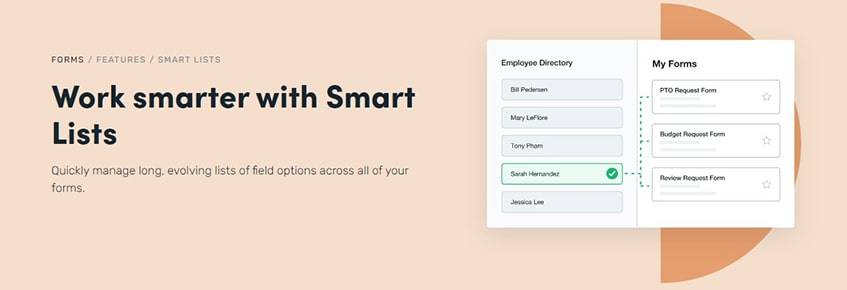
Businesses use this feature to manage multiple lists from one single location. Any updates will automatically be reflected across all related forms.
Smart lists help companies to:
- Streamline building
- Easily manage lists
- Avoid repetition
- Eliminate the need for manual updates
Form Testing
A/B testing allows people to check multiple versions of the same questionnaire side-by-side to gain more insight into potential edits to boost conversion rates.
This feature is user-friendly and lets organizations review many elements, including:
- Headlines
- Form messaging
- Submit button text
- Form length
Field Bottlenecks
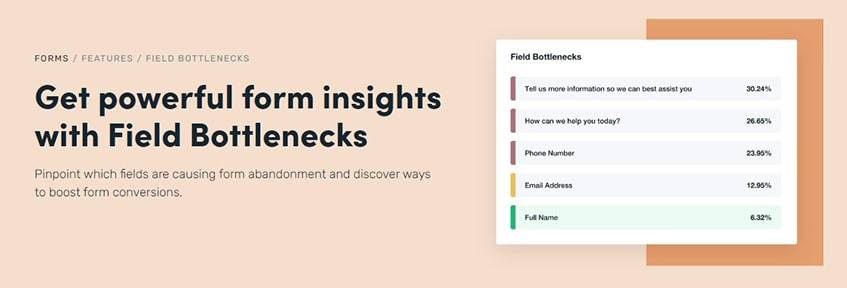
Companies use field bottlenecks to discover opportunities to boost conversions by identifying problem areas. This feature helps businesses get insight and logic into why people leave their surveys by finding the exact part where they quit.
They are also used for:
- Identifying user behavior patterns
- Discovering which fields cause users to quit
- Boosting submissions
- Improving conversion rates
PDF Conversion
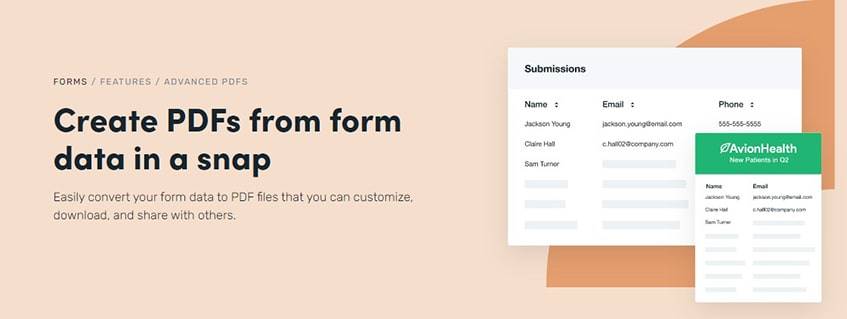
Once complete, businesses have the option to easily convert data to PDF files. They can then download and share them.
The Advance PDF feature provides:
- Easy customization to give a more branded and professional look
- Flexible downloading and PDF conversion
- Quick email sharing and reviews
Key Insights
Work on improving conversion rates and enhancing marketing strategies through insights and analytics. Every time a user logs in, they can view metrics that help them check how well their campaign is doing.
This feature also works with Google Analytics to learn:
- Where traffic originates
- How long visitors remain
- What devices are used for viewing
Data Import and Export

Data import and export options help companies easily manage and share information. The import feature allows one to transfer data from a CSV file into the Formstack database, which is great for creating in-depth reports.
Online Signatures

The electronic signature feature is a big time saver. Signature fields can be easily added to any online form. The signatures are saved as image files and stored in Formstack.
This field can be used for:
- Contracts
- Employment Offer Letters
- Financial Documents
- Background Check Authorizations
- HIPAA Medical Releases
- Employee Onboarding
Campaign Data
Formstack’s UTM Tracking feature lets businesses create marketing campaigns for events, registrations, and other lead generation projects. This helps companies know which activities and marketing spends are contributing the most to form conversions and good reviews.
Autofill
Social autofill lets survey takers transfer information from their Facebook profile directly into the form. This helps save visitors’ time while capturing much-needed data. It is especially helpful for mobile users to avoid extra typing.
Integrations

Formstack makes it easy to control data collection with over 40 form integrations and reviews. Businesses may use this to update CRMs, collect payments, and manage subscriber lists.
Amazon S3
Businesses simply send submission files to an Amazon S3 account, making it quick and easy to organize and store them in the cloud.
Formstack Documents
Formstack Documents allows individuals to quickly create and send PDFs and documents using data from surveys.
Google Sheets
This integration eliminates the need to manually import and export information by automatically updating spreadsheets with form data.
Mailchimp
Mailchimp helps businesses connect with current and future customers. It also gets rid of the process of adding subscribers manually.
PayPal
PayPal integration allows organizations to safely collect online payments and reviews.
Salesforce
Manage leads and contacts by connecting forms to Salesforce, one of the largest CRM systems in the market.
Formstack Plans and Pricing
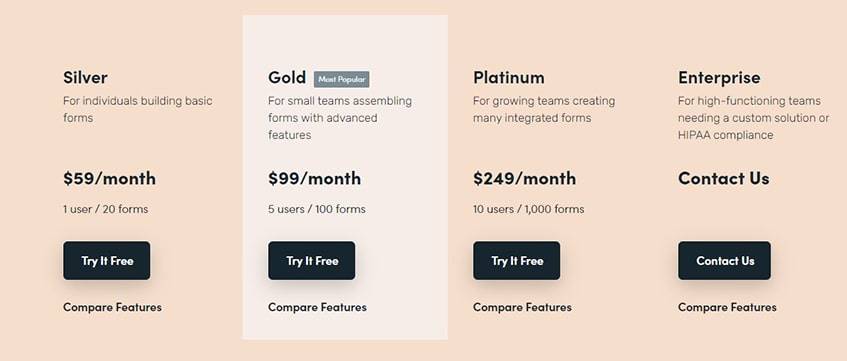
Although there is no free plan available for Formstack, there is a 14-day free trial period.
Each package has a limit for the number of submissions stored in the database and how many people can use the account. Functions vary by program.
Silver Plan
The Silver Plan is the second package in the line-up but is a big jump from the Bronze Plan when it comes to price. Priced at $59 a month, members can do more than they can with just the basics. They can create a lot more questionnaires and even add company branding.
Unlike the Bronze Plan, this package allows organizations to integrate with different applications and websites to improve the overall experience.
Pros:
- More surveys can be created.
- Extra form submissions can be added to the database.
- Take advantage of over 40 integrations.
- Payments can be included on forms.
Cons:
- A much higher price tag than the Bronze Plan for only a few more features.
- Only one user is allowed per account.
Gold Plan
The Gold Plan may seem a bit pricey compared to the Bronze and Silver Plans, but it is important to consider its long list of uses.
Here are some more details on what the Gold Plan offers.
Pros:
- Teams can use this plan and work collaboratively
- Smart Lists can help users manage long lists and field options
- PDFs are customizable
- Forms can be branded
Cons:
- Customer support is limited to email only
- The storage limit is pretty low for the number of submissions
Platinum Plan
Like the Gold Plan, the Platinum Plan is more likely to give members a bang for their buck. Even bigger teams can collaborate on this plan as they now have the power to approve, deny, and leave comments on form submissions.
Platinum members get more functionality. They receive VIP treatment and can get a Formstack representative on the phone instead of just relying on email support.
Here are some more great perks that come with the Platinum Plan.
Pros:
- Offers the basics plus VIP functionalities.
- Subscribers receive priority support through technical phone consultations.
- More storage space and form submissions.
- Collaborative tools for teams.
Cons:
- This plan is limited to 10 users per account.
- Key functions, like HIPAA compliance, are missing.
Enterprise Plan
It is assumed that the Enterprise Plan comes with the highest price tag, but no information is available on how much it actually costs. Instead, users must contact the company for a quote based on their company’s needs and size.
This plan includes all of the functions Formstack has to offer. It also gives a more personalized experience as a Customer Success Manager can onboard teams.
Here is everything offered by the Enterprise Plan.
Pros:
- All features are included.
- Businesses can create HIPAA compliant forms.
- Personalized onboarding by a Customer Success Manager.
- Single sign-on provides an added layer of security.
Cons:
- Price varies by contract. It is unclear how much this plan costs per month unless individuals get a quote.
- Limitations on users, submissions, number of surveys, and storage space.
Price & Key Features Comparisons
If working on a team, the Gold Plan might be the best option. Most essential features are included. If more storage is needed, they may need to consider the Platinum Plan at $150 extra.
| Silver | Gold | Platinum | Enterprise | |
|---|---|---|---|---|
| Monthly Price | $59 | $99 | $249 | Varies |
| Base Features | Yes | Yes | Yes | Yes |
| Surveys | Yes | Yes | Yes | Yes |
| Mobile-Friendly Forms | Yes | Yes | Yes | Yes |
| Integrations & Payments | Yes | Yes | Yes | Yes |
| Approvals | No | Yes | Yes | Yes |
| Custom Branding | Yes | Yes | Yes | Yes |
| Smart Lists | No | Yes | Yes | Yes |
| Salesforce Integration | No | No | Yes | Yes |
| Advanced PDFs | No | Yes | Yes | Yes |
| Customer Success | No | No | No | Yes |
| Service Level Agreements | No | No | No | Yes |
| Nonprofit Discount | Yes | Yes | Yes | Yes |
| Single Sign-On | No | No | No | Yes |
| HIPAA Compliant | No | No | No | Yes |
| Support | Priority | Priority |
Terms and Conditions

To begin using Formstack, individuals must first agree to the Terms and Conditions once they create their account. The Terms of Service covers many bases, including free trials, billing, service details, plan upgrades, and other disclaimers.
In addition to the legal-speak, this also lets customers know that at the end of the 14-day free trial period, they must choose a paid plan and begin paying for a subscription, or cancel it altogether. Free accounts like these will include the company logo or link on all forms.
Privacy Policy
Formstack collects personal data from users in three ways: Direct Collection, Third-Party Collection, and Passive Collection.
The information is mainly used to:
- Provide products and services
- Log a customer into their account
- Get payment from the customer
- Contact them regarding their requests and questions
- Identify new users
- Improve products and services
They do not share, sell, or rent personal information to third-parties without a user’s consent.
Information received from Passive Collection, such as IP address, browser type, operating systems, etc., are collected in very limited amounts.
Refund Policy
When signing up, businesses can register for a monthly or yearly plan. There are no sign-up fees, and there is no minimum contract or long-term commitment in place.
There is also an option to cancel one’s account at any time. To do so, they must contact the support team to let them know they would like a refund.
Customer Support
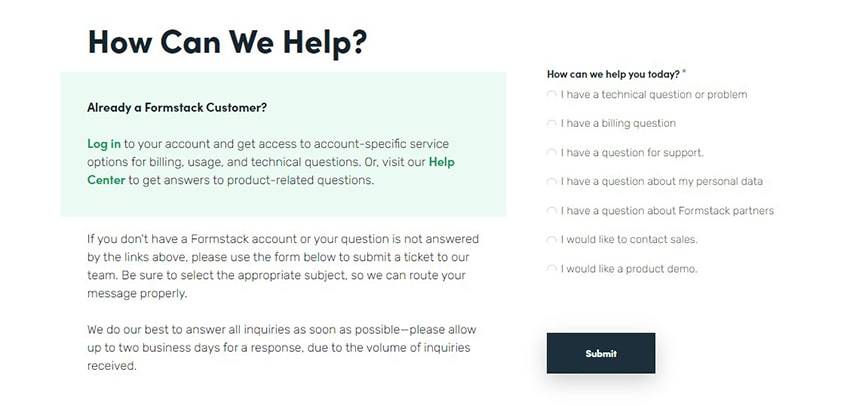
For the most part, Formstack offers customer support online through email. Here are the different types of support provided.
Telephone
Unfortunately, not all subscribers are able to get in touch with a representative over the phone. Scheduled phone consultations are available on select plans only. Platinum and Enterprise members get priority support and can speak with representatives.
The website’s online contact form and email are the primary channels of support offered. Their support team is available during normal business hours. Bronze, Silver, and Gold subscribers are limited to this type of support based on their plan.
Online Chat
While there is no online chat functionality through Formstack, one may submit a ticket through the contact form. Everyone is first encouraged to review the self-service options in the support center before reaching out.
Support Center
The online support center has a wide range of resources to help better navigate the platform. From how-to guides and training videos to webinars and articles, users are sure to find the answers they are looking for here.
The FAQ section also gives in-depth answers and explanations for common questions. Overall, the support center provides information on everything from building and customizing forms to integrations and plugins.
Quality of Service
The general agreement is that Formstack is user-friendly and simple to use. A big highlight is the ability to build mobile-friendly forms with zero coding experience or knowledge.
The form is most praised for its ability to save time and integrate with several systems and applications. There is also more control over data for companies to review.
Certain plans will work better for different business sizes, but overall, the platform seems to work well for companies with specific needs across a variety of industries.
Customer Types
Formstack is best for medium- to large-sized companies looking for more details on the data they collect. It is also good for those looking to provide their customers or audience with a quality experience.
Small Business
Small businesses may find it difficult to squeeze a Formstack subscription in their budget for the year. The less expensive plans do not include many functions, which can make the experience underwhelming or not impactful enough to pay for.
Large Enterprises
Because the Enterprise Plan’s prices are not solid, larger groups may find that they have more wiggle room to negotiate a good deal. If they can do so, they will get a great value as the Enterprise Plan includes everything, plus personalized onboarding.
Medium Business
Medium-sized businesses can also benefit from Formstack. They can choose one of the higher-level plans that fit their needs. The Gold and Platinum Plans can have their teams work collaboratively while integrating with different apps.
Freelancers
Freelancers may or may not benefit from Formstack, depending on their type of work. Because freelancers work on their own or with a small team, they may lean toward the Bronze or Silver Plan — and this might be just right for them.
Formstack Pros & Cons
From integrations to data analytics, this platform has proven itself as a user-friendly tool. With that being said, there are pros and cons to consider when thinking about whether Formstack will be the right fit. Let’s review them:
Pros
Cons
- Easy to use
- Smooth integration with over 40 websites and apps
- Keeps data clean and organized
- Drag-and-drop form builder which requires no coding knowledge
- Simple navigation
- Help center offers a wide range of self-service resources, including FAQs, video tutorials, and articles
- Payment integration is offered
- The built-in editor makes it easy to brand surveys
- No customer support over the phone, except for Platinum and Enterprise subscribers
- No live chat support
- Pricing for add-ons is unclear
- No free version available
- Effectiveness of integrations functionality varies
Formstack Alternatives
Not only does Formstack allow users to create surveys, but it is also a helpful tool for data collection and analysis. Though at its high price tag, businesses may be able to find a less expensive alternative.
SurveyMonkey
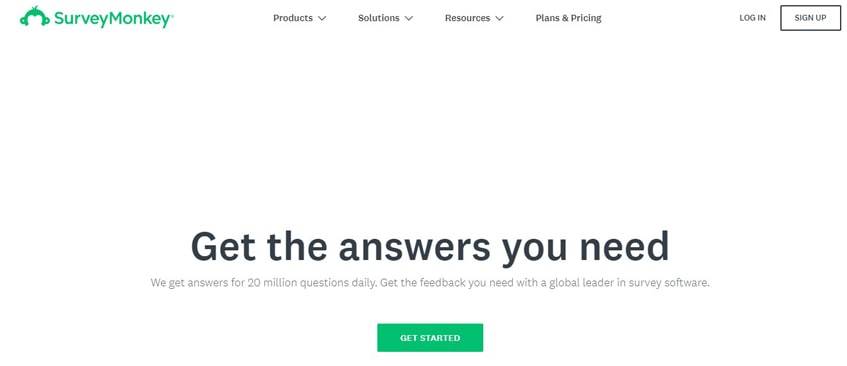
This software is ideal for businesses, individuals, and marketers who would like to create online surveys. SurveyMonkey offers a wide selection of survey templates and allows for the purchase of survey responses for market research.
One of the only downsides is that the functionality is limited to survey building.
JotForm

JotForm allows users to build forms using powerful widgets and a responsive editor. With a long list of features, this software is easy-to-use for all types of businesses.
The platform does not require a sign-up before beginning to build a form.
Typeform

Typeform is suitable for companies that want to create fun and exciting forms. This software has many interactive uses to help businesses create an engaging survey experience.
Easy integration and data export options are also offered.
Wufoo
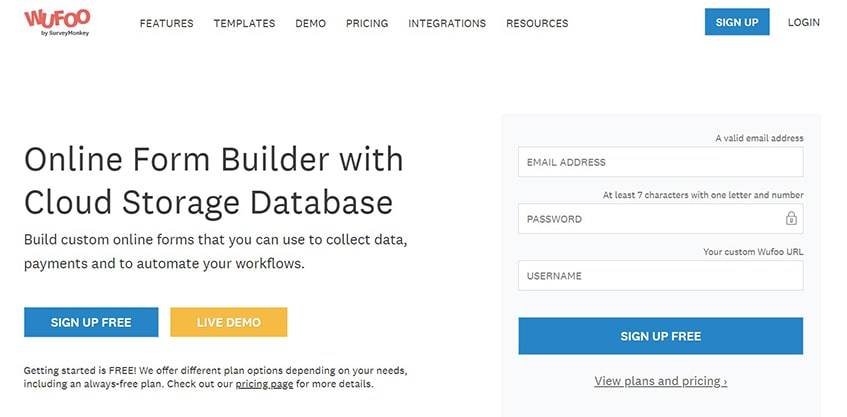
This is a great application for beginners to start building their first surveys with hundreds of templates to choose from. It also offers integration with Mailchimp.
Wufoo, however, does not list responsive forms as a functionality.
Formsite
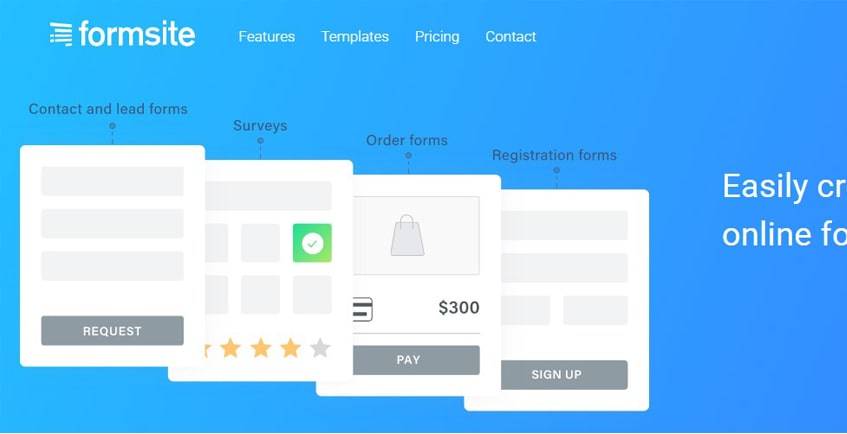
This software is good for anyone looking for an all-purpose form builder. With a large collection of templates, users can create a wide range of different surveys.
A lot of customization may be needed as the templates are very generic.
SoGoSurvey
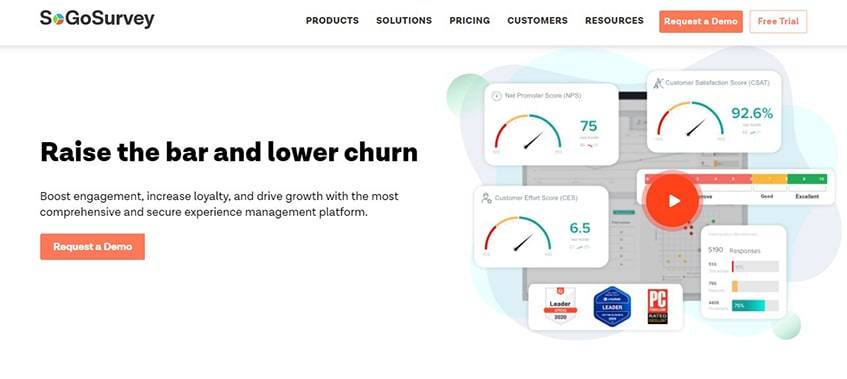
SoGoSurvey is great for collecting customer feedback and creating employee engagement surveys. The quiz maker and survey tools give businesses a good research and experience solution.
This software includes drag-and-drop functionality, pre-built templates, and question models to help build meaningful questionnaires.
Competitors’ Table of Comparison
| Form Stack | SurveyMonkey | JotForm | Typeform | Wufoo | Formsite | SoGoSurvey | |
|---|---|---|---|---|---|---|---|
| Price | $19 per month | $25 per month | $24 per month | $35 per month | $14.08 per month | $19.95 per month | $299 per year |
| Users | 1 | Unlimited | 1 | 1 | 1 | 1 | Unlimited |
| Forms | 5 | Unlimited | 25 | Unlimited | 10 | 5 | Unlimited |
| Submissions | 700 | Unlimited | 1,000 | 1,000 | 1,000 | 500 | 1,500 |
| Storage | 500 MB | Unlimited | 10 GB | 2 GB | 1 GB | 500 MB | Unlimited |
| Support | |||||||
| Data Export | No | Yes | No | No | No | No | Yes |
| Payment Integration | No | Yes | Yes (100/ month) | Yes | Yes | No | No |
| Basic Features | Yes | Yes | Yes | Yes | Yes | Yes | Yes |
| Mobile-Friendly Forms | Yes | Yes | Yes | Yes | Yes | Yes | Yes |
Frequently Asked Questions
-
Is Formstack legit?
Formstack is used by businesses large and small for all of their form building and data collecting needs. Their clients include companies like Netflix and Twitter to Cleveland Clinic and Butler University.
The platform offers a wide range of functionality that sets it apart from competitors, such as 40+ integrations, HIPAA compliance, and more.
-
Is Formstack safe?
Formstack surveys and data are protected with powerful data security. Many security measures are available to help give companies peace of mind with customer information.
Here’s a review of the steps Formstack take to keep data safe and secure:
- 256-Bit SSL
- Data Encryption
- PGP Email Encryption
- Password protected forms and documents
- Invisible reCAPTCHA
-
What is Formstack documents?
From proposals and applications to invoices and event tickets, Formstack documents allow teams to create beautifully designed documents to send anywhere. This feature promises easy document generation from start to finish.
Let’s explore its functionality and reviews:
- Build documents from scratch or use pre-made templates
- Upload PDFs, Word docs, Excel sheets, and PowerPoint presentations
- Merge data seamlessly
- Deliver files anywhere
- Use document templates to automatically generate custom online forms
- Send contracts, proposals, and other documents to capture e-signatures
-
Is Formstack HIPAA compliant?
With its Enterprise plan, users can create HIPAA compliant forms to collect and share healthcare information. This feature helps clients eliminate the need for paper forms and instead use secure electronic medical ones for reviews.
Additionally, Formstack’s HIPAA compliant surveys allow those in the healthcare industry to encrypt patient data, control who is able to view certain documents, and track activity.
This feature aims to help companies simplify their healthcare data collection and eliminate hours of manual entry while creating exceptional patient experiences and reviews.
Bottom Line: Is This Form Builder The Right Fit?
Formstack is user-friendly and can create an engaging customer experience in 2024. It is a good tool for beginners who have not worked with online forms or data. Formstack’s wide range of features makes it a valuable tool for large and small businesses in many reviews.
One downside is the lower-priced plans that come with a lot of restrictions. Because of this, customers may find a cheaper alternative with more features.

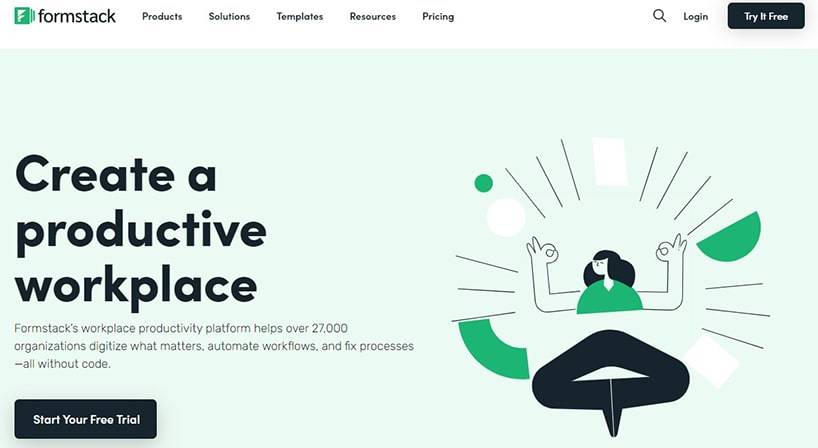
Comments