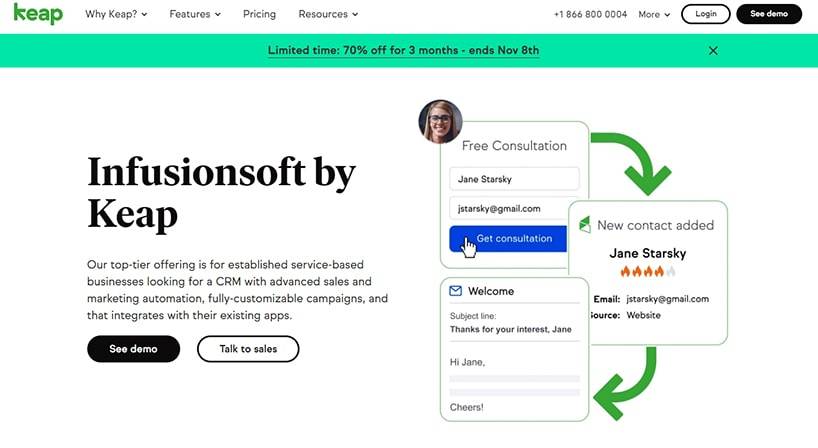Infusionsoft Review: In-Depth
This automation software helps business people to review and organize different tasks with their teams. Some of them include automatizing marketing strategies. Or using artificial intelligence to help with sales leads. In this way, the final product is consistent with its original goals. And the image of the brand is well reflected in these efforts, so it gets positive reviews.
Key Features
- Automate marketing processes
- Build a personalized page
- Build successful campaigns
- Tools for easy e-commerce
- Integrations with CRM platforms
- Tracking codes for web analytics. Watch in real-time what visitors do and what they enjoy the most
- Deep metrics for making informed decisions
Infusionsoft Review: Background Information

Two brothers, Scott and Eric Martineau, created this company in the year 2001. They did so together with their friend Clate Mask. In the beginning, they were based in Mesa, Arizona. They started with products that worked under the premise of software as a service. This was so mainly with automating sales leads.
In the year 2013, it received $54 million from Goldman Sachs as an investment in the company. By this time, the brand had already gained $71 million. To top it off, this vendor bought another player in the social media marketing field called GroSocial.
Bain Capital Ventures created a Series D funding, which finished in 2014. Thanks to this, this enterprise earned about $55 million, which made out to be more than $125 million in total. By 2017, this vendor had already reached more than $100 million in revenue.
Finally, in 2023, the provider renamed its brand to Keap. And informed the public through a press release. Currently, it has more than 650 employees working for the vendor. Also, it has almost 40,000 users around the world and works with over 10,000 businesses. It even made it to Forbes’ top 500 companies list.
Interesting Facts & Stats
Since its creation, this brand has gone through many milestones in its history. It is interesting to see how much this company has changed over the years, as this helps to understand its present. Some of them are:
- It is in Funding Series E
- It has almost 500 employees
- Though it helps all types of businesses
- It made it to Forbes’ list of the best workplaces in position 25. This happened for 3 years in a row, between 2012 and 2014
Infusionsoft Features
This automation tool gets a lot of good reviews online. This happens mainly because of the number of services this vendor has to offer. It also has a lot of value for anyone who owns a business. Let’s review the main characteristics below.
Customer Relationship Management
Managing one’s clients is one of the hardest tasks for a business. That is why this vendor includes many features that aim at making this easier. Some of them integrate easily with social media.
- Calendar to plan events and posts to social media networks
- Segment the audience for campaigns
- Manage tasks related to customer support in teams
- Carry out a follow up to quotes or proposals
Contact Management
Keeping track of every contact is essential. And it’s not an easy task, especially for big companies that have hundreds of clients and leads. That’s the reason why keeping an agenda is important.
- Tidy databases to get in contact with leads in the best way possible
- Track down every interaction by team members
- Share contacts across companies in case owners have more than one
- Import and export tables
Customer Reference Management
Having info about customers is key to understand them. But this can pile up and be too much to handle for a person. This is why this feature may come in handy.
- Keep track of how satisfied (or not) customers are
- Search for data related to the clients that the base already has
Email Marketing
Email marketing is one of the techniques that convert the most. This is why keeping good track of it is key. This feature helps to ensure that readers make the most out of the info that was sent.
- Many are there to ensure that one’s emails don’t end up in the SPAM folder
- Easy to manage who are subscribers and who are not
- Manage surveys and answers to fit into groups
Financial CRM
Finances are at the core of every business’ plan. So, knowing how much is spent on every campaign, and how much is earned through them is very important.
- Easy graphs so that the marketing team can take a look at all the expenses
- Manage every lead and see how much revenue it produced
- Features to gauge long or short term relations with existing customers
Landing Page
These characteristics will help every person to know how their landing pages are performing. This is in technical terms, but also as regards content. It also helps to revamp it so that it works better.
- Analytics to understand what visitors find on one’s page or why they leave
- Test how responsive the landing page is when it loads on a mobile phone
- Apply free templates for improving the site
Lead Management
This function is key to knowing what keeps the clients coming. It helps to see in which ways one could get other customers too. And then, it is also possible to compare how different strategies work.
- Track down tasks related to potential clients
- See how monthly scores perform and compare them with another period
- Take a look at the source for producing the clients
Lead Nurturing
This tool comes in handy to help ensure sales. This is done by creating a close relationship with potential clients. And by making sure that they like the brand and its products.
- Owners can gauge what they can do to improve relations with future clients
- Personalization emails are available so recipients can feel appreciated
- Capture leads as soon as they appear
Marketing Automation
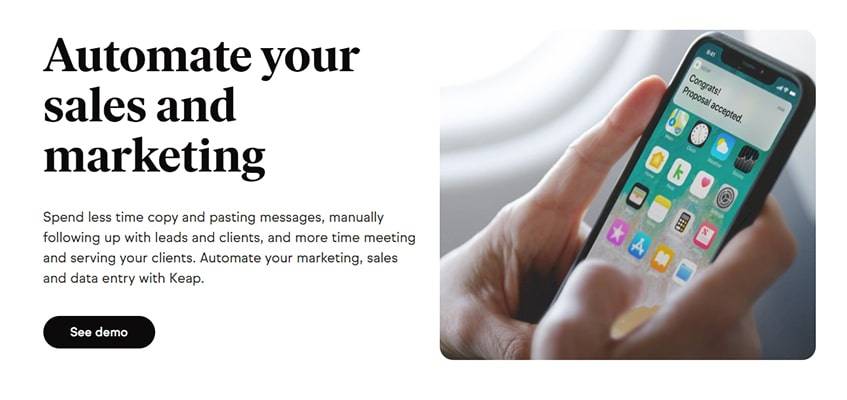
Marketing teams usually appreciate this feature. It helps to carry out the very day tasks that most marketers have to do. It is also useful to understand the audience better.
- Integrations with social media so it is easy to track down possible leads
- Possibility of designing and editing web forms to adapt them with ease
- Segment the audience to find suitable competitors
Online CRM
Keeping track of all what customers have to say may be challenging. There are a lot of means of communication. And if things are going well, there are too many clients too. This is where this tool may come in handy.
- Ticket triaging and general customer support
- Live chat options to solve issues and answer queries
- Corporate inbox to have every message in the same place
Real Estate Agency
This function helps agencies to manage their clients. It is also useful to get other ones. It was designed with this specific market in mind. So, its features were tailor-made for real estate.
- It helps to get lead for this specific type of company
- It keeps all the info of their contacts in one place
- Aims to connect with clients through email marketing
Small Business CRM
Startups are a special type of client. Their needs are different from those of big enterprises. And that means that they manage their relationship with their clients in a special way. So, this tool may help in that.
- Tidy up every task to make the business more efficient
- Reminders regularly sent, so no member of the team forgets about their tasks or leads
- Tables to put every proposal or quote in an orderly fashion
eCommerce
This is another type of company that needs special options. With this tool, these brands have dedicated functions that are specific to selling products online.
- CRM functions in just one dashboard
- Easy to manage the inventory in the case of those who sell products
- Come up and manage promotions and special offers, in particular in dates like Mother’s Day or New Year
Key Features
When one is looking for a tool to help with the work, some of the options it offers are more important than others. These are the ones that Infusionsoft (Keap) has. And they are what makes this tool stand out from its competitors.
Implementation/Integration: Make Them Work Together
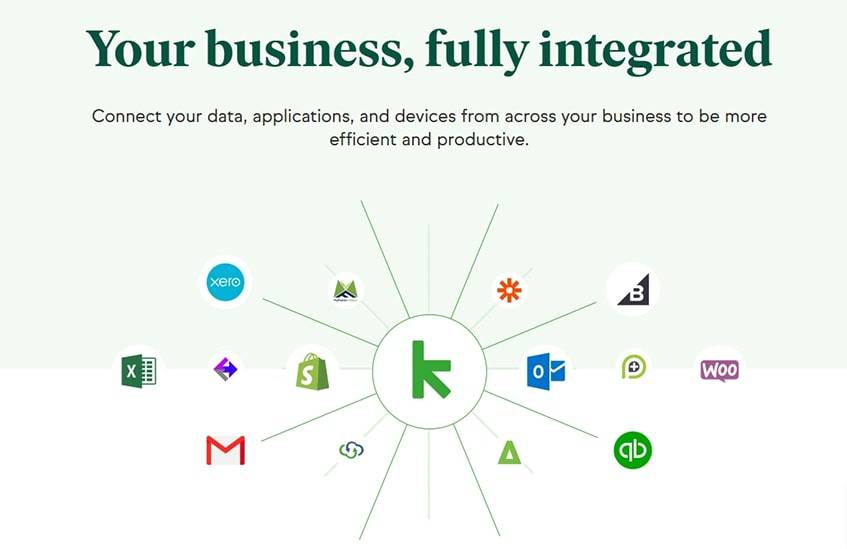
This software can be implemented very easily. Persons can have access to it through their phones and tablets. Then, they can get training from the tool to learn how to use it.
This tool can be integrated with other accounting apps. Some of them include Xero and Quickbooks. To do the same thing, but with other tools, one can access the company’s open API. With this, developers can connect any software they own to this service.
The UX: Crucial Experience
The design of the page works well, but it is a bit clumsy. People can get things done with it. But it usually takes a long time to do them. To navigate the site, one has to remember where every function is. This is not very intuitive.
This can produce confusion in novel users or those who do not access the service every day. Yet, Infusionsoft (Keap) is aware of this issue, and they say they are doing their best to solve it.
Layout: Adapt It to Your Style
This is customizable to suit every person’s needs. First, one will find the dashboard. This can be adapted by adding widgets to the page. One just needs to click on them and drag them to the desired place. Then, to find the rest of the options, one only needs to go to the dropdown menu on the top left side of the site.
Forms: Get the Info That Matters

Forms are super important to ensure that people sign up for the newsletters. This tool has the option to create them through the campaign builder. One only has to take the “Web Form Submitted” widget into the right area. Then, by clicking on it, it is possible to edit it.
Contact Management: See Who the Clients Are
This tool keeps a record of all the contacts of the business. This works whether they are already clients or they can potentially be. These can have up to a hundred fields to store the data. Some of the things it can contain are notes, details, tags, and more.
To see all this info, go to “CRM” and then to the contacts option. There, one can see the order history of the customer, which emails he has sent, and if they are part of any campaign, among others.
Sending Email: Keep the Clients up to Date
This tool has two main functions. One of them is Email Broadcast. This one allows sending a one-time email to the selected clients. The other option is the promotional one. It comes in handy to create sequences. This service helps to personalize the product with logos and images.
Also, it has a “code builder” function. With this one, people can apply HTML code to tweak in detail how the email is going to look like. There are 12 templates from which to choose. These are very flexible, as they can be edited. The easiest way to do so is with the drag and drop editor.
Campaigns: Set Them up in a Jiff
This is Keap’s top feature. It lets everyone design marketing campaigns visually. This is done, always taking into account the goals one has and the type of customer. In this way, the whole campaign is automated. For example, a user may want to get clients to subscribe to the email list. And then, he might set a different objective.
Customers have two main options to set everything up. One is “goals”, and the other one is “sequences”. Within the first category, many things that can be included. Some of them are:
- That clients complete a form and submit it.
- That they open an email and click on a link.
- That they buy a product from a store.
- That they visit a page in particular.
Tags: Classify the Clients
These are great to ensure to target a specific audience. One can tag clients depending on their needs or characteristics, for example. And then create specific messages for them. One can give customers a label or change it as they move through the marketing funnel.
Lead Scoring: Convert More Easily
This function lets users determine how much a client can access the service. This comes in handy to see how engaged they are. And with this info, one can create a strategy to keep the things working in the same way. Or one can decide to change them.
Easy to Track Referral Partners: Get More Organic Clients
This feature is very easy to access, and it comes integrated into the customer management tool. It lets people know if a customer has referred someone else to the page. In this way, one can give prizes to those that get many clients.
Segmentation: Target the Right Audience
Sending emails to different lists may be hard with other tools. But this one has specific functions for that. Just select the list to be included. And leave out people who meet certain criteria. All of this with just a few clicks. One can even separate people based on how much they have spent on products.
3rd Party Add-Ons and Plugins: Make the Most of Integrations
One of the things that set Keap apart is its ability to work together with other tools. They add functions to this tool, which makes it one of the most complete in the market. Infusionsoft can be integrated with Zapier, for example. And in this way, they can automate many tasks for a very low price.
It is also possible to make it work with PlusThis. This tool lets Keap get even more integrations with tools that are not supported natively. Graphly also comes in handy to create complete reports about what is going on in the company.
Community: Meet More Like-Minded People
Keap organizes many events regularly. They tend to be quite small so that users can connect and get to network more. There are some online options too. In this way, the company and its clients can keep in touch constantly. Physical events are carried out in many locations across almost every continent.
Plans & Pricing
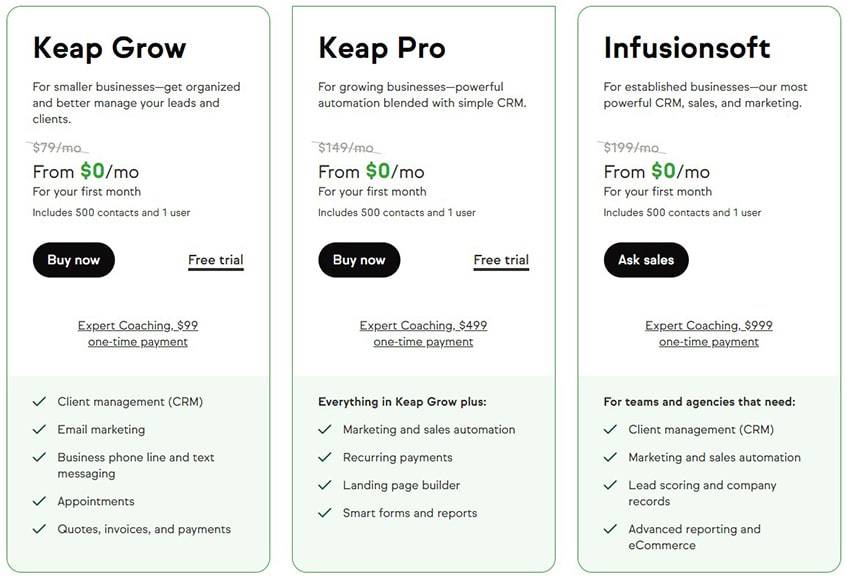
This vendor offers several choices that adapt to what different types of persons may need. There are alternatives for those who are on a budget and for those who want more options. Then, one can also customize their plan by paying an extra fee to add contacts and more buyers.
Grow Plan
This is the basic plan for those who are just getting started. It costs $79 per month. It usually has discounts, though. For this price, it includes a CRM tool, together with things like segmentation and appointments. It also deals with quotes, invoices, and payments.
- Coaching is cheaper than in other plans
- It helps to organize business and clients
- Ideal for very small brands with few people
- It includes data migration alternatives
- Allows having one user and up to 500 contacts
- It does not include some very important functions, like reporting
- Bigger companies may find this plan lacking
Pro Plan
This is the plan that Infusionsoft (Keap) recommends. It starts at $149 per month, but one can usually find some offers. This plan includes the same things as the basic one. But with many other options, more. Some of them are very useful, like the one that helps build a land page.
- It has most of the features
- Great value for money
- Find discounts to make it affordable
- Charge clients’ credit cards every month
- Customize fields to make them specific for each business
- Business phone line only for people who own a US iPhone
- Coaching for new users is quite expensive
Infusionsoft Plan
This is the complete package of all. It keeps the previous name of the tool. This is so because it is its successor. It offers mostly the same functions. Of course, it includes the same features as the previous plans. And it adds many more.
- The complete plan
- Sales pipeline automation
- Very advanced choices
- Great functions to create and improve leads
- Reporting features
- It allows only up to one user to use it
- It does not include appointments or business lines
- The price of adding new users is quite hefty
Price Comparisons
Keap’s plans aim at different publics. They are each built with a different type of business in size. So, each of them should choose based on their budget and needs.
| Grow | Pro | Infusionsoft | |
|---|---|---|---|
| Price/mo | $ 0 | $ 0 | $ 0 |
| Number of users | 1 | 1 | 1 |
| Number of contacts | 500 | 500 | 500 |
| CRM | Yes | Yes | Yes |
| Payments | Yes | Yes | Yes |
| Smart forms | No | Yes | Yes |
| Landing page builder | No | Yes | Yes |
| Lead scoring | No | No | Yes |
| Reporting | No | No | Yes |
Terms and Conditions
The last version of this section was updated in 2018. They apply to anyone who uses the service or has a subscription. One can accept the term on behalf of oneself or a company. Yet, it is important to ensure that one has the authority to bind the client in a legal contract.
After defining who are the two parts of this contract, it goes on to develop the rights and obligations of each of them. It also states to which services users will have access. This includes guides and tutorials.
The team also says that users cannot use the site for any other purpose than it was intended to. This includes the HTML code, the design of the site, etc.
Privacy Policy
In this section of the site, the legal team tells the users how the info they submit will be used. They make it clear from the beginning that if the policy changes, every client will receive an email telling them of what is new.
This page says that when one enters Infusionsoft (Keap)’s site, everything they do is recorded. This includes the IP of the PC, which model it is, its location, the type of browser, from which device the site was accessed, and more.
Then, they also state that once one enters an email address into their forms, the company will send marketing materials. Yet, they claim that it is very easy to unsubscribe from this. One only has to enter the given link and say that they do not want to be on the list any longer.
Refund Policy
This brand does not offer any type of refund for their clients. They do not believe in giving money back. They even ask customers to cancel the service 10 days before the next billing cycle. Otherwise, they will also charge for the following month, even if one does not want to use the service any longer.
Customer Support
Infusionsoft (Keap) does its best to get attentive representatives for their team. And for the most part, they succeed in this. Read on to learn how to contact them.
Telephone
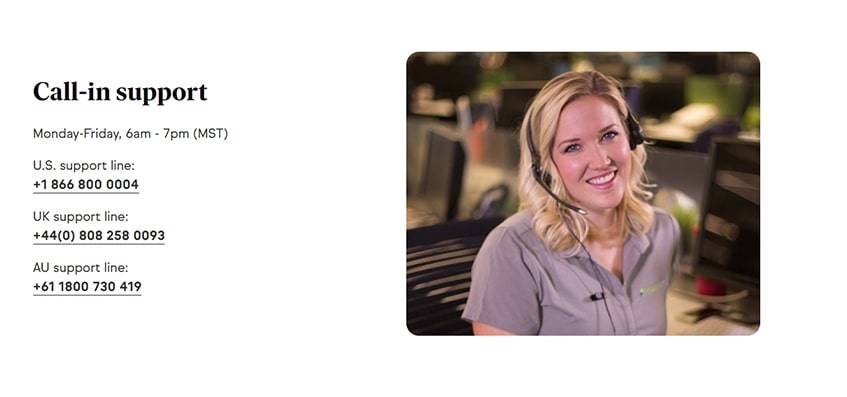
They have a team that is available 24/7 to answer phones. During US working hours, one can talk to representatives that work within Infusionsoft (Keap)’s building. At other times, one will most probably get support from people in other parts of the world. While all of them do their best, one can notice a difference in how much each team knows.

This company does not work much through this means. There is no form through which one can submit an email. There is no address either. If one wants to get support without having to call them on the phone, the best bet is using their live chat.
Online Chat
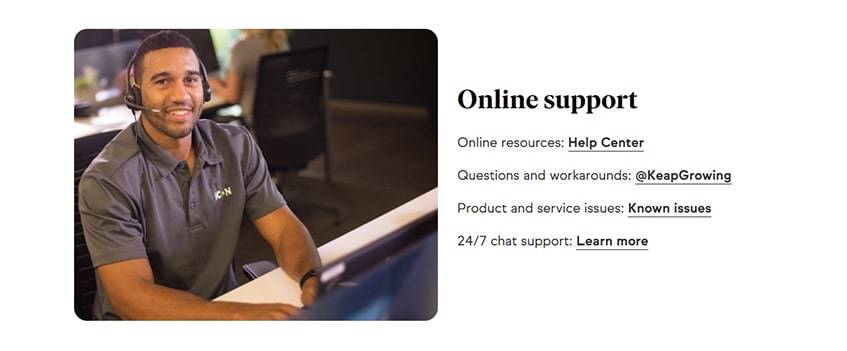
This support service is also available at all hours every day of the week. So, they use a similar strategy as with phone calls. During American business hours, one gets support from people who work at the company. Outside of that time, users can talk with people from third party companies.
Support Center
The company has one of the best support systems in the market. Together with the subscription is included a tutorial. This is done face to face with a member of their team. They walk the clients through all the features that the tool has. This lasts for four weeks. Thanks to this, most people will not need to contact support again. But if they need more tutorials, it is possible to get them for a fee.
Yet, technical support is always free. And the same applies to contact the sales team. This can be done by calling the representatives on the phone, sending them an email, or chatting with them on the spot. They also have some very complete guides and tutorials that help to understand how the tool works.
Quality of Service
Infusionsoft (Keap) has had many users since its creation. And most of them have left reviews on several sites explaining why they like the service or not. If one sees the evolution of these comments, he will see that in these last times, the reports are getting better and better. This shows how the company is doing a constant effort to keep on improving what they offer. Overall, most people are quite happy with what they get from this tool.
This tool is aimed at helping people grow their businesses. But does it work for all of them? This will depend on the needs and characteristics of the company. Yet, most big, medium, and small companies can certainly profit from it if they use it right. The same applies to freelancers.
Who Is Infusionsoft Best For
This automation tool serves a lot of purposes. This section of the review will help different types of buyers choose the correct plan and pricing for their company.
Small Business
Keap has many tools that help to get users through the marketing funnel. In this way, small companies may get more conversions and grow. And this can be quite affordable too. This company usually offers discounts on their plans so that startups can pay for them.
Large Enterprises
These companies usually go for the Infusionsoft plan. This is so because of the number of useful tools it offers. In spite of the high price, this package includes many functions that are key for all large businesses, like reporting. Another important function is that of keeping track of clients.
Medium Business
These providers have an established client base. But they need to grow it more. This is where features like marketing automation may be useful. The same goes for the land page builder, among others. With these choices, getting more conversions should be no challenge.
Freelancers
These clients can use this software for their clients. It may come in handy for those who work in the area of marketing. With this tool, they may keep track of how users use the platform. It may also be useful to know how to improve a page to get new customers.
Infusionsoft Pros & Cons
To assess if using Keap’s software is right for a company, one needs to know what this tool is good at. But, as with everything in life, it also has some things that are not so good. Read on to find out what they are.
Pros
Cons
- Base plans have very good prices, and they usually have discounts too
- It has a very intuitive design, which makes it user-friendly
- It offers coaches and tutorials to make the most out of the platform
- This tool is highly customizable, so that customers can adapt it to the needs of their business
- The algorithm of this software does a great job of segmenting and tagging clients
- One needs to pay to be able to have more than one user and over 500 contacts
- The business phone numbers that they offer work only on iPhones
- Training to use the tool is available, but is quite pricey too
Infusionsoft Alternatives
1. Ontraport
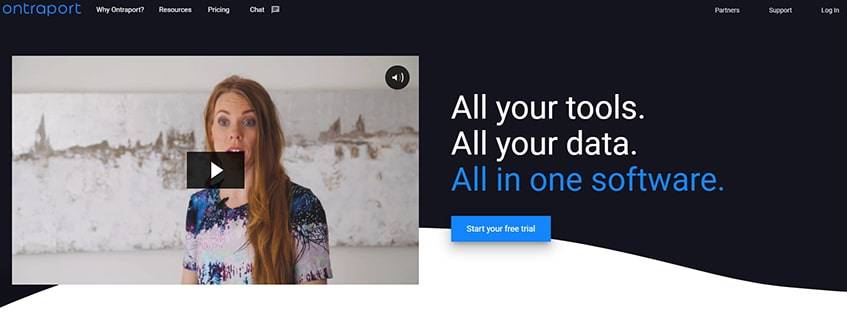
This is a CRM and marketing platform that sets out to ease the client’s operations. The main features are related to campaigns. Also, it has a brand inbox that simplifies the task to connect with customers.
2. Hubspot
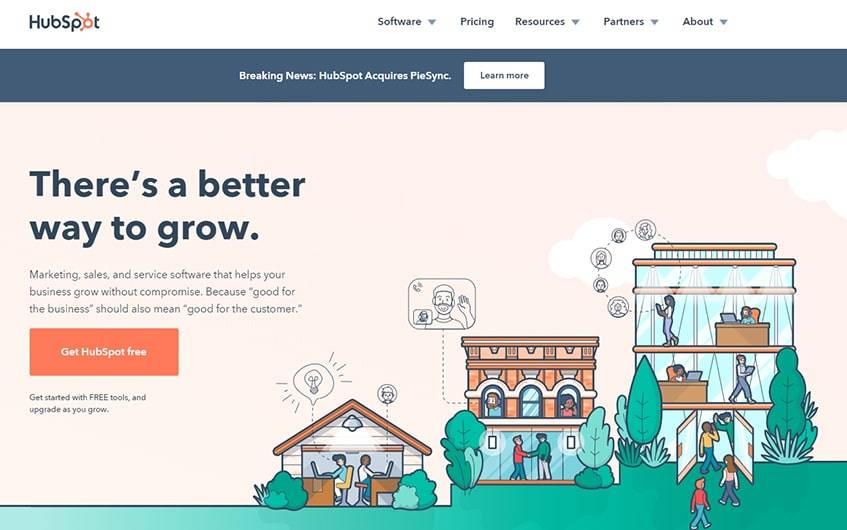
Hubspot is a famous company focused on marketing and sales. It also includes some things related to CRM and resources for businesses. The basic plan includes complete support with live chat for any issue that might come up.
3. ActiveCampaign

The main feature of this company is email marketing to have more clients. It integrates with many important sites, such as Gmail and social media marketing. Owners will also be able to send newsletters to people who are already on the list and to new ones.
4. Salesforce
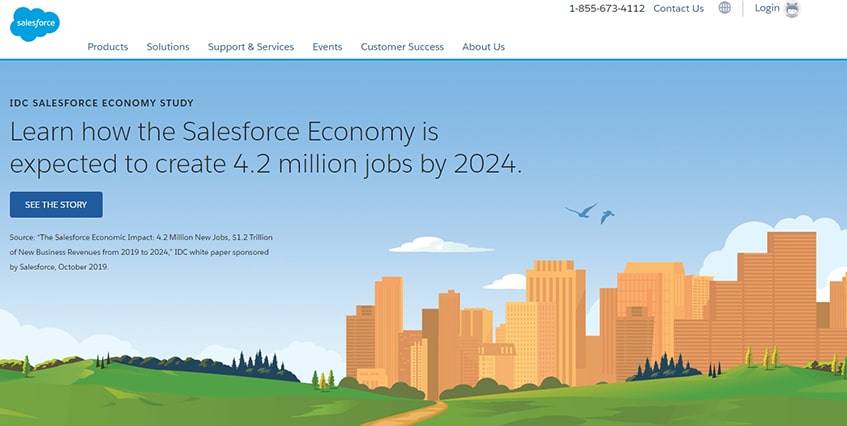
The strongest point of Salesforce is the analytics included in the business. They aim for any type of audience. From small to very big firms, any person can find what they are looking for in this platform. The marketing cloud is one of the most pricey they have.
5. Agile CRM
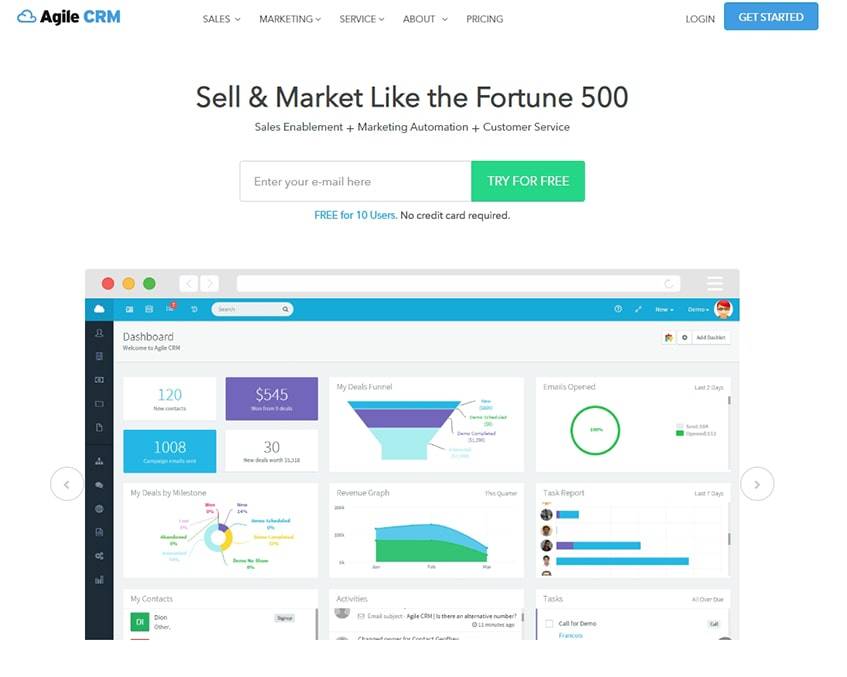
This company has many dimensions to what they offer to their clients. Their sales section, for example, has to do with setting up the business tasks. So, it’s easy for owners to organize appointments, phone calls, emails, and more.
6. Hatchbuck
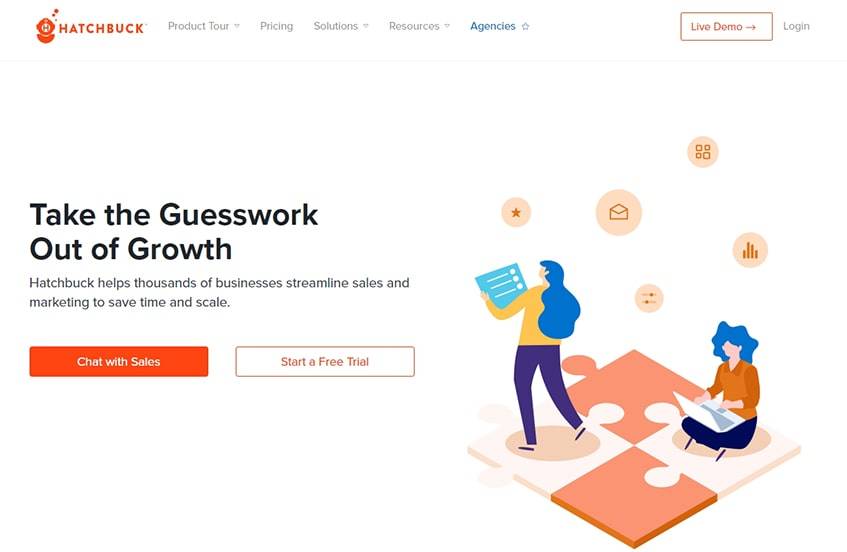
Another CRM and marketing option for busy people. Though it is not suitable for many accounts, as it only allows for one user, it has options for a lot of emails and connections. Also, the CRM system is very efficient.
| Infusionsoft | Ontraport | Hubspot | ActiveCampaing | Salesforce | Agile | Hatchbuck | |
|---|---|---|---|---|---|---|---|
| Price | $15 | $79 | $50 | $9 | $25 | $8.99 | $39 |
| Free Trial | Yes | Yes | Yes | Yes | No | Yes | No |
| 24/7 support | No | No | Yes | No | No | Yes | No |
| Corporate inbox | Yes | Yes | Yes | No | Yes | Yes | No |
| Collaboration | Yes | Yes | Yes | Yes | Yes | Yes | No |
| Mobile Support | Yes | Yes | Yes | Yes | No | Yes | Yes |
| Edit Designs | Yes | Yes | No | No | No | No | No |
| Integrations | Yes | Yes | Yes | No | Yes | Yes | Yes |
| Number of accounts | 1 | 1 | 2 | 3 | 10 | 10 | 1 |
| Ecommerce management | Yes | Yes | Yes | Yes | Yes | Yes | Yes |
Frequently Asked Questions
Where Is Infusionsoft Located?
This private company has its headquarters in the city of Chandler, in the state of Arizona, in the United States of America. Its owners first founded the brand also in the state of Arizona, but in another city. It was done in Mesa. This company offers many services. Among them, the most important ones are its sales platforms and email marketing. They help several types of businesses, including small eCommerce startups, freelancers, and large businesses.
Why Did Infusionsoft Change Its Name?
The heads of the company changed its name from Infusionsoft to Keap at the beginning of the year 2023. They did this to make it clear that this tool was one of Keap’s products. This name is a play on words with “keep”, as these two words have the same pronunciation. They take advantage of this and use this word recurrently in their campaigns. This can be seen in their logo “Keep going. Keep serving. Keep growing.”
What Is Infusionsoft App?
This brand has an app for Android. Their aim with this tool is to help owners of small businesses to get organized. Through this software, users can connect with their contacts easily and at all times. Customers can let the company know of their issues and worries, and the team can know about it on the go. Its main functions are to add new clients, edit their info, and send messages.
How Do I Cancel Infusionsoft?
This process is a bit bureaucratic. First of all, one needs to ensure that they still have 10 days before the next billing cycle begins. Otherwise, they will be charged for the following month too. Once this is done, the user has to go to the main menu section. There, click on the “Billing and Account Info” option. Then, select the link “Speak to someone about canceling”. With this, the user will receive a call from the support or sales team to talk about the issue within the following 24 hours.
Is Infusionsoft a CRM?
Yes, it is a tool for customer relationship management. These tools are perfect for small yet growing businesses. Once one has too many clients to keep track of, they need a CRM app. This software helps to understand customers, their concerns, and what they like. In this way, one gets useful insights that can help keep the clients happy and to grow the business. This works by managing contacts, aiding the sales team, and tracking the experience of new clients.
How Do I Create an Infusionsoft Campaign?
First of all, one reviews the plans he has for the tool.
- Once there is an aim, it is important to decide how often one is going to get in touch with his clients and by which means.
- Then, it is time to make use of the tool’s interface. It works by dragging emails, pages, and more.
- In this way, one can create a marketing and sales process. Do not forget to create tags along the way. This is key.
How Do I Add a Custom Field in Infusionsoft?
These fields are used to store important info. They can be found in the records section. One can only add up to a hundred of these per every kind of record.
- To create one, go to admin and then to settings. From the list, select the desired type. In this case, it should be field.
- Then, press go. In the next step, click on the name. And after that, select the type, like, for example “text”.
- Now, there are two options. Either one can go to the advanced settings.
- Or just select “save this field”.
Is Infusionsoft the Right Solution for the Business?
The answer to this question will depend. Is it possible to use this software in almost any business? Yes, it is. Now, is that the smartest decision? Well, this answer will vary according to what the company needs.
This tool has a lot of features. Review that the company needs many of them. Otherwise, it may not be worth paying for this. Also, bear in mind that although it is easy to use this tool, it may take some time getting used to it.