Litmus Review: In-Depth
Litmus is an all-in-one email marketing software and editor. Through expert solutions, clients create and test stunning templates and designs. Real-time analytics and message tracking help them track down top solutions. Over 700,000 customers use the platform to drive more traffic and clinch more sales.
The company has been recognized as a leader in e-commerce technology. It caters to a wide range of industries and team sizes, too.
Litmus Key Features
Tens of thousands of people use Litmus daily to boost their email marketing success. Impressive brands like Zendesk rely on this platform for better customer relations. Below are the primary advantages of this email builder suite.
- Audience segmentation
- Email previews
- Event-based notifications
- List management
- Reporting
- Split testing
Litmus Background Information
This company is the product of three frustrated entrepreneurs. In 2005, they put their heads together to create a better way to test email campaigns. Once they started sharing it with other users, it was clear it was a good idea.
Over time, the team added more analytical and development tools and cross-browser capabilities. Today, 80% of Fortune 100 businesses depend on this software.
- The founders started with just $800
- Works with more than 700,000 users
- Locations in Silicon Valley, Boston, and London
- G2 Enterprise and Mid-Market Leader 2024
- Raised $49 million in Series A funding
- Now it has about 200 employees
Service Features & Technical Details
Litmus is all about innovation. Every new development and product has the end goal of streamlining the client’s marketing and sales funnels. Valuable insights, collaborative workflows, and cross-channel outreach make this possible. Here is a closer look at the overarching goals behind this business.
Email Tracking
![]()
Litmus’s expertise lies in email and outreach strategies. Yet, this can encompass a lot of subcategories. Below are the platform’s service highlights. With split tests and list categories, marketers can better understand their goals and track progress. Organizational tools make it easy to manage different project workflows and development strategies.
- A/B Testing
- Audience Segmentation
- Campaign Management
- Event-Based Notifications
- Location Tracking
- Team Workflows
Features in Detail
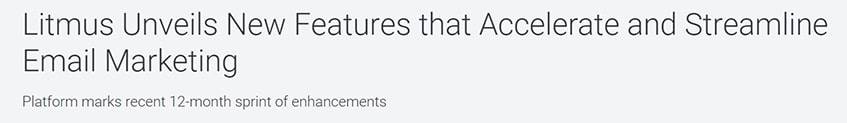
The enterprise’s automated features make everyday tasks more approachable. This includes things like gathering data, creating messages and collaborating on projects. Take a look at how each of these tools works to streamline outreach development and optimize communication.
How Does Litmus Work: Split-Testing Emails
The software comes with dozens of email templates that clients can use for A/B testing.
The prebuilt layouts save loads of time and eliminate the need for in-house designers. A split test takes seconds and could be the difference between making a great impression or a flop.
Here’s how the A/B process works:
- Choose a template from the preset collection.
- Draft the message as if it’s going to a prospect or customer.
- Send the email. The Litmus system will drop it into the workflow inbox.
- See a recipient view of the project. The software will point out spam issues and other glitches.
- Check several filters, such as authentication, block list, and placement.
Build Compelling Campaigns

To create effective emails, teams need the right tools. Litmus provides everything that marketers use daily. Things like templates and code modules save time and allow for more consistency. Optimization and testing features make it easy to find the highest-performing layouts.
Team Workflows
When working as a group, it can be hard to stay on the same page. Yet, outreach emails and communications require consistency and all hands on deck. Litmus helps by providing streamlined review and approval processes. The Checklist and Proof tools save hours and get accepted templates in front of managers sooner.
Previews & Spam Checks
Spelling errors and off-brand subject lines can cause recipients to hit the unsubscribe button. With the preview suite, clients will find those embarrassing mistakes right away.
Customers may also see what the message will look like on mobile, PC, and dozens of other apps like Twitter.
Engagement Metrics
Reading reports and measuring benchmarks is easier with the software’s visual charts. Clients receive metadata insights that let them know where they shine and where to improve. They can track recipient behavior and better manage follow-up requests. All the pieces work together to reveal the hidden numbers. With those findings, businesses can optimize their campaigns across all channels.
Integrated Apps

A great part of this marketing suite is that it allows users to work with their preferred ESP. It doesn’t matter if they favor Salesforce, Eloqua, MailChimp, or something else. The software syncs with these technologies, which boosts team efficiency even more. Besides email service providers, Litmus integrated with dozens of other third-party apps.
- Chrome
- Dropbox
- Marketo
- OneDrive
- Slack
- Trello
Plans & Pricing
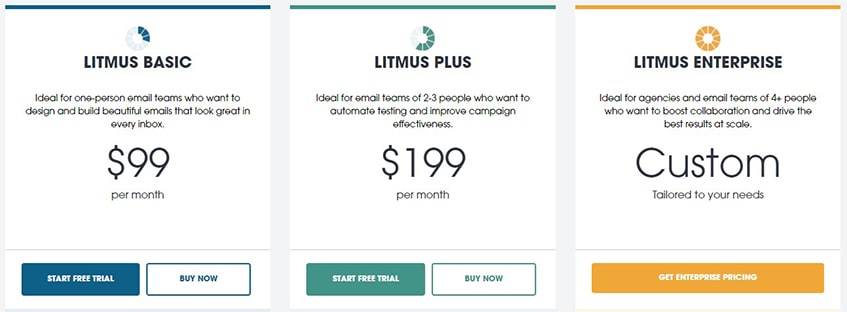
Businesses can choose from three packages, each one offering a set of automated tools and reporting features. Clients may upgrade or downgrade at any time, and there are no cancellation fees. Also, 7-day free trials for the Basic and Plus plans. Nonprofits will enjoy a discount by reaching out to a sales representative.
BASIC
This Litmus package is ideal for a solo entrepreneur. As a one-person team, they can design beautiful campaigns, run tests, and analyze reports. Even though it’s limited to one user, they still have the ability to share read-only files with others. This allows for a bit of collaboration and can work for a smaller agency. Either way, the Basic plan simplifies A/B trials, data insights, and email campaign creations.
Pros:
- Affordable rate
- Includes editing features & most integrations
- Quality assurance checklist
- Preview tools
- Unlimited read-only users
Cons:
- Doesn’t support integrated ESPs
- Limited to one profile
PLUS
The Plus plan comes at a decent rate, considering it supports up to five users. Besides that, clients can have unlimited read-only collaborators. This package also provides more in-depth reporting and editing features. Thanks to these, individuals can check for spam and track more engagement analytics.
Pros:
- Accommodates 5 users
- Better editing capabilities
- More dependable integrations
- Spam checks
- Up to 2,000 previews per month
Cons:
- Doesn’t include Litmus Proof
- Lacks customization controls
ENTERPRISE
Finally, the Enterprise package provides a complete set of features. Security settings and sub-accounts are included, allowing teams to embrace full collaboration. The plan caters to groups of four or more, but pricing depends on company size. Clients must speak to a vendor to get an accurate rate quote.
Pros:
- Advanced security settings
- Custom users
- More collaboration
- Proofing features
- Subaccounts and private teams
Cons:
- No free trial
- Pricing varies
Pricing & Key Features Comparison Chart
No matter the company size, there is a plan available. As the table shows, the rates are quite affordable, and each package includes ample features.
| Basic | Plus | Enterprise | |
|---|---|---|---|
| Price/mo | $99 | $19 | Ask vendor |
| # of Users | 1 | 5 | Unlimited |
| # of Accts | 1 | 1 | 1+ |
| A/B Tests | Yes | Yes | Yes |
| Analytics | Limited | Limited | Yes |
| Free Trial | Yes | Yes | No |
| Integrated ESP | No | Limited | Yes |
| Litmus Proof | No | No | Yes |
| Productivity Apps | Yes | Yes | Yes |
| Spam Checks | No | Yes | Yes |
| Templates | Yes | Yes | Yes |
Terms & Conditions
The company last updated its Terms of Service in December 2019. These policies outline the user agreements and responsibilities of all parties. For instance, only the administrative account on a plan can appoint new members. Clients cannot grant permissions to any third-party apps. It’s okay to integrate these applications, but they may not interfere with the Litmus software. Content like graphics, text, and audio must be for business purposes only. The corporation does not claim any warranties on its products or solutions. It provides everything on an “as-is” basis.
Privacy Policy
The updated privacy policy went into effect in January 2024. Litmus has security data storage centers throughout the United States. They use Amazon’s AWS infrastructure as well as modern security standards. The company collects various client details, including registration information. It also collects billing info, survey and usage data, and details from cookies and third parties. This information helps the brand improve services and answer customer questions. It is also used for marketing purposes.
Refund Policy
Policies related to refunds and payments are in Terms of Service. Clients must pay for their subscription plans in full at the time of purchase. They can use a credit card to pay the full amount. Each package will automatically renew once the subscription period ends. This goes for monthly and yearly memberships. There are no refunds or credits for partial or unused subscriptions. The company may distribute prorated refunds if it charges customers after the termination period. Otherwise, people aren’t eligible for returns or credits.
Customer Support

There are several ways that clients can get in touch with the company. Below are a few helpful resources to check out.
Telephone
Individuals can get more information about the products and services by calling the headquarters. This phone number goes to the customer support department, where people can register. They can call +1 (866) 787 7030 between 9 AM and 6 PM ET.
For those who prefer written communication, they can email [email protected]. A brand representative can help with sign-up and provide more details about the products. There is also an online submission form on the “Contact Us” page.
Online Chat
There is an online chat box at the bottom of the homepage. Here, visitors can get more insights into the software and its pricing models. The text box has a few preset questions and answers. After going through that, individuals can talk to a representative.
Help Center
At the bottom of the website, there is a link to the Help Center. This page is a knowledge base where visitors can find FAQs and guides. There is a search bar at the top of the page where they can type in their questions. If they scroll down, they can see various tutorials on a wide range of topics. This includes accounts, platform, security, community, and email testing, among others. Each subject has dozens of articles that people can read through to learn more. At the top of the page, there is a “Help” link. Clicking this will reveal the most popular questions that visitors ask.
Quality of Service
The company has 3.8 out of 5 stars on Trustpilot. However, this is only based on two reviews. On Trustradius, Litmus is a top-rated brand, with 99 reviews. It has a ranking of 8.4 out of 10 stars. Many reviewers praise the accuracy of the platform. They also appreciate the innovative tools and coding abilities. Several people have said that the email previews are a little slow to load. The company is not accredited with the Better Business Bureau, but it has an A+ rating.
Customer Types
Litmus is best for any brand that wants to revamp the way it does email marketing. The platform may appeal to smaller businesses as well as larger enterprises. Below is a look at the different client types and how they can use the service.
Small Businesses
Litmus has a plan specifically for one-person email teams. A start-up or entrepreneur could make great use of this package. The price is $99 per month, so it may be a bit expensive for a newer company. Still, most small businesses can handle this expense and will benefit a lot from these tools.
Mid-Sized Companies
The software also has a package for teams of two or three people. It’s a nice choice for SMBs that have a small marketing department. The pricing is decent and includes a full suite of email tools and functions. The features are just right for a team of five or fewer.
Large Enterprises
A big corporation would have to use the Enterprise plan. Pricing will vary depending on the size of the brand and its monthly needs. Still, it is often well worth the expense. Companies can enjoy unlimited users and previews, as well as all the editing tools. That includes Litmus Proof and the spam checker.
Freelancers
An influencer or independent entrepreneur may find this platform to be exactly what they need. Yet, the Basic package may be too expensive for some people. For those who can afford it, they will find all they need to deliver high-quality emails. It is also great for managing leads and subscribers.
Litmus Pros & Cons
One of the best things about Litmus is that it fills in the gaps for businesses. It doesn’t matter if the marketing department is a robust group or just one person. This platform eliminates the need for in-depth design experience. It also saves a lot of time, thanks to the analytics and proofing tools. There is only one big downside to consider, and this is the price.
Pros
Cons
- Adjustable HTML and other coding features
- Collaborative checklists and workflows
- Opportunity to integrate a preferred email service provider
- Proofing and editing tools save loads of time
- Range of packages for SMBs and large brands
- Spam checker catches hundreds of errors and flaws
- Test emails across different channels
- Litmus Proof should be available on all the subscriptions
- Preview loading times can get slow
- Pricing varies on the Enterprise plan
Litmus Alternatives
There are other similar systems out there that freelancers and corporations may want to check out. Below are six competitors that are worth checking out.
1. Sendinblue: Growth on All Levels
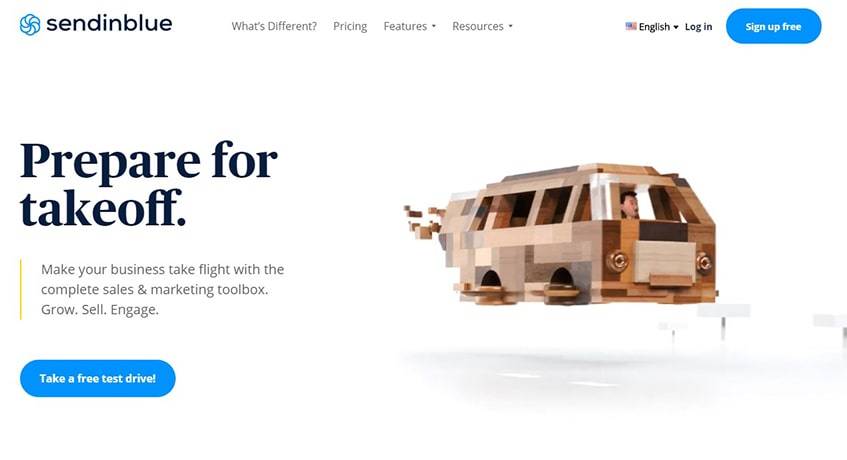
Sendinblue is an all-in-one digital marketing platform. What that means is that clients can access different outreach strategies as well as CRM tools. The platform offers several ways to convert leads, including sign-up forms, landing pages, and Facebook ads. There is a free plan as well as the Lite subscription for $25 per month.
2. Email on Acid: A Tried-and-True Approach
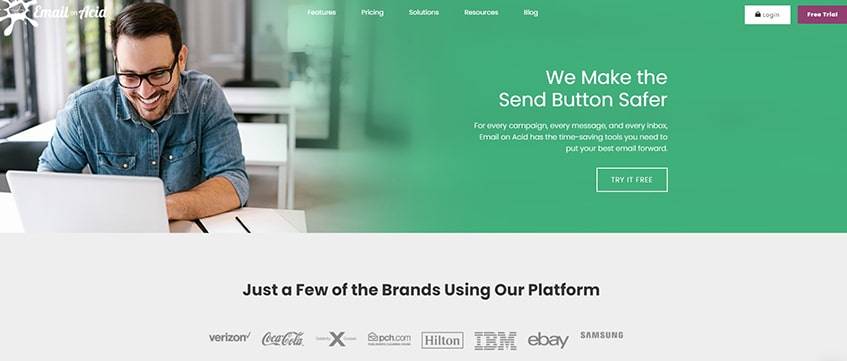
Brands like Coca Cola and IBM rely on this service’s foolproof formula. It uses a three-step workflow to ensure the right audiences receive their ideal content. Part of the process involves checking links, fixing delivery schedules, and managing contacts. Pricing is on par with Litmus.
3. MailChimp: More Than Email
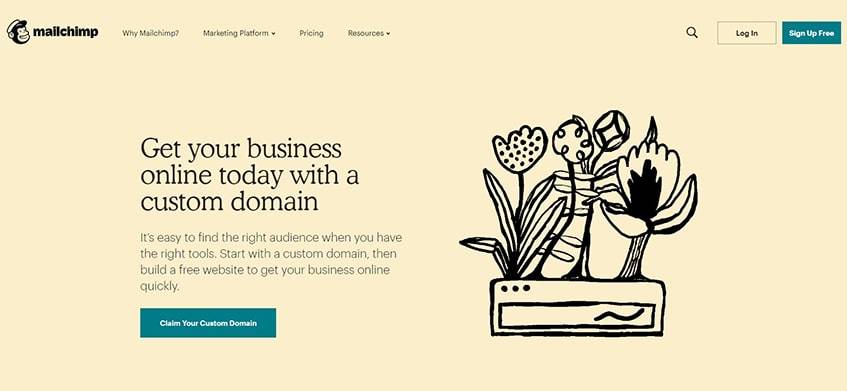
Here is a popular system that does more than just emails. People use MailChimp for landing pages and full marketing campaigns, too. Plus, its all-in-one inbox makes it easy to keep track of comments and replies across multiple channels. The rates are attractive and appeal to influencers in particular.
4. Constant Contact: Unlimited Sending for Limited Budgets
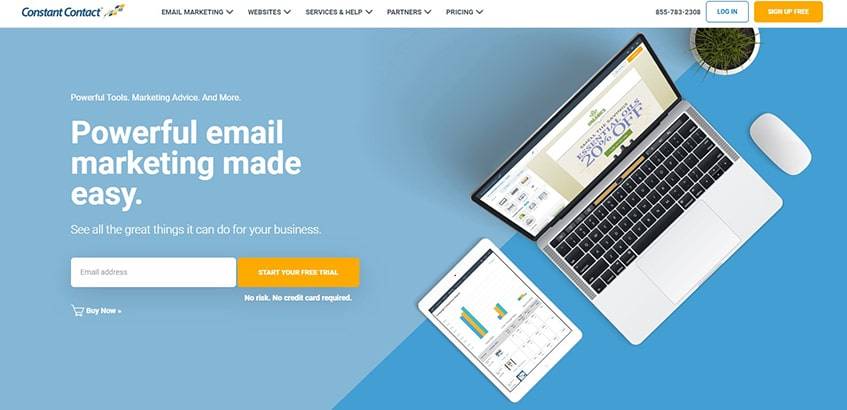
This software lives up to its name by offering unlimited sending on all plans. A basic subscription includes contact list management, exporting, and online store compatibility. Clients can customize pop-up forms, ads, and more. One strange aspect is that it offers separate rates for email marketing and websites.
5. Campaign Monitor: The Basics, For Less
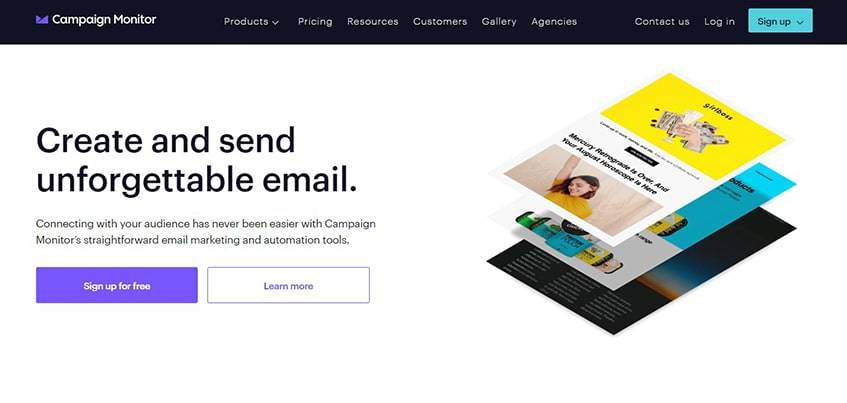
For those who want to get their feet wet, consider Campaign Monitor. It won’t blow away the competition, but it’s a cheap introduction to email marketing. Clients can send up to 2,500 messages per month and access basic insights and automation.
6. AWeber: Automated Newsletters, Landing Pages, and More

AWeber offers unlimited sending privileges on each of its plans. For only $19 per month, clients can access hundreds of integrations, templates, and pre-built analytics. The service also boasts free migration from other providers, so it’s worth making the switch.
Litmus & Alternatives Comparison Table
For those who are unsure where to start, check out this side-by-side comparison chart. Keep in mind that these figures reflect the basic packages. Additional features may be available on the higher subscription plans.
| Litmus | Sendinblue | Email on Acid | MailChimp | Constant Contact | Campaign Monitor | AWeber | |
|---|---|---|---|---|---|---|---|
| Price/mo | $99 | $25 | $86 | $10 | $20 | $9 | $19 |
| # of Users | 1 | 1 | 1 | 1 | 1 | 1 | 1 |
| # of Profiles | 1 | 1 | 1 | 3 | 1 | 1 | 1 |
| A/B Testing | Yes | No | No | Yes | Yes | No | No |
| Ads | No | No | No | Yes | Yes | No | No |
| Email Builder | Yes | Yes | Yes | Yes | Yes | Yes | Yes |
| Free Trial | Yes | Yes | Yes | Yes | Yes | Yes | Yes |
| Proofing | No | No | Limited | No | No | No | No |
| Reports | Yes | Yes | No | Limited | Yes | Yes | Yes |
| Templates | Yes | Yes | Yes | Yes | Yes | Yes | Yes |
Frequently Asked Questions
-
How Do You Test an Email Using Litmus?
Businesses must ensure that their messaging gets through to the right customers. Litmus helps by offering previews and testing services. Here’s how to try out a sample email:
- Connect to the preferred ESP, if necessary.
- Create an email using the templates from the library.
- Draft the body of the message as usual.
- Check the preview and have the software send a test email.
- Choose which app previews to view. It makes it easier to see how the message will look for different recipients. Capture screenshots from various perspectives: Apple Mail, Outlook, Gmail, etc.
- Run the Checklist for broken links, spam, spelling errors, and more.
-
Is Litmus Email Useful?
Absolutely. The system saves users hours every week that they would otherwise spend editing and testing messages. Plus, this technology can spot mistakes and broken links much better than humans. The checklist feature identifies the specific parameters and benchmarks, too. It can work for all kinds of email campaigns, no matter which device the audience uses.
Litmus Puts Any Email Campaign to the Test
Litmus does a great job identifying the main issues for digital marketers. The system provides a comprehensive view of potential problems, as well as collaborative tools that teams need. Templates and reports keep everything organized and consistent.
Plus, the proofing and spam checking features are things that clients rarely see on these platforms. They can even integrate their existing ESP. Overall, Litmus is worth checking out, especially since there is a free trial.
We invite those who have experience with the software to leave their reviews in the comments.

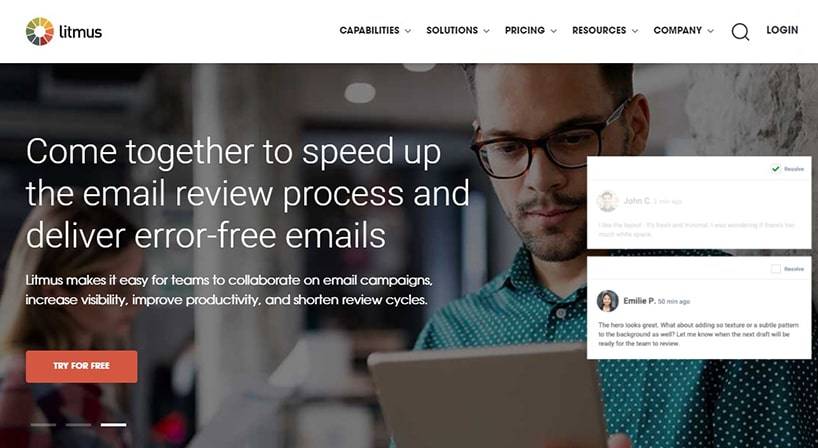
Comments