Mytime Review: In-Depth
Mytime is a scheduling system made for business. Offering clients the option to book online for stores can be really hard. In particular, if they want to reduce the number of no-shows. So, the owners build this solution to have all the functions in just one site. From billing options to SMS reminders, this vendor has it all. Want to know more about how this can help your company? Keep on reading this Mytime review and find out!
Mytime Key Features
- Email marketing software
- Integrated inbox
- Integrations with other tools and sites
- Re-book and review SMS
- Keeping client records
- Customized plans and pricing
Mytime Review: Background Information

Mytime is a company based in San Francisco. They have been in action since 2010. With more than 25 employees in the USA, it has great success. The main audience of the company is local businesses like therapists, pet shops, or salons. Among its features, it includes booking solutions, automated emails, and SMS marketing.
- It also has a secure chat for other types of companies like medical and dental, legal, and more.
- The CEO created the company in 2013 after looking for a similar type of website without success.
- What users praised the most are its detailed analytics and the reports it has for social media networks.
Mytime Features
What do clients get when paying for these services? Well, Mytime was designed to have a complete solution for those in need. Let’s examine the features one by one and decide if they suit yours.
Appointment Scheduling
Appointments can be a nightmare for businesses like hairdressers, saloons, or even dentists. People tend to forget about them, or if they remember, sometimes they are absent. So, these management and review features come in handy.
- It’s possible to create a calendar and sync it with one’s cell phone.
- The app accepts online payments.
- Multi-location available.
- Room booking and reviews.
- Automated appointments.
- It allows owners to have a client database.
- Mytime also enables location and filtering.
Pet Grooming
Pet Shops usually offer clients the possibility of bathing their pets. The service is usually done via appointment. As a result, MyTime provides a handy product with many options for these customers.
- The owner can send the client a notification.
- Appointment reminders are available.
- Bill and invoice customers from the app.
- Manage commissions.
- Mobile cleaning of reviews.
- Keeping the calendar from double dates.
- Manage clients and staff.
- Establish a point of sale.
- It’s possible to send a list of services via SMS.
Point of Sale

Some buyers have their own physical shops where they sell products. These MyTime perks apply to them and can use them with this software.
- Functions for credit cards.
- If the owner wants to give a gift card, that’s possible.
- The app can also manage discounts and promotions.
- It supports electronic signature.
- Those who want to can manage refunds and returns from the same platform.
- Scan product barcodes.
- Supports profiles and accounts.
- Loyalty programs enabled.
- Returns and commissions.
- Establish multi-location and retail point of sale.
- Integration with eCommerce.
Salon
Similar to pet shops, salons also work on an appointment basis. They usually ask customers to book beforehand. They should choose what they are going to do (nails, haircuts, dye, etc.).
- Features to manage employees and their shifts.
- Payroll options plus billings.
- Manage the inventory using their app.
- Save client profiles to keep track of their activity.
- Booth rentals.
- Recurring appointments.
- Multilocation and points of sale.
Scheduling
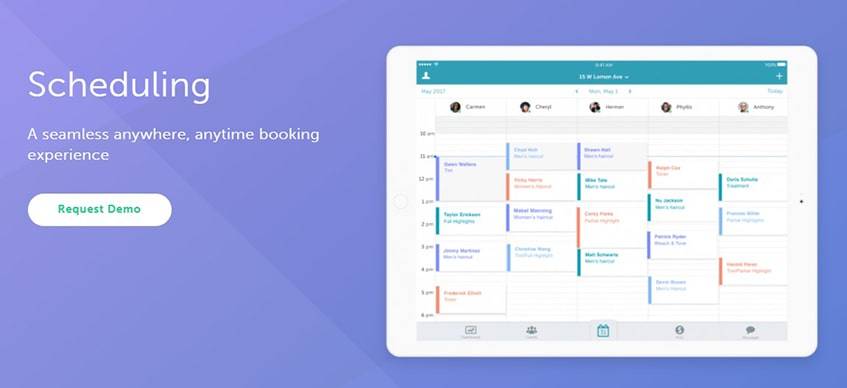
Schedule posts online and save time. The platform can be integrated with social media networks and other tools for customer satisfaction, for example.
- Real-time bookings to avoid overlappings.
- Appointment reminders can be used via email or SMS.
- It’s possible to create categories for groups.
- Alerts for owners and clients alike.
- Multilocation and facility.
- Schedule resources.
- Real-time room bookings.
- Automated groups.
Spa
Spas can also benefit from the many options Mytime offers to this type of business. From managing one’s inventory to managing appointments wisely, they have everything owners need.
- Points to create a loyalty program.
- Tracker for employees and customers.
- Inventory management.
- Commissions and payrolls.
- Point of sales.
- Manage new appointments.
Features in Detail
In sum, MyTime offers different perks for a number of audiences. For instance, people will be able to manage their reputation and answer all their messages from the same inbox on the website. Below, readers can find detailed info on each one of these categories.
Schedule Your Posts
Scheduling posts is crucial today when it comes to social media. In particular, when the owner has a global audience. This is because people connect at different times. So, having a client for China is not the same as having a customer from the USA. This issue can be solved by using this type of platform. It allows owners to schedule their posts for varied schedules and times around the world.
Don’t’ Forget About Sales
In addition to marketing, sales are also crucial. And many shops today still have physical stores. So, they might take advantage of features like credit card management or bank reports. Plus, they can get in touch with their customers and boost their sales via SMS.
Social Activity
The service not only allows for scheduling on social media. Owners can also carry out other functions like answering emails, reacting to messages, posting in groups. They may even carry out live sessions if they feel like it.
2-Way Messaging
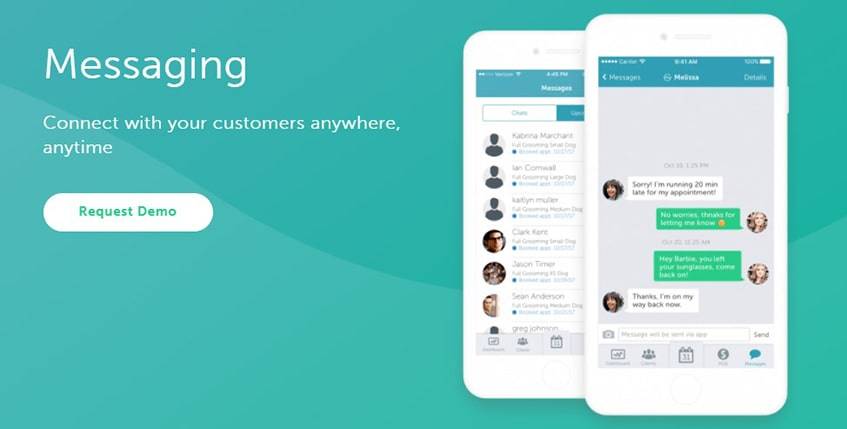
It’s not possible to answer hundreds of emails and messages from different social media networks. So, Mytime has them all together in just one inbox. This way, the owner will save time and effort by answering messages in a shorter period.
Stats and Details
Businesses should make decisions based on numbers and stats. Luckily, this vendor offers detailed analytics not only about networks but also about the main websites. As a result, marketers will be able to assess if their strategies are being successful or not.
Manage Your Staff
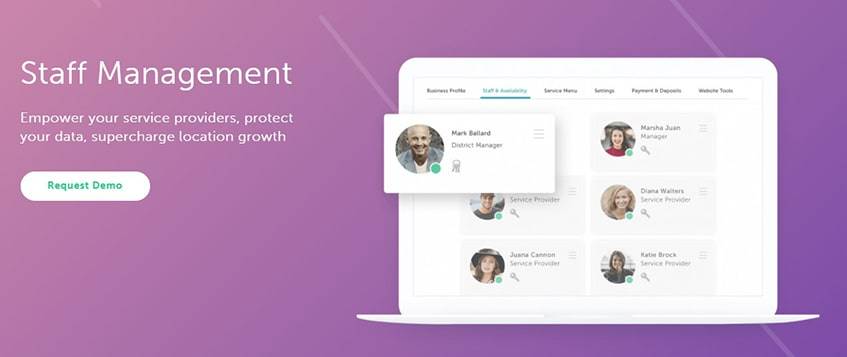
In addition to having perks for customers’ appointments, Mytime calendar is also great for managing one’s staff. For example, it has slots where the employees can signal the start and end of their shifts. There, they can also mark their holidays and days off for better control. And they can also write down some notes for others to review.
Consider Your Clients
It’s great to give customers a reason to keep on visiting the shop. One treat for them is reminders before the visit. People may forget about their upcoming events. So, owners can choose to send an SMS up to 24 hours before the appointment. This way, the client will be notified, and the no-show rate will decrease.
Manage Your List
Managing a contact list can be hard. Those who don’t know how to manage Excel, for example, might not understand what to do with those files and data. But they don’t need to worry. This platform has a very visual interface and simple buttons to manage even the biggest contact list ever.
Keep Growth Into Account
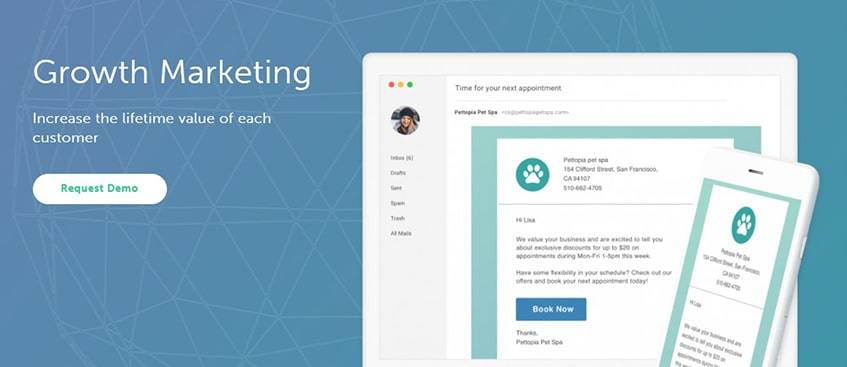
Growing a profile is not only about a good product or great reviews. It’s also about knowing how to target the efforts by measuring the results. Luckily, this software is here to help and provides easy-to-read graphs and tables to analyze the information about success.
2 -Way Messages Are on
The main idea behind this type of product is to give users just one website where to manage all the data. Messages are not an exception. People will be able to review all their incoming texts and answer them quickly from the same inbox.
Integrate it With Tools
No platform would be complete without integrations. Mytime offers plenty of those using a simple API. So, some of the sites available are:
- Facebook, Instagram, and Linkedin social media channels.
- QuickBooks for accounting issues.
- Stripe, to be able to receive payments.
- All Google Drive functions.
- Google Calendar, and other personalized platforms.
Those who need other types of integrations can get in touch with a company. They might be able to set up an API that suits them all.
How Does It Work?
It works in a simple way, it just takes some steps to get started.
- Choose the plan that suits the model best. There are plenty of options. In case of doubt, don’t hesitate to get in touch with the customer service team before reaching a decision.
- Follow their instructions to connect the main calendar with the site.
- It’s also possible to integrate the platform with major social networks like IG or Facebook.
- Start getting bookings and even payments in a short time!
Mytime Plans & Pricing
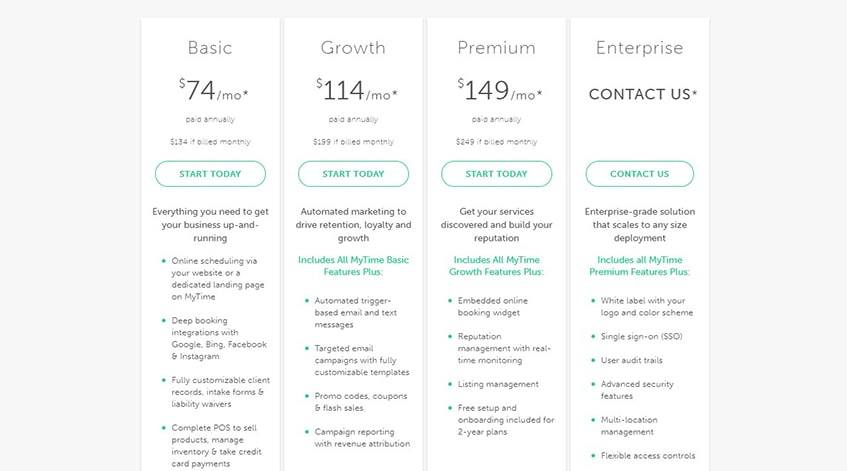
MyTime has taken its time to structure a system that works for everyone. It has 3 main packages aimed at varied audiences. From freelancers to companies with many employees, they can find it all. And those who don’t fit in these groups should not worry either. They may contact the vendor for a tailor-made proposal.
Basic
As the name shows, the features this package offers are basic. Some of the most useful functions include appointments via software or SMS and sharing photos across many platforms. On the grey side, MyTime offers no coupons or flash sales. Still, for only $74 per month and user, the buyer gets a lot of perks for their business.
PROS:
- Online scheduling is available
- Takes debit and credit card payments
- Real-time messages
- Advanced reports
- SMS are an option
CONS:
- Revenue attribution is not available
- No list management.
Growth
Different from the essential plan, this package offers promo codes and gift cards. Also, owners will be able to manage email campaigns and analytics from just one place. On the negative side, no widgets are available, and the setup is paid for a period of 12 months.
PROS:
- Email templates can be modified
- Scheduling is easy to carry out
- Owners can create great tables and graphs from scratch
- Nice promo codes
- Accessible to medium businesses
CONS:
- No 24/7 attention
- No free setup.
Premium
This MyTime package is a bit pricey for individuals or small companies. It was clearly meant for firms with 2 or more employees. Plus, all the above perks, clients will be able to enjoy new features, such as widgets for their smartphones or audit trails, to keep a close track of their sites.
PROS:
- More security features
- Many APIS and integrations
- Personalized support
- Free setup for 2 years
- Booking widget available
CONS:
- Expensive
- Calendars can be hard to set up.
Price & Key Features Comparisons Table
As stated above, all the plans have their own perks and bad points. There is also an enterprise plan available. Yet, this one is customized, so people interested in it should call MyTime to be informed.
| Basic | Growth | Premium | |
|---|---|---|---|
| Price per month | $74 | $114 | $149 |
| N° of accounts | 1 | 1 | 1-3 |
| Cross-platform sharing | Yes | Yes | Yes |
| Coupons and flash sales | No | Yes | Yes |
| Annual discount | Yes | Yes | Yes |
| Online scheduling | Yes | Yes | Yes |
| Booking integrations | Yes | Yes | Yes |
| Email campaigns | No | Yes | Yes |
| Promo codes | No | Yes | Yes |
| Detailed reports | No | Yes | Yes |
| Widgets available | No | No | Yes |
| Free setup | No | No | Yes |
Terms and Conditions
When hiring MyTime, merchants have to sign a strict contract. First, they state that the terms can be updated monthly. So, the user should check what is going on on a regular basis. Second, the software is not responsible for the products or services their clients decide to sell online. In case something illegal comes up, as vendors, they will have nothing to do with it.
Privacy Policy
The privacy policy divides into two. One section talks about cookies. As they have to store some data to give a good experience, they ask for people’s consent. If they don’t agree, no cookies will be saved on their devices. The other part discusses private info such as name, age, location, and more. And how the provider will never disclose that data to anyone. Except for the police, of course, in case of an investigation.
Refund Policy
MyTime does not have a money-back guarantee. If the client is not happy with the product, there is nothing they can do about it. Yet, these people have the right to cancel anytime. What won’t be back is the money they already spent. For example, if someone chooses to cancel on March 15, they will not pay for April but will lose their fee from the previous days.
Customer Support
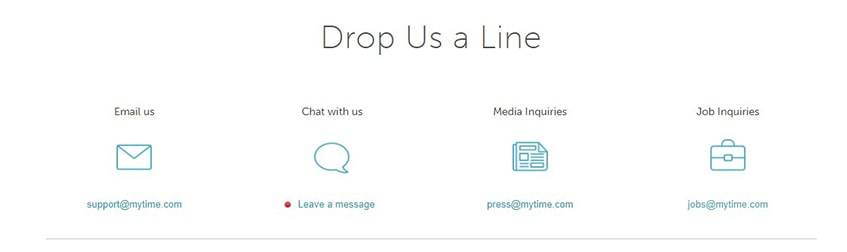
Their customer support channels are extensive. The idea is to give buyers the chance to reach out to them in different ways. Those with urgency, for example, can give them a ring. Instead, those with more time and less money to spend on a call can send an email.
Telephone
There is a number for people to call. But it only works for the USA. Those who are not based in the country and want to get in touch will have to pay the international fare. Their schedule is Monday to Saturday from 9 to 5.
Those looking for an email address to send a message to will be disappointed. There is no address on the site where future buyers can ask questions. Or where existing ones can ask for help.
Online Chart
The online chart is easy to access and doesn’t ask for a lot of data to get started. Clients are supposed to complete the blank space with their queries. Plus, they will have to supply their name, email, and business name to receive an answer. It will take between 2 and 48 hours to get one.
Support Center
MyTime also provides its users with a lot of resources to make the most out of the tool. First, it has a manual in PDF format so they can download it. Second, they have also uploaded a lot of articles into different categories. Some of them include business setup, clients, analytics, or booking and payment.
Quality of Service
The quality of the service is decent. As per the online reviews, the website implemented safe payment methods and a personalized support team for the premium plans. Also, clients find plenty of articles to read before they even have to get in touch with the team to ask for info. All in all, the tool helps them save time and effort when it comes to their business.
Customer Types
All in all, the plans mentioned above have different audiences. The custom offer, for instance, aims at big firms with lots of employees who need perks that are tailored to their numbers and fields. Let’s take a look at all the customer types to see what bundle is best for them.
Small Business
The cheapest option suits small businesses well. It has templates and other perks for email and social marketing that will save owners a lot of time and effort. In addition to this, advanced reporting and analytics are included for better decision-making.
Large Enterprises
A large firm will do well to consult about the enterprise option for them. It has some great perks for this type of business. Some of them include white labeling, a tailor-made logo, audit trails, free setup, and a dedicated team for all the employees.
Medium Business
A medium-sized business can ask for the premium package at $150 per month. A lot of new widgets to manage from one’s phone can suit those who are always on the go. Plus, it gives social media real-time monitoring so they can act at once in case of a crisis.
Freelancers
Freelancers will not find a freebie to access. So, the bundles might not be the best for them, unless they have a big client base. In that case, the cost can be absorbed by those buyers, and it will not be that expensive for the freelancer.
Mytime Pros & Cons
To recap, what are the advantages of hiring these services? Are there any bad points to consider before making a buying choice? Yes, there are. Below, readers can find the pros and cons of MyTime in case they feel its plans are suitable for them.
Pros
Cons
- The on-boarding process for new users is smooth and straightforward.
- Booking appointments is also straightforward for clients.
- It has integrations with major sites like Facebook or Google.
- The platform has a quick call button for customers to access.
- Great stats and graphs to track down sales and strategy.
- The app is a bit unstable and can crash anytime.
- The customer support team can be a bit slow when answering questions.
Mytime Alternatives
Readers might be wondering if Mytime is the only alternative within the field. Of course, it is not. It has many competitors that offer similar products, though their features are not all the same. Let’s take a look at some of them below.
Calendly
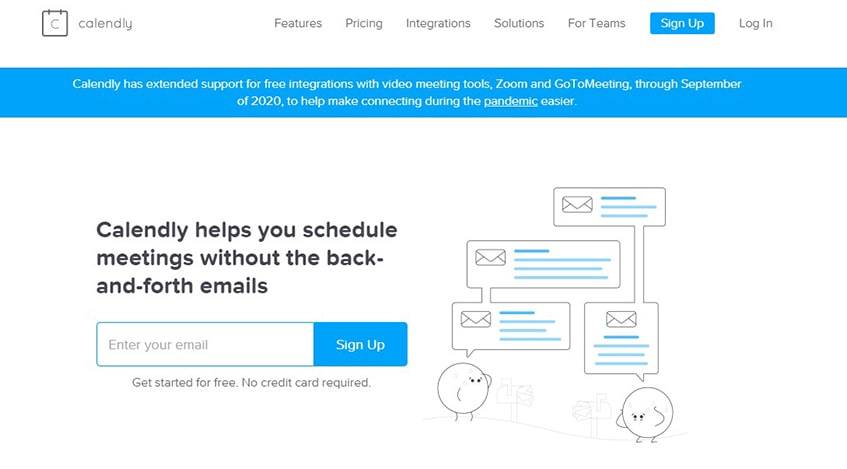
As the name shows, Calendly is a cheap online calendar that can be integrated with almost anything. Plus, it also has features to organize events and provide clients with a unique URL for their brands. The price is affordable for anyone.
Doodle
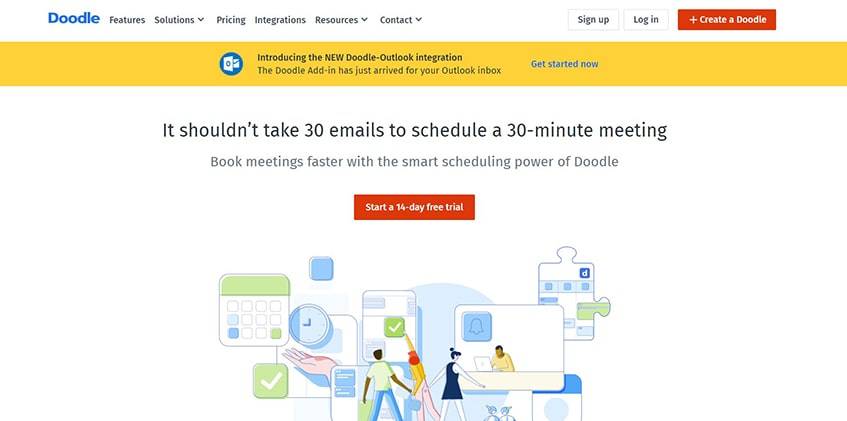
Doodle is more for meetings instead of carrying out marketing as a whole. For instance, it gives clients access to their own app so they can have private and business talks in an easy manner. It also includes a custom calendar with a branding logo.
Cirrus Insight
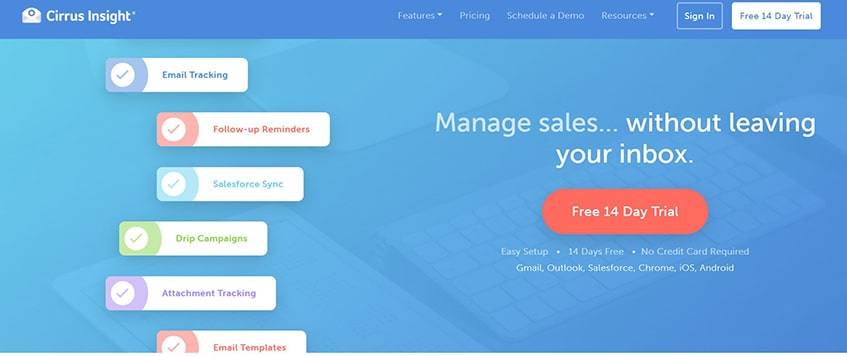
Cirrus Insight is focused on email and marketing efforts. The basic plan includes scheduling messages, integrations with Salesforce, and deep analytics to track down the source of all the efforts.
Mindbody
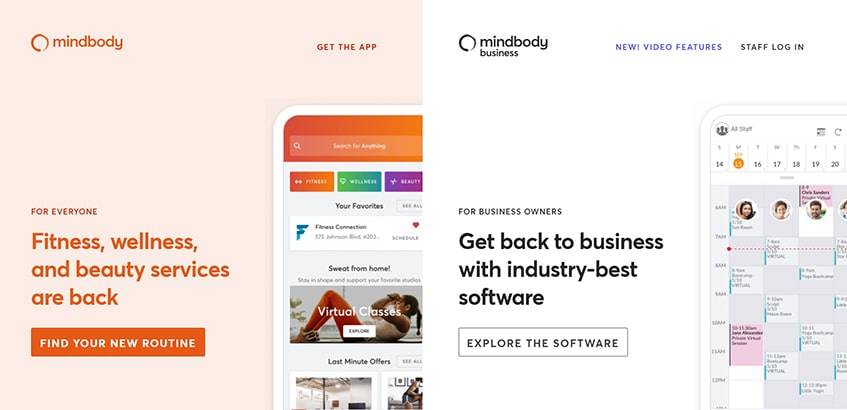
Mindbody is far more expensive than other online calendars out there. This is because they offer a lot of other features that include tools for digital marketing and funnels in addition to appointments or reminders.
Acuity Scheduling
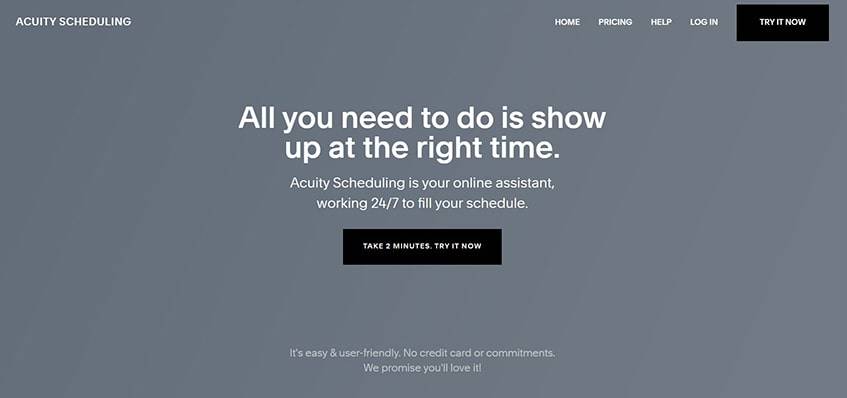
This is a similar platform to the ones mentioned above. What makes it unique is its freebie. That is, a free version that one account can access per month. Of course, the functions are limited when compared to the paid plan.
Schedulicity
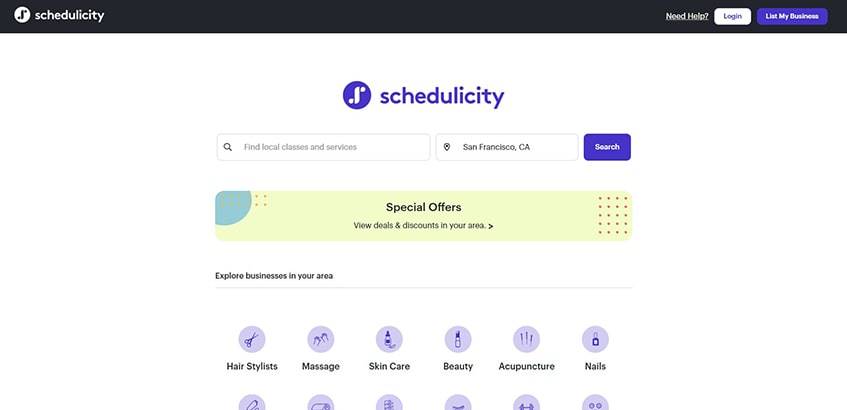
It works in a different way from others in the field. Instead of selling full plans, they charge for every service. Some of these include bookings, client text reminders, or billing services that include Paypal and credit cards.
Table of Comparison
Now it’s time to see how all these vendors compare. Though their features are similar, they don’t exactly offer the same. Choose to have this info in mind and make a wise investment in your business.
| MyTime Service | Calendly Service | Doodle Service | Cirrus Insight | Mindbody Service | Acuity Service | Schedulicity Service | |
|---|---|---|---|---|---|---|---|
| Price | $78 | $8 | $5.99 | $27 | $159 | $15 | $30 |
| Best For | Social media experts | Avoiding no-shows | Busy marketing teams | Great integrations | Creating top-notch funnels | Low budget | Booking online payments |
| N° of accounts | 1 | 1-5 | 1 | 2 | unlimited | 1 | 1 |
| Integration with FB and IG | Yes | Yes | Yes | Yes | Yes | Yes | No |
| Data Migration | Yes | Yes | No | No | Yes | No | Yes |
| Smart contact list | Yes | Yes | No | No | Yes | Yes | No |
| Available API | Yes | No | No | Yes | Yes | No | No |
| Google Calendar | Yes | Yes | Yes | No | Yes | Yes | Yes |
| LinkedIn Plugin | Yes | No | Yes | No | Yes | No | No |
| Free Trial | No | Yes | No | No | Yes | Yes | No |
| 24/7 support | Yes | Yes | Yes | No | Yes | No | No |
| SMS notifications. | Yes | Yes | Yes | Yes | Yes | No | Yes |
| Deep metrics | Yes | No | No | Yes | Yes | No | Yes |
| Paypal integration | No | Yes | No | No | Yes | No | No |
FAQ Section
How Do You Use MyTime?
Mytime can be used in different ways.
- The first one is as a calendar. This will create a visual element where people can ask for an appointment.
- The event is recorded, and these customers will then receive an SMS reminding them of the visit. Such an SMS will give persons the chance of saying if they are coming or not.
- In this way, the no-show rate is reduced.
- Another manner to use the platform is to schedule social media posts, as it has integrations with the major sites.
Does It Cost Anything to Use MyTime?
Yes, MyTime has three main plans. The first one is very affordable and is planned for Freelancers or small businesses. Those who have more than one employee should pay for the Growth plan. That one adds more features like email marketing templates. Finally, big firms can hire the Premium plan because they have all the perks they need to run smoothly.
Can I Leave a Tip Through MyTime?
Yes, it’s easy to leave a tip if the buyer desires to do so. Those who have already booked and paid using the app can leave some extra money via text message.
Within one hour, the person will have time to send an SMS with the amount of money they want to give. So, the system will add that tip to the value to the appointment they are having soon.
Do I Need to Give My Credit Card When I’m Booking an Appointment?
It depends on the product. Some of them decide to ask their clients for their card details when booking. This way, they make sure the no-show numbers are low. Yet, this can have a negative impact. Not everyone will want to put their details into the app. So, some of them might not end up asking for an appointment.
What’s the Difference Between Booking and Requesting an Appointment?
Booking is easy. Those who pay for a plan will get that option by using a calendar, for example. The business will be connected to the system and shows dates in real-time.
Yet, those who have not yet made the connection can still request an appointment. By doing this, they will be sending the company an SMS to ask for confirmation.
Skyrocket your Appointments and Sales
Those looking for a powerful tool to manage their business can find in MyTime a great option. It will allow them to get a hold of their events and appointments. But this is not the only perk. The platform also supports payments, billings, SMS alerts, and much more. Just choose the right plan and let the team guide you through the rest! What do you think about these management tools? Do you use any calendar to run your business?

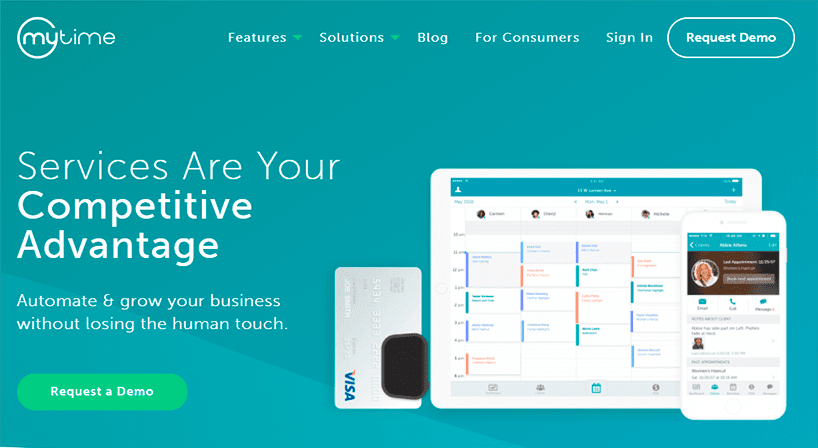
Comments