Streak Review: In-Depth
Streak is a CRM platform that syncs with Gmail inboxes. This integration allows businesses to drive more sales and increase engagement. The software puts brands on the fast track to success. It does this through project management, prospecting, and customer support. Check out this Streak review for an in-depth look.
Streak Key Features
Clients use Streak for all kinds of industries and projects. Teams can create custom pipelines for any of their needs. The communications timeline keeps everything organized and visible. Individuals can import or export spreadsheets for easier collaboration.
- Customer Support
- Fundraising
- Hiring
- Project Management
- Real Estate
- Sales
Streak Review: History
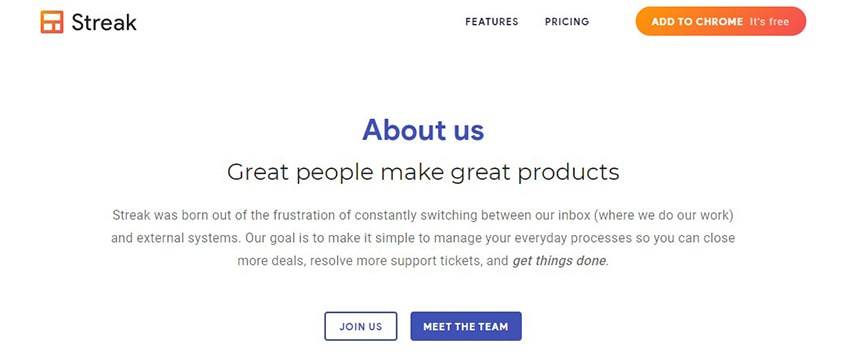
Omar Ismail and Aleem Mawani founded Streak in 2012. They wanted an all-in-one platform for their business correspondence. Mawani already had experience from working as a Google product manager. With Ismail’s help, the project earned $1.9 million in venture capital. Today, customers can enjoy the functionality of this Chrome extension. It tracks and syncs emails and sales deals.
- Clients include BlueApron, Uber, and WeWork
- Headquartered in San Francisco, California
- The core team has 27 employees
- 2018 Google Partner of the Year
Streak Features & Technical Details
This section reviews what Streak does best. The service is easy to use and helps brands save time and energy.
Customer Relationship Management
This convenient Chrome extension is the answer many brands are looking for. Over 750,000 clients use it to manage daily messages and projects. It makes sales campaigns and customer outreach more approachable and sustainable.
Streak invites businesses to “supercharge” their Gmail inboxes. They can split emails into threads or personalize them for specific audiences. A collaborative dashboard keeps the company voice consistent. The integrated piece means that the system is already familiar to teams.
- Email Marketing
- Internal Chat Functionality
- Social Media Integration
- Task Management
Features in Detail
Here’s a closer look at what makes this system streamlined. Each of these characteristics works together to grant teams more efficiency. Take some time to review these tools and how they can help any business.
Workflow Management
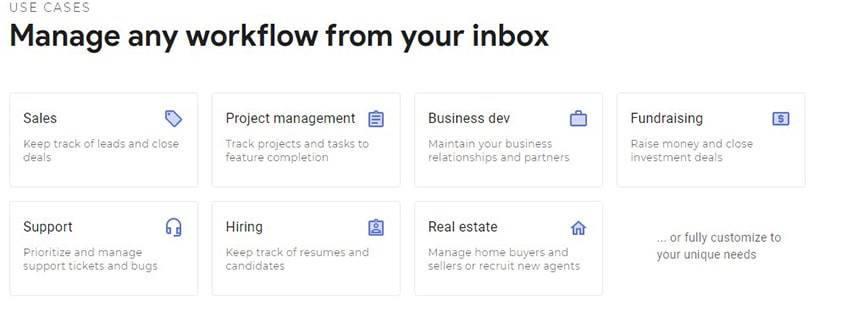
Companies involve lots of moving, working parts. Each member has several tasks and projects in their inbox. Streak makes it easier to condense that information for effective communication. There are different areas of focus to manage, and it can be overwhelming. The software pulls important data to the forefront. This way, clients can organize everything from sales to support and anything else.
Team Collaboration
This platform excels at team organization. Plus, clients can maintain their usual approach while Streak makes it more efficient. Most businesses still rely on email for most of their tasks. The software makes this process more collaborative for everyone. One way it does this is through shared documents. It creates a hub for all these files, so everyone knows where to find them. This works great for mock-ups, proposals, requests, and much more.
Sales:
- View the entire pipeline
- Follow deals from start to finish
- Data input
- Collaborative selling
- Permissions and roles
- Follow-up reminders
Project Management:
- Implementation and testing
- Schedules
- Asset mock-ups
- Proposals and requests
- Visual development process
Business Partners:
- Strategy updates
- Data input
- Custom fields for deals
- Message tracking
- Merged mail
- Templates
Fundraising:
- Organize investor conversations
- Manage potential investments
- Full email history
- Automatic filtering
- Individual permissions
- Follow-up reminders
Support:
- Answers to FAQs
- One centralized system
- Automate responses
- Content library
- Customer history
- Email and file sharing
Hiring:
- Resumes
- Interview slots
- Applicant feedback
- Permission levels
- Full applicant history
- Contact tracking
Real Estate:
- Document sharing
- Contact history
- Follow-up reminders
- Commission tracking
- Analyze potential earnings
- Sort recent activity
Email Tracking
![]()
Customers have full access to their messages and documents with Streak. They can allow or restrict access to users as they see fit. There is a central hub where everyone can share files and important documents. This way, every employee has the right context. Each team member is putting their best foot forward. Synced inboxes provide updated timelines, contact history, and more. Suggestions and reminders help the brand maintain excellent customer support.
Task Reminders
Having a synced inbox is useful for everyone involved. For one thing, they can see upcoming tasks and assignments. This at-a-glance feature provides a nice heads-up. Employees can get a quick view of what’s coming up. This removes any gaps in customer service. The right-hand side of the inbox shows to-dos for today, tomorrow, and the rest of the week.
Integrated Apps
Streak is best friends with Gmail, but it offers other integrations, too. The API feature allows users to build unique apps and integrated systems. The software also works with Zapier, which opens the door for thousands of other tools.
Ease of Use
The creators of Streak wanted something that would save time and remove frustrations. Clients can assign any email to a specific project. This keeps everything in the same place. Plus, there is a notes section where users can add more context. The browser extension makes it easy to schedule emails in advance. As for the interface, it’s clean and polished. Anyone familiar with Gmail will have no problem.
Streak Vocabulary
Part of using Streak understands its particular terminology. For the most part, this is straightforward, but it’s worth mentioning.
- Boxes contain important information related to leads or customers. Depending on the project, there could be boxes for applicants or key players in the pipeline.
- Pipelines are multi-step projects or workflows. This could be a sales process, recruitment, or something else.
- Stages describe the steps involved in each pipeline. These could also be benchmarks, such as securing a lead or closing a deal.
- Columns are a way to present all this information. They take the data in a box and form a visual layout for easier organization.
Browser Extension
Customers need the browser plugin to use Streak. They can get this from the Chrome Web Store or Safari Extension Gallery. From there, clients must allow software access to Gmail. This requires Google Chrome or Safari.
Organize Sales Pipelines
The next step is getting all the workflows in order. Streak uses the name ‘pipelines’ for these projects. The platform has pre-built templates to help save time. If they want, clients can build their unique pipelines. They may prefer separate workflows for each step of the development or sales process. It depends on the team’s preference.
Set Up Stages
Each project pipeline will need stages. These are the individual steps involved in the workflow. This provides a nice start-to-finish view of everything. Also, the process works for all kinds of areas, such as sales, hiring, and fundraising. Clients can add or remove stages as things evolve. They can also color-code everything for easier reference.
Column Organization
Now, each stage will need columns. This feature allows users to organize crucial data and keep it front and center. Each step will have all the relevant info right there. Again, customers can add, remove, and edit a column as things progress. The software has a “Magic Columns” tool that auto-generates data. This is useful for keeping track of customer responses or unanswered emails.
Creating Boxes
Columns contain boxes, and clients need to organize these, too. A box might contain lead or contact history, job applicants, or customers. All the relevant details about each person will go in the box. These are customizable and modifiable, too. Emails will go in one of the boxes, so Streak can track it.
Box Management
People must take the time to organize their boxes. This is where all team members will find info about individual contacts and leads. The box will include things like address, phone number, and call logs. Individuals can also place relevant files and documents there. This makes it easier for the platform to suggest follow-up actions.
Streak Plans & Pricing
The company offers a few different subscription plans. The prices are competitive and should suit a variety of businesses. Individuals will notice that higher packages reveal fewer pipeline limitations. They also allow more customization and permissions. Here’s a review of each option and its primary benefits.
Free: An Unlimited Trial of Basic Features
People can use this version for as long as they want. While they have unlimited free access to some of Streak’s tools, there are limits. The downside is users can’t share pipelines. Yet, they can track every process of their private projects. They’ll also get the core CRM toolkit. This includes reminders, file attachments, call logs, and more.
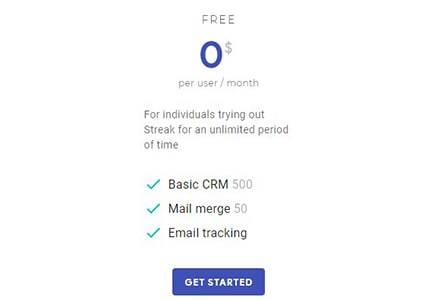
Features: Basic CRM functions, Email tracking, G Suite integration, Mail merge, Private pipelines, Templates
Number of Users: 1
Number of Accounts: 1
Scheduling: Yes
Price: $0
PROS:
- Basic CRM tools
- Free forever
- Full Gmail integration
- Mobile compatibility
- Private pipeline management
CONS:
- No Zapier integration
- Works for only one user
Solo: Good for Entrepreneurs and Influencers
This is the plan for individuals that run their distinct businesses. They need extra support, and Streak is a great help. These clients can access more mail merges per month. They’ll also be able to add more items to their workflows. This is perfect for an entrepreneur who has to juggle several balls at once.

Features: 5,000 pipeline items, Email support, Full G Suite access, Mail tracking, Mobile app, Standard CRM tools
Number of Users: 1
Number of Accounts: 1
Scheduling: Yes
Price: $15/mo
PROS:
- Allows many more workflow items
- Auto-generated data
- Includes one-on-one support
- Integrates with Google Calendar, Drive, & Sheets
- Linked pipeline items
CONS:
- Limited CRM
- No shared workflows
Pro: Most Popular Option
The company recommends this subscription for most clients. It includes access to advanced CRM tools. This includes enriched contacts and team email sharing. Members also get reports and templates for smoother workflows. This package adds standard API integration, too. Account administrators can assign permissions and special access.
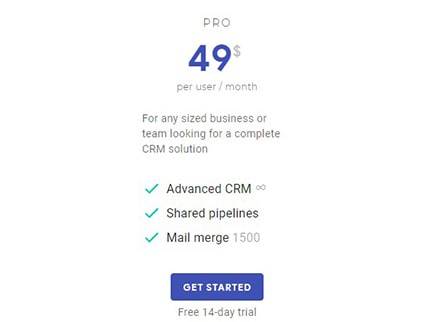
Features: Advanced CRM, Basic permissions, Data validation, Email tracking & snippets, Standard API integration, Unlimited workflow items
Number of Users: 10
Number of Accounts: 1
Scheduling: Yes
Price: $49/mo
PROS:
- Access to all CRM tools
- Great for small teams
- More integrations
- Reports, formulas, and filters
- Unlimited data
CONS:
- No custom billing
- Permission limits
Enterprise: Fully Personalized & Collaborative
This subscription requires at least 10 group members. Keep in mind that the pricing is per user, so it can get expensive. Yet, there is tons of room for personalization here. Clients can customize their billing methods, permissions, and more. They’ll have access to all CRM features and integrations.
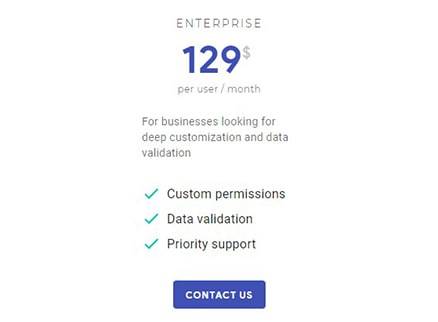
Features: Deep customization, Full data validation, Native dialer support, Priority customer service, Webhook API, Workflow collaboration
Number of Users: 10+
Number of Accounts: 1
Scheduling: Yes
Price: $129/mo
PROS:
- Additional payment options
- Collaborative pipelines
- Custom callbacks through Webhook
- Full data validation
- Personalized roles and permissions
CONS:
- Everyone must be on the same account
- Pricing is per user
Pricing & Key Features Comparison Table
Check out this quick review of each package and its key benefits. Remember, people can always try the free version and upgrade later.
| Free | Solo | Pro | Enterprise | |
|---|---|---|---|---|
| Price/mo | $0 | $15 | $49 | $129 |
| # of Users | 1 | 1 | 10 | 10+ |
| # of Accounts | 1 | 1 | 1 | 1 |
| CRM Tools | Basic | Advanced | Advanced | Advanced |
| Email Tracking | Yes | Yes | Yes | Yes |
| Integrations | Limited | All | All | All |
| Merged Mail | Yes | Yes | Yes | Yes |
| Permissions | No | Yes | Yes | Yes |
| Shared Pipelines | No | Yes | Yes | Yes |
| Support | No | Priority | ||
| Templates | Yes | Yes | Yes | Yes |
Terms & Conditions
Streak reviews and stores a client’s CRM data and emails to keep them in one centralized place. The company does everything it can to secure customer information. Yet, the business is not responsible for what individuals share through the platform. Users should be careful about what they send and how they collaborate.
Clients must be 13 or older. Registration grants the enterprise the right to communicate with customers. All content on the company website is under Intellectual Property law. Users do not have the right to license or reproduce logos, graphics, and other site data.
Privacy Policy
The company has a no-spam policy. It never shares any data that may be dangerous to users. The website collects client information, such as addresses, phone numbers, and metadata. It uses these details to improve services and personalize customer experiences. The site uses tracking cookies to collect info. All Streak data centers are in the United States. They work with sub-processors to provide some of the software features. The business abides by EU GDPR policies.
Refund Policy
When individuals sign up for a paid plan, they agree to pay the monthly or annual fees. The company charges clients on a pre-pay basis. Upgrade fees are non-refundable. Packages auto-renew unless the customer notifies the support team. Users are responsible for canceling their accounts. Once they cancel, their profile will disappear immediately. This includes any data they saved on Streak. They can delete their account by going to the “Contact Us” page on the website.
Customer Support
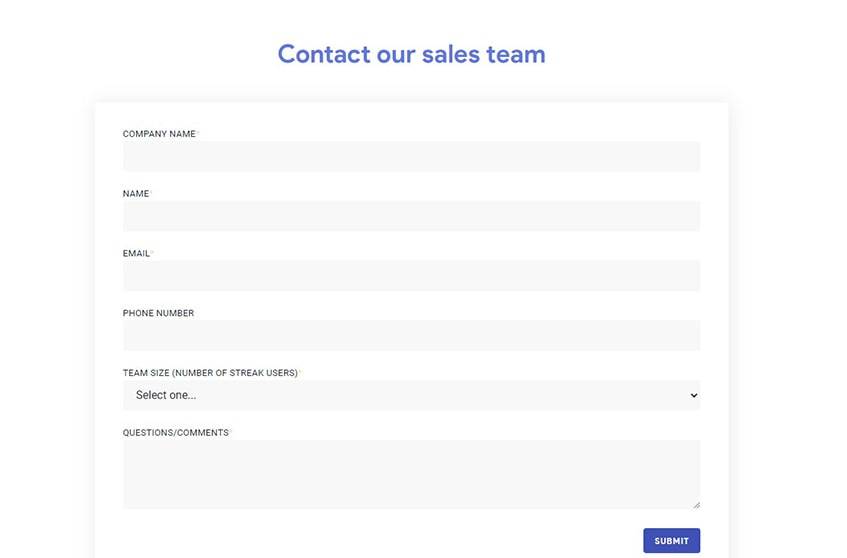
This section reviews the enterprise’s support channels. Keep reading to see how clients can get in touch with the customer service team.
Telephone
The company does not list a phone number on its website. There is an article about this on the help page. It instructs clients to go to the Gmail settings menu. From there, they can click “Help” and start an email conversation.
The only place that lists a customer support email address is the Privacy Policy page. Individuals can try emailing [email protected] for help. It’s not clear which inquiries this email address accepts.
Online Chat
People can click the “Help” link at the bottom of the website. This will take them to the Support Center. In the bottom right corner, there is a chatbot button. This is where they can speak to a sales representative.
Support Center
The help page is where clients will find the most support. Here, they can look through dozens of articles, blog posts, and video tutorials. They can also type an inquiry into the search bar at the top of the page. This will pull up relevant information and reviews. There is also a frequently asked questions section. This covers things like functionality, troubleshooting, and security.
Quality of Service
The company is not accredited with the Better Business Bureau. It has a score of 8 out of 10 on Trustradius. Many of the reviewers use Streak for handling client communications. There are a few complaints about having to do some tasks manually. This is most prevalent when managing boxes. The most common benefits that customers cite are customization and easy integration. Some people would prefer the software worked for other email suites, not only Gmail.
Customer Types
Now it’s time to see who would be the best client for Streak. Below is a review of each user type and how they might experience the software.
Small Businesses
A start-up or smaller company would like this software. The rates are competitive, and the tracking features are fast and efficient. They would need the Pro plan to access adequate workflow support. This would give them shared pipelines and advanced CRM.
Mid-Sized Companies
A bigger business would need the Pro or Enterprise plan. This way, groups could manage all incoming and outgoing messages. The collaborative workflow is a must-have, too. These two packages allow data validation and greater control. This is the most prevalent in who can edit emails.
Large Enterprises
A substantial company may like to check out this software. If they have a team of at least 10 people, the Enterprise plan can suit them. A Streak subscription would save hours of work each week, too. The only limitation is 1,500 mail merges per day.
Freelancers
A contractor or freelancer should check out the free version. They can use this for as long as they want. Once they have a feel for the platform, they might like to try the Solo package. The benefit of tracking emails and automating tasks would benefit an individual worker.
Streak Pros & Cons
The first great thing about this system is that it has an always-free option. Besides that, the variety of plans is convenient. The software is simple and streamlined yet efficient. It’s also nice that it offers a browser extension and mobile app. The app is lightweight and available on Android and iPhone. On the whole, Streak is reliable and allows plenty of personalization.
Pros
Cons
- Customizable pipeline management
- Fully integrated with Google Drive, Calendar, and Sheets
- Keeps customer data in one shared space
- Mobile compatibility
- Templates and reminders
- Works for different workflows (hiring, sales, support)
- Zapier integrations available
- Restricted to Gmail
- Some organizing tasks aren't automatic
- The reporting could be better
Streak Alternatives
For those who are on the fence about Streak, here are some alternatives. Check out each mini-review below to get a feel for the competition.
1. Salesflare: Small Biz CRM & Social Marketing
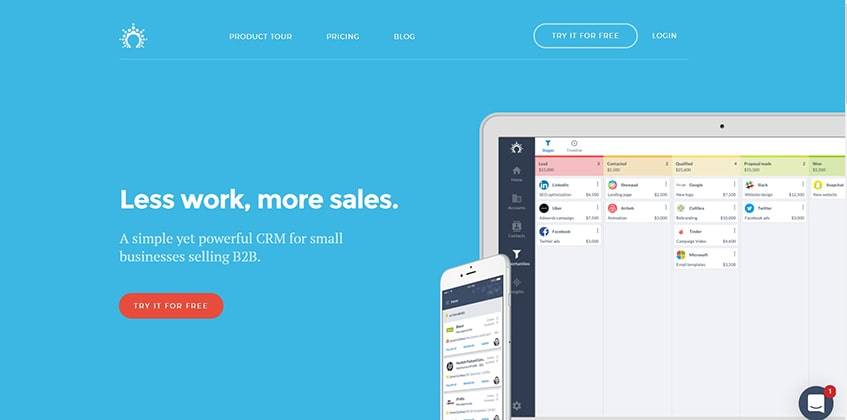
Salesflare also works with Zapier and Gmail. It also has Office 365 compatibility. The target audience is a small business or agency. The vendor offers similar features as Streak, including seamless collaboration. Yet, this platform also allows automatic Twitter timeline updates.
2. Revamp CRM: Marketing & Sales for B2B/B2C Clients
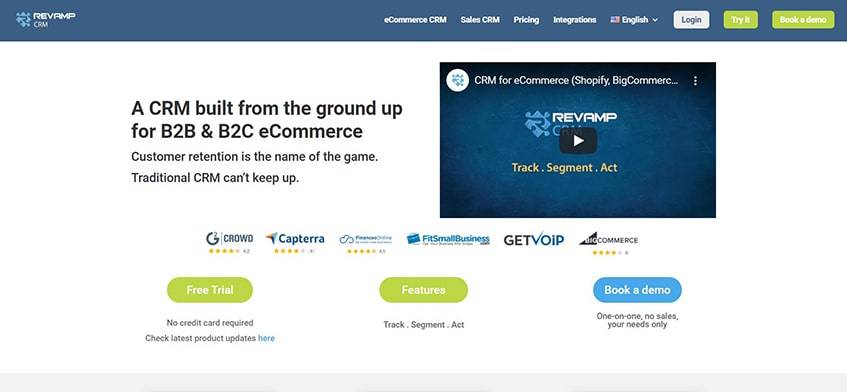
This CRM system focuses on e-commerce. Its clientele includes B2B and B2C companies. Revamp costs the same as Streak, but its basic package allows 5 users. Perks include contact segmentation, automatic campaigns, and behavior reports. The Enterprise subscription is only $10 more.
3. Copper (ProsperWorks) CRM: Organize & Automate Like a Pro
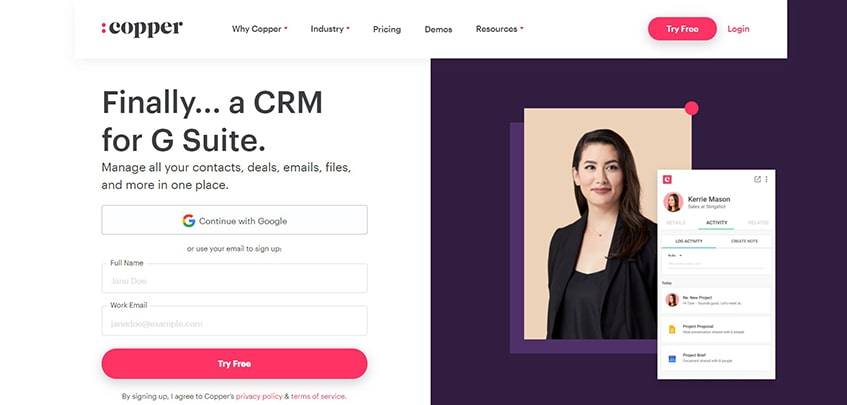
Copper built a CRM platform for G Suite. Over 10,000 small agencies and teams use the service. It works with HubSpot, Quickbooks, Slack, and many others. The basic plan costs a bit more and doesn’t include as many automated tasks.
4. Contactually: Email Intelligence for Real Estate
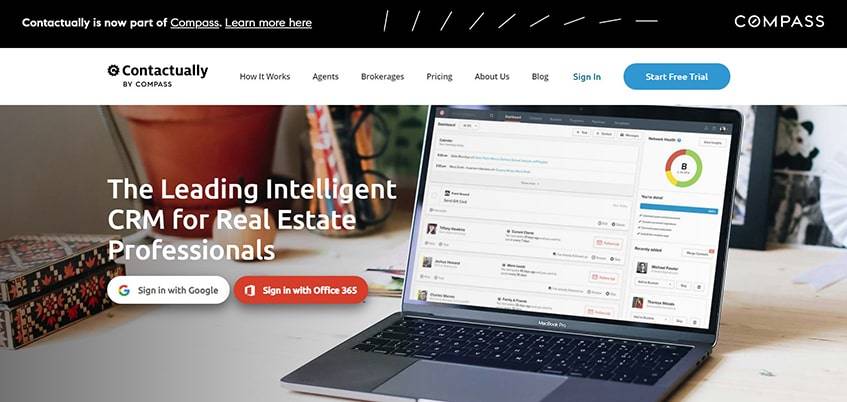
Contactually does much of what Streak does, only for real estate professionals. This includes scheduling messages, categorizing leads, and managing pipelines. The software works with Gmail and Office 365. Its visual CRM dashboard includes insights, templates, and more.
5. Nimble: An Agile Platform That Grows With Brands

Nimble offers a simple pricing structure for businesses. It excels at lead nurturing. Its prospector app auto-generates contacts for consistent and updated data. The platform syncs with Gmail and Office 365. Other perks include group messaging, activity tracking, and social media signals.
6. Mixmax: Close Deals Faster
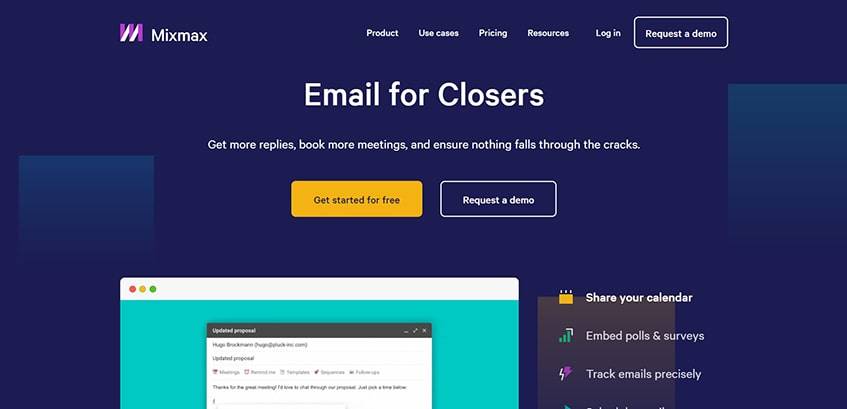
MixMax allows salespeople to gather replies and book meetings all in one spot. The Starter pack is $12 per user and includes unlimited email tracking. Clients can see open rates and customer timelines. The downside is that it lacks automation and reports.
Streak & Alternatives Comparison Chart
Check out this side-by-side comparison to see which services meet those top needs. Each provider has its strength, but it depends on the customer’s niche and industry. Remember, this chart only reflects the most basic paid plans.
| Streak | Salesflare | Revamp | Copper | Contactually | Nimble | Mixmax | |
|---|---|---|---|---|---|---|---|
| Price/mo | $19 | $35 | $19 | $24 | $69 | $25 | $12 |
| # of Users | 1 | 5 | 5 | 1 | 1 | 1 | 1 |
| # of Accts | 1 | 1 | 1 | 1 | 1 | 1 | 1 |
| Auto Contact Capture | Yes | Yes | Yes | Yes | Yes | Yes | Yes |
| CRM | Yes | Yes | Yes | Yes | Yes | Yes | Yes |
| Email Tracking | Yes | Yes | Yes | Yes | Yes | Yes | Yes |
| Integrations | Yes | Yes | Yes | Yes | Yes | Yes | No |
| Mobile App | Yes | Yes | Yes | Yes | Yes | Yes | No |
| Reports | Yes | Yes | Yes | Yes | Yes | Yes | No |
| Shared Workspace | Yes | Yes | Yes | No | No | Yes | No |
| Social Marketing | No | Yes | Yes | No | No | Yes | No |
| Website Tracking | No | Yes | Yes | No | Yes | Yes | No |
FAQs
Is Streak Safe to Use?
Yes. The company is a Google technology partner, so it must adhere to strict security measures. Plus, thousands of other brands trust Streak for their email and CRM needs. It uses an open tracking system, which may alarm some people. Yet, this is legal and safe.
What is Gmail Streak?
This is the Google Chrome extension that Streak customers need. The app works with Gmail to organize all messages, data, and documents. It may be easier to think of it as a unified inbox of G Suite. Many marketers and brands struggle to keep all this information organized. That’s why the developers created the app. It allows full functionality on one dashboard.
Is Streak Available Outside of Gmail or the Web?
The developers made the app for the Google Suite. The only other option is to use it on the Safari web browser. The company is exploring further functionality, such as Outlook and Firefox. No matter the browser, Streak will always need Web access.
Can I Use Streak With Multiple Email Accounts?
Yes. The app is there to make these kinds of tasks easier. Agencies usually have several team members. The software makes it so they can all collaborate on one dashboard.
A few things to remember:
- Each person needs a Gmail account
- This feature only works on the Pro and Enterprise plans
Put Your Project Management Goals on a Winning Streak
As long as people have the G Suite of apps, they are a great candidate for this service. It doesn’t overcomplicate things, and it keeps pricing affordable. Zapier integration allows for more functionality and efficient CRM. The reporting could be better, but the unified workflows make up for that. If you have experience working with Streak, share it with us in the comments.

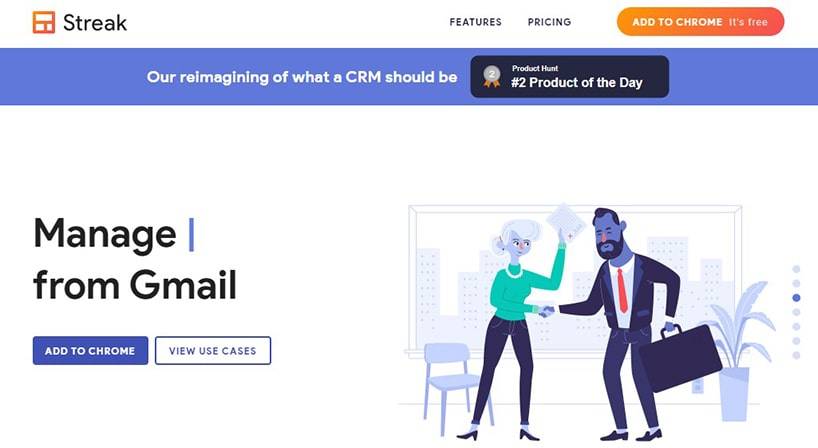
Comments