Wrike Review: In Depth
Wrike is a private service provider specializing in project management applications. It focuses on all-in-one team collaboration so brands can build the business of their dreams and reach their audience right where they are. The platform is cloud-based and works with groups of various sizes and in all industries. There are dozens of tools for workflow organization, reports, task delegation, and custom dashboards.
Background Information

The company was founded in 2006 by Andrew Filev. Before securing an investor, the business was self-funded. It wasn’t until 2012 that Filev received $1 million in funding from TMT investments. While in beta, the platform was publicly recognized at the Le Web 3 conference in Paris, France. In 2013, the software expanded to include more support for enterprises and larger businesses. In 2016, it added a marketing workflow product. Today, Wrike is an industry leader in SaaS, particularly for project management and collaboration. The company HQ is in San Jose, California. That said, there are about 700 employees scattered between San Jose, San Diego, Dublin, Kyiv, Saint Petersburg, and Melbourne.
Service Features & Technical Details
The platform encompasses dozens of integrations and management tools for projects, products, team tasks, and much more. The section below reviews the best features clients can expect.
- Benchmarks
- Budgeting
- Client Portals
- Collaboration Tools
- Expense Reports
- Gantt Charts
- Kanban Boards
- Methodologies
- Portfolio Manager
- Resource Fulfillment
- Time Tracking
- Track Cost-to-Completion
Advertising Agency: Simplify the Campaign Process
For those who do a lot of marketing and outreach work, these features will be huge time-savers. Use them to categorize campaigns and goals as well as to measure benchmarks of success.
- Campaign Manager
- Document & File Sharing
- Project Management
- Task Organization
- Time Tracker
- Workflow Collaboration
Bug Tracking Features: No-Fuss Problem Solving
It would be nice to have ticket management, which could help with faster response times. Still, the platform does a good job of keeping things organized and automated when possible.
- Filter & Categorize
- Manage Backlogs
- Organize Tasks
- Streamline Workflows
- Track Issues & Resolutions
Business Management: Adequate Assistance, But Could Be Better
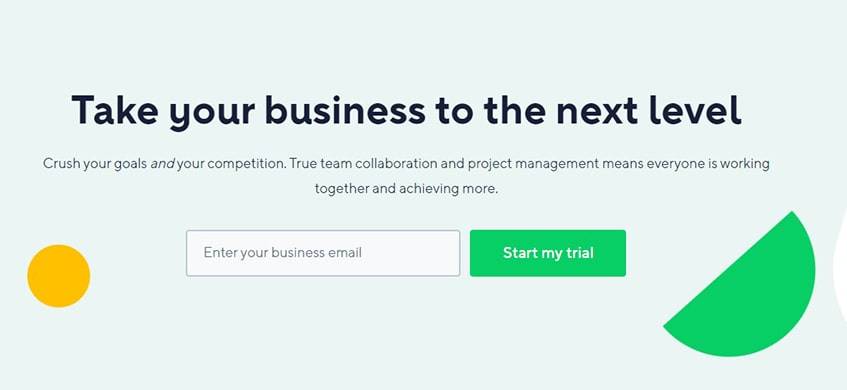
This software helps with business process management and customer relations management for happier clients and less frazzled employees. It would be nice to see more scheduling tools here, as well as more ways to organize product fulfillment and order history from vendors.
- Billing
- Collaborate With Vendors
- CRM
- Invoices
- Manage Marketing Efforts
- Track Expenses & Timelines
Campaign Management: Take Care of Multiple Campaigns at Once
The program tries to make it easy to take care of several projects at the same time. To do this, clients can get insights into their marketing channels and where their target audience is.
- Manage Channels & Contacts
- Support Simultaneous Campaigns
Collaboration: More Communication = Greater Fulfillment
Teamwork makes the dream work, but only with the right tools. This platform has everything employees and partners need to coordinate schedules, share files, and track workloads and timelines.
- Calendaring
- Collaborative Brainstorming
- Content Management
- Dashboard Discussions
- Document Sharing
- Editing in Real-Time
- Project Organization
- Task Delegation
Content Management: Keep It All In One Place
Employees can sort through their text, images, and video content and create personalized templates. This helps to achieve that elusive brand voice that clients will recognize and trust. A potential downside here is a lack of audio content management.
- Custom Templates
- Text & Image Editor
- Version Control
- Video Content
- Webforms
Dashboard: Great Visuals, Better Organization
Speaking of keeping everything in one place, the software’s dashboards do a great job of housing tasks, files, and more. Clients can tag them as private or public to create distinctions between collaborative and individual work.
- Data Visuals
- Integrations
- KPI
- Private & Public Dashboards
- Social Media Widgets
Digital Asset Management: Neat & Organized
The dashboard also has space for all of the assets involved in a campaign or project. This makes it easy to switch out files and other media, as well as search for particular digital assets.
- Analytics
- Asset Sharing
- Categories
- Custom Branding
- File & Media Library
- Search Filters
- Version Control
- Workflow Automation
Field Service Management: Ensure Clients Get Deliverables on Time
Part of keeping regular customers is providing the best service possible. In the dashboard, teams can manage orders, track delivery, and keep ahead of timetables. There’s even mobile access for swift payment collection and communication.
- Manage Work Orders
- Mobile App
- Online Timekeeping
- Payment Collection
- Schedules
Game Development: A Good Start, But Needs Work
Creative types may have some trouble with the platform’s game development features. There is room for organizing and categorizing IT assets, but not much else. Fortunately, the same analytics they get in marketing campaigns also applies to this niche.
- Asset Management
- IT Assets
- In-Game Analytics
Gantt Charts: Intricate Visuals, Simple Timelines
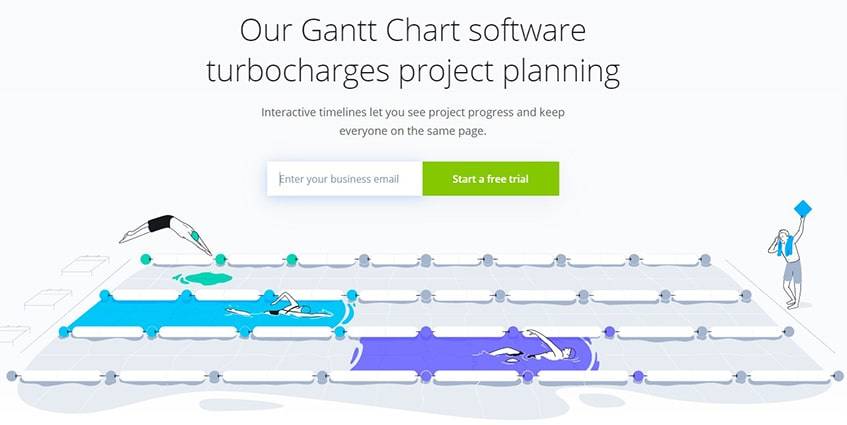
With a Gantt Chart, it’s easy to fill in the gaps on any project. Wrike integrates seamlessly with this tool, helping teams sift through their responsibilities and keep each other accountable.
- Color Coding
- Custom Templates
- Drag-and-Drop Functionality
- Manage Tasks
- Notifications
- Track Progress & Benchmarks
IT Management: Keep Up With Problems & Progress
The software supports a wide range of IT projects and management for issues, order processes, and much more.
- Benchmarks
- Collaborative & Individual Tasks
- Expense & Status Tracking
- Integration With Agile & Scrum
- Maintenance Schedules
- Organized Resources
- QA Testing
- Portfolio Manager
- Prioritization
- Ticket Processing
- Timelines
- Track & Fix Bugs
Issue Tracking: Nip Problems in the Bud
The first step to resolving a problem is to identify it. These tools assist with swift issue resolution thanks to visual dashboards, alerts, and easy-to-read schedules.
- Dashboards
- Project/Task Manager
- Recurring Issue Notifications
- Schedules
Marketing Planning: Set Goals & Smash Them
These collaborative tools are perfect for plotting out the next big marketing campaign. It would be nice to have more forecasts or market predictors, but overall, these features work well together.
- Campaign Calendars
- Collaboration
- Plan Media/Content
- Project Manager
- Set Goals
- Track Progress
OKR: Objectives & Key Results
While there could be more room for personalization, the platform does a good job of helping with goal and procedure management. Clients can easily track milestones and key performance indicators.
- Manage Goals
- Monitor KPI
- Plan Processes
- Track Progress
Online Proofing: Great for Creators & Marketers
Employees and managers can keep their eyes on the entire creative process no matter what kind of industry or campaign they’re in. They will receive progress reports as they go, and can use collaborative tools to maintain a fluid workflow.
- Control Versions
- Get Status Updates
- Manage Tasks
- Perform Markups
- Share Files
Product Management: A Complete Toolkit
The dashboard has all that customers need to work together, delegate assignments, and get regular updates on the deliverables. There’s even a space to roadmap and test product designs.
- Collaborating
- Creating Release Reports
- Identifying Requirements
- Managing Resources
- Overseeing Workflows
- Prioritizing
- Roadmapping Products
- Tracking Milestones
Professional Service Automation: An Emphasis on Customer Relationship Management
Ensure that customers stay satisfied with team workflows, reports for timelines and expenses, and much more. The software can help any organization achieve a higher level of professionalism.
- Collaboration
- CRM
- Document Uploads & Sharing
- Expense Reports
- Portfolios
- Project Management
- Resourcing
- Time logs
Reporting: Know About It Sooner
Communication is key, and the platform’s modifiable interface allows clients to find the best way to receive status updates. Plus, they can simply click, hold, and drag to move their tasks around.
- Automation
- Custom Dashboards
- Drag-and-Drop Functionality
- Drill Down
- Exporting
- Marketing Reports
- Sales Analytics
- Scheduling
Resource Management: Improving Organization
Maintaining proper reports for all assets and resources can be tough. The program’s design suits this management task all too well. Plus, filtered searches make it even easier (and faster) to find the right item.
- Allocate Resources
- Drag-and-Drop Functionality
- Schedule Employees
- Search Filters
Wrike Key Features in Detail
There’s no doubt that there are several top tools to put to use here. Below is a review of what each feature has to offer to teams, administrators, and individuals.
Implementation/Integration: Easier Transitions
Thanks to its cloud-based platform, this software implements faster than others. That said, results vary by team size, but Wrike still stands out as a top contender. Plus, for larger organizations that purchase the Professional or Enterprise plans, they can free trial access to this capability. This makes for a smoother transition from planning, discussing implementation, to optimization.
- Change Management
- Optimization
- Process Planning
- Requirement Identification
- User Training
- Workspace Setup
User-Friendliness: Start For Free
The company offers a free version because it knows that once people get their foot in the door, they won’t think about turning back. Businesses can sign up at no cost and enjoy a free trial that supports a couple of users. That should be enough for them to decide if the software is right for them. Upon signing up for a paid plan, getting everything started is quite easy.
- Build-Your-Own
- Invite Collaborators
- Pre-Configured Templates
- Trial Run
- Workspace Setup
Templates: Professional Designs Instantly
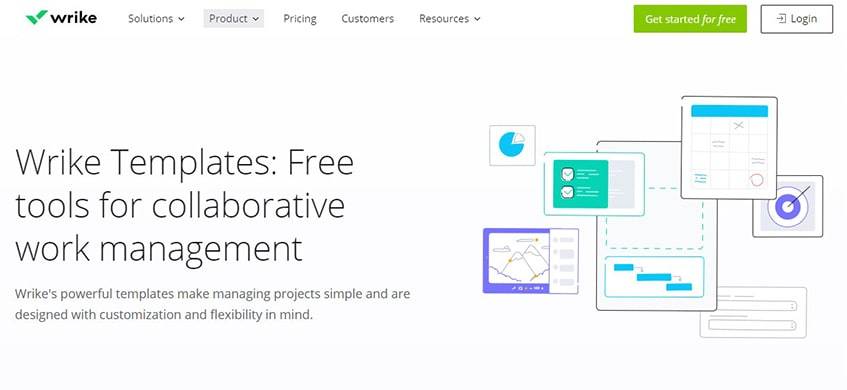
Clients are more than welcome to build their unique template from scratch, but there are plenty of options to choose from in the software’s database. These arrangements suit any type of business or industry and are similar to those on Trello. They allow team members to see a visual run-down of their tasks and goals. Easy categorization makes collaboration seamless.
- Categories
- Event Management
- Gantt Charts
- Kanban Boards
- Personalization
- Pre-Configured
- Project & Product Overviews
- Ticketing
Team Structures & Roles: Keep Communication Open
Assigning roles to certain team members is much easier with this cloud-based solution. Individuals can store documents and files as well as share folders for smoother communication. Member tags allow for quick identification to see who’s on a specific project. Collaboration is fun and efficient here, thanks to real-time edits and a shared group calendar.
- Document Storage
- Folders & Tasks
- Member Tags
- Prioritization
- Real-Time Collaboration
- Shared Team Calendar
Team & Project Management: Clean, Efficient Inboxes
Sorting and categorizing goals and projects is simple with the platform’s organizational folders. Employees can use color-coding to signify if a task is unstarted, in progress, or completed. There are even integrations to assist with emails and the messes that occur there. This is sure to reduce the time and effort of clearing out inboxes and other messages.
- Color Coding
- Custom Dashboard
- Email Integration
- Folder Hierarchy
- Individual & Team Categories
- Scheduling
- Task Assignments
Time Tracking: Never Miss a Beat
There is an add-on tool that allows for quick timesheet retrieval and submission. This makes the time tracking process a lot more manageable for administrators and assistants. This doesn’t have to be just for employees’ clock-ins and clock-outs, though. People use this feature for keeping time on project deadlines, start and end dates, and track when deliverables reach the customer.
- Delivery Times
- Performance Progress
- Project Deadlines
- Time Log
- Workload Calendar
Real-Time Editing: No More Confusion or Aggravation
For teams that constantly work together on the same project, the real-time editor is a lifesaver. Not only will it save time, but it helps workers bypass the confusion of old revisions and new editions. Now everyone can see up-to-the-second edits, whether they’re minute or large-scale. Each member can view the modification history and get a handle on the current project details.
- Instant Updates
- Simultaneous Edits
- Team Coordination
- View Revision History
Interactive & Real-Time Reporting: Save Hours Each Week
Along the same lines, the platform assists with live reporting. This is a unique feature called “Reports Snapshots.” With it, team members can get instant updates as well as weekly status reports. These include things like overall team performance, individual benchmarks, activity history, and more. The downside is that the tool is predominantly offered on the higher-tiered Enterprise plan. This would be ideal for large teams or organizations that need to get a handle on real-time and progressive insights.
- Instant Insights
- Management Work
- Milestones
- Project Organization
- Status Updates
- Time Savings
Customized Workflows: A Unique Approach for Every Team
Things can get jumbled when one has to approve plans, oversee individual and group work, and figure out marketing. This software makes the process streamlined, all the way down to workflow management and permissions. Administrators can assign new tasks, receive updates on current ones, and oversee collaborative efforts with just one click.
- Approval Plans
- Collaboration
- Custom Dashboard
- Individual & Team Work
- Marketing Tools
- Product Development
- Progress Overview
- Task Assignment
- Workflow Management
Approval Process: Catch Every Status Change
Whenever a team member requests or makes a status update, the administrator can see the change and instantly approve or veto it. Approval is easy to access from the dashboard, although there are custom widgets available, too. Being able to see these modifications in real-time helps everyone navigate projects and processes faster.
- Approval Records
- Automated Transitions
- Categorized Tabs/Folders
- Pendings
- Requests & Submissions
- Workflow Statuses
Workload Management & Burndown Chart: No More Burned-Out Employees
Just like the burndown charts in Agile and Jira, this feature provides a clear view of what’s working and what’s not. This is perfect for teams that feel burned out and are struggling to meet deadlines every week. The “Workload View” allows administrators to see the specific jobs assigned to their employees. From there, they can decide who is overburdened and who is dealing with lighter projects. The color-coded visuals allow this process to happen in just seconds, saving everyone time and energy.
- Activity Stream
- Color-Coding
- Drag-and-Drop Functionality
- Real-Time Edits
- Task Distribution
- Workload View
Analytics: Better Project Visualization
With this software, administrators can see who’s surpassing expectations on a project and who’s dragging their feet. Beautiful visual representations make it simple to see performance metrics and other milestones at a glance. Plus, the color-coded categories make perfect sense. Clients use these tools to view progress reports, revisit goals, review baseline charts, and more.
- Baseline Charts
- Benchmarks
- Color-Coding
- Customization
- Performance Metrics
- Productivity Overview
- Progress Reports
- Scheduling
- Search Filters
- Split Timelines
- Task Dependency
- Visual Organization
Apps & Integrations: Accessible on Virtually Any Device
The software is cloud-based and free to download on Android phones and iOS devices. Along with mobile access, it also integrates with plenty of email and marketing platforms. Browser extensions are available, too. With all of these tools at one’s fingertips, it opens up a new world of efficiency. Just a few of the integrations include:
- Android OS
- Dropbox
- Github
- Google Drive
- iOS
- Microsoft Office Suite
- OneDrive
- Salesforce
- Slack
- Zapier
API: A Personalized Application Programming Interface
Managing communication between different parts of an organization or program can be daunting. Businesses need an API, but it’s often an added stressor that administrators need to take time to learn and review. Not so with Wrike, especially for those who want more customization. A few clicks will allow clients to create their distinct fields and sub-categories for each project, as well as manage accounts and processes.
- Account Management
- Custom Field
- Documentation
- Subtasks
Wrike Plans & Pricing
Customers are welcome to try the service for free. This no-cost plan works for up to five users, so it’s a great way to get a feel for the platform. When it’s time to purchase, there are three package deals. Check out the individual reviews of each one below.
Free Plan
Besides being available to groups up to five people, this trial plan comes with the platform’s standard integrations so individuals can see how the software operates. They’ll get a bit of cloud storage as well as a shared task list for collaboration.

Functionality: Cloud, Android, iOS
Number of Users: 5
Number of Accounts: 1
Scheduling: Yes
Price: $0
- Allows up to five users
- Available for 15 days
- File sharing
- Perfect for small groups
- Real-time activity stream
- Limited integrations
- Very little storage space
Professional
Along with all of the standard free options, people with the Professional package get more storage space and access to management tools for tasks and sub-categories. There are also full collaboration tools and the platform’s advanced integrations. Teams will appreciate the Gantt chart for its visual workflows, as well as the ability to share dashboards.

Functionality: Cloud, Android, iOS
Number of Users: 5-15
Number of Accounts: 1
Scheduling: Yes
Price: $9.80/month (per user)
- Access to Gantt charts
- Collaboration tools
- Dashboard sharing
- More storage
- Video uploads
- Allows a maximum of 15 users
- Lacks analytics
Business
The business plan can support teams of up to 200 people. Discounts are available, which is great because $25 per person can add up fast. This is the ideal package for executive reporting and project management. It also comes with a trial version of “Proof,” a digital asset manager.

Functionality: Cloud, Android, iOS
Number of Users: 5-200
Number of Accounts: 1+
Scheduling: Yes
Price: $24.80/month (per user)
- Analytics
- Approval processes
- Build-your-own workflows
- Includes Wrike Proof trial
- Time trackers
- Gets pricey quickly
- Lacks marketing features
Enterprise
For those with large teams to take care of, the Entreprise package has them covered. The security measures here are advanced and adhere to strict compliance policies. Users also get access to audits and other reporting features, as well as intelligent business integrations. Interested clients need to contact the support team for accurate pricing.
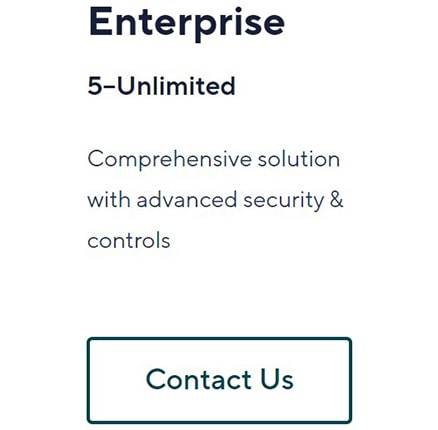
Functionality: Cloud, Android, iOS
Number of Users: Unlimited
Number of Accounts: 1+
Scheduling: Yes
Price: N/A
- Advanced intelligence integrations
- Audits/reports
- Greater security options
- Ideal for large companies
- Plenty of storage
- Includes the same amount of video uploads as lower plans
- Public pricing not available
Pricing & Key Features Comparison Table
Depending on the size of the business, the Business and Enterprise plans are great choices. That said, the Professional package is great for someone new to project management, or a start-up that needs to get their footing.
| Free | Professional | Business | Enterprise | |
|---|---|---|---|---|
| Price | 0 | $9.80/month (per user) | $24.80/month (per user) | N/A |
| # of Users | 1 – 5 | 5 – 15 | 15 – 200 | Unlimited |
| Analytics | Limited | Limited | Yes | Yes |
| Calendars | No | Limited | Yes | Yes |
| Customization | No | Limited | Yes | Yes |
| Integrations | Basic | Advanced | Advanced | Advanced |
| Permissions | No | Limited | Limited | Yes |
| Storage | 2GB | 5GB | 50GB | 100GB |
| Templates | No | Limited | Yes | Yes |
| Time Tracking | No | No | Yes | Yes |
Terms & Conditions
The company last updated its Terms of Service at the end of 2018. People who take advantage of the free trial may export their data from the platform to the cloud at no cost. The enterprise puts a limit on how many collaborators and individual contractors can access a user’s account. The cap is 20 or 15% of the number of paid users. The Terms also list adequate conduct for all individuals using the software.
Privacy Policy
The company adheres to the guidelines in the California Consumer Protection Act as well as the EU’s General Data Protection Regulation. The business’ website collects personal data like name, browsers, devices, and payment information. This is used to improve the website and services and to conduct survey analyses of the brand’s clientele. The site also uses cookies and third-party partners for advertising purposes. Clients who have additional questions can check the privacy policy online or email [email protected].
Refund Policy
Customers should be aware that subscription plans automatically renew unless the buyer contacts the support team. Cancellations take effect immediately and could result in a sudden loss of features. Clients are not eligible for refunds or credits due to cancellations. All sales are final, and there is a no-refund policy.
Customer Support
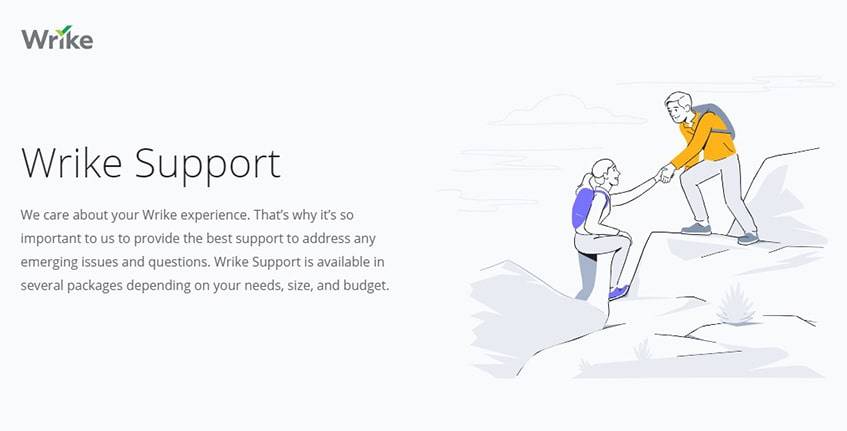
A bright spot for this provider is the open lines of communication between customers and the support staff. Here are the different ways that people can get in touch.
Telephone
Anyone can call the support staff at 1-877-779-7453 for more details on pricing, plans, features, and compatibility. That’s the United States number, but there are country contacts across Europe and in Australia, Japan, Canada, Mexico, and Brazil.
The company has an email address listed for issues related to the privacy policy ([email protected]). Otherwise, individuals can rely on the telephone numbers or the help page on the website, which includes request tickets.
Online Chat
Upon visiting the landing page, individuals can get a few basic answers to their questions via the chatbot. This is great for generic questions about packages and certain features. Some pre-selected and canned responses make it easy to find answers.
Support Center
Visitors to the homepage can scroll to the bottom and click on the “Help Center” link. This will take them to the company’s Knowledge Base, where people can find interactive training videos, guides, and a community forum. There is a search bar at the top of the page to help them pinpoint their desired answers. Also, there’s a “Submit a Request” tab at the top, where users can fill out a ticket with their concern.
Quality of Service
On the whole, most reviewers praise this provider for its organized hub for collaborations, team workloads, processing, and much more. The interface is user-friendly and should be easily navigable for the majority of clients. Also, mobile access is a huge benefit for this service. On Trustpilot, the company has an average of 3.5 out of 5 stars based on 140 reviews. Most of the complaints center around payment and auto-renewal.
Customer Types
Even though this provider aims to appeal to groups and businesses of all sizes, there are specific types of industries and organizations that could benefit the most from this service.
Small Businesses
A start-up or smaller company isn’t the ideal customer for this provider, although there are plans suited to them. The Professional package can accommodate up to 15 users, so it’s worth checking out for the collaborative tools, Gantt chart, and advanced integrations.
Mid-Sized Companies
The Business package can accommodate up to 200 users, so it’s a solid choice for mid-sized enterprises that want to increase their productivity and workflows. This plan comes with shareable reports, real-time updates, and a variety of web forms and templates.
Large Enterprises
Bigger companies will have the workload and revenue to be able to put the largest plan to good use. The service can work with up to 50,000 collaborators, and the security processes are among the most reliable. Buyers will get access to the lower plan features, too.
Freelancer
An independent contractor or freelancer probably won’t get the most bang for their buck with this provider. If they want, they can check out the 15-day free trial since it allows them to work with four additional partners.
Wrike Pros & Cons
For larger clients, this software is a worthy competitor, especially for those who need better project management and workflow automation. On the downside, the costs can quickly add up, and it takes some time to get used to the interface and app integrations.
Pros
Cons
- Customer support channels via phone, email, and chat
- Dozens of integrations for email marketing, social media, and more
- Graphic reports and a variety of analytics
- Plenty of room for customizations and sharing
- Time-tracking tools and real-time updates
- Expensive pricing options, especially for smaller clients
- The steep learning curve to get used to all the features
Top 6 Best Wrike Alternatives
An important part of any buying decision is weighing the pros and cons as well as checking out competitors. Here are some of the top service providers and how they compare to Wrike.
1. Slack: Fun, Modern Messaging
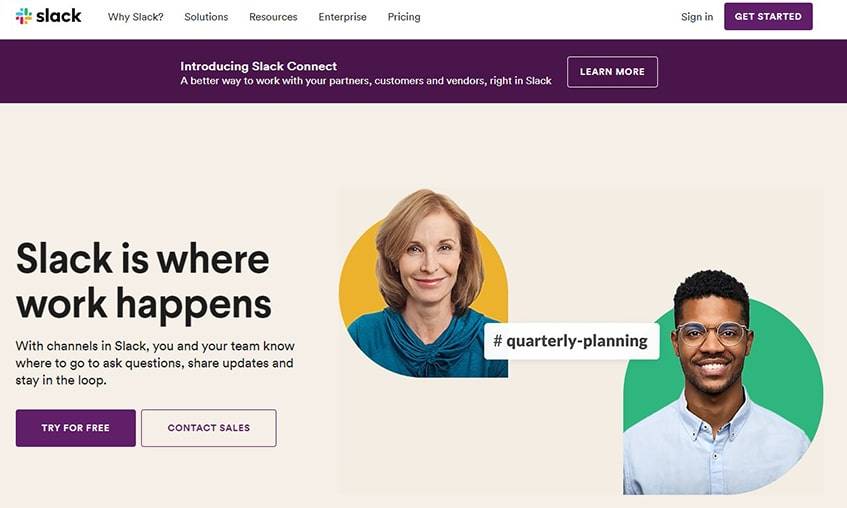
This cloud-based service is known for its instant messaging and Slackbot. It offers great workflow management, especially for remote and diverse teams. The brand is popular for making projects and task delegation fun and stylish. Plus, it eliminates the need for email.
2. JIRA: Identifying & Solving Problems
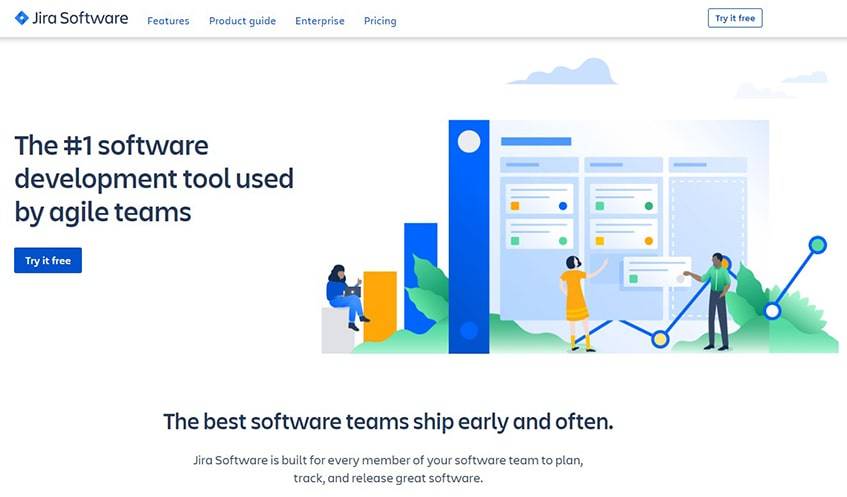
JIRA is a platform with a primary focus on issue tracking. Moreover, it helps organizations take care of bugs and slow delivery times, as well as manage multiple projects at the same time. It has similar tools, such as analytics and Kanban boards.
3. Basecamp: A Unique Approach
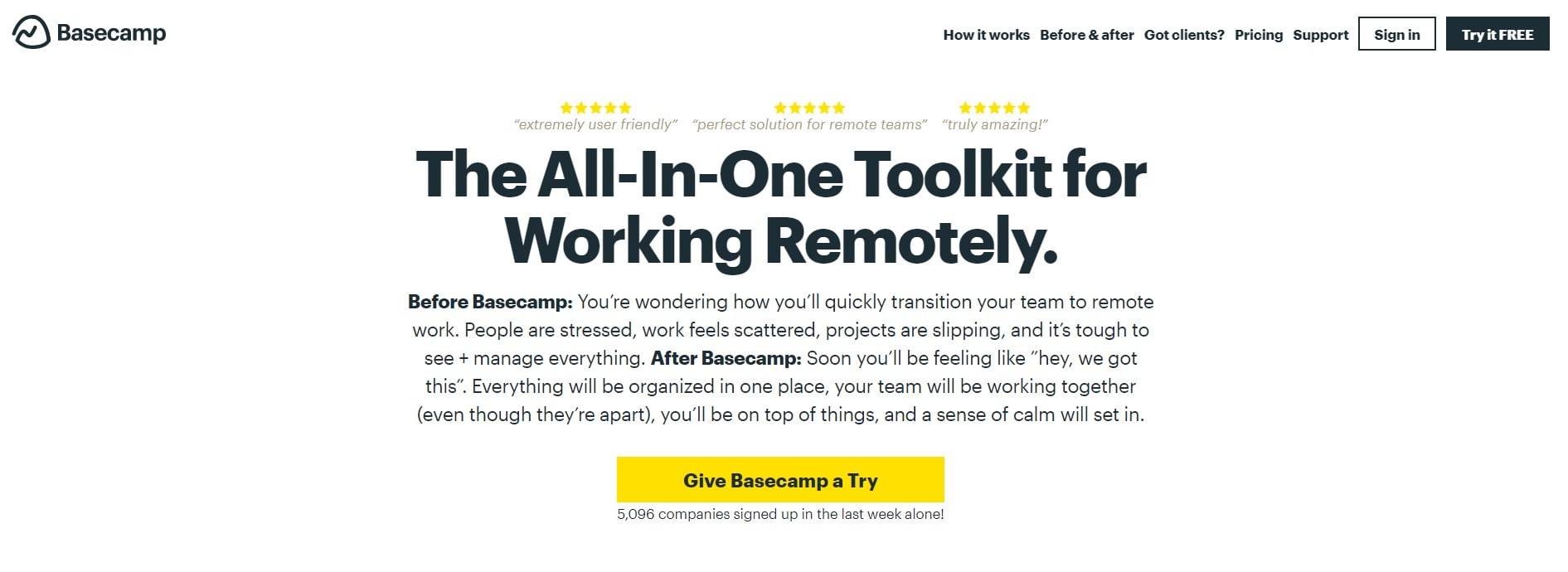
Basecamp offers a project organization, better communication, and access for companies large and small. Its business plan has a flat rate of $99 per month rather than payment per user. That package comes with unlimited tasks, templates, dashboard workflows, and 500 gigabytes of storage.
4. Confluence: Dozens of Tools at the Ready

Confluence keeps groups secure and organized. It boasts a single workspace for collaborators, conversations, and all kinds of product and project management. With a few clicks, users can access task goals, timelines, updates, and more.
5. Trello: A Visually Appealing Alternative
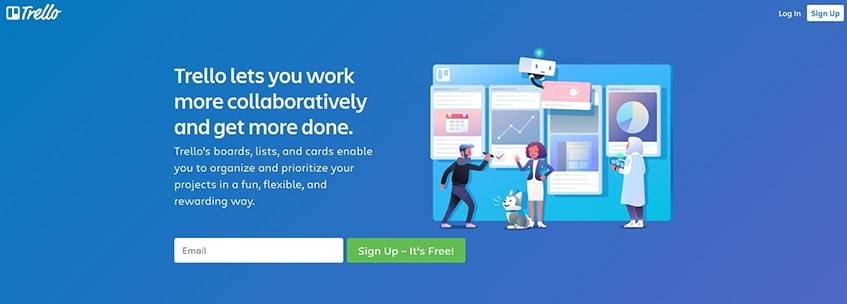
Trello is a creative professional’s dream. It features cards, lists, groups, and other graphic elements that assist with task organization and goal setting. It’s also great for working together on teams or with contractors.
6. Monday: Building Blocks to Greater Management
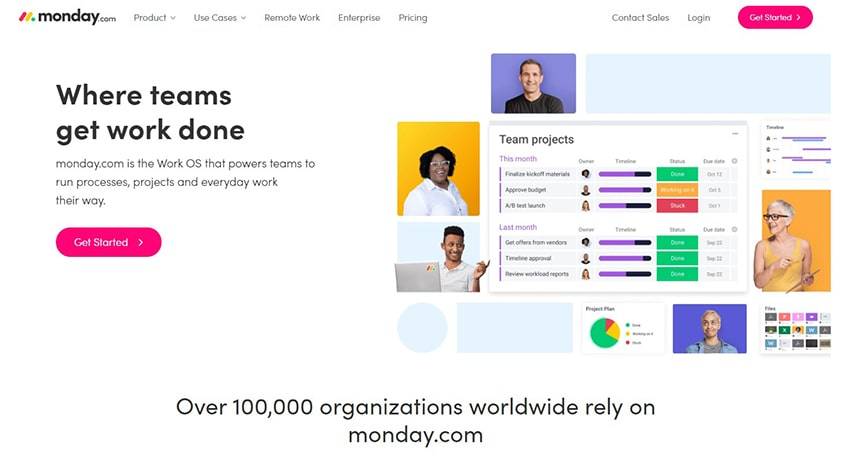
Another popular competitor is Monday.com. Its marketing efforts are geared towards people who manage big groups and multiple assignments each week. Through Monday, they can organize tasks, streamline communication, oversee sales, and dig into the nitty-gritty of media and production.
Basic Plans & Pricing Comparison Table
This chart provides a side-by-side comparison of each service and its offerings on the basic plans. Also, the prices reflect the amount per user per month.
| Wrike | Slack | JIRA | Basecamp | Confluence | Trello | Monday | |
|---|---|---|---|---|---|---|---|
| Price | $9.80/mo | $6.67/mo | $10/mo | $99/mo | $5/mo | $9.99/mo | $8/mo |
| # of Users | 5 – 15 | 1 – 15 | 10 – 1,000 | Unlimited | 1 – 5,000 | Unlimited | 1 – 1,000 |
| Integrations | Yes | Yes | Yes | Yes | Yes | Yes | Yes |
| Mobile Access | Yes | Yes | Yes | Yes | Yes | Yes | Yes |
| Reports | Yes | Yes | Yes | Yes | Yes | Yes | Yes |
| Resource Manager | No | Yes | Yes | Yes | Yes | Yes | Yes |
| Time Tracking | No | No | Yes | Yes | Yes | Yes | No |
| Workflow Mgmt | Yes | Yes | Yes | Yes | Yes | Yes | Yes |
Frequently Asked Questions
Is Wrike Any Good?
Yes. This platform is one of the leaders in project management software and collaboration. While it may not be the perfect fit for all companies, some clients can benefit from Wrike’s tools and dashboards. Some things to consider are team size, budget, number of projects, and industry specialization. This service is great for creatives that are part of a larger organization.
Is Wrike Secure?
Yes. Throughout the years, the business has increased its security efforts. This includes building data centers across the United States and the European Union, as well as providing continuous, real-time backup. The enterprise uses industry-standard network protection procedures, like firewalls and intrusion detection. All of the software is backed up by an Application Security Lifecycle integrated process.
Does Google Use Wrike?
Yes. There is a “Wrike for G Suite” module that allows users to create new tasks, write emails, search lists, and more. The integrated browser extension is a great choice for clients who want to draft messages via their Gmail accounts while still benefiting from Wrike’s ease of use. Be aware that this is primarily for email-related assignments, so it may not be as in-depth as some would hope.
What is Wrike Video?
This software allows users to upload video content and edit through several convenient integrations. There’s also a plug-in available that helps creators sort through video comments. This is an important part of being able to visualize project goals and milestones, as well as track customer satisfaction. This marketing tool is perfect for seeing the bigger picture and keeping everyone on-task.
Is It Time to Take a Chance on Wrike?
There are lots of programs and software solutions out there these days. However, for people who are constantly working on creative projects with multiple and diverse teams, check out this platform. It offers a variety of functionalities and integrations to make time-tracking, metrics, task assignments, and outcomes clearer than ever. A range of pricing models is available, plus there’s a free trial, so don’t hesitate to see what it’s all about.

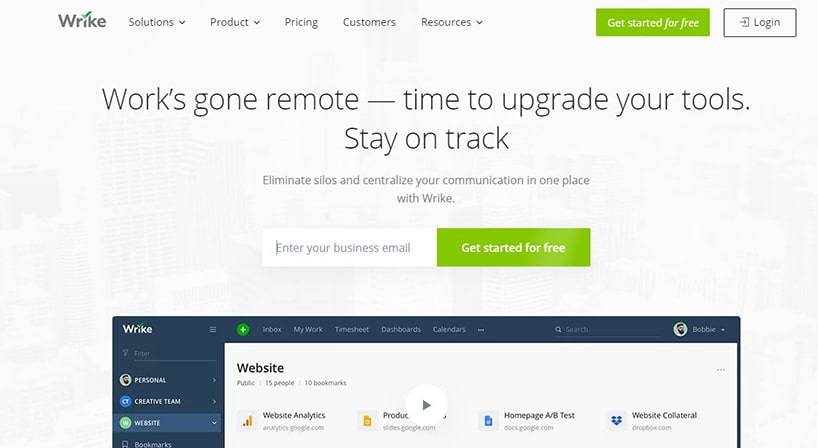
Comments