This platform is a great place to be up to date with the latest 2023 news. All the latest trends are there, and the most famous stars use it. But still, there are many reasons why one might want to deactivate Twitter.
Trolls have taken over the platform and do not stop annoying innocent people who just want to have a good time. In terms of privacy, some people may also post content, thinking that no one will see it. But soon they realize that the network is public and everything posted there can be accessed by others. So, here is a detailed guide on how to delete or deactivate your Twitter account in just a few seconds.
Table of Contents
How to Delete Twitter on Desktop

There are two main platforms to use this social media network. Using it on a PC is easy and gives all the available options, including the one to close the personal page.
The steps on how to delete twitter are very simple, and anyone can do it.
- Open the browser and go to Twitter.com.
- Sign in and go to the settings.
- Click “More” and then “Settings and Privacy”.
- Go to the account section and select Deactivate.
- Enter the password and then click deactivate again, and voila!
How to Delete Twitter on the Phone (Android and iOS)

Mobile apps have become fully-fledged versions of websites. And sometimes, they have even more functions. In this case, the process of knowing how to delete Twitter is super simple. Just follow these steps on an Android or iOS device, and the personal page will be down in a jiff.
- Open the app and go to the personal page.
- Go to Settings and enter the Privacy menu. There, click on Account.
- Tap on the Deactivate Your Account.
- Hit Deactivate.
- To confirm, it will ask for the password.
- Enter it and click “Yes, Deactivate”
How to Permanently Delete Twitter or Temporarily Deactivate Your Account

Many users are not satisfied with just deactivating their profiles. They want them gone forever. In this case, the procedure on how to permanently delete Twitter is easy. The person does not have to do practically anything. Just deactivate it following the aforementioned steps. And then wait for a month.
Tips to Bear in Mind Before Closing the Account
It is important not to deactivate Twitter in a rush, making a sudden decision. There are some important things to bear in mind to avoid new surprises.
- Before closing a personal page, people should make sure that they really want to get rid of their accounts. Some things, like changing the username or email address, can be done easily from the settings without deleting the account forever.
- Deactivation is almost immediate, but the content may still be available on the web for a week or two.
- Search engines, like Bing, Yahoo, or Google, sometimes save tweets and Facebook posts on their caches. The network cannot control this, so the content is sometimes available on other parts of the web too.
- If the idea is to create an account with the same email address, the person will have to wait for the 30-day period to finish. The only solution to this is changing the address before closing the profile.
Should I Delete Twitter?: The Pros and Cons
There is no way back from carrying out the process on how to delete a Twitter account. This is an important decision that should be made carefully. Of course, not everything is perfect there. That is why, before doing so, people should weigh the pros and cons of this.
Why One Should Have Twitter
There are many reasons why people use this platform constantly and decide not to delete it in spite of its drawbacks. The main ones are the following.
- Updated News: People post things as they are living them. In the case of current events, it applies too. Follow users who show the latest affairs on social media before news sites even learn about them.
- Latest Trends: Sometimes, everyone else seems to know something one does not. That probably is so because they are talking about the latest internet celebrity or trend. This network is a great place to be posted about trends and fashions.
- Talk to Celebrities: Many famous stars have an account on this network and interact with their fans. They also post regularly about their lives and thoughts. Following them is a great way to stay in touch with them.
- Meet Like-Minded People: There are lots of people following similar interests. It is possible to reply to one of those tweets and start talking to them.
- Know What Friends Are up to: Most likely, almost every acquaintance or friend will have an account here. Stay in the know and follow what they say in this social network.
Reasons To Delete Twitter
Yet, there are some things that may put some people off.
They are sound reasons to delete one’s account, including these:
- Trolls: This is common to all social networks. Even Facebook has them. There are always nasty people on the web trying to make others feel bad, especially minorities, and spreading hate speech. And this network is no exception.
- Spam & Fake Accounts: This network is full of fake accounts and fishy users. They may simply try to impersonate someone else. But many will try to rip money away from people.
- Fake News: There are lots of people trying to create confusion. Some of them find it fun, while others are paid for that. What matters is that many of these people work on this social network. The best place to get reliable news is official news sites.
- Addictiveness: Some people get addicted to scrolling down their feed. This can affect their concentration. And in this way, their performance at school or work may lower. Deleting one’s account can be a good solution for this.
- Security: In terms of privacy, once something is posted, it is there for everyone else to see. Even with the most restricted privacy settings, someone could screenshot it and share it.
There are many aspects to weigh in before one decides to delete his Twitter account. Just make sure to think about it long and deep. And if the cons are more important than the pros, then closing the account is probably the best one can do.
The Best Alternatives to Twitter
The profile is now gone. So, what is next? Where can one get the latest info and interact with others? There are countless options for those who want to delete their Twitter account, but still, use other social media. These are some of the most popular options around.
Mastodon

This network released in 2016 is a great alternative for those who want to deactivate Twitter in 2023. It stands out by being open source, meaning that anyone can help write its code. They are similar in the sense that posts have a limit of 500 characters, which is still much more than the other network.
It is also decentralized since there is not a team of admins monitoring the content. If there are trolls, it is not possible to ban them from the app. One can still block them. But they will keep on annoying other people.

This app is very well-known among all types of people, but particularly geeks and fans. It is organized in subreddits. Each of them deals with a particular topic. It stands out for always having the latest info and rumors in every industry.
Ello
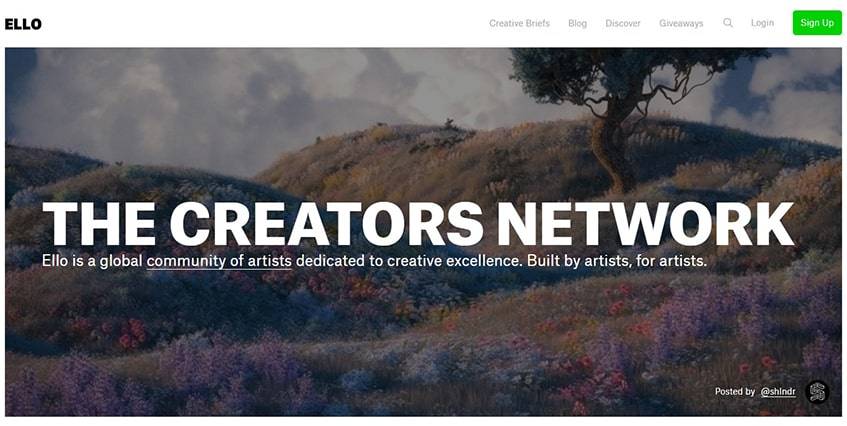
Those who want to delete their Twitter account because it did not meet their artistic expectations will be happy with this platform in 2023. It was built by and for artists who want to display their work and connect with people who share similar interests.
This is for all types of creatives, from those who draw and design to those who enjoy writing new books or filming videos. Whichever field one belongs to, there will be a group of people with similar interests and likes on Ello.
Care2
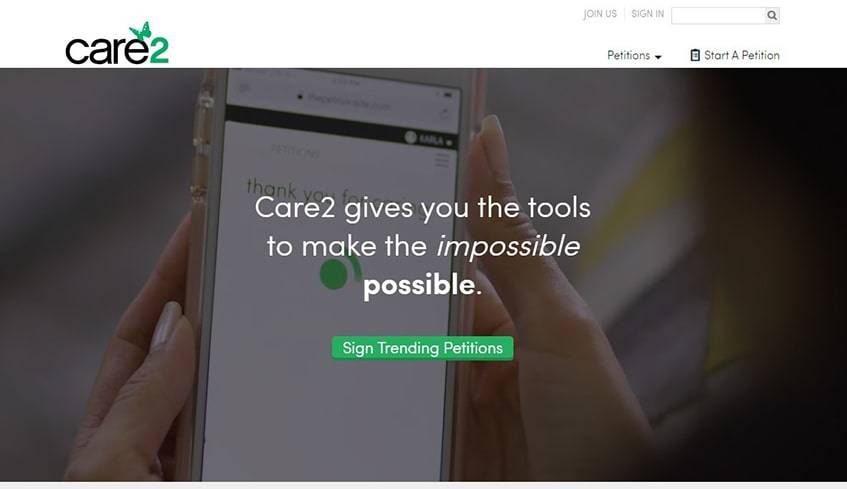
One of the main aims of this app is to help spread positivity throughout the world. People use it to share their success stories and encourage others to take action. They also post petitions to help those who need it most in 2023.
The fields they touch are limitless. They can go from civil and animal rights to environmental measures. When people sign the petitions, one of the sponsors will donate money to his name. It also has an educational side. Users can take webinars and follow specialists on topics like social activism to help change the world around them.
Plurk
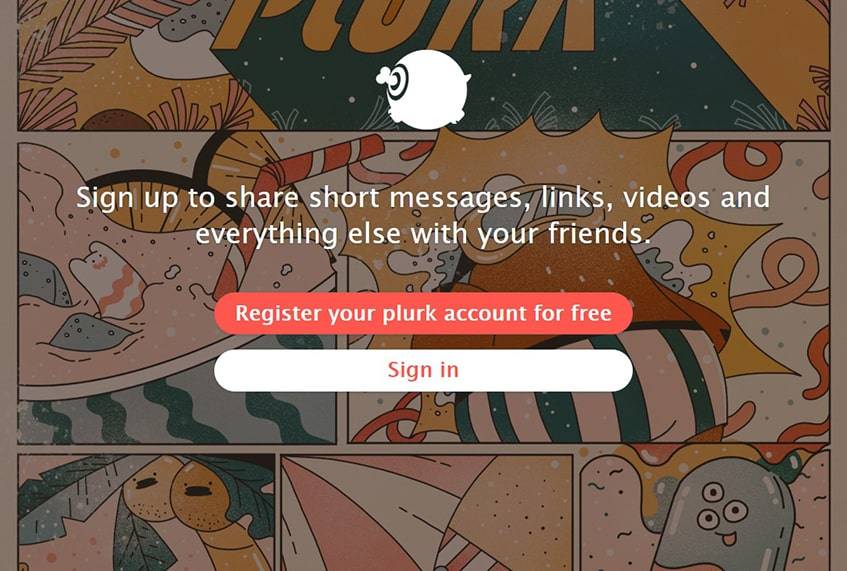
This site is a mix of Twitter, Facebook, and Reddit. Its main purpose is to let people narrate their daily lives on their profiles. The best part is that they can do this without being shamed.
It is very simple to use and is ideal for those who want a relaxed place without harassment.
FAQ Section
Is Deactivating Twitter the Same as Deleting?
They are similar but not the same. One has to first deactivate Twitter. Then, he has to wait for one month. Once this period is over, the profile will be deleted automatically. For this to happen, though, one does not have to access it during the waiting period, or the process will start again. So, deactivating is temporal, while deleting is permanent.
How do You Delete Twitter Without a Password?
This is not possible. To be able to delete one’s account, the user to be signed in first. Then, after going to settings and clicking on the option to delete the Twitter account, he will be asked for the password one more time. So, it will be required twice. Those who do not remember it will have to recover it first and get a new one, and then delete the account.
Can You See Tweets from a Deleted Account?
No. Once the personal page has been deleted for good; all its content goes with it. But, if the profile has been just deactivated, then it might be possible. Tweets still should not be available. But sometimes the platform has some privacy problems. It glitches, and the content is available for a few days after the deactivation.
How Many Times Can You Deactivate Twitter?
There are no limits to this. Users can deactivate their profiles as many times as they want. But if this is something temporary, they should make sure to get them back again before a month is over. Otherwise, it will be gone forever together with all the content.
Can You Recover a Deleted Twitter Account After 30 Days?
No, there are no chances of this happening. Once the 30-day period is over, there is no going back. The only option to go back to this network once this happens is opening a new page. The good thing is that one can do it with the exact same contact and personal info as before.
Are Deleted Tweets Really Deleted?
Yes, once they are deleted, they are gone forever from the platform. It may be possible to access them. But this is because of how search engines work. To deliver better loading speeds, they save pages on their cache. This may happen with some tweets. But after some time, they will be deleted to never be seen again.
Will I Lose my Followers if I Deactivate Twitter?
No. Once people deactivate Twitter, they will disappear from other’s followers’ lists. The same will happen the other way around. During the 30-day period, deactivated profiles will not have their followers. But, if the profile is activated before it is deleted for good, then everything will go back to normal, and no follower will be lost.
How Do You Know If Someone Deleted Their Twitter?
It is easy. Just search for them or go to their profile directly. If it says that that person does not exist, then the profile has been deleted. This is different from when one is blocked. In those cases, people can still see the profile, but there will be a sign saying that that person has blocked the user, and it will not be possible to contact them.
Delete and Forget
Learning how to delete a Twitter account in 2023 could not be easier. After just a few steps, the personal page will be down. And only 30 days later, it will be gone forever. Those looking for options that suit their needs better will also be happy to know that there are several alternatives in the market other than the typical ones, like Facebook.
Did you try them out? Are they better than Twitter? Let us know in the comments below.

Comments