It is not uncommon to say something on the internet and then regret it and want to remove it. It happens all the time. And the worst part is that everyone can see it, and that text may even be out there forever. But this does not have to be the case. Learning to hide a comment on Facebook is very easy in 2023. Just follow these easy steps to see how to delete a comment on Facebook.
Table of Contents
- Hiding vs. Deleting vs. Banning: When Should I Use Them?
- How to Hide Comments on FB
- Which Comments Should I Hide?
- Should I Respond to Comments Instead of Hiding Them?
- Best Practices to Hiding Comms on FB
- How to Remove Comms on FB From a Desktop Computer
- How to Do Away with Comms on FB From a Mobile Device
- Frequently Asked Questions
Hiding vs. Deleting vs. Banning: When Should I Use Them?

These social media concepts are all related, but they mean different things. Knowing them well is key to make sure not to do anything embarrassing for a tech business in 2023. Sometimes, clients will leave negative comments and one could be tempted to apply one of these features with them.
Check them out below to know which one suits each situation better.
- Hiding Comments on Facebook: This function will keep others from being able to read the comment. Only the customer and his friends will see it. No one else will know it is hidden.
- Deleting a Comment: This will do away with it for good. No one will receive a notification. But if they go back to check, they will see that it is no longer there.
- Banning Another One: This will prevent a specific contact from commenting ever again. This comes in handy if there is someone in particular who usually leaves hateful or spammy comments.
How to Hide a Comment on Facebook

Hiding comments on Facebook is very easy to do in 2023. Just remember that some people will still have access to it. The good thing about this method is that the text can be easily recovered and shown to everyone on the social network with just one click.
These are the steps to hide a comment on Facebook.
- Click on the three dots next to the comment that is going to be hidden.
- Choose the option “Hide comment”.
- The text is no longer visible to some people. Now there will be three options under it. These are Unhide, remove, and report.
Which Comments Should I Hide?
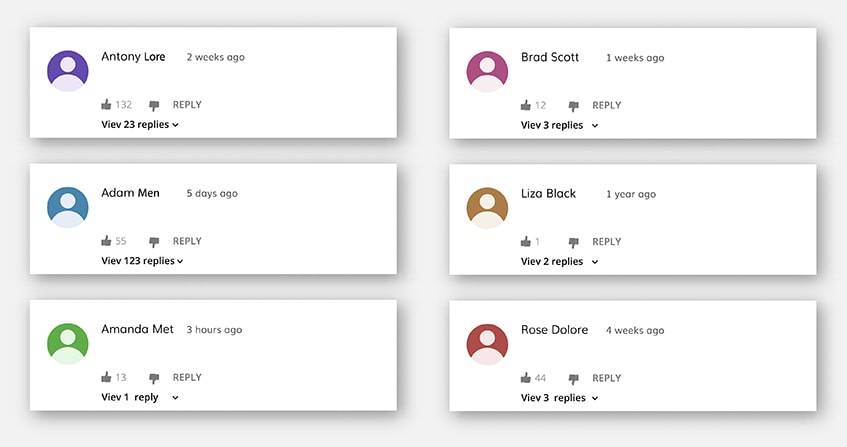
Hiding comments on Facebook can be very tempting, but they are not always the best privacy solution. When should one hide them?
These are the top reasons why doing this could be good for a brand.for a brand.
- Negative Comments: Sometimes, dissatisfied clients will turn to FB to rant about their bad experiences. Though some recommend answering these texts with a solution, this is not always possible. In these cases, hiding comms may be a good option.
- Spam: Other tech businesses may take advantage of a page’s popularity and try to promote themselves there. Some may even try to get other users to download viruses. In these cases, it is always best to do away with these texts.
- Bad Manners: Some people may implement rude language or show aggressive behavior. They may also discriminate against others on the basis of their race or sexual orientation. There should be no place for this on a business page, and getting rid of them will help the brand keep a good image.
Though all these are valid situations, it is always better to find some other way out.
Should I Respond to Comments Instead of Hiding Them?

There is no other better counselor than one’s instinct to know whether to hide media posts or not. If the text is a legit concern or recommendation that is not expressed in rude terms, it may be better to try to find a solution. This can even help turn the situation around and make that fan like the business even more.
Situations like this may even make people want to consider other companies, since they may think that this one will not provide good support after the purchase.
Most of the time, it is better to apologize for the bad experience, offer a solution, and sometimes a compensation in the form of a voucher, or even food like cookies. This will keep that user coming back and other people checking out the situation will see that the company cares about its customers.
Best Practices to Hiding Comments on FB

Though it may be easy to learn how to remove a comment from Facebook, this should be done carefully. A tiny mistake could jeopardize one’s entire reputation.
Make sure to bear these recommendations in mind to keep this from happening when deciding to hide a comment.
- Do It Fast. There has to be a very good reason to do this. So, if the text is that harmful, it should be hidden as soon as possible to keep everyone else from seeing it. Also, if no one notices that it was posted in the first place, then other users will not distrust the page.
- Address the Issue. If someone else saw it already, they may want to ask why that comment is not available anymore. Even the original poster may be the one to ask this. Instead of avoiding the topic, which may make the business seem fishy, it is always better to be transparent and say what was wrong with the text. If the comment was offensive or rude, most people will understand.
- Use This as a Last Resource. While it may be tempting always to go and hide away all the annoying posts, most people will not appreciate it, which can worsen the brand’s reputation. Try to consider other alternatives first, like apologizing if there was a mistake and offering a report of how everything will be improved.
How to Delete a Comment on Facebook from a Desktop Computer

Sometimes posts are just unacceptable and they should be gone forever. This could be the case, for example, of someone who comments on another person’s looks without reason.
To make sure that no one gets offended, follow these steps on deleting comments.
- Hover the mouse next to the comment.
- Click on the three horizontal dots next to the comment.
- Select the option “Delete…”
- Tap on it again to confirm the action.
Delete Comments on FB From a Mobile Device

The good thing about this social network is that its Android and iOS apps have the same full set of features as the website. This means that one can track what is going on on a page on the go, and erase harmful comments as soon as they are posted.
Check out these steps for deleting comms on FB from a phone.
- Find the text and press down.
- Hold the finger there until a list of options comes out.
- Tap on “Delete”.
Keeping an eye on the Android or iOS app and acting fast can yield amazing results for any company that wants to keep its reputation from going down.
How to Delete a Photo on Facebook
To be able to do this, one should be the owner of the pics or videos. Otherwise, it is just not possible.
Learning how to delete a photo on Facebook is very simple and it should not take more than a few minutes.
- Find the image that will be erased and click on it.
- When it opens, check the bottom of the screen to find different menu options.
- Click here and choose “Do away with this Photo”.
Delete a Photo Album
There is an easy way to remove many pics or videos in one go if they were put into the same album. This will work for almost all of them, except the ones with profile and cover pictures. In those cases, there is no other solution but to delete them one by one.
- Go to “Photos”, and then select the “Album” section.
- Tap on the one that should be deleted.
- Go to the top corner and hit the tiny button in the shape of a gear.
- There will be a list of options. Choose the one that says “Delete Album”.
Delete a Tag
Though it is not possible to erase a picture that someone else uploads one can untag himself from that image. In this way, it will not show up on one’s news timeline.
- Find the tagged photo and click on it to open it.
- On the right side, there will be a list of the names of the people who were tagged.
- Place the mouse on top of the right name, but do not click. In a few seconds, FB will show a list of options.
- Click on “Remove Tag” to delete it.
Delete Life Events
Every time a contact updates his profile, the platform will show this on the timeline. This includes when one adds a new job, education, or location, among others.
- Place the mouse over the event until two buttons come up in the top-right corner.
- Then click the “Edit or Remove” button in the shape of a pencil.
- Select “Delete Life Event”.
Edit Your Comment
Sometimes a comment has some type of mistake, like a typo, or a sentence that does not sound as intended. But this does not mean that it is worth deleting. Just some light editing should do the trick.
- Click on the three horizontal dots next to the comment that will be edited.
- Tap on the “Edit…” button.
- Type in the new changes and press Enter to save, or Esc to keep everything as before.
Make sure to proofread the text before posting it. But if one makes a mistake, it can be fixed easily.
FAQ Section
What Happens When You Hide a Comment on Facebook?
Hiding comments on Facebook will prevent these texts from being seen by others. Only the original poster and his friends will have access to that content. And none of them will know that it is not available for everyone to see. In this way, one can avoid controversies on all fronts. This means that there is no need to worry about.
Does Someone Know if You Hide Their Comment?
No, they will not know. They will see it as if nothing had happened. And they will not receive an alert either. Their friends will have access to it too, so even if they check, the original poster will have no easy way of knowing that someone could hide the comment.
Why Can’t I Delete a Comment I Made on Facebook?
This is not common. If something like this is happening, the most likely reason is that the platform has some glitch. The best solution for this is waiting for some time and trying again. If it still is not working after a few hours, contact support and explain the situation. They will announce if there is a general problem or if it is something that can be solved by them.
Can I Delete My Comment on Someone Else’s Post?
Yes, of course. This is possible as long as it is the original poster who is trying to delete or hide a comm.
- Just go and find the post.
- Look for the comment.
- Click on the three horizontal dots next to it.
- Select “Delete” and accept.
How Do I Delete a Hidden Comment on FB?
The text will look as always, even if the owner of the post decided to hide the comment.
So, the steps to follow are very similar.
- Go and find the comment.
- Click on the three dots next to it.
- Tap on “Delete” and accept.
When You Should and When You Shouldn’t Use this Function
Deciding whether to do away with a comment or not will depend a lot on the circumstances in 2023. Just make sure to think it through and try to solve it in some other way. With this, one can avoid looking fishy in front of other customers. Many of them could think about what it is that the company wants to hide.
But if the situation is unavoidable, just do it with confidence and be ready to give a good explanation if they ask. If done in the right situations, hiding comments could help boost a brand’s image.
Have you had to hide a comment? Why? Let us know in the comments below!






Comments