Social media, in 2023, has revolutionized how the world works. Individuals and entrepreneurs are reaching their target market by creating pages on these platforms. Instagram is one of the most prominent social media platforms for amassing connections. It is also meant to generate a strong following. But for that to happen, one must be conversant with knowing how to tag someone on Instagram. This article will show how to go about it.
Table of Contents
What Are Instagram Tags Used For?

Instagram tag is the mere process of attaching a label to posts, videos, pictures, or stories. It is done in such a way that it matches other groups that use the same label. Tags and hashtags are powerful tools in reaching a target audience. It also improves engagement and attracts followers to an individual or business account.
It is similar in usage with other platforms like Facebook and Twitter. They help users to get notified and engage in content that they would ordinarily not see.
How To Tag Someone On Instagram

It is not difficult to have a good grasp of tagging someone on IG. It almost follows the process as with other platforms such as Facebook and Twitter. With frequent updates to the platform, the process has become easier on a smartphone or iPhone. It is also possible to do so in different ways.
#1 Tagging Someone In An Instagram Post
The best (and fastest) way to draw the attention of someone to content is to tag them. The person will immediately get notified. The post to which they were tagged will appear on their “Photos and videos of you” tab, and they can engage in it.
How To Mention Someone On A New Picture
When a person gets tagged to a new picture, they will get notified. It will also appear on their “photos and videos of you” section.
Here’s how to go about it:
- Look for the Instagram app on the smartphone and open it.
- Tap on the plus (+) sign located at the bottom of the app. It opens up the smartphone’s gallery. Select an image and hit the ‘Next’ button.
- Edit, add filters, and hit ‘Next.’
- Give it an appropriate caption. Before tapping on ‘Share,’ hit the ‘Tag People’ button.
- Tap the spot where the name should appear, and input the username of the person. This can be done by typing the ‘@’ first before inputting the person’s username.
- For iPhones, tap ‘Done’ or hit the tick button on Android phones.
- Finally, tap ‘Share’ to post the photo.
How To Mention Someone On An Existing Post
Apart from tagging someone on a new post, they can also be added to existing content. They will get notified when it is done immediately. The procedure is quite similar.
To understand the process of tagging someone in Instagram, follow these steps:
- Open the IG app and navigate to the specific post.
- Press the three dots just above the image, and tap ‘Edit.’
- Hit the ‘Tag People’ at the bottom of the image. Tap a spot on the image or video and input the username of the person.
- Tap the tick or ‘Done’ button. It will be published with the person on the image.
#2 How To Tag Someone On Instagram Post
Just as people can be mentioned on a new and existing image, they can also be tagged on Instagram posts. Tagging makes it easy for other users to navigate the person’s profile quickly, and that is a plus for businesses. Hence, it makes perfect sense to learn how to tag someone on Instagram post.
Tagging Someone On A New Caption
Tagging someone in an Instagram post writeup is possible from the get-go. It’s a great way to be notified of the post and engage in it. It also allows people who are seeing the post to check out the person’s IG profile.
Here’s how to do it:
- Log in, press the (+) sign, and select an image or video.
- Hit ‘Next’ to edit and add filters to the photo or video.
- Tap the ‘Next’ button after editing
- On the ‘Write a caption’ tab, include a description of the image or video. While doing so, type @ and input the correct username of the user or brand.
- Click ‘Share’ or ‘Done’ to publish the post.
Tagging Someone In An Existing Caption
It is also possible to tag someone to a writeup after it has long been posted. The user will receive a notification and may be directed to the caption. It also enables other users to check out the mentioned person’s profile.
Follow these simple steps:
- Open IG and navigate to the post.
- Tap the three dots beside it. Press the ‘Edit’ option.
- Type out the correct username by typing @ first.
- Click ‘Done.’
#3 How To Tag On Instagram Comment
In addition to tagging someone on a caption, users may want to know how to tag on Instagram comment. Mentioning people will draw their attention to share their views.
Here’s how it is done.
- Navigate to the specific IG post and click on the speech bubble.
- Mention the person on the comment by typing @ and the correct username.
- Select the person’s or brand’s name from a dropdown list.
- Type the remaining comment on the box.
- Click ‘Post’ for it to be published.
#4 How To Tag Someone In An Instagram Story
Another option is knowing how to tag someone in an Instagram story. The person being mentioned will receive a push notification along with a preview of the story. The number of tags per photo, video, or post is limited to 10.
Follow these simple steps to do it.
- Open IG.
- Tap the Camera icon on the top-left of the page. Or, swipe right on the main feed.
- Write a post, or choose a photo or video by selecting the thumbnail on the bottom-right of the page. Then, tap the encircled “Aa” button.
- Type @ and the correct user ID of the person.
- Select the username from a dropdown list.
- Hit “Done,” and it will be shared on the Instagram story.
#5 Tagging Products On Instagram
Apart from people and businesses, Instagram tags are also suitable for products. The account must be approved for IG shopping.
When it is done, follow these simple steps:
- Tap ‘Settings’ and the option for ‘Shopping’ will be made available.
- Click ‘Continue’ and upload the product catalog that will be attached to the account from the Shopping tab.
Once the account has been approved as a business profile, the products can be tagged.
And here’s how to do it:
- Open the Instagram app and select a photo and click ‘Next’ to edit.
- After editing, click ‘Next’ to add a message to the image.
- Tap the ‘Tag products’ on the share screen.
- Type the name of the specific product. Select it from the dropdown list.
- Tap the ‘Done’ button.
Tag Rules
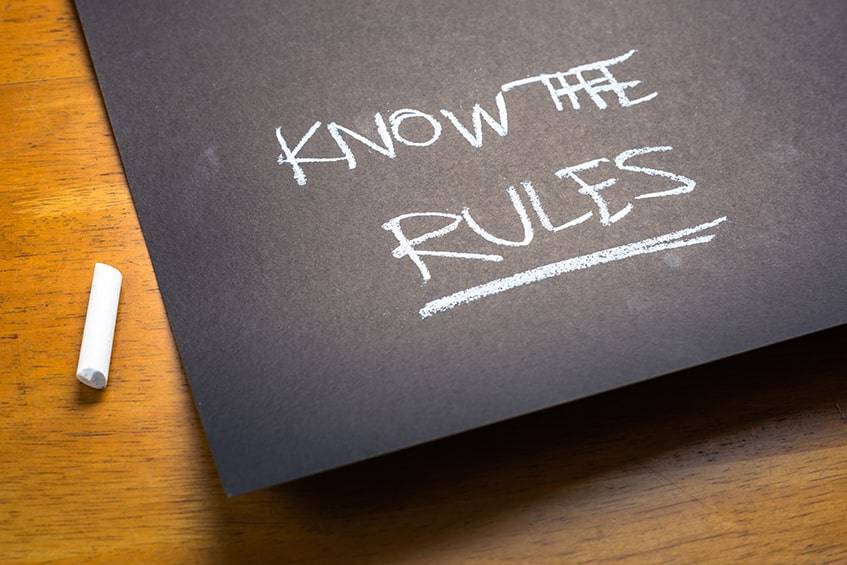
While Instagram tagging is possible for all, it is important to know that satisfactory rules are guiding it. Users can tag up to 30 persons, businesses, or products per post. But it is more acceptable not to use more than 5.
This will accomplish the following:
- It will prevent frequently mentioning a particular person. Most IG users are easily offended when they get excessively mentioned or tagged.
- Too many tags make a post bogus to read. Users get disinterested when they find it is lengthy because of them. And they will skip it without getting to the crux.
- Limiting tags to 5 or 6 allows the right persons to be tagged without having to edit. This will also reduce the risk of being flagged as a spam account by Instagram.
How To Tag People On Instagram Strategically

Knowing how to tag people on Instagram strategically requires making the right choices. Mentioning random and multiple handles will only result in the account being reported. The profile can be blocked or muted. There are easier and better ways to go about it without being excessive. Follow these steps.
Do Not Tag Large Accounts
Large business accounts are not fond of sharing other business or personal posts on their pages. But the small brands do. Those are the brands that should be tagged.
Employ Geographical Tags
Research has shown that posts with location tags get up to 79% engagements than those without it. Mentioning certain neighborhoods are bound to reach a wider audience.
Consider Brands ‘Regramming’
Make specific posts that will draw attention by tagging brands. This approach to Instagram tagging guarantees the attention of such companies.
Learning How To Untag On Instagram
Untagging helps to disconnect personal or business IDs from spam or unprofessional posts. When a profile is tagged to unrelated content, the best option is to learn how to untag on Instagram. This will remove the post from the “Photos and videos of you” tab.
#1 How To Untag From A Photo
If an account is tagged to a photo that is unrelated, it is better to untag.
Here’s how to do it:
- Open Instagram and navigate to the specific tagged photo.
- Click the personal tag, and a window will appear with three options.
- Select ‘Remove Me From Post.’
#2 How To Untag From Settings
It can be frustrating when IDs are tagged to unrelated content. The best course of action is to take control of the situation. This can be done from the tag settings on the app.
Follow these steps:
- On the profile, click the three-bar icon and tap on ‘Settings’ located at the bottom.
- Locate and click on the ‘Privacy’ button.
- Click on the ‘Tags’ icon.
- Select from the various options.
There’s also an option to manually approve tags, which is recommended.
Fixing Tag Problems

Issues regarding tagging someone in IG are bound to arise. One of these problems includes the inability to tag someone to a post. It is downright annoying when it happens. Follow these steps to solve them.
Ensure The Spelling Is Correct
When typing to tag someone on a post, story, or comment, ensure that it is the correct username. Oftentimes, people make the mistake of typing the name of the IG account instead of the username. And the proper ID will not appear.
Follow The Account
Another reason why it may not work is that the account is not being followed. Check it, and then try tagging the username again.
The User Account Is Private
Some IG users set their accounts to prevent people from tagging them on their posts. If their IDs don’t appear on the dropdown list, they could have set their accounts to private.
Try Reporting The Problem
This could also be an issue within the app. So, after failing to tag someone successfully, report the problem to Instagram for a quick fix.
Exercise Some Patience
When there is a posting issue, just give it time and try later. Make the post anyway without tagging the person, and restart the smartphone or iPhone. Open the app and navigate to the post again to edit and tag the person.
Global Problem On Instagram
There are times where the platform faces serious bugs that might affect smooth usage. Sometimes, users begin to see a blank white screen on their apps. It can take a couple of hours, or even days to resolve.
FAQ Section
Can I Tag Someone On Someone Else’s Post?
No, Instagram made it possible for only the authors of each post to tag whoever it needs to be tagged. The best thing to do is send a message to the author to tag the person. Alternatively, mention them in the comment section.
If I Tag Someone, What Happens?
When tagging someone on a photo or video, they are visible to all who can see it. They will receive a notification that they were tagged. If an account is set to public, anyone can see the photo or video. And that includes the people that are tagged.
What Are The Perks Of Tagging Someone?
There are several benefits to tagging someone.
They include:
- Boosting engagement on a post. When tagging someone, they get notified and directed to the photo or video.
- It increases the chances of getting more likes and comments.
- The account receives more exposure, especially when mentioning a city or location.
Which Is Better: Tagging Or Mentioning Someone?
Both of them do the same thing but in different ways. A person can be tagged to a photo, story, or video. However, mentioning someone is only possible in a caption or comment section. No one is better than the other. For enhanced engagement of friends, mention them in the comment section.
Will The Followers Of Someone I Tagged See The Post?
When tagging someone, it will not appear on their timeline for their followers to see. However, when they visit their profiles and click on the ‘Photos and videos of you’ section, they will see it there. Also, if the person tagged were to repost it by ‘regramming’ it, they will be able to see it.
Can I Tag A Celebrity On Instagram?
Yes, it is possible to tag several celebrities. They will get notified, but it’s not a guarantee that they will view the content. Tagging celebs to an Instagram post may draw more attention to it by their followers.
What’s The Difference Between Tags And Hashtags?
A tag applies to a person, while hashtags are for branding a topic or conversation. With tags, use ‘@’ while typing the username of a person. For hashtags, all that is needed is to type the topic after the ‘#’ button. If, for instance, when watching Avengers: Endgame and want to talk about Chris Evans’ performance, a typical post goes thus:
‘@Chrisevans was super amazing on #AvengersEndgame. #MarvelForever’
Final Thoughts
Tagging on Instagram is essential to boost engagements with followers in 2023. It can also help a business or personal account get a wider audience. This means potential customers and also building a strong community. Thus, learning how to tag on Instagram is essential.
In the area of marketing plans for the business, tagging others does have its perks. Choosing not to do so won’t trample these strategies, but it doesn’t help it expand. So, go ahead and try the tricks that have been learned.

Comments