Social media, like Twitter, Facebook, or Instagram, have become an essential part of socializing in the culture of 2023. Instead of going out, updates get posted, helping us to keep connected to more communities than before. However, it can also pose a risk to our safety, or people may not share the image that they thought they were.
Facebook has now reinvented its “View As” settings for their app, allowing users to see what the posts public sees. This article explains the why and how to view Facebook profile as public.
Table of Contents
Why Look At Your Profile Through The Public’s Eye?

Facebook is for looking at other people’s profiles and keeping up with connections. However, users may find that it is also beneficial to be able to use the Facebook “View As” feature for a couple of vital reasons.
Safety
To see what other people may see when they look at a personal account, and everything that the users share can be a wake-up call. Facebook asks for contact information when someone first signs up that many may not want to be available to the public.
Tailoring a Profile
Manicuring is much easier to do when the user can look at it from the public perspective. If the user is running a business or trying to market themselves in a certain way on Facebook, it doesn’t matter how they see it; it matters how others do.
How to View Facebook Profile as Someone Else

Facebook had to take down its “View As” feature previously since it was causing security breaches. The news reported that it impacted approximately 50 million users. Thus, the function was disabled and doctored the looks up a bit. Now it is back up and functioning with more safety when using the settings than ever before. It helps to protect what people share.
Read the best three ways on how to view FB profile as someone else below.
Via Desktop
It is useful to know how to enable Facebook “View As” on any type of device since an account appears different when viewed through various mediums.
- Head over to Facebook and click on your profile.
- Look towards the bottom-right corner of your cover photo. To the right of “Activity Log” is a button with three dots. Click on this.
- From the drop-down menu, click on the “View As” feature
Via Android
On an android device, it is also possible to use Facebook “View As”. Mobile devices were the first way that Facebook reinstated its old feature.
- Grab the phone and log into the app.
- Go to the personal page by tapping on the profile photo. Also, access it by tapping on the hamburger icon that is in the top right corner of the app and selecting “View your profile”
- The next screen that pops up will display the “View As” button directly to the left of the “Add to Story” button. Click the feature to see the account.
Via iOS
Products made by Apple always work a little differently than other devices generally do.
The process is much the same to use the Facebook “View As Public” feature, but here is a short guide for easy access.
- Use an Apple product to log into the app.
- Head to the personal page by tapping on the profile picture on the left of the screen.
- Click the triple-dot icon on the right of the page.
- From the drop-down box, select “View As”.
What to Look for on Facebook View Profile As Public

Now knowing Facebook view profile as and the public profile can be seen, what should be done? How does someone make sure they’re as safe as possible while using social platforms?
How does one tailor their profile to fit the image they want to share? With the right setting turned on, use the following guidelines to check privacy is intact.
- Scroll through the timeline. Check for any posts that someone else may have tagged the user in to verify it is something that matches the profile’s image.
- The left sidebar shows likes, places, music, and other things that the user may have liked. Make sure all of these things want to be attributed to the user.
- The About tab is one of the most important when it comes to protecting the security of the user using the “View As” feature. Things that they may not want showing up for friends or to the public are their birth date, relationship status, family members, religion, hometown, phone number, or email address, among others.
- Finally, look into friends list, photos, and in the More tab to cover all of the bases. Any changes made here will mostly be for manicuring purposes.
“View As” Past Problems
Facebook has always recognized the need for a tech feature like “View As” when using their platform. People want to feel safe with whatever they share. It had the original version for how to view as on Facebook option up and running until September 2018. They had to take it down due to a breach in the privacy of the feature.
Facebook eventually updated the figure for more accuracy, changing it to 29 million users, although there were no accounts of any actual misuse of the information.
The company has now reinstated the Facebook “View profile as” option, from May 2019, to protect privacy. They also simplified it to make it its best version yet. Currently, a user is unable to select a specific person to see their profile through that user’s eyes. They can only see it through the general public perspective. Facebook has stated that this was one of the more popular settings anyway.
Gaining Facebook Familiarity

Choosing to participate in social media is hardly even a choice in 2023. To stay up-to-date with friends and loved ones, it is practically a must. This doesn’t mean that a user must put their safety at risk, or take a lax approach to privacy.
All the best social media platforms have excellent safety features in place to ensure the security of their users. Take advantage of these and make sure that a profile is clean, protecting memories and the user.

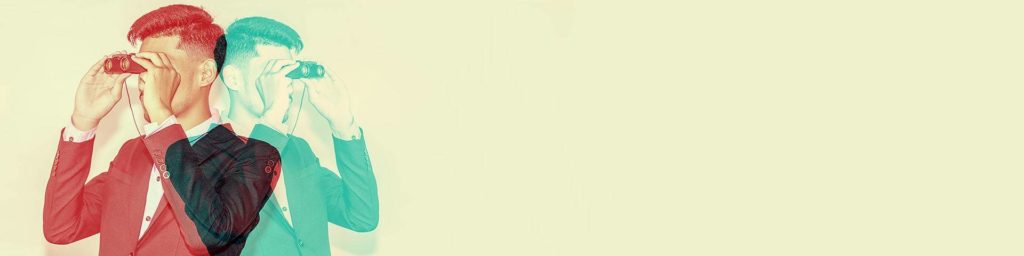

Comments