For many, Instagram is a social platform owned by Facebook that they use to view, comment, and like pretty pictures and viral videos.
However, when these users decide to engage with the platform actively, they are often quick to find that a task as simple as uploading a video lends itself to various features within the same app. Some of the issues might be determining the right Instagram video length or even knowing what features to upload on.
Nevertheless, to help curb the possible confusion, this article breaks down below the capacity and limitations that Instagram has set on its video features.
Table of Contents
Why Knowing Instagram Video Length Is Essential
While Instagram was initially created with photo-sharing in mind, Facebook has evolved the Instagram video length options to the point that it has greatly surpassed its still counterpart on multiple levels.
It is not surprising that many established brands and small businesses actively opt for video formats when using Instagram as a content marketing tool to communicate with their existing customers and access new customer bases.
This choice is borne out because videos have proven to drive customer engagement a lot more efficiently than photos do. Even those that are casual on the social platform take full advantage of both long- and short-form video formats that the social platform provides.
Here are a few reasons why video content on Instagram is so important.
- IG videos are more suitable for conveying complex and layered messages
- They comprise all other mediums, including photos.
- Videos elicit more comments from users when compared to photos
- They can effectively get non-verbal communication through visual storytelling.
How Long Can Instagram Videos Be?

The task of uploading videos on Instagram can be as complicated as it is simple. Users can find themselves burdened with issues like how long can Instagram videos be, what features should be used? The major reason is there are different features on this Facebook-owned platform that determine the lengths of recordings. These features and their corresponding lengths are meticulously explained below.
Instagram Videos in a Regular Post
This type of video appears directly on the main feed and follows the same uploading process as photos. Instagram video length in a regular post requires that the video be no longer than 60 seconds and no shorter than 3 seconds. It is one of the most widely used video features on Instagram for short-form content, although it is already giving way to even shorter formats.
Tips for Better Experience
To get the possible best experience from video posts, it is advisable to adhere to the following:
- Ensure that the video uploaded is within the file size limit of 4Gb that the platform requires and that it falls within the Instagram video limit of 60 seconds.
- To have a crisp quality for videos, only upload in high-resolution ones of 1080×920 pixels at a frame rate of 30fps.
- To rank well and not be flagged as spam content, ensure that the video features visual thumbnails and not text.
- Don’t forget to include captions below all posts.
The Instagram Story Video Length
Instagram stories is a short-form video format that has a time span of a day. In other words, when a video is posted on a story, it will have an Instagram story video length of just 24 hours, after which viewers can no longer see them.
The feature has evolved to become a mood board that is now widely used and accepted. It can be accessed through a ring around the profile image of every account.
Tips for Better Experience
How long are Instagram stories? How do I keep my audience engaged on this platform? Many tips will help to get the best out of the feature.
Some of them are listed below:
- Do not forget to use hashtags and location tags so that the stories will appear in the search bar, and people can easily access them.
- Be aware that the Instagram Story video length is 15 seconds.
- To keep other users engaged, post consistently by ensuring that the content itself is not too elaborate to create.
- There are a ton of fun stickers and filters that can be used in stories from countdown to ‘vs’ polls. Use them to spice up the content.
- Vary posting times to see, which has higher audience engagement.
Instagram Live
The idea of doing anything in real-time often scares people. However, the popularity of Instagram in 2024 has dramatically reduced this fear. The streaming feature allows users to broadcast live videos of themselves for up to 60 minutes. This footage can then be saved on the stories. How long can Instagram stories be in this case? This feature’s limit is 24 hours, so users will have up to a day to watch before it expires.
This feature greatly encourages spontaneity, authenticity, and is a way to make genuine connections with other people on the platform.
Tips for Better Experience
- Using the live feature does not have to be a daunting experience, and the Instagram video limits should not stop users from maximizing the merits of it if they follow the steps below.
- If the live video is for brand outreach, it is best to have a list of things to cover so that the excitement does not take over the entire video.
- Ensure that video and sound are perfect before going live because the moment the button is pressed, everyone can see what’s happening in real-time.
- Livestreams can be saved later on stories for up to 24 hours or for as long as you want on IGTV.
IGTV
IGTV is also known as Instagram TV, and it is a long-form video format feature that sports its own unique logo, which is a variant of the original IG logo. The maximum duration of videos that can be uploaded on this platform is 60 minutes. It favors lengthy, vertical, high-resolution videos. However, any video dimension uploaded will fit in its own way.
Tips for Better Experience
IGTV is more than just another extension of Instagram. It almost exists within its own niche, filling up a gap for vertical long-form content. Considering this, the tips below will help users maximize their experience:
- Instagram comes with an optional setting that provides a one-minute preview of the IGTV video in the main feed. It allows followers to interact more with IGTV content.
- It is strongly advisable to upload videos that fit the 9:16 aspect ratio for IGTV. This will allow the best user experience and increase engagement.
- IGTV is equipped with its own analytics and metrics, which can be read to measure engagement and content performance.
Instagram Video Ads
Instagram ads in video format can be hosted on the main feed or made to fit the Instagram story video length on the other video-format feature. However, it comes with its nuances.
Video ads in the feed can be square, vertical, or landscape, and they include a call to action bar just above the caption. With it, the users can access the link of the brand.
On the other hand, stories video ads exist only in their vertical format and last for only 15 seconds. However, they can be prolonged with a button or strung together in a carousel. They also have a call to action in the form of a swipe up link below.
Tips for Better Experience
- The interface of Instagram video ads has hardly changed in 2024 and still retains similarities to other videos on the main feed or stories. However, there are still a few steps to take to maximize user experience:
- When creating the ad, take into serious consideration the mobile format. In other words, gear the content specifically for mobile to get the best results.
- Let the message of the ad content be reflected in the first seconds of the ad. People have a very short attention span and will leave the content if it does not convey its message clearly and quickly in the first seconds.
- Find the Instagram video length that best suits the ad. Lengthy adverts make the target audience bored. Too short ones — and viewers may be unsatisfied.
Instagram Reels
Reels is Instagram’s 2024 response to TikTok. It is a short-form video format that sets itself apart from stories by featuring its own Reels tab and allowing editing in-app. Users can add and delete clips that they do not want, and it runs for a duration of up to 30 seconds. Like an Instagram story, music can be added to the content, and it comes with its own collection of filters and fun stickers.
Tips for Better Experience
Many followers are now actively engaging with the short form format, so it is not a tad.
To enhance the experience with this feature, we have given some tips below:
- It is not wrong to reuse IG stories and TikTok videos for Reels. If it conveys the message intended, it can and should definitely be used.
- Given the novelty of the format on the Instagram space, it is advisable to promote new content with Reels to get more new eyes.
- Take advantage of the feature and repurpose content specifically for the platform.
Posting Longer Videos on Instagram
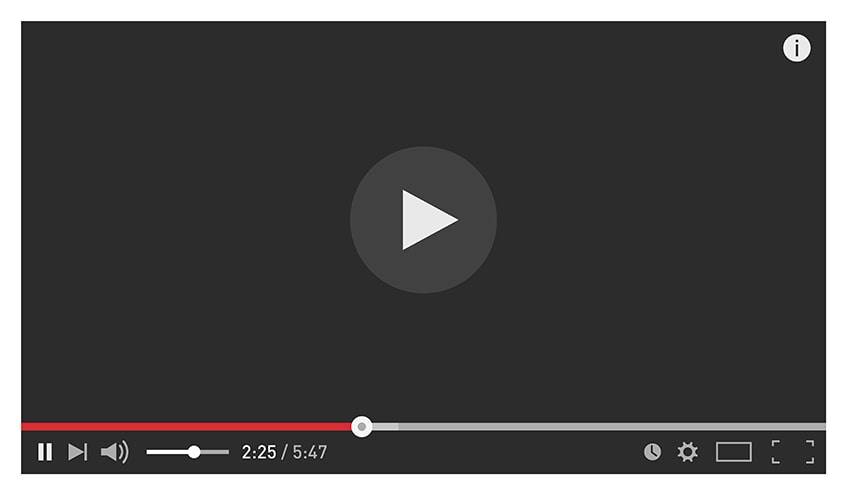
In the heat of content creation, the 1 minute that Instagram gives its users on the feed is not enough. Even worse is the scant 15 seconds it permits for each post on the story. This poses a need for a creative way of finding practical methods when answering the question ‘How long are Instagram videos?’ and creating ones.
Use Other Apps to Divide Long Videos for the Stories
The 15 seconds Instagram story length can be very frustrating. Often, users and brands have content that fits the aspect ratio of stories perfectly. However, they will avoid uploading it because of the duration. The apps below solve that problem.
Continual for Instagram
Continual is an application created specifically for Instagram stories. It allows video content upload, which will then split into 15 second short clips perfectly suited for the stories. The clips are laid sequentially on the platform in the format of the original video.
Story Cutter for Instagram
On this tool, the task of editing videos can be tackled as well as cutting them to the specific length required. Videos can be created with relative ease and automatically divided into the required segments. Another feature that makes it stand out is the fact that it is completely free.
Share Live Videos to Bypass Limitations
Sometimes, events to be covered happen in real-time and over extended periods. The concern for Instagram video length limit can be curbed when these videos are recorded on IG live and saved on the story. This turns a live video into a story that can be accessed anytime within a 24-hour frame.
Upload Longer Videos Using Your Apple Device
Still on the 1-minute limitation imposed by Instagram, sometimes, it doesn’t necessarily have to be a single video. On Apple devices, an individual can make lengthier videos if they join many video clips together.
To do this:
- Access to the library.
- Choose the first video clip.
- Select ‘Next’ and trim the video to the desired length.
- Press the plus icon to add other clips.
When a Video Is Too Short to Post
There are times when the problem with the videos is not how long but how brief it is. Like videos that extend past the stipulated duration, content matching up to the Instagram minimum video length will not upload. For instances like that, the points below will help:
- Loop the video. Sometimes looping the content, especially when it is well done and engaging, will help rather than mar the content.
- Slowing down the video can help it too. An average video is shot at 30 frames per second, so it will last at least twice its normal runtime when it is slowed down.
- Add an outro or intro to increase the Instagram video time limit. Apart from being great tools for brand exposition, they also serve as creative additions to the entire content.
Easing the Video Content Creation Process
There are many ways to create video content for Instagram. However, the ways that lend ease to the content creation and sharing process are the ones that yield engagement. Below are two steps that will make the content creation process efficient and stress-free.
Post a Pre-Recorded Video
Instagram offers in-app video content creation capabilities that are very exciting. While these features are useful, they can slow down the content creation process and even reduce the incentive to remain consistent with postings.
To ensure that never becomes an issue is to pre-record videos beforehand and then post them.
Schedule Your Instagram Video to Auto Publish
It might seem unreal, but there is no need to sit by when it is getting close to posting. Some applications and services exist solely for this purpose. Schedulers that allow the pre-planning phase to be complete.
From ideation to execution, video content creation to posting, the final step can be automated. This is especially helpful if the user is on a busy schedule.
Finding the Most Suitable Instagram Video Limit for Your Content

The Instagram video limit for the runtime of content, according to research, is 30 seconds. The reason for this is that the brain processes visual images faster than text, so users are more likely to scroll through videos a lot faster once they pass that half a minute mark.
However, while the figure above is great theoretically, it often becomes useless in practical application because it is difficult to measure human behavior accurately. This is why there are Instagram insights for measuring real-time user behavior and making these decisions more accurately.
- Create or switch to a business account to gain access to Instagram Insights.
- Conduct an A/B testing by posting videos of different lengths for a period of time to get better results.
- Access and study the ‘Content’ tab in the Instagram insights section to know what videos have generated the most traction.
- Now choose the video length with the best results and begin posting content of that length.
Is There a Perfect Time for Posting Instagram Videos?
There is no perfect time for posting IG video content. However, a rule of thumb for getting the best out of content posted online is to target when the follower base is mostly online.
The best way to find this out is through Instagram insight. Access the ‘Audience tab,’ and it will give an overview of the audience activity through the day, which will lend a firm understanding of when the followers of an account are online.
Performance Tracking of Instagram Video Content

Instagram promotion strategies in 2024 vary between a lot of different factors account needs. The way any blogger decides to use their content will largely impact the performance of that account at any given time. This is why it is necessary to constantly check how a profile is performing, its engagement levels. Below are a couple of key performance indicators for Instagram accounts.
- The Engagement levels determine how many of the Instagram followers of a certain account engage with its content.
- The best time to post means what period will generate the required level of engagement during any given day.
- Reach shows how many new followers are reached daily.
- Viewer retention determines just how many users engaged with video content till the end.
Frequently Asked Questions
Why Is Instagram Trimming My Video?
Content that exceeds the Instagram video time limit of special features is often trimmed to fit the medium. If the selected video is longer than a quarter of a minute in a story, Instagram will cut it down to a 15-second clip. This mostly happens with feeds and stories and hardly happens in other features because of their longer capacity.
Can I Put a YouTube Video on Instagram?
Yes, and No. If it is a vertical video, it will fit perfectly into the IGTV framework that Instagram offers. However, if it is landscape, then it is better suited for IG feed.
The problem with that is the platform has an Instagram video length limit of 3 seconds to a minute for their feed, so if the video is any longer, it will be chopped and not fit. Apart from that, there are no issues.
How Do You Post Someone Else’s Video on Instagram?
This is not a problem. However, there are a few things to note. Post-sharing can only occur if the individual’s account is public, and they have permitted to share a particular post.
Secondly, posts can only be shared to the stories and must fit the maximum video length Instagram. To share an individual’s post from the feed to your story, press the direct messages icon, and an option ‘Add post to the story’ will appear.
It Only Gets Simpler
If the question is how long can videos be on Instagram in 2024, everything that concerns the answer has been sufficiently covered. When looked at retrospectively, what seemed so complex begins to feel a lot easier and familiar.
This article has tried to expose any gray areas about video content: Instagram video limits preferred posting time, follower engagement, amongst others.
However, if anything hasn’t been covered or any tips that can be shared, feel free to drop a comment below.







Comments