LinkedIn is one of the best and most professional social media platforms to reach your target audience and perhaps the best spot to meet experts and interact with them. It is predominantly creating a greater impact on the marketers and businesses who didn’t consider it worthy enough some years ago.
But with the world pushing businesses towards the digital edge, it has become quite necessary for businesses/ marketers to make a vital presence on LinkedIn. It has become a prominent social networking site with 830 million members in more than 200 countries, definitely not a platform to miss out on in 2022.
If you are someone who has been using LinkedIn for a long time, then you must have seen how people use it to celebrate their success and victories. Also, there is a major benefit of using this platform for businesses, as they can now harness the power of LinkedIn videos, carousels, images, and textual information.
Why LinkedIn Is Essential for Business
Over 20% of LinkedIn users are senior-level influencers and decision-makers. If used effectively, you can generate more B2B leads through LinkedIn than any other social platform. But, LinkedIn doesn’t offer an option to schedule posts in advance.
To manage your LinkedIn company pages & profiles efficiently, you can schedule LinkedIn posts in advance by using a LinkedIn scheduler. (We will discuss it later in the blog).
As per the recent study by Hubspot, LinkedIn generates 277% more conversions and leads than Twitter or Facebook. By posting relevant & informative content on your LinkedIn company page, you can increase your website traffic. The audience on LinkedIn is more mature & professional as compared to Instagram, Pinterest, or Twitter. So, you can engage them well by providing some value in your content.
While improving your LinkedIn marketing strategy, many automation tools can increase your productivity & minimize your manual efforts. One part of the automation process is to schedule LinkedIn posts ahead of time instead of posting them manually.
Can You Schedule Posts on LinkedIn
The shortest answer to this frequently asked question is YES!
You can schedule LinkedIn posts. However, to do so, you will have to take the help of social media management tools.
Social Champ offers post scheduling and automation for all prominent social media platforms like Facebook, Instagram, Twitter, LinkedIn, Pinterest, YouTube, Google Business Profile, and TikTok.
With Social Champ’s scheduler for the platform, you can create, schedule, publish, analyze, and auto-post to LinkedIn from a single tool. We will be discussing in detail how to get this done!
Make LinkedIn Scheduling & Posting Super Easy
With Social Champ, create, edit, publish, and schedule your LinkedIn posts to your profiles & pages for absolutely free!
The Importance of Scheduling Posts on LinkedIn
Recent research by HubSpot that I shared above quoted:
“LinkedIn generated the highest visitor-to-lead conversion rate at 2.74%, almost three times higher (277%) than both Twitter (.69%) and Facebook (.77%).”
From writing captions to designing, there goes a lot into creating the perfect social media post. Social media managers or individuals managing their LinkedIn pages & profiles don’t want to spend a lot of time crafting a last-minute post. The process is tedious but can be made easier by scheduling posts in advance.
You can easily schedule LinkedIn posts in advance, save a lot of time & maintain your content strategy. Once your monthly or weekly social media content calendar is ready, it will take simply 15 minutes or less to schedule all your LinkedIn posts using a LinkedIn scheduler. You can also monitor how your posts perform to make better decisions & improve your content strategy.

-
Save Time & Be Super Efficient
With the LinkedIn automation tool by your side, you can manage to save time and schedule the posts for the platform without any struggle. You will not have to brainstorm the ideas right at the eleventh hour, thus your content posting schedule will become smooth. This way, your social presence on LinkedIn will stay strong and will not look inactive to the viewers.
-
Reach Your Audience Without Missing Any Important Date
The audience on LinkedIn is quite professional and mature as compared to Instagram and TikTok. The people on this platform ask you to be highly careful with whatever you are posting. You can schedule LinkedIn posts for all the important dates of the month beforehand and enjoy your vacation without worrying about it. This way, your target audience will see content from your account on all important dates and won’t be disappointed.
-
Manage Multiple Accounts
Social Champ’s LinkedIn scheduler enables the businesses to collaborate with the team by sharing the access as an editor, author, or admin and keeping approval rights within yourself. You can work efficiently over LinkedIn posts, add team members, and invite them to manage the LinkedIn pages and profiles.
-
Create Brand & Content Consistency
It is necessary to stick to a consistent posting schedule, because it creates your brand image and a flow for your content posting. This consistency is what brings the audience back day after day to your business profile on LinkedIn. So, it is definitely a win-win to schedule posts on LinkedIn for expanded discovery.
Related Article: A Beginners Guide on How to Use LinkedIn
Does LinkedIn Have a Scheduling Tool?
As a social media manager whose content calendar is ready & has decided to schedule LinkedIn posts, the first few questions that come to mind are:
Does LinkedIn have a scheduling tool? Well, as said above, LinkedIn doesn’t have a scheduling tool.
So now, other questions that you might have are;
Can you schedule posts on LinkedIn for free?
Are there any free apps to schedule posts on LinkedIn?
Yes, you can schedule your posts on LinkedIn for free with Social Champ! The tool offers a free plan for your business and you can connect up to 3 social profiles within that plan. Further, the integrations and features for those profiles are completely free to use
There are two ways to distribute your content on LinkedIn. One is on your profiles, & the second one is on LinkedIn company pages. You can use Social Champ to schedule your posts on LinkedIn for free.
How to Schedule Post on LinkedIn in 2022?
LinkedIn company pages & profiles have the alternative to either post immediately or schedule it for as long as a half year later. LinkedIn, then again, does not have this choice. But, there are a few scheduling tools that offer LinkedIn post scheduling. You can schedule posts on LinkedIn profiles & company pages with Social Champ. Now let’s discuss this in detail.
How to Schedule Post on LinkedIn Using Social Champ?
Here’s how simple it is to use Social Champ to schedule LinkedIn posts.
- Go to Social Champ. Click the signup option at the rightmost top of the screen to make an account. If you’re already a user, log in to your account.
- For new users, signup by entering your email address. Confirm the account by clicking on the verification link sent to your email address. It will direct you to the publishing dashboard.
- Click on the Add option. Select the ‘LinkedIn Page’ or ‘LinkedIn Profile’ to connect your LinkedIn to Social Champ.
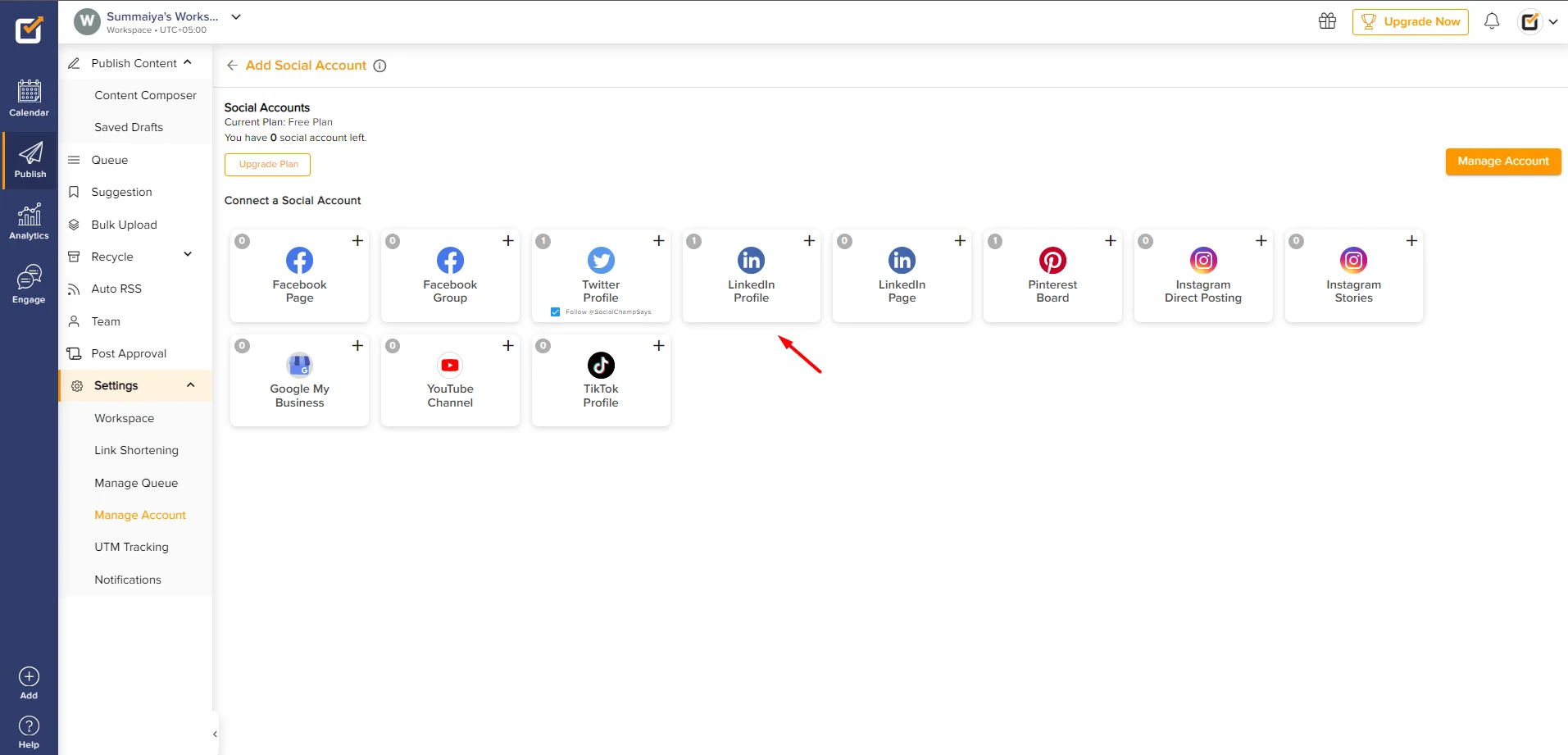
- Sign in to your LinkedIn profile and select the page you want to add to Social Champ from the list to post or schedule content.
- You need to have admin access to the LinkedIn company pages you’re trying to connect.
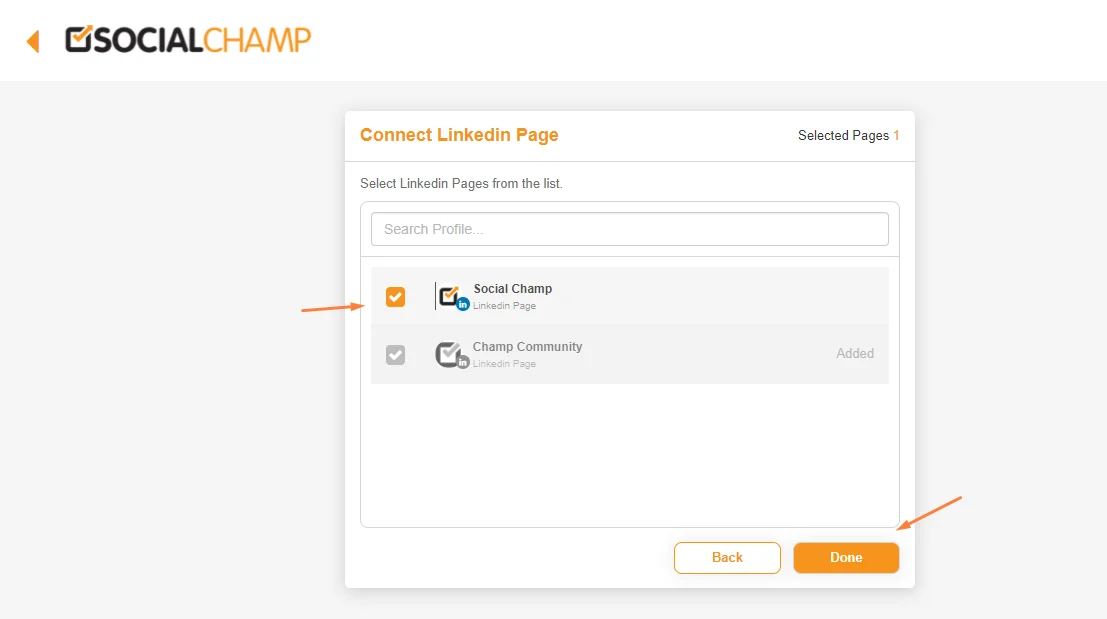
- Once you have added your LinkedIn page, you can see it in the app. Select the LinkedIn page from the left. Write whatever you want to post in the content box. You can add text, images, hashtags, emojis, links, or videos to your post.
- To schedule your post on LinkedIn, select the time and date you want to publish it, and click on the ‘Schedule.’
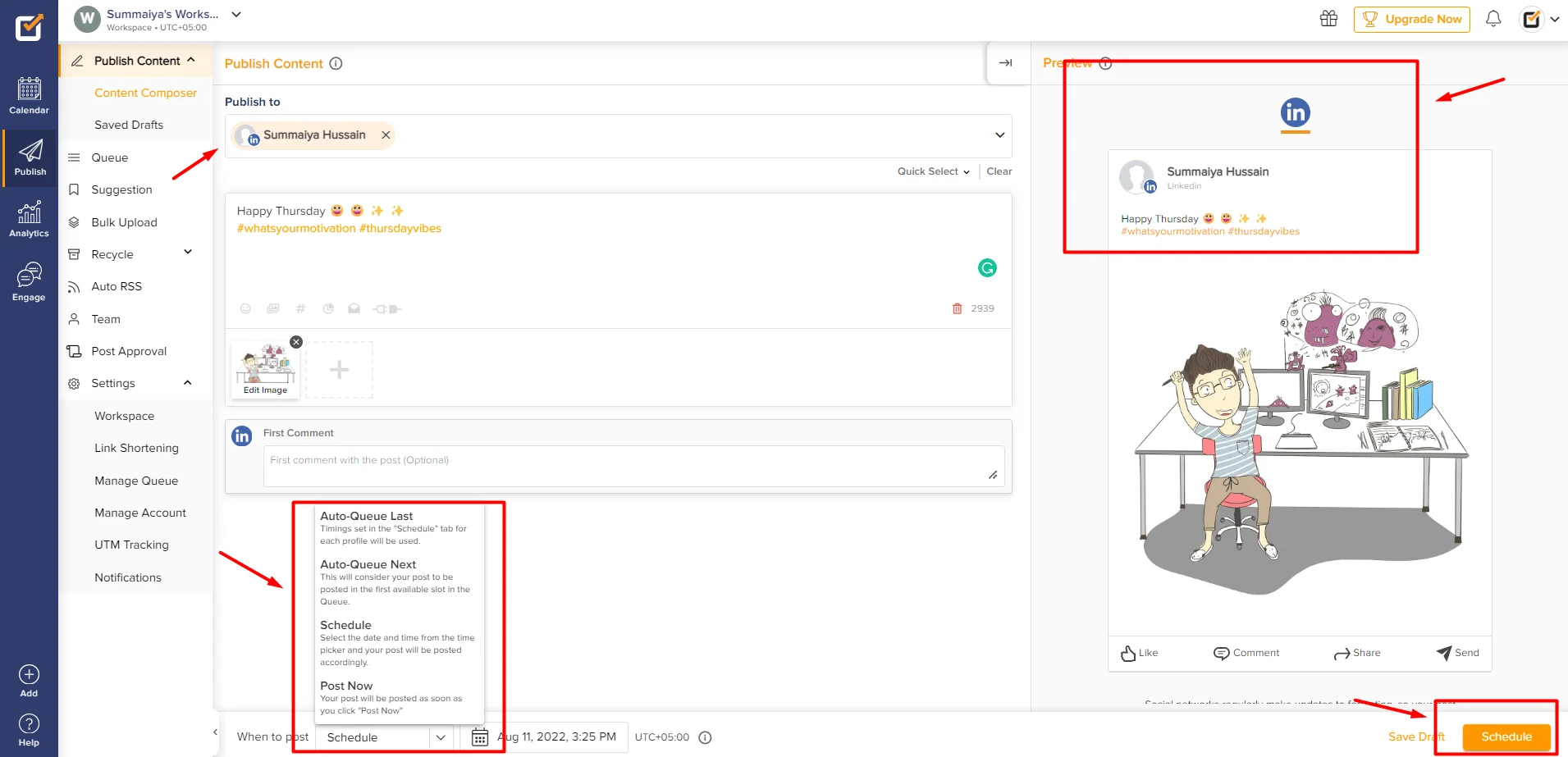
And there you go! You will receive a notification once your post is successfully scheduled on LinkedIn, and you will be able to schedule as many posts as you want. Social Champ is more than just a scheduler, and here is a run-down of what you can do within the dashboard.
- You can upload your own images or search for royalty-free photos and GIFs in Social Champ. Your uploaded pictures will be saved in ‘My Library’ so that you can use them later.
- You can view all your posts in calendar form, from where you can edit, delete or re-schedule them by simple drag-and-drop. And that’s how easily you can schedule LinkedIn posts using Social Champ.
- For better analytics, you can connect your LinkedIn accounts with Bitly. It not only shortens your links but gives a command to track the performance of your shared links.
- You can also view your published posts, the number of likes, comments, and shares on your posts in the ‘Analytics’ section.
- To help you in your content curation process, you can also use Social Champ’s content suggestion feature. Type any topic you would like to search for, and Social Champ will scan all the latest news, blogs, and articles on that topic and give you the best and latest stories in less than a minute.
- Workspaces are also available within the dashboard to manage your social accounts easily.
- Add an RSS feed of your website or any of your favorite blogs you want to share on your page. Use the ‘Auto RSS’ feature to automate your social profiles.
- Social Champ offers a forever-free plan that allows you to connect your three social profiles/ pages & schedule LinkedIn posts for free.
To get started with the absolutely free LinkedIn post scheduling, you just have to sign-up on Social Champ.
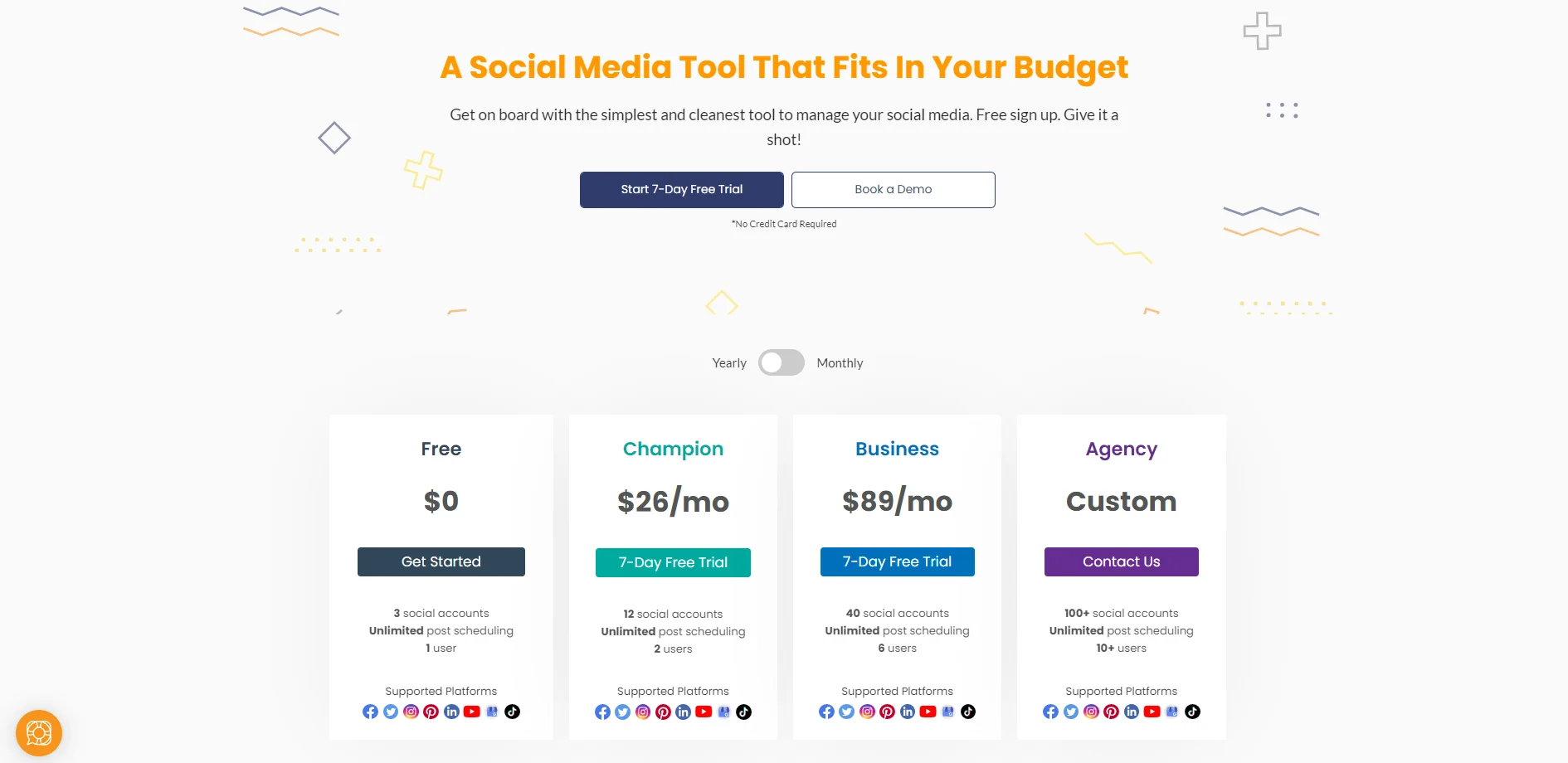
Make the Most of LinkedIn Posts With Social Champ Analytics
Track the performance of your LinkedIn posts via Social Champ’s analytics and monitor your best-performing content on the go!
How to Schedule Posts in LinkedIn Groups
This may hurt you, but unfortunately, there are no third-party tools that could help you schedule posts for LinkedIn groups. There are certain API limitations due to which the tools usually allow you to schedule posts for profiles, and pages, but do not allow group posts scheduling. The only way to schedule posts in a group is via admins and moderators of the group who approve the posts.
Content Marketing on LinkedIn
LinkedIn is one of the most lucrative social media networks. It’s full of business professionals, executives, & decision-makers who’re busy networking on LinkedIn. The social shares, link clicks & engagements that you can get through marketing your content wisely on LinkedIn can beat most social networks. LinkedIn has outperformed Twitter & turned into a center point for business-related content. People are starving for quality content on LinkedIn. Long-form content with actionable tips, steps, and stats that provide real value.
Content marketing on LinkedIn is a totally different game as compared to Facebook, Instagram, or Pinterest. And the best part about it is anyone can start creating content and schedule LinkedIn posts.
While LinkedIn is a B2B social networking site, both B2B and B2C brands can profit by publishing content. Executives from Virgin (counting Richard Branson), GE, and Microsoft all post content on LinkedIn. Publishing directly on LinkedIn builds its range and enables them to content legitimately with their users. You can’t schedule articles on the LinkedIn pulse using any tool. Still, you can schedule LinkedIn posts on profiles & company pages with a third-party LinkedIn scheduler like Social Champ.
Featured Article: LinkedIn Metrics That Every Marketer Should Know
Content Marketing Strategy on LinkedIn
There are two fundamental approaches to publishing content on LinkedIn to grow networks and connections.
- LinkedIn Publisher
- Status Update
LinkedIn Publisher:
The first is LinkedIn Publisher, in which a LinkedIn member can compose a long-structured article–typically five to seven sections–and share it with their LinkedIn networks.
LinkedIn has made it quite easy for its users to publish quality content. You can write your article, add banners, add images & links in your article & publish with no hassle. A great way to repurpose your content, grow connections, educate your audience & strengthen your personal branding.
Sounds great. But, the question here is how to start. What do you write?
According to the research, the three most in-demand categories that readers are interested in reading are:
- Industry insights
- Company news
- New products & services
You can use LinkedIn Pulse to repurpose your blog posts, video content, or anything else. It’s a straightforward way to get traffic on your desired web pages.
What’s the Secret to Creating Content on LinkedIn?
LinkedIn articles are pretty simple & straightforward. You can write anything you want. Actionable tips, motivational posts, guides, instructions, business-related updates, or anything else. But, there’s one secret that can make your post stand out.
And that’s “headlines,” or you’d like to say, “blog title.”
Make sure your headlines are exceptional. Nobody will notice your article unless it has a killer headline. Make sure your headlines are:
- Practically useful
- Use numbers
- Be contrarian
- Use ready-to-tweak templates for headlines
- For more headline hacks, you can read Jon Morrow’s cheat sheet.
LinkedIn Status Update:
The second way to share your thoughts is a LinkedIn status update–a Twitter-like feature ideal for short, concise updates and messages.
You can share text, images, videos, gifs, blog links through a LinkedIn status update. It’s a way to keep your connections up-to-date. According to LinkedIn’s research, you can reach 60% of your unique audience by posting every weekday. Even job seekers can improve their chances of getting noticed & contacted by recruiters by posting regularly.
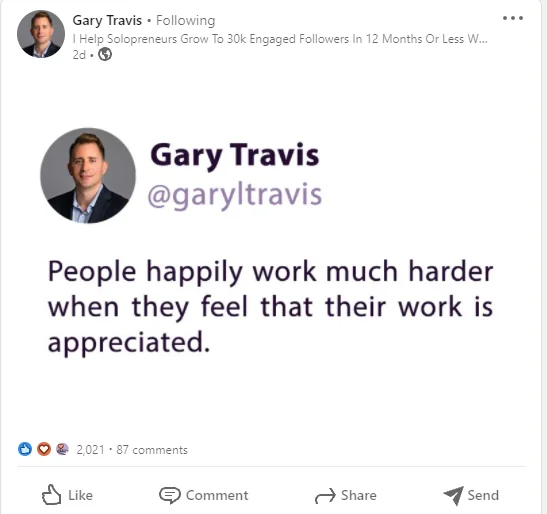
One of the intelligent ways to keep your profiles active is LinkedIn schedule posts. Decide what you want to talk about, make a plan, let’s start with a weekly plan. Dump all your posts in Social Champ & schedule LinkedIn posts. You can then monitor your top-performing posts, too, to decide next week’s content plan.
What’s Better? LinkedIn Articles or Status?
According to experts, the engagement for LinkedIn published posts has decreased a lot in the past few years. And the short-form status update is getting more visibility and engagement.
Here’s an example for both.
- LinkedIn status update
- LinkedIn Pulse article
See the number of comments, reactions, and shares on both and decide on your own.
Simple Content Strategy for LinkedIn
A better option is to post short status updates with videos, images, blog links, or just a simple quote. A simple content strategy for LinkedIn is:
- Provide valuable content according to your niche and core audience.
- Post at least three to six times a week.
- Don’t just post your original content; mix it between other sources.
- Use relevant hashtags to be more discoverable.
- Schedule LinkedIn posts to be consistent.
Other than growing your personal network on LinkedIn, here’s how you can build your LinkedIn company page.
How to Promote Your Brand on LinkedIn
If you have a business, a LinkedIn company page can be a valuable tool to give information about your business and give individuals a focal area to view job openings.
Before you begin, if you don’t have your company page yet, remember that you’ll need a current LinkedIn account and will have to use the desktop version of the app to make your company page.
Likewise, you’ll need a verified email address, and you need “enough” connections to create and own a company page.
You can also read our guide to LinkedIn best practices for successful marketing on the platform.
Tips for Scheduling LinkedIn Posts
Scheduling has now become an important part of social media management. Business managers usually put in a lot of effort to design, create, and schedule their posts for multiple platforms, as they showcase their brand as a whole. Here are a few tips that you should know in order to schedule LinkedIn posts effectively.
-
Schedule At the Right Time to Increase Engagement
Before getting started with LinkedIn scheduling and posting, it is very important to learn about the best time to post on social media platforms. The best time to publish on LinkedIn is between 11am to 2pm (EST). LinkedIn users spend a significant amount of their day and visit their feeds multiple times a day. So, you can push your content scheduling in the morning hours as it will allow your content to reach relevant audiences via the LinkedIn algorithm. Remember, high-quality content would be dished up to so many feeds if you will use relevant hashtags.
Here, you can check LinkedIn analytics for your published posts as well. Social Champ would further help you to track how your content has performed so far. You can get a clear picture of LinkedIn business page activities at a glance with easy-to-understand charts.
-
Know When to Stop Posting on LinkedIn
Agreeing with the fact that scheduling LinkedIn posts ahead of time is a great way to save time while maintaining a vital LinkedIn presence. But this is something that may not work in your favor every single time. You need to learn when you should pause your LinkedIn post scheduling because pre-created content may turn out inappropriate due to any potential crises.
-
Promote & Target Scheduled LinkedIn Posts
Lastly, you must learn when to promote your scheduled LinkedIn posts while targeting the right audience. At this stage, you must take audience demographics into consideration and then craft a marketing strategy as per its findings. Make sure whatever you are posting on the platform is thoroughly checked and approved by multiple authenticated resources. So, be pretty careful so your business profile won’t have to face any pitfalls. You can also check this guide to learn new LinkedIn features and make the most of them.
Wrapping Up!
It’s 2022, time is money & social media marketing is the new game that needs your investment. Whether you want to grow your connections or enjoy more engagement, LinkedIn scheduling is the answer to all. You can improve your content marketing game on LinkedIn & save a lot of time by scheduling posts on LinkedIn with Social Champ.
Ready to boost your marketing strategy with LinkedIn scheduling? Start your free trial now with Social Champ.
People Also Ask
-
Is LinkedIn Beneficial for Business?
Yes, LinkedIn is a super beneficial platform for businesses that are looking forward to grow among the professional masses. You can reach a wider audience by letting people know about your brand via LinkedIn.
-
Can I Schedule Posts on LinkedIn?
LinkedIn does not allow post scheduling on the platform but you can use third-party apps like Social Champ to schedule your content on LinkedIn.
-
What Are Some Tools to Schedule LinkedIn Posts?
You can use the following tools to schedule LinkedIn posts.
- Social Champ
- DrumUp
- Brandwatch
- Crowdfire
- Postcron





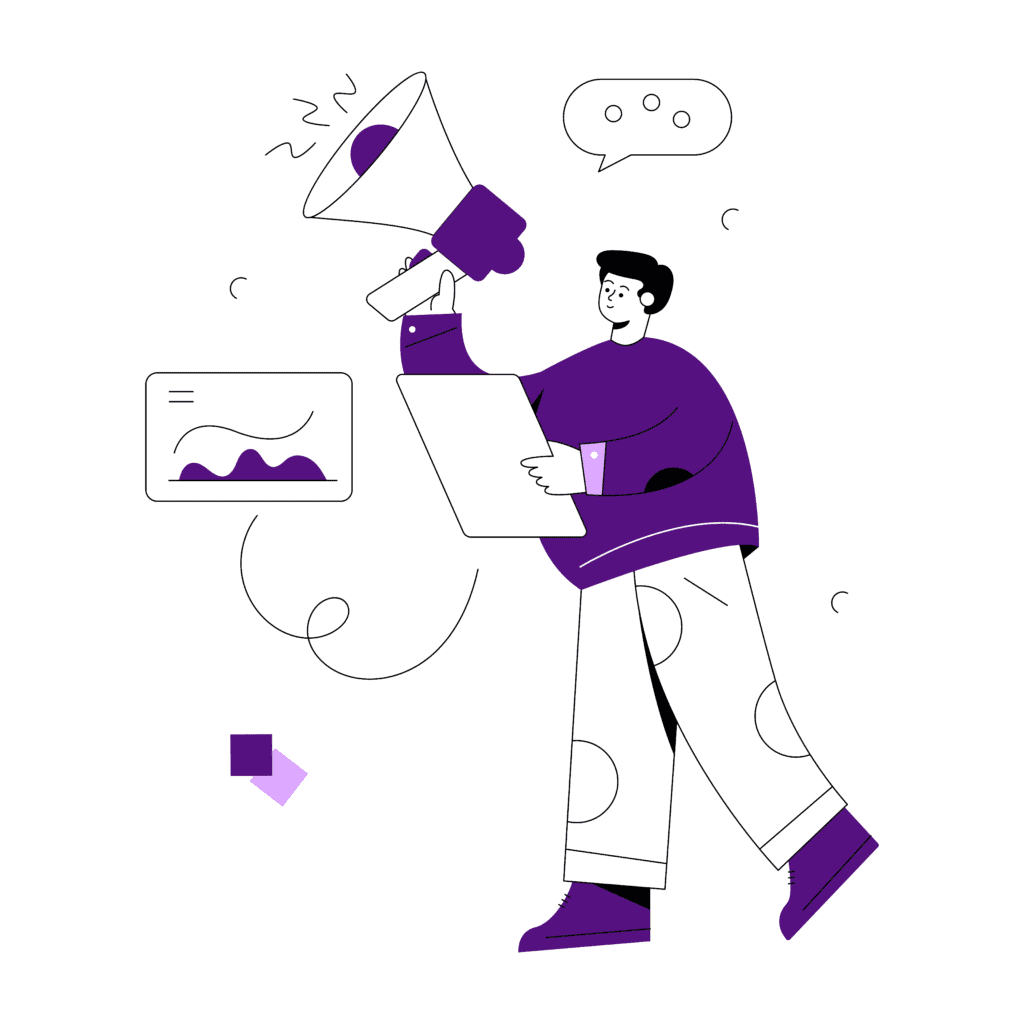
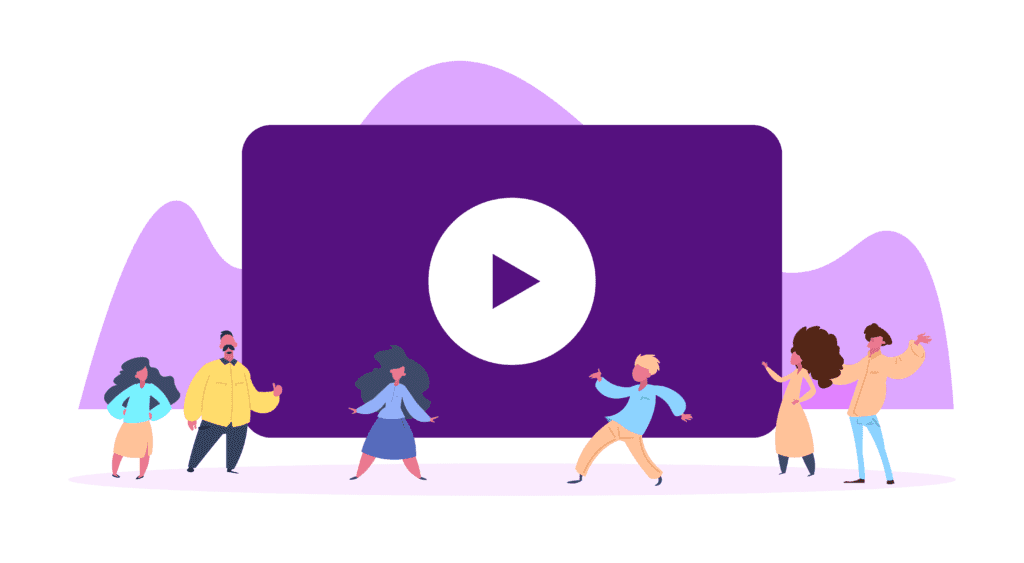
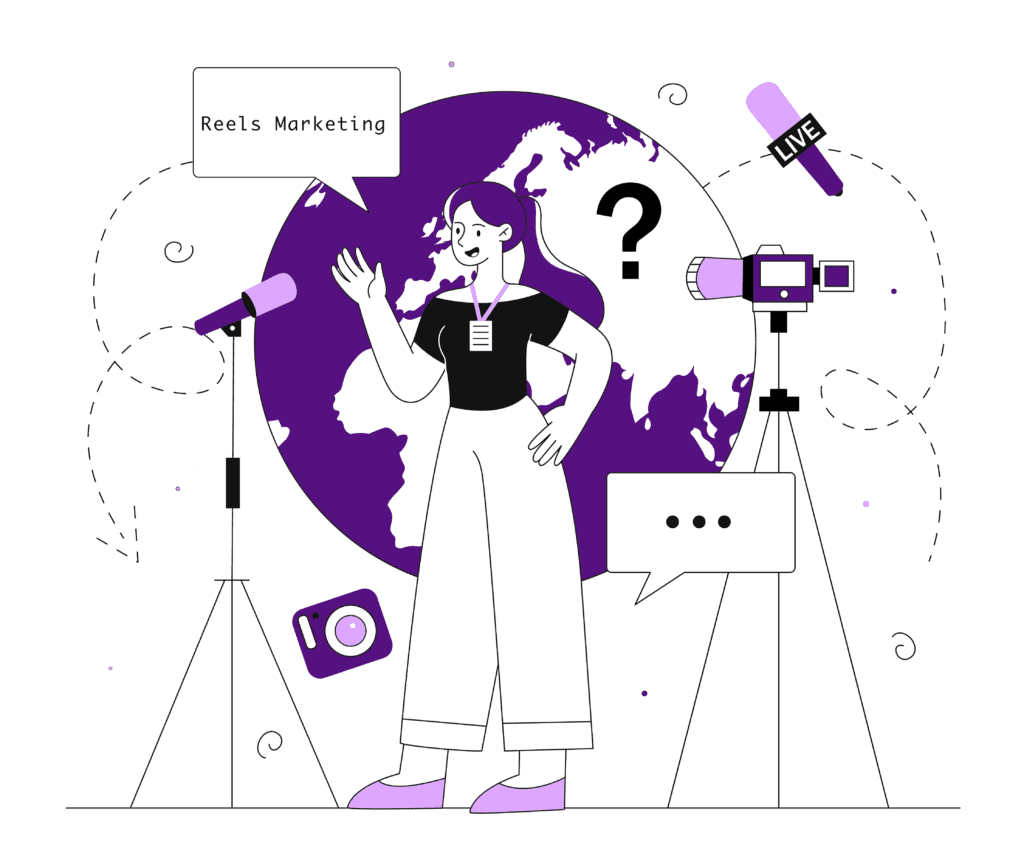
Comments