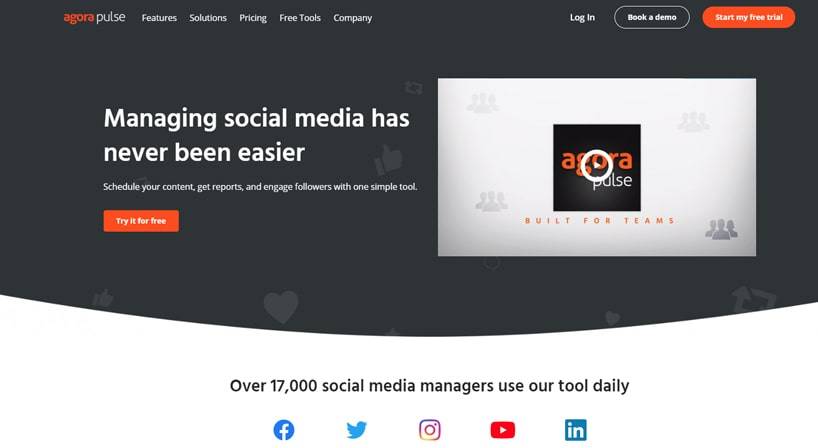Agorapulse Review: In-Depth
Agorapulse transforms brands into well-oiled machines. Through a variety of social media management tools and functions, individuals can work anywhere, anytime. Whether a person is on their own or part of an agency, they’ll be able to free up time for the more important things. Collaborative features and visual analytics make it easy to stay on track. Plus, the platform can post automatically to multiple social media channels. This is the missing piece to online marketing and management. Check out this review to learn more.
Key Features
- Build Audience Engagement
- Collaboration & Delegation
- Measurable Analytics
- One Streamlined Inbox
- Publishing Schedule
- Spot-On Social Listening
Agorapulse Review: Background Information
The company was officially founded in 2010, but the gears started turning way back in the early 2000s. In fact, founders Ben Hediard and Emeric Ernoult first met in 1993 by chance. Another coincidental encounter occurred in 1997, and a few years later, the two hatched an idea. They wanted to create an online community where brands could engage more intimately with their customers. The two actually started off by launching Affinitz at the start of the new millennium. Unfortunately, it didn’t do well and disappeared from the public eye.

By 2008, Hediard and Ernoult were transfixed on the power of social media, following the success of MySpace and social networks. They tried their hand again at creating something and came up with some Facebook marketing apps. A couple of years later, they founded their own online community group, Agorapulse, in Paris, France. By 2014, the platform has received an award for Best Social Media Management program by G2Crowd. Now it’s available on 7 social channels in addition to Facebook. Today it has 33 employees who work remotely all over the world. The software is available in multiple languages including French, English, Spanish, and Portuguese.

Interesting Stats & Facts
Agorapulse is a distinct company that started back when online communities weren’t even widespread yet. Here are some more special details about them.
- The Business Offers Free Facebook and Twitter Marketing Tools
- They’re Partnered with Amazon, Facebook, and Instagram
- The Two Thought of an Online Social Community Back in the Early 2000s
- Their 33 Employees Span 11 Countries
- The Company Hires Freelance Social Media Writers
Service Features & Technical Details
Clients can use Agorapulse on their Mac, PC, or their mobile device. The management system works on both Android and iPhone. The platforms sync up with 5 different social channels for professionals. There is a range of 4 price points for individuals and members to choose from. While there is not a free version, anyone can try a free trial on any of the packages. Check out a review of some of the features below.
- Audience Building – Develop relationships with customers
- Collaboration – Make it a group effort to save time and hassle
- Engagement – Use a streamlined inbox to answer more conversations quickly
- Listening – Keep track of relevant comments and replies
- Measuring & Reporting – Record data analytics to see what works best
- Publishing – Post content on a schedule that works for the company
Social Media Management

With Agorapulse, customers can keep a running track record of their performance on multiple accounts. People can communicate effectively and divvy out tasks to save time and energy. The useful scheduling features allow for automatic posting. Clients can see their engagement and metrics on their published content, too.
- Analytics Tracking
- Audience Engagement
- Automatic Publishing
- Brand Reports
- Collaboration & Delegation
- Multiple Accounts & Users
- Scheduled Posts
- Social Media Metrics
Social Media Marketing
Sharing business news and product offerings online isn’t always easy. Agorapulse uses tools that help members see exactly what their impact is on audiences. This way, there’s no more guesswork or missing information.
- Advanced Analytics
- Contact Options
- Content Organizing
- Keyword Search
- Manage Multiple Accounts
- Post Automation & Scheduling
- Track Conversions
Key Features
Below are some of the prime functions to expect from this service. These tools will better manage and organize workflow, so more gets done. The interface makes tasks go faster, and the design is visual and intuitive. It allows for the processes below to be simplified yet productive.
Publishing & Schedules, Simplified

The primary goal for these tools is to boost engagement and increase sales. As an official Instagram partner, their newest function automatically publishes to the ‘gram. Yet, it doesn’t stop with publishing to social channels. The software can customize content to suit the site it’s going on perfectly; that means a person can type “@” and the system will find an optimized account to post on.
- Post to a social network with one click
- Save content for later or schedule it for a specific time
- Customize posts for each account
LinkedIn Inbox

Everything stays organized in the LinkedIn inbox. An individual can use it to find comments, replies, and more. They can assign things for later or to other members, or bookmark them for later. A labeling function allows for easy identification for everyone.
Inbox Zero
The two words that any professional wants to hear are “inbox zero.” Agorapulse aims to achieve that, too. They created a singular space for workers to clear out notifications and messages without getting overwhelmed. This is where they can find all of their content and assign tasks to different people. This dashboard may have loads of information, but it is simplified for quick tracking and identification. Every report, reply, or tag on Facebook, Instagram, Twitter, or YouTube comes here. The interface will automatically filter everything, so it shows the most crucial details first. These are things that need immediate attention or action. This ensures that no commenter gets left behind.
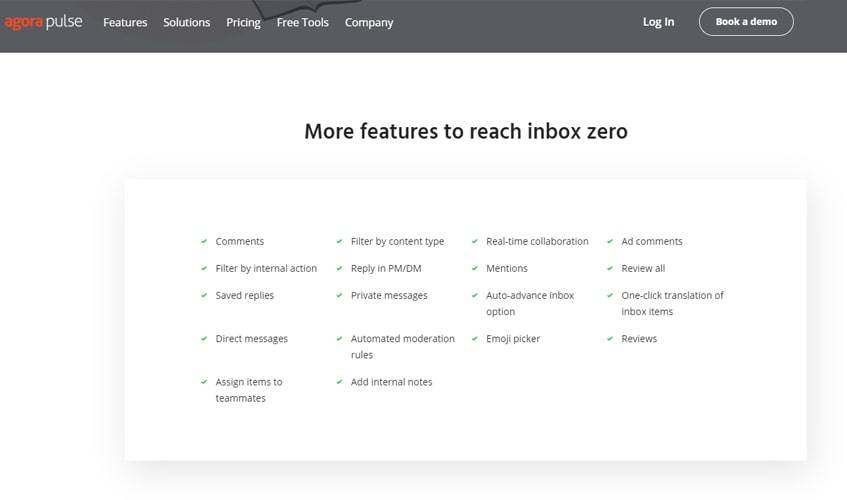
The inbox is intuitive because it mimics the same thing people see in their email. Important conversations show up first, followed by things of less urgency. Administrators can tag tasks and assign them to others to ensure top efficiency. This feature helps clients feel in control and on the ball. To review, the key features of the inbox are:
- Content From Facebook, Instagram, Twitter, & YouTube
- Easily Engage and Respond to the Audience
- Inbox Highlights & Action Items
- Tags For Easy Identification
Toggle Between Accounts & Programs
Social media managers who use Instagram know how difficult it is to keep track of audience engagement. Between mentions, replies, comments, and more, everything can get mixed up. Add numerous accounts on other social networks, and things get crazy. That’s where Agorapulse comes in. The dashboard allows users to communicate effectively by toggling among their multiple social profiles. It just takes one click to go from answering someone on Instagram to replying to a Twitter mention. The program works seamlessly with all of their integrations but LinkedIn. However, this is surely in the works.
Advanced Tracking
Some people think of Agorapulse as their own social media personal assistant. It can do what an actual person could but in half the time. For example, it searches through different hashtags to find the ones that are trending in the client’s specific niche. It can also locate comments and groups that are active within a certain radius. There is endless potential for using location-based branding no matter what industry they’re working in.
The platform can show individuals who they should target and how best to reach them. They do this through analytical reports on the latest data. This system provides the missing key that many businesses lack in their tracking responsibilities. By finding rival benchmarks and reporting on data incrementally, customers can see their progress in real-time. They can easily see how fast they’re responding to their audience and make changes as needed. Some more comprehensive tracking features include:
- Compare Performance Against Competitors
- Manage Response Time & Engagement
- Seeing the Highest-Performing Content on All Networks
- Up-to-Date Progress Reports That Monitor Growth
24/7 Custom Management
Instead of constantly monitoring their numerous social profiles, the system can do it for them. After all, the software never sleeps. While members can enjoy time off with their family, the program will ceaselessly work to organize everything. This includes communication, tasks, and metrics – the moderation application using categories to sort items into appropriate groups. For instance, tagged posts delegated tasks, bookmarked content, and more.
Automation is the name of the game here. The resource is able to tweet out thank-you’s to fans or send auto-responses to Instagram DMs. A filtering feature enables the moderation tool to get rid of messages or replies that aren’t worth the brand’s time, such as spam. This function is available on Facebook, Instagram, LinkedIn, Pinterest, Twitter, and YouTube. It’s not hard to imagine the time saved with this function.
Clients should be aware that this isn’t a perfect tool. Sometimes it might filter out messages that don’t actually spam the account. It’s sort of a win-some, lose-some kind of game. Overall, the benefits of this system definitely outweigh any downsides.
Mobile App for Android & iPhone
The platform is available online via a mobile application. This app is for users of both Androids and iPhones. The design is streamlined, and the interface is similar to the Web-based version. Mobile capability makes it even easier for remote employees to access information from anywhere.
Always Share Evergreen Content
By using “smart categories,” the software can ensure that brands only share original, evergreen posts. This is quite similar to MeetEdgar’s auto-variation tool. Agorapulse will separate content into particular groupings and then determine a schedule for posting. This is especially useful for engaging with others on Facebook and Twitter.
Queue Categories
When it comes to publishing online, brands need to have some kind of strategy. Agorapulse helps them develop a game plan for sharing content to the right audiences at the best time. Moreover, this is all readily available for viewing on the schedule calendar. It’s simple to find things later on thanks to labeling. The interface includes all of the social profiles so members can share things all from one convenient place.
- The software divides content into specific categories
- Everything is color-coded for easy identification
- Users can create custom tags
Preview Content for Social Networks
No more posting without knowing how it’s going to look online. The dashboard allows customers to see exactly what their published product will look like on LinkedIn and other social sites. When getting things ready for scheduling, they have the choice to set it for a certain time or to have it be a recurring post. Each time it’s shared, it will look like evergreen content.
Become Friends With Twitter
Twitter and Agorapulse are like best friends. They integrate very well together and provide a means for sharing brand updates and news. Back in early 2018, Twitter began enforcing its rules for repeated content and duplicate posts. Agorapulse gets around this by sharing similar things on different profiles. The software uses variations to side-step the rule and still maintain high engagement for customers. Furthermore, clients don’t have to keep track of what they’ve already put on Twitter. The publishing queue tracks that automatically so there are no accidental replicated posts.
Facebook & Instagram Ad Comments Management
Navigating the reactions to Facebook and Instagram ads can be a headache. Agorapulse does the heavy lifting by filtering responses and messages automatically. Now members no longer have to trudge through endless rants and piles of spam. They can easily see which comments are worth replying to.
Data on Your Most Passionate Followers
Users can access this by tapping into the platform’s CRM tool. Here, clients can see who’s commenting or liking posts, as well as the scoop on who these fans are. The resource can determine how many followers they have, how often they engage with the brand, and when they were last active.
Team Communication & Delegation
While people can use the software all by themselves, it’s even better when a group uses it. Those with a large agency package can upgrade to team approval. This means they can flow through assigning tasks and delegating specific profiles to their members. An added bonus is that it makes their customer support spot-on.
Analytics in PowerPoint
The system creates visually appealing and understanding charts for clients to read their analytics easily and quickly. They can even share their results with others via online sharing. Tracking ROI, followers, tweets, and more is a snap.
Agorapulse Plans & Pricing
Agorapulse readily offers a range of price points to appeal to all customers. They want everyone to be able to take advantage of their platform. Each plan includes prime solutions for management and marketing efforts, with special features for agencies. Even solo entrepreneurs will find all they need to organize their accounts and profiles.
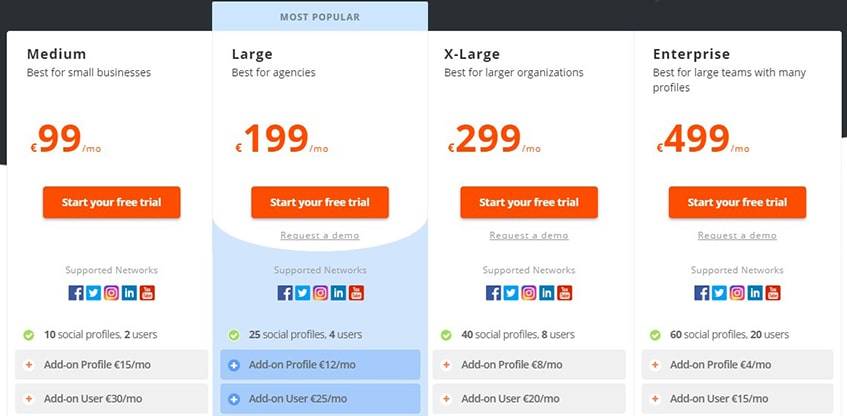
Medium Package
This is the best plan for those who gather in two. Freelancers and entrepreneurs who want to get a head start on their social campaigns should check this one out.
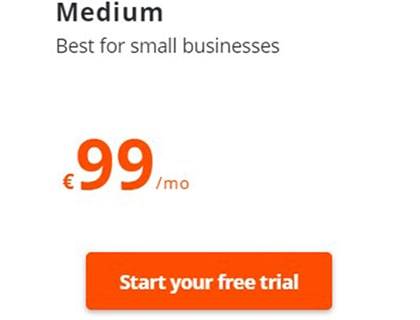
Number of Users: 2
Number of Social Accounts: 10
Scheduling: Yes
Price: €99/mo
- Analysis Tools
- Browser Extension
- Mobile App
- Scheduling
- Social Inbox
- Limited Functions
- Only 2 User
Large Package
This is a great option for small businesses and agencies. They can have 4 different administrators and a maximum of 25 profiles. Plus, they have access to ads and advanced analytics.

Number of Users: 4
Number of Social Accounts: 25
Scheduling: Yes
Price: €199/mo
- Ads Allowance
- Browser Extension
- Publishing
- Queue Feature
- Price
- No Team Workflow
- Only 4 Users
X-Large Package
This package is best for agencies and small to medium-sized companies. Up to 8 people can work on 40 profiles, syncing up data and tracking performance. This plan also includes the workflow collaboration tool.

Number of Users: 8
Number of Social Accounts: 40
Scheduling: Yes
Price: €299/mo
- Ads Allowance
- CRM Reporting
- Many Social Profiles
- Priority Support
- Workflow Features
- Not for All Businesses
- Price
Enterprise Package
This is for larger corporations who want to have total control over their campaigns and responses. They can queue up schedules in advance, monitor all of their metrics, and get priority service.

Number of Users: 20
Number of Social Accounts: 60
Scheduling: Yes
Price: €499/mo
- Ads Allowance
- Data Syncing
- Priority Support
- Team-Friendly
- Unlimited Features
- Expensive
- Many Tools to Keep Track Of
Price & Key Features Comparison Table
The medium paid plan is perfect who gather in two entrepreneurs to get a handle on everything. The Large plan is ideal for agencies, while the X-Large package is for brands that are a bit bigger. Large corporations should check out the Enterprise option.
| Medium | Large | X-Large | Enterprise | |
|---|---|---|---|---|
| Price/Mo | €99 | €199 | €299 | €499 |
| Users | 2 | 4 | 8 | 20 |
| Accounts | 10 | 25 | 40 | 60 |
| Ads per Profile | 300 | 600 | 1.000 | 2.000 |
| Advanced Sync | No | Yes | Yes | Yes |
| Chrome Extension | Yes | Yes | Yes | Yes |
| CRM | Yes | Yes | Yes | Yes |
| Email Support | Yes | Yes | Yes | Yes |
| Mobile App | Yes | Yes | Yes | Yes |
| Publishing | Yes | Yes | Yes | Yes |
| Queues | Yes | Yes | Yes | Yes |
| Reporting | Yes | Yes | Yes | Yes |
| Scheduling | Yes | Yes | Yes | Yes |
| Social Inbox | Yes | Yes | Yes | Yes |
| Team Workflow | No | Yes | Yes | Yes |
Graduate From Agorapulse Academy
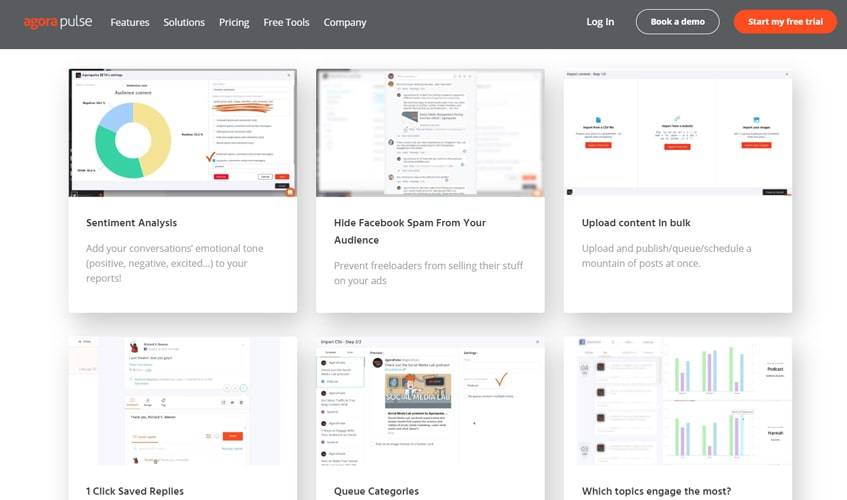
This is the area of the site where users can get detailed information in video form. For example, this is where they can learn how to follow-up correctly with customers and where the top conversations are happening online. They’ll also learn how to avoid spamming their audience and instead share useful content. Learn about how and why the resource publishes the way it does. See the magic behind its social listening tools. Get a closer look at their inbox function and how to achieve inbox zero. This is a useful area for all members to check out and visit regularly.
- Dozens of topics to choose from
- Tutorials, how-to guides, video tips
- A 4-Minute tour of how to use the platform
Terms & Conditions
No one may access Agorapulse’s paid features without creating an account first. Upon registration, the user provides personal details such as name and contact info. The company reserves the right to access someone’s account at any time. This could be due to maintenance or servicing procedures. The terms and conditions state that it is the customer’s responsibility to protect their personal data from theft or misuse.
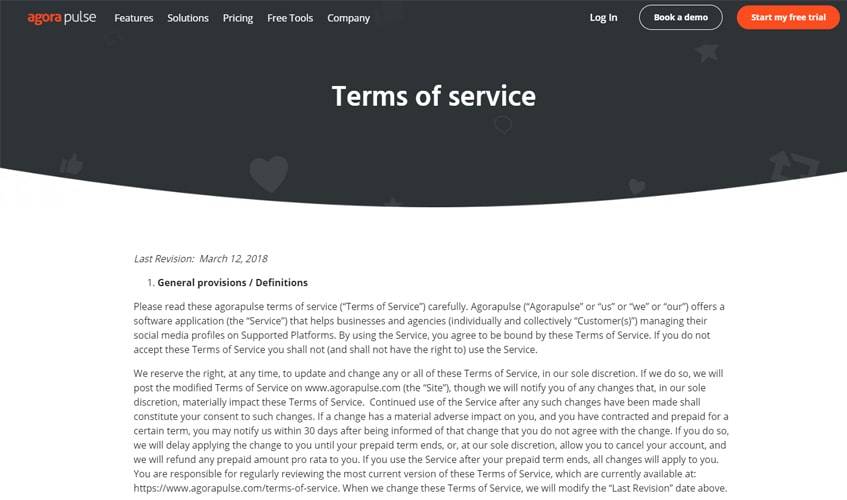
When signing up for a free trial, an individual may enter their payment details right away or wait until the period is over. If they submit payment information at the start, the account will automatically enroll after the trial. If someone is nearing the end of their subscription term, it is their job to notify the company if they wish to drop their enrollment. Otherwise, they will be automatically re-enrolled for another term.
Privacy Policy
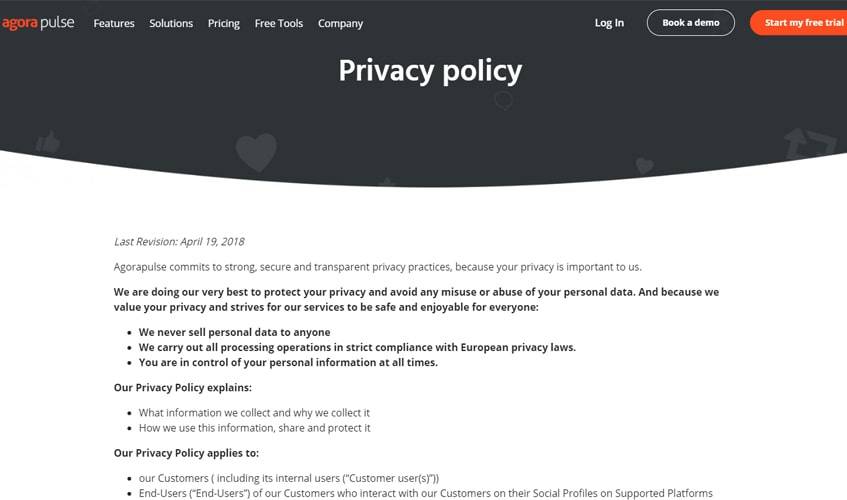
The business aims to be transparent in their transactions and product offerings. They promise not to sell customer data or personal details to anyone, nor to abuse the information. That being said, they do collect this info for their own use, such as improving the website. This could include contact details, name, and social profile URL. The software automatically collects some of this data upon registration. They also use cookies and third-party sites that may use their own means of collecting info. Some cookies are for performance and remarketing purposes. The service is for individuals ages 13 and older. Clients may request that their information be deleted or modified via email at [email protected]. The customer support department does its best to answer queries within a day.
Refund Policy
The company has a no-risk double guarantee. Individuals may request their money back within 14 days of their renewal date. Customers should receive a reminder message one week before their scheduled renewal. The support department does not refund subscriptions automatically. People need to contact them at [email protected] to notify them.
Customer Support
There are a few ways that people can reach the service department at Agorapulse. The website is a great resource for frequently asked questions, but it’s also a place where individuals can submit request tickets. Check out their other options below.
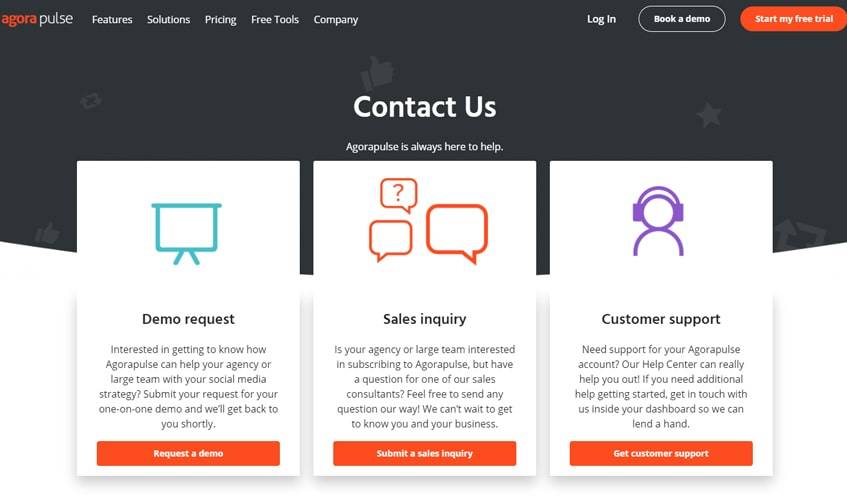
There is a “Contact Us” page that will allow users to enter their request or message. This is then sent to the customer support squad. There are also specific email addresses for things like payment and refunds. [email protected] is for questions related to the Terms and Conditions. [email protected] is for those who wish to cancel or request a refund.
Chat
A live chat box appears once a person logs on to the Agorapulse website. This provides seamless communication and can be a means of getting a rapid response. The initial interaction is between the visitor and a bot, but the conversation gets redirected to an employee of the company.
Help Center
This webpage contains answers to many frequently asked questions. This includes topics such as billing and payments, terms of use, and app integrations. There is a search function at the top of the page where visitors can type in their queries. A results list shows several articles on related requests.
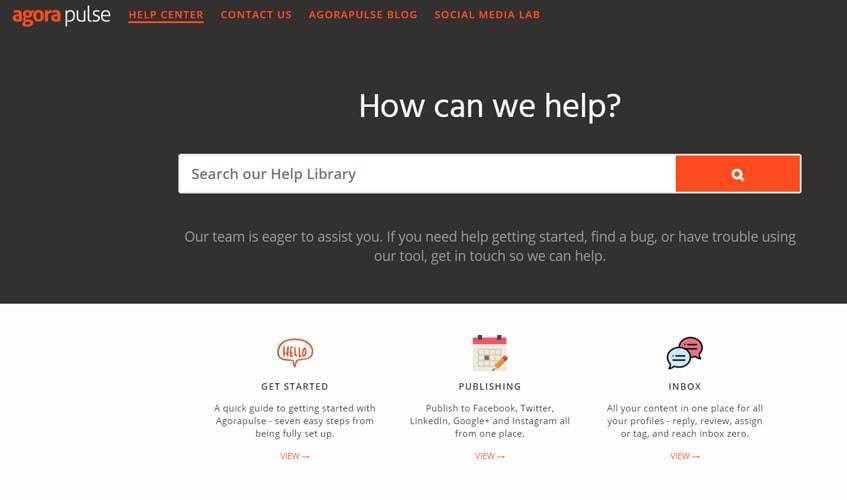
Quality of Service
Overall, many clients rate this software highly, especially for its integrations with Facebook, Instagram, and Twitter. It can provide quality assistance for ads, CRM, and other analytics. Plus, the different price points make it easy to select a plan that meets a particular business need. The program regularly ranks highly on social media marketing and management lists. The biggest downside to this tool is the price, which isn’t the cheapest on the market.
Support Center
The Help Center allows individuals to search within a library of articles and blog posts. These are related to questions and concerns that customers might eventually have. There are also video tutorials to make the transition to the platform even easier. There is specific content for getting started, publishing with the software, and navigating the social inbox. At the top of the support center page is a tab called “Contact Us.” This will bring people to a new section of the site where they can select their particular issue and write a query to the team. The website states that the support employees typically respond within 20 to 40 minutes. That’s an impressive time frame that most marketing resources can’t beat.
Customer Types
AgoraPulse does its best to appeal to clients of all shapes and sizes. From their smallest package to their largest, they strive to provide what teams want and need. Check out the variety available below to gauge the pros and cons of each.
Small Businesses
Smaller agencies or start-ups should find this tool to be quite useful in developing a marketing strategy. Plus, it does the majority of the hard work for them, so employees are freed up to take care of other tasks. Even on the limited plan, there are ample opportunities to track analytics and audience engagement.
Medium-Sized Businesses
Even larger companies should be able to take advantage of Agorapulse. There is a package designed specifically for this type of customer. It allocates active ads for their profiles and offers advanced support and syncing data. As long as they can afford $79 per month, this is a fantastic choice.
Large Enterprises
There is a subscription named especially for these clients. The Enterprise plan allows up to 40 different profiles and 12 users. Teams here get priority customer support and advanced syncing. They can also take advantage of the team workflow feature for greater collaborative function.
Freelancers
Independent contractors don’t have to worry about being left out. If they can swing the $39 per month, they can get many Agorapulse features. Reporting, publishing, scheduling, and more are available for them. However, only having access to 3 social profiles seems a bit cheap.
Agorapulse Pros & Cons
In general, this is a tool that can appeal to any kind of customer. The scheduling and publishing prowess of Agorapulse will help freelancers as well as larger enterprises. The price may be a determining factor for some, which may push this platform behind its competitors.
Pros
Cons
- Analytics Reporting
- Great for Individuals & Groups
- Intuitive Interface
- Scheduling & Publishing
- Team Features
- Limited Social Integration
- Price
Top 5 Agorapulse Alternatives
Here are a few related programs and software that may attract customers. Check out the description of each as well as the table that compares their basic plans. While the alternatives are great, they have a hard time beating the attention to detail and organization of Agorapulse.
Buffer
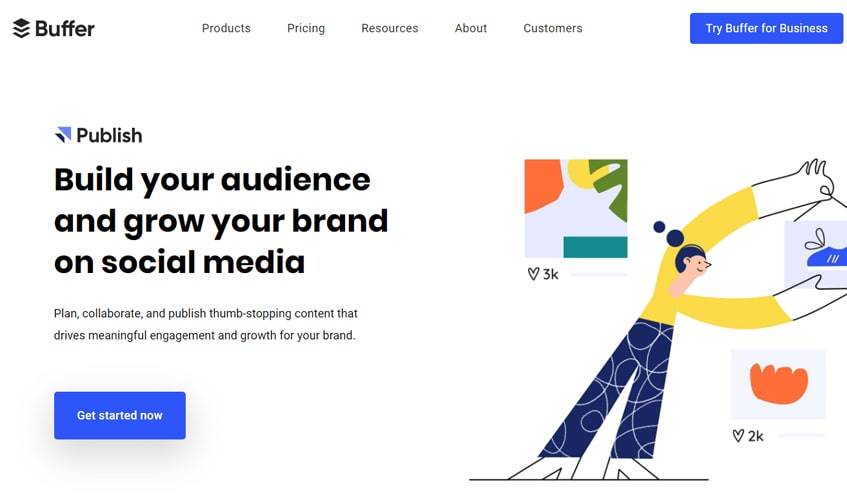
This program shares some features with its competitor, such as RSS and app integration plus scheduling. However, Buffer offers a unique browser extension, a cleaner interface, and posting presets. They’re one of the most popular social media management software options out there today. Top companies have used Buffer or featured them in articles.
Sprout Social
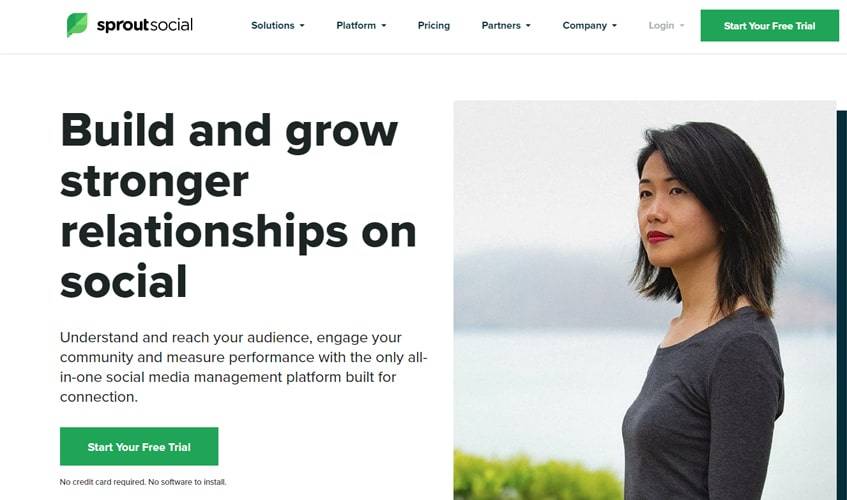
Sprout Social is all about connecting brands to their audience. It provides readings on things like hashtag performance and engagement. It employs social listening to help companies get the most out of their marketing efforts. This includes research about market size and publishing patterns.
Sendible

Sendible’s primary focus is on social media marketing agencies. They can be expensive for the higher tiered plans, but their basic package costs less than AgoraPulse’s. Their top features include automation, variations, scheduling queues, and a priority inbox.
MeetEdgar
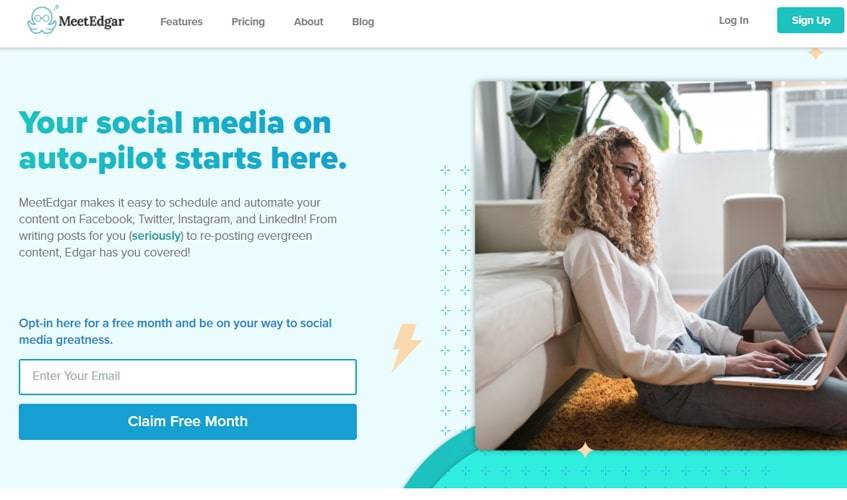
MeetEdgar is a social media marketing tool to help businesses put their products and offerings in the spotlight. The platform can automate schedules, optimize posts, and more. Its organizational tools are streamlined and intuitive for simple management.
HootSuite
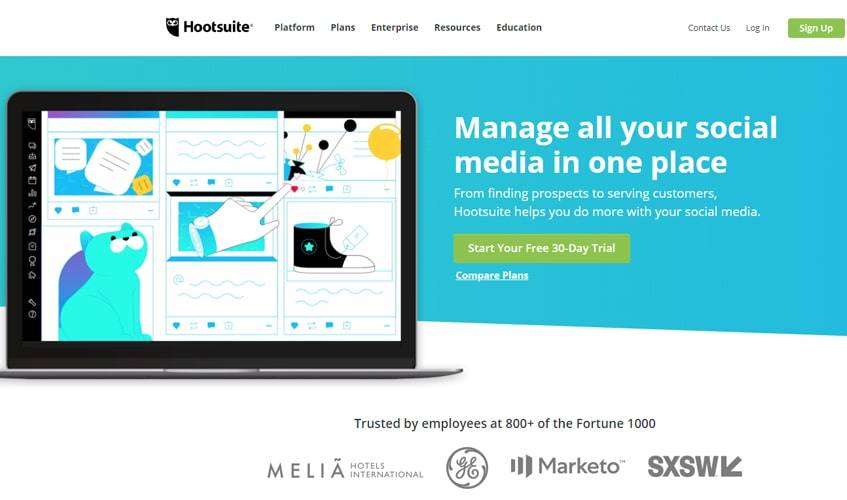
HootSuite is a leader in social media management and marketing. It has over 16 million clients around the world. Its top functions include scheduling and delegating tasks for teams. This might be a great alternative for larger enterprises.
Pricing Table for AgoraPulse and Competitors
| AgoraPulse | Buffer | Sprout Social | MeetEdgar | Sendible | HootSuite | |
|---|---|---|---|---|---|---|
| Price/Mo | $39 | $15 | $99 | $49 | $29 | $29 |
| Users | 1 | 1 | 1 | 1 | 1 | 1 |
| Accounts | 3 | 8 | 5 | 25 | 12 | 10 |
| Analytics | Yes | Yes | Yes | Yes | Yes | Yes |
| Browser Extension | Yes | Yes | No | Yes | No | Yes |
| Email Support | Yes | Yes | Yes | Yes | Yes | Yes |
| CRM | Yes | No | Yes | Yes | Yes | No |
| Publishing | Yes | Yes | Yes | Yes | Yes | Yes |
| Scheduling | Yes | Yes | Yes | Yes | Yes | Yes |
| Mobile App | Yes | Yes | Yes | Yes | Yes | Yes |
| Social Inbox | Yes | No | No | No | Yes | No |
| Team Workflow | No | No | No | No | No | No |
FAQ Section
What is Agorapulse?
It is an all-in-one software that is available on Mac, PC, and mobile devices. It syncs up with Facebook, Instagram, LinkedIn, Twitter, and YouTube. Clients can access analytics reports, search for a target audience, recycle content, and more. This resource has subscriptions for all sizes, ranging from freelancers to large corporations. The tool is a great mix of giving customers control while automating processes. Their customer support gets an A+, and there’s a free trial available.
What Can You Do With Agorapulse?
People can schedule content for any of their social channels. The queue function can hold dozens of posts and can even recycle things into evergreen, shareable work. The higher-paid plans offer teamwork and collaborative features for the workplace. For the price they pay, clients can access a variety of reporting, scheduling, and marketing tools at their fingertips. Searching and monitoring tools help them zero in on their prime audience and performance results.
Does Agorapulse Post for You?
Yes! The scheduling queue can tag specific posts based on its topic or keywords, too. Everything is color-coded so that teams can work together efficiently. It’s also simple for managers to delegate or assign certain posts to members through collaborative tools. The software will share content to multiple networks at once or spread them out over time. All the customer has to do is tell the program what to do while they sit back and relax.
Can You Edit Photos in Agorapulse?
No. However, the software syncs up very nicely with Instagram. When a person has the perfect image to share on Instagram, they can queue it up right in Agorapulse. The added bonus of this is that the program will weed out pesky spam or useless DMs. This means no more sifting through direct messages that do nothing for the business. So even though this tool doesn’t have a photo editor, it’s still quite useful for Instagrammers.
Can You Delete Posts in Agorapulse?
Yes. If there is a post in the scheduling queue that is no longer needed or wanted, it just takes one click to get rid of it. This function works on both computers and mobile devices. Again, the queue categories make deleting and adding content to a piece of cake. Teams can choose to color-code their groupings based on topic or target audience. Plus, the workflow collaboration tool can let team members know which posts are their responsibility.
The Final Word
All in all, Agorapulse can be a great choice for businesses who want a better handle on scheduling, reporting, and publishing bright, evergreen content. All of the tools on this software are multi-faceted and come with the rapid customer support of the employees. Everything is visual, intuitive, and compact. Through social listening and CRM reports, agencies can get the most out of their marketing strategies. And for those who are just starting out and don’t have one, this platform will get them started.