PicMonkey Review: In-Depth
PicMonkey is a free online photo editor that is a more approachable alternative to Photoshop. Users can make collages, rotate and crop their images, and add cool filters and overlays. It’s great for creating visuals for blogs as well as Instagram feeds. People can use it on PC or mobile.
Key Features
- Allows image transfer files
- Available as a mobile app
- In-browser editing software
- Popular with bloggers and Instagrammers
- Simple interface
- Text and graphic overlays
PicMonkey Review: Background Information
This image editing service was founded in 2012 in Seattle, Washington. The founders – Lisa Conquergood, Justin Huff, Jonathan Sposato, Brian Terry, and Charlie Whiton – were former employees of Picnik, online editing software that was acquired by Google in 2010. As of 2015, Frits Habermann is the CEO of the company.
Today, the software is considered to be a speedy and efficient photo editing program that is simple enough for most people to use. It doesn’t require the numerous functions that tools like Photoshop use, but it still achieves similar results. The company has a public API which allows developers to integrate it into their website directly. Facebook is one of their API partners.

Besides its headquarters in Seattle, the business also has a global office in Ireland. They have a client base that spans over 200 countries, and they’ve helped people edit over 10 billion images. They offer an affiliate program together with ShareASale, a commission-based partnership. Spectrum Equity, which is a growth equity and investment firm, invested $41 million into the company a few years ago.
Interesting Stats & Facts
As an overall review, this software comes complete with all of the functions that creators and influencers need to get their brand out there. It can serve as a more affordable alternative to Adobe’s Photoshop, and it also has the addition of a blog and resource center.
- The founders were former employees of another photo-editing software, Picnik
- The platform is meant to be a more approachable alternative to more in-depth image-editing programs
- Users can upload pictures from Dropbox, Facebook, Flickr, and OneDrive
- Template settings allow clients to create visuals that are perfectly sized for Facebook and Instagram
- The editor has dozens of filters, hundreds of fonts, and thousands of graphics and textures
- A free trial is available, as well as three different price tiers
- The Resource Center includes video tutorials and courses on social media design, marketing, and branding
Service Features & Technical Details
This tool is meant to capture the art of visual storytelling, whether clients want to use that to brand themselves or share promotional materials. Anyone can try the free trial, and there are packages to meet different price points. The team is also available for those who need extra support and direction.
Collaboration
The software is there to help clients gather the tools they need to take their branding and visual marketing up several notches. They can play around with different lighting effects and layering to find a composition that reflects their business.
- Cropping and resizing
- Decorative textures and frames
- Effects and filters
- Fonts and templates
- Graphics and icons
- Photo touch-ups
Data Visualization
One of the coolest things about this software is that customers can start editing on their laptop and then move to their mobile, all without losing their progress. This works the other way around, too.
- Add text to photos
- Optimized for touchscreen compatibility
- Print shop
- Retouch portraits
Filtering
Customers can explore dozens of filters and lighting effects that will make their images pop to life. Add visual flair and strike the perfect mood with plenty of editing options and the ability to print physical copies.
- Double exposure
- Dozens of creative filters
- Luxe lighting effects
Features in Detail
Given its simple user interface, it’s amazing how much the team managed to squeeze into their software. From portrait touch-ups to double exposure effects, clients can get just the right image for their promotional or marketing needs.
Photo Editing Platform
The online photo editor is the shining gem of the service, providing various editing fixtures for clients. This can range from making small touch-ups to adding double exposure and interesting lighting effects to evoke a certain mood. Customers can review the editing tool to work with everything from portraits, landscapes, and photos taken on a mobile device or upload from Instagram.
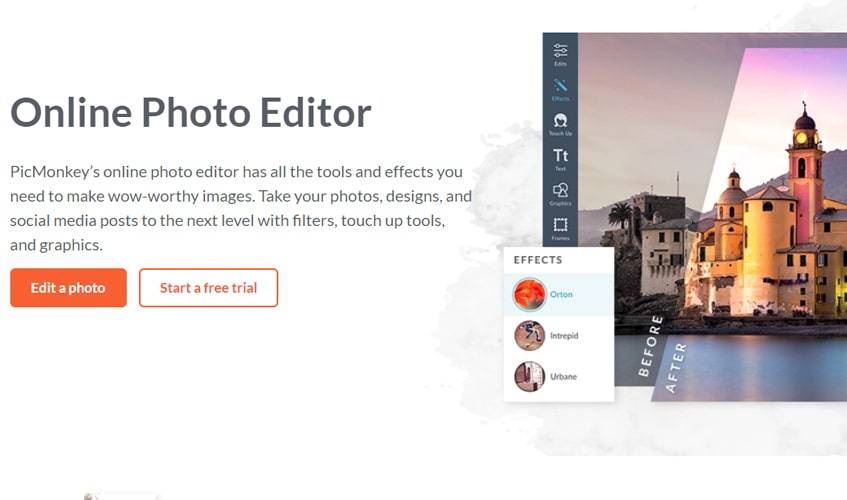
It’s easy to start out by just using the basic editing capabilities. This gives individuals a feel for the software and slowly gets them introduced to all that the program has to offer. For those using the program on a desktop computer, there is an autosave function that ensures no progress gets lost. Here is a quick review of some other benefits to the online photo editor:
- Add textures and frames
- Crop and resize photos
- Dictate the mood with lighting and filters
- Fix exposure with one click
- Place fonts or textures on the graphics
- Stick icons on photos or create them from scratch
- Whiten teeth and clear up skin
Creator Tools
Clients can have fun using the creator photo tools to design the image of their dreams. Even those with little to no experience will quickly get the hang of it, thanks to the intuitive design and a user-friendly interface. One great thing about these features is that they were made to be able to work well on mobile devices so that people can edit while they’re out and about. No more being confined to the office.
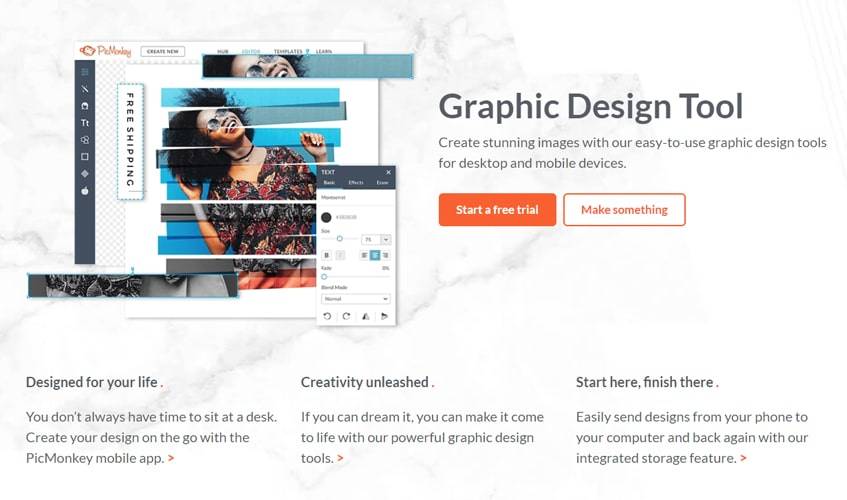
Even though the tool is meant to be a simpler version of things like Photoshop, that doesn’t mean that it skimps on power. Clients can play with numerous photos, fonts, and logos and upload images from their computer or social media accounts. They can start with a blank canvas or work with a pre-existing photo and take it to the next level.
- Auto-save function
- Background imagery
- Customizable templates
- Graphics, logos, fonts, and more
- Play with layers to add dimension to photos
- Portable designs for mobile devices
- Pre-sized canvases
Photo Perfector
Customers never have to be dissatisfied with a photo ever again. They can re-touch pictures like a pro with the photo perfecting tool. This allows them to make subtle edits to skin tone, blemishes, red-eye, and more. Whiten teeth, tame flyaway hair, and smooth out wrinkles with the click of a button. They can even change hair and eye colors to add pizazz.
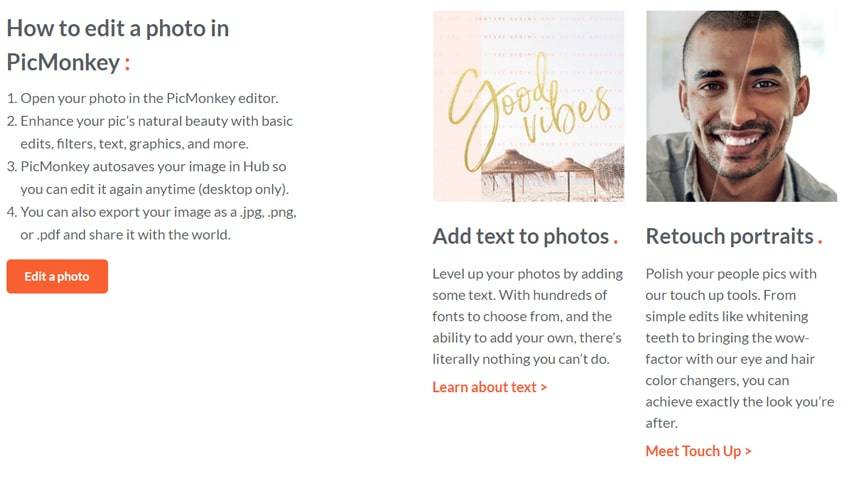
This touch-up option is perfect for creating stunning portraits and boosting the quality of Instagram photos. It adds a professional look to the image, and users can make the changes as subtle or noticeable as they want. Once they have customized their photo to look just the way they want it, they can easily share their new creation with friends or their online profile.
- Change eye and hair colors
- Create clearer skin
- Customize changes with adjustable sliders
- Eliminate dark spots and under-eye circles
- Remove blemishes
- Smooth out wrinkles and fine lines
- Whiten teeth
Open Canvas Expression
Collages are so much fun, and individuals can play around with them in the software as well. The collage maker allows users to approach the canvas in a grid-based layout or totally freestyle. All they have to do is open up a blank canvas, choose their preferred layout, add images, and then get to work on customizing them to their liking. Once they are done, they can share their creations with others via social media.
The Collage Maker tool comes complete with grid-based and freestyle templates. They can populate the canvas with the images of their choosing, adding any effects they want. It’s seamless and foolproof.
- Clipping mask tool
- Collage templates
- Create vision boards, greeting cards, and more
- Customizable templates
- Great for Facebook cover photos
- Photo grid or freestyle layouts
- Text and gradient additions
Diagrams
The diagrams and design templates are where to go to start off a marketing campaign or promotional materials on the right foot. People use them for all kinds of things, from business cards and event invites to campaign banners. It’s the boost that users need to design a professional-looking banner or website image.
Whether it’s a geometric ad or a playful infographic, the design templates have every possible composition. Moreover, if there’s a day when the team isn’t feeling particularly creative, a pre-made poster or flyer can stand in as a replacement or artistic example.
- The great starting point for branding projects
- Ideal for business assets and campaigns
- Looks great as a social media infographic or flyer
- Take an existing template and alter it to specific needs
- Useful as greeting cards and invitations
PicMonkey Plans & Pricing
While individuals are welcome to try it out for free, they will get the most out of the software if they commit to a plan. Fortunately, there are three different pricing points that should suit any kind of customer. A run-down of the three packages and their features is below.
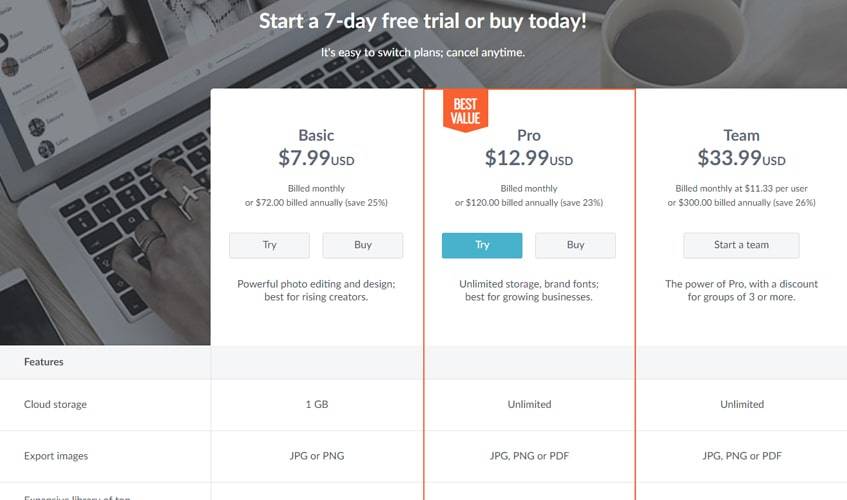
Basic Plan
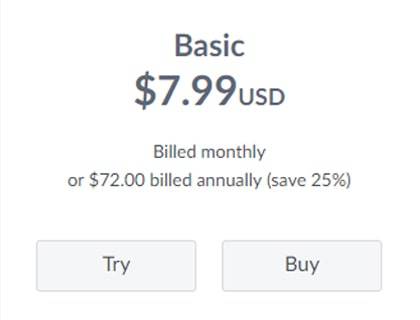
Number of Users: 1
Price: $7.99/month
- Access to all photo editing tools
- Affordability
- Collaboration and folder sharing
- Library of fonts and designs
- Web browser and mobile app
- Limited customization
- Storage limitations
Pro Plan
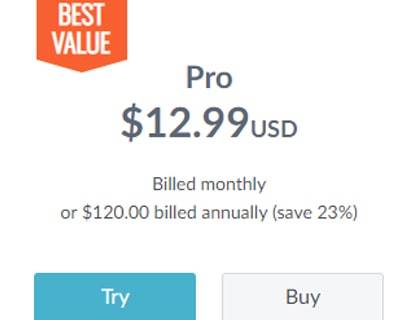
Number of Users: 1-3
Price: $12.99/month
- Custom designs
- Collaboration tools
- Great pricing
- Priority support
- Unlimited storage
- Limited group features
- Suited to small groups
Team Plan
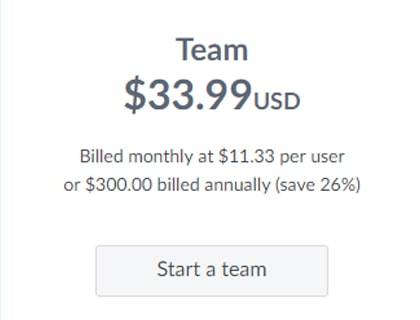
Number of Users: 3+
Price: $33.99/month
- Available group discounts
- Exporting capabilities
- More personalization
- Team management features
- Unlimited storage
- Pricing
- Range of available features
PicMonkey Pricing Table
Below is an example of the three pricing tiers in a comparative table. This way, buyers can see the differences between the levels and choose the plan that best matches their needs.
| Basic | Pro | Team | |
|---|---|---|---|
| Price | $7.99/month | $12.99/month | $33.99/month |
| Cloud Storage | 1 GB | Unlimited | Unlimited |
| Custom Fonts | No | Yes | Yes |
| Export Files | JPG, PNG | JPG, PDF, PNG | JPG, PDF, PNG |
| Font Library | Yes | Yes | Yes |
| Group Discount | No | No | Yes |
| Priority Support | No | Yes | Yes |
| Real-Time Collaboration | Yes | Yes | Yes |
| Shareable Folders | Yes | Yes | Yes |
| Team Management Tools | No | No | Yes |
| Templates | Yes | Yes | Yes |
| Touch-Ups | Yes | Yes | Yes |
Terms & Conditions
The site collects personal information on its clients, including name, billing, and contact information. This allows the team to provide the best service for customers and get insights into how they can improve their offerings in the future. Clients can ask for more details about their policies by emailing [email protected]. The Seattle office is located at 1505 5th Avenue, Suite 500, Seattle, Washington 98103. Payment info is collected by third-party sites, including PayPal, Braintree Payments, and Taxamo. Any social media sites that they work with, such as Facebook, have their own codes of conduct. Customers who use these services are responsible for adhering to those terms and conditions as well.
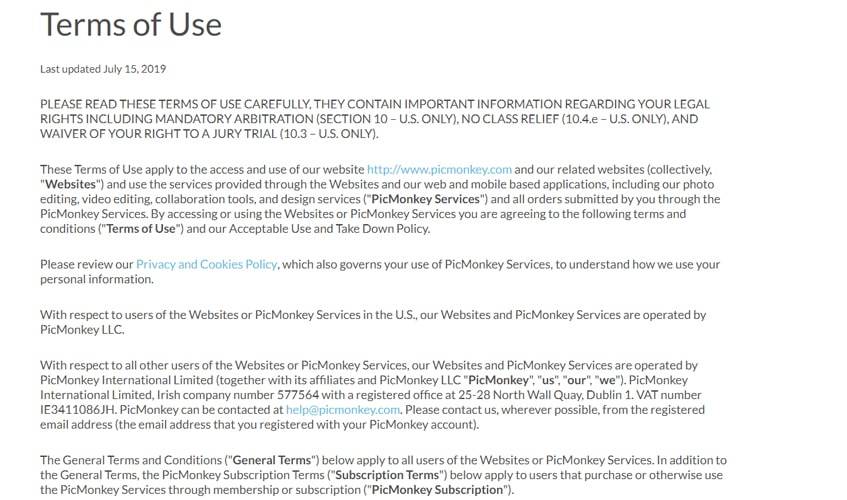
Privacy Policy
The company shares private information about clients with third-party sites. Some of the details that they share include basic registration info, such as email addresses, names, user ID, location, and device type. They also collect payment info and data related to how clients use the site. These details go to affiliates, partners, vendors, Web analysts, Facebook, Google, and advertising networks. This information can be kept for up to seven years, as outlined in the Terms and Conditions page on their site. Customers have the right to request a copy of all of this information, and they can do so by emailing [email protected].
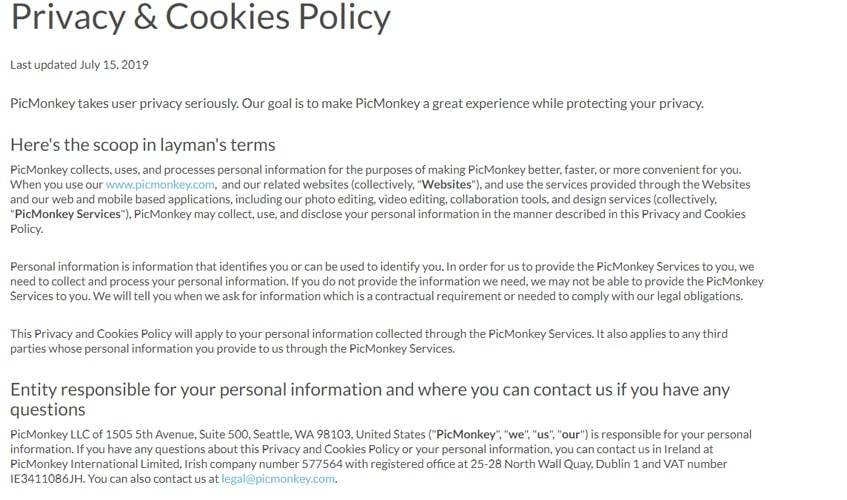
Refund Policy
If a client cancels their subscription, they will not be billed in the future, but they will not get a refund. This is why the company offers a seven-day free trial. Once that time period is up, customers are not eligible for refunds.
Customer Support
Clients can email [email protected] if they have any questions about policies or [email protected] for general inquiries. In addition, they can fill out an online request ticket. If they go to the about page, they can find the personal websites and LinkedIn profiles of the leadership team.
Telephone
The company does not list a phone number on their website. That being said, they list their addresses in Seattle and Ireland on their terms and conditions page. They also have two email addresses and an online request form that customers can fill out.
Online Chat
There might not be an online chat box, but customers can fill out an online request ticket on the website. In addition, there is a resource center with blog and video tutorials. This covers all kinds of topics, such as photo editing, design, templates, and social media marketing.
Support Center
The support center is filled with answers to some of the most frequently asked questions. A search bar at the top of the page allows users to type in their query, and then they will get a list of related articles that may answer their question. There are also categorized answers to some basic inquiries such as accounts and billing, troubleshooting, and mobile use. If a customer still has a question that has not been answered, or they see a problem with the support center, they can navigate to the bottom of the page and click on the link to notify the team. This will take them to a page where they can submit a request ticket.
Quality of Service
Overall, this tool offers many of the tried and true capabilities that people have come to love about Photoshop. The thing is, the interface is much more forgiving and accessible to individuals with no design experience. This can make it well worth the subscription payment. Even those who opt for the basic plan will find that they have access to all the major editing tools, although they won’t be able to personalize their templates or designs as much as they could with the higher plans.
Customer Types
Below is a bit of insight into how different clients could benefit from the image-editing software. It turns out that the different package tiers make the service an approachable choice for customers big and small, as well as solo entrepreneurs and influencers.
Small Businesses
A smaller company could definitely benefit from these services. A pro or team package would suit them well because they can collaborate effectively, share images, and take advantage of unlimited cloud storage. A start-up would want to check this out because it could help them a lot, especially if they don’t have a branding department.
Medium Businesses
A medium-sized company would probably want to go with the team plan because it grants them limitless storage and the ability to export and share files in various formats. Plus, they can take advantage of group discounts, which could come in handy and provide them with additional features.
Large Enterprises
It is a toss-up for larger businesses because depending on the size and the industry they’re in, PicMonkey might not be able to meet their needs. A company that isn’t affiliated with design might find the software to be incredibly helpful. However, an enterprise that already deals with social media management and has a full-fledged marketing team probably wouldn’t.
Freelancers
Freelancers are some of the best clients for PicMonkey. They are working alone, so the software is a wonderful resource to have on hand. Its user-friendly interface and gamut of design functions make it approachable and competitive. Freelancers can create flyers, banners, business cards, and more.
PicMonkey Pros & Cons
PicMonkey is competitive and acts similarly to visual-editing tools like Canva and Gimp. However, some alternatives offer features that the service can’t match. For instance, users can’t add an image as a background design, which is a popular function that many people like.
On the plus side, the program does a good job of eliminating unnecessary functions so that users have a more streamlined experience. This simple interface is one of the things that keeps the software a rival in the photo-editing sphere. In addition, they have dozens of templates, fonts, and effects that clients can use to make their visuals pop and stand out from the crowd. They can even alternate between using the software on their mobile device or on their tablet or PC.
Consumers should definitely check out the seven-day free trial to see if this is something that would suit their marketing and social media branding needs. If they decide to buy it, they can opt for the smallest membership and upgrade as needed.
Pros
Cons
- Ample cloud storage
- Free trial
- Mobile capability
- Resource center
- Simple interface
- Can’t edit in bulk
- Pricing tiers
Top 5 PicMonkey Alternatives
1. Canva
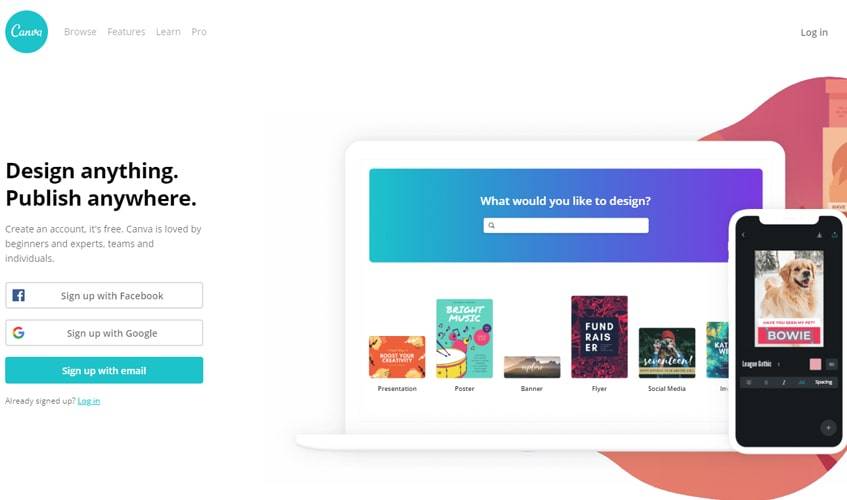
Canva is used all around the world to create campaign banners, flyers, ads, and more. It has similar features to its competitor, minus portrait retouching. It offers a free trial as well as a pro version for those who are more serious about graphic design.
2. BeFunky
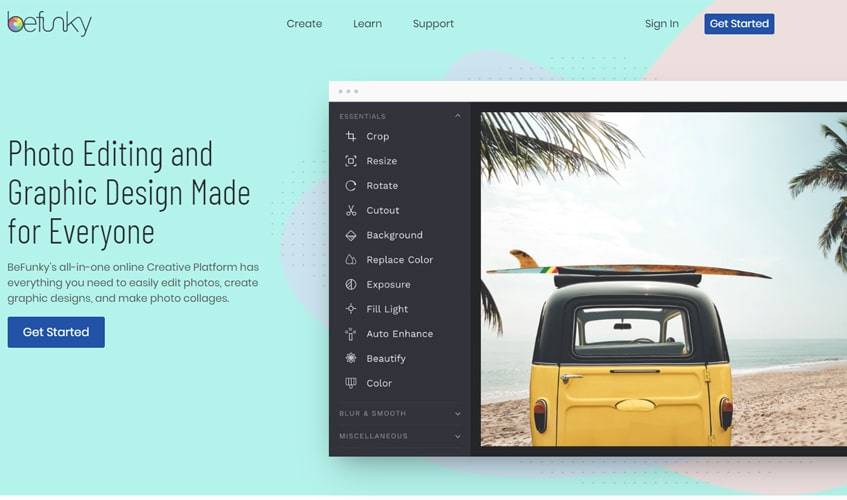
BeFunky offers a place for beginners to create masterpieces and learn more about graphic design. Tutorials and a free trial can get them started on successfully branding their businesses. Unlike PicMonkey, it offers batch editing, which can streamline the design process even more.
3. Pixlr Express

This software gives users the power to personalize their images with overlays, fonts, and more. The interface is simple and clean, and there is even a mobile app. The client can create collages, apply filters, and draw directly on their graphics.
4. Fotor

Fotor is used around the world and offers photo collage and layout tools as well as numerous design editing functions. It’s available for free and includes portrait retouching and color edits. There are also thousands of templates to choose from.
5. Gimp

This open-source software has an intuitive dashboard, but it’s only available on Windows. On the other hand, it allows bulk editing, unlike PicMonkey. Some of its features include an image format converter and retouching tools.
Pricing Table Competitors
To make it easier to choose, here is a comparison table to describe the key features and highlights of each software.
| PicMonkey | Canva | BeFunky | Pixlr | Fotor | Gimp | |
|---|---|---|---|---|---|---|
| Price/mo | $7.99 | Free | $4.99 | Free | $3.33 | Free |
| Bulk Uploading | No | Yes | Yes | No | No | Yes |
| Free Trial | Yes | Yes | Yes | Yes | Yes | Yes |
| Lighting Effects | Yes | Yes | Yes | Yes | Yes | Yes |
| Simple Interface | Yes | Yes | Yes | Yes | Yes | Yes |
| Text Overlays | Yes | Yes | Yes | Yes | Yes | No |
| Textures | Yes | Yes | Yes | Yes | Yes | Yes |
| Touch-Ups | Yes | No | Yes | Yes | Yes | Yes |
| Tutorials | Yes | Yes | Yes | Yes | Yes | Yes |
| Users | 3 | 20 | 1 | 1 | 1 | 1 |
| Accounts | 3 | 20 | 1 | 1 | 1 | 1 |
FAQ Section
What is PicMonkey Used For?
This software is used to edit images, such as portraits, social media photos, and online invitations. It also allows people to make collages and add cool lighting and filtering effects to their pictures. Users can resize the images, crop or rotate them, and add textures or text overlays. All of these editing programs come in handy when creating online ad campaigns, design templates, and images for an Instagram feed. Best of all, no Photoshop experience is required.
Is PicMonkey Any Good?
Yes, and it includes the major editing tools that a person would use in something like Adobe Photoshop. The thing is, this tool narrows that list of functions down, eliminating any superfluous or unnecessary features. This creates a simple, easy-to-use interface that just about anyone can explore. In fact, lots of clients make beautiful designs and images with little to no graphic design expertise. Those who are skeptical can try the software out at no cost.
Can I Try PicMonkey For Free?
Yes, the software has a free trial of seven days. During this time, potential clients can check out the program, try their hand at the different filters and effects, and test the interface out on their PC and mobile device. The free version allows individuals to see all that the program has to offer, and then they can decide if they would like to sign up for the basic subscription, which costs $7.99 per month.
Can I Cancel My Subscription With PicMonkey Anytime?
Yes. When a customer cancels their membership, they will still have an active account until their subscription time is up. So, if they signed up on the 1st of the month and decide on the 25th that they want to cancel their plan, their account will remain active until the 1st of the next month. Members may also decide to delete their account completely, which includes canceling a subscription. Customers will only get a refund if they cancel within seven days of signing up.
Can I Use PicMpnkey Offline?
No. Right now, the software is available as an in-browser program or a mobile app (clients can use both). While there is not currently an offline version, the tool is compatible with Android, iPhone, and iPad, as well as Linux, Mac, and Windows. Customers can access the platform anywhere they have an Internet connection. Furthermore, they won’t lose their progress if they switch from one device to another. As the team reviews client feedback, they might add an offline capability to their software.
Can I Print From PicMonkey?
Yes! Customers can simply save their creation to their computer and then print the images at home. The software also has a Print Shop, which makes it easy for clients to print out invitations, greeting cards, professional framed prints, and more. They can go to the Print Shop page and upload their saved images from their computer. Then, they can choose the type of printing job they want and in what size. Finally, they can add it to their cart and checkout.
How Do I Save PicMonkey For Free?
Just as with other online images, clients can save their creations to their own laptop, tablet, or mobile device. Saving an image does require that the person have a membership plan. To save, click the export button in the upper toolbar. They can choose the file type and alter the dimensions and quality. If they want a free way to save the image, the best they can do is take a screenshot. This won’t give them the same editing capabilities later on though.
The Final Word
At the end of the day, this tool makes graphic design accessible and enjoyable. Their prices are relatively low, and they have one of the widest collections of features among photo-editing apps and software. Though it doesn’t have the full professional functionality as something like the Adobe suite, it has the tools and effects that the majority of clients will need. It continues to be a hit with social media influencers and bloggers, who have created millions of designs.

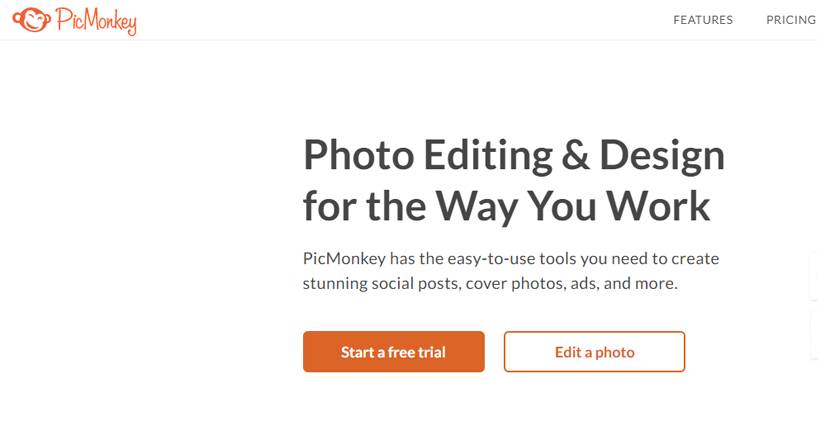
Comments