As of 2023, editing software has become increasingly advanced. The technology has been nearly perfected, and many different things can be achieved with it. Some of these applications are simple and can be quickly learned by anyone, while others are more complicated.
With so many options, how can someone be sure that they are using the best video editing apps for their projects? This article will be discussing some of the leading apps and how to use them.
Table of Contents
Why Is it So Popular to Use a Video Editing App in 2023?
In the past, there was no video editing app available to complete projects, and only editing that was performed was on the computer. Now, people can edit their videos on the go and at any time.
Using mobile video editing software has a variety of benefits over using a PC, like:
- Easy to post videos directly to social media,
- Professionals such as videographers can work remotely whenever they want
- Convenience factor
Desktops tend to be big and bulky and do not travel well. If someone would like to take a round-the-world trip and record their journey, all they have to do is bring their phone along with them.
Best Video Editing App for Busy Lifestyles
Life is so busy; it can be challenging to find time to sit down and work on a project. This is why it is essential to be able to have mobile software and the best video editing app for a user to complete their tasks.
VSCO

VSCO is one of the top video editing apps that was initially used only for photo editing but has since evolved so that videos can be worked on as well. VSCO has many filters available to enhance the content, which allows for a cohesive look throughout all the photos and videos that get posted.
VSCO also offers the option of creating a montage, which adds images in various layers throughout the video to increase the overall complexity. Videos under two minutes long can be posted directly onto the VSCO feed for others to view.
Price: 7-day free trial; $19.99 per year.
Features:
- Free trial available
- Can modify contrast
- Offers pre-set packages of filters to make it easier
- Brightness is adjustable
- Temperature can be tweaked
Platforms: Android and iOS
Best For: Instagram
Mojo
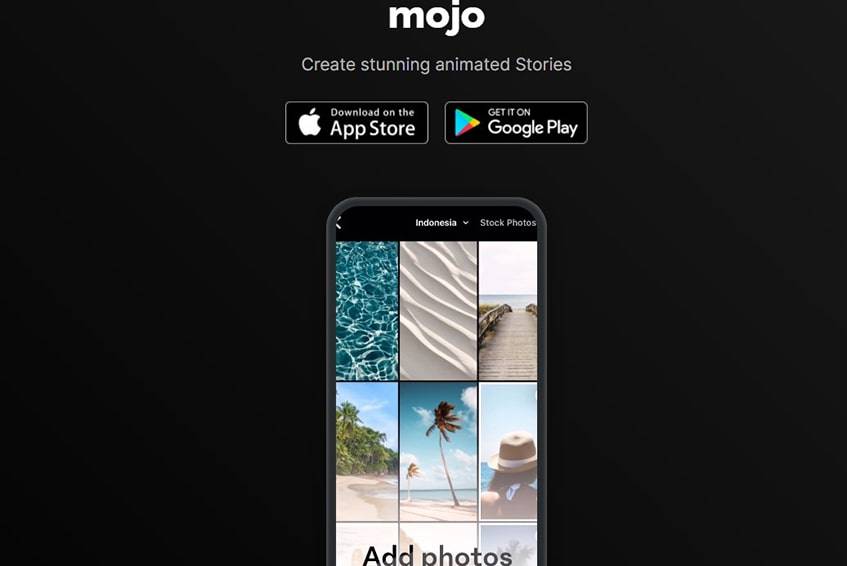
Mojo is an option of being the best video editing app for many reasons. It allows the users to ramp up their Stories profile, and make their content stand out. Mojo is often used by small businesses that would like to showcase their products or services to prospective customers.
It is also very intuitive, and it does not require an account creation. When someone wants to add a video to their social media page, they can experiment in Mojo with it first.
Price: $9.99 per month.
Features:
- Over 100 templates available
- Can select any photo from personal gallery or Mojo’s stock images
- Supports all video formats
- Very customizable content
- 29 different font styles available
Platforms: Android and iOS
Best For: Instagram
PowerDirector

PowerDirector is a dynamic video editor. It can add background music and use a timeline to edit different scenes. Titles and various transitions may also be added at the users’ discretion, whenever they like. Both professionals and amateur video editors use it. PowerDirector is a swift app to work with, and the videos are rendered quicker than they usually would be.
Price: Ultra plan – $99.99; Ultimate plan – $129.99
Features:
- Ability to bookmark customized titles and video assets
- Choose from up to 100 tracks, or 200 if they have the Platinum version
- Ability to apply motion tracking to any 360-degree videos
- Ability to correct shaky footage
- 3D editing
Platforms: Android and iOS
Best For: YouTube
Quik

Quik is a video editing app for creating interesting videos that the audience will like. The app was created by the makers of the GoPro, designed for capturing on the go footage. Users can benefit from automatic editing, or manual, depending on their preference.
When the footage is uploaded, Quik is able to pull out the most engaging moments that will make the final cut. At this point, the content can be customized with text, subtitles, transitions, effects, and music.
Price: Free basic plan; Premium plan $4.99 per month.
Features:
- Transitions automatically sync to the music
- Compatible with GoPro
- Video can be saved in 1080p or 720p
- Ability to create time-lapses
- Over 100 free songs to choose from
Platforms: Android and iOS
Best For: Facebook
PicPlayPost
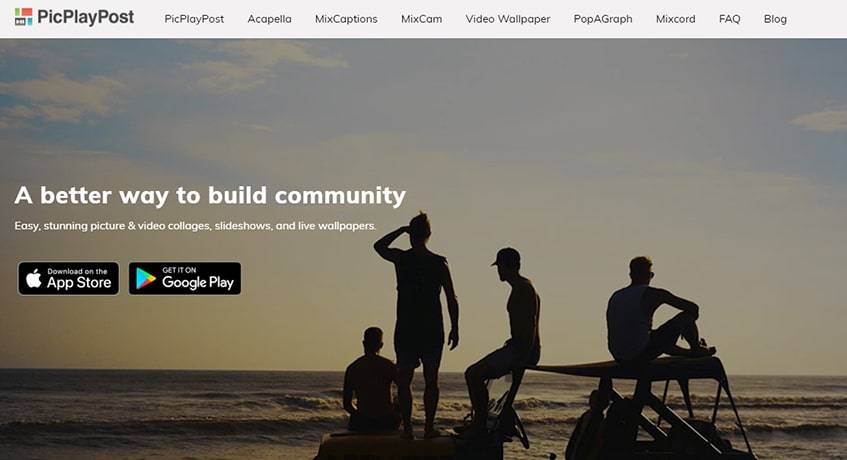
The PicPlayPost video editing app makes it easy to import up to 365 pieces of content. Using this, the final product is a 30-minute polished movie. Users can completely customize the finalized video. This includes using transitions such as speed up, speed down, and reverse.
However, this app now goes beyond that and incorporates video clips into the creation.
Price: Free, but in-app purchases will cost money
Features:
- Custom watermarks and logos
- 9:16 frame ratio for social media stories
- Automated slideshow to create movies
- How-to tips and tricks for using the software
- MP4 compatibility for audio
Platforms: Android and iOS
Best For: Instagram
Best Video Editor App for Creating Professional Footage
Using a video editor app for marketing is a good strategy that many companies have incorporated. It is a cost-effective method of getting the message out to potential and existing clients in an easy manner. However, for customers to be attracted to the company, the video has to be top-notch quality.
WeVideo
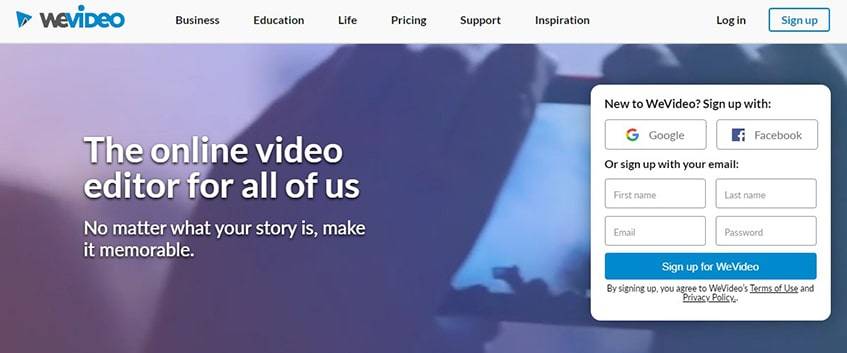
WeVideo is new cloud-based software. This means that the app will be accessed by using a browser, rather than downloading it. Business owners tend to use WeVideo to market their products and services, and teachers use it as an easy way to engage their students.
Users often find the voiceover and screencasting options useful because they easily get the message across to the audience. The resulting video can easily be exported to a personal website, Twitter, Facebook, and other accounts, depending on what the person would like to do.
Price: Power plan $4.99 monthly; Unlimited plan $7.99 monthly; Professional plan $17.99 monthly; Business plan $29.99 monthly.
Features:
- 4K and HD capability
- Photo and video upload
- Many templates available
- Cloud-based
- Online support available for help
Platforms: Android, iOS
Best For: Twitter
GoPro App
This app is meant to go alongside people who have GoPros. Users can easily upload the footage that they would like to play with into the app and create exciting videos from it. This is the best free video editing app for Android and iOS users who have GoPros. They can add photos and create time-lapses, so it appears as though time has slowed down.
Price: Free
Features:
- Over 20 themes to choose from
- The footage can be synced to the song in the video
- Very quick video generations
- Multi-track editor
- Content can be uploaded to the cloud
Platform: iOS, Android
Best For: YouTube
Free Video Editing Apps
Video editing is a great hobby or profession, and millions of people around the world enjoy it. It can be difficult to keep up with the rising costs of software; however, there are plenty of free video editing apps available to try.
VideoShow
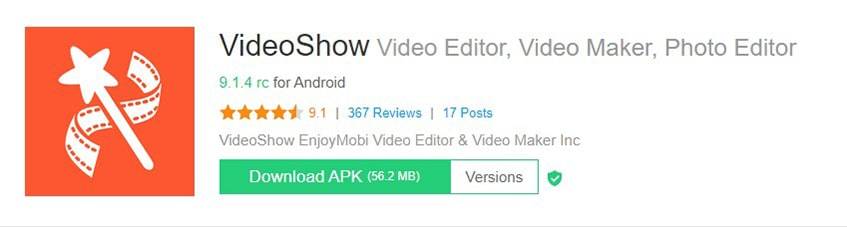
VideoShow is a very popular free video editor. This app tends to be used by video producers who are looking to spruce up their content with more creativity. Many effects can be added to videos such as waterfalls, leaves falling, snow, etc.
The videos can be produced very quickly if the user is in a hurry to get content released on a timeline. This is one of the best free editing apps for either platform.
Price: Free
Features:
- Over 20 themes to choose from
- The footage can be synced to the song in the video
- Very quick video generations
- Multi-track editor
- Content can be uploaded to the cloud
Platforms: Android, iOS
Best For: Facebook
Magisto
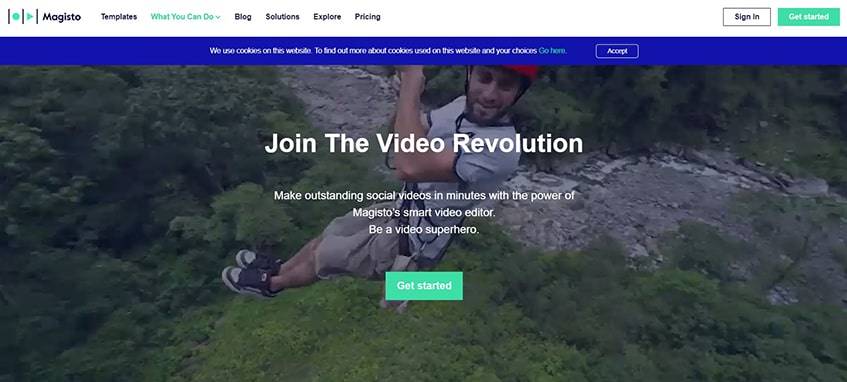
Magisto’s video editing app has the purpose of taking ordinary photos and videos and creating short, polished final products. The resulting video is intended to catch viewers unaware and elicit an emotional response from them.
When viewers are scrolling through a business’ website, these videos are expected to make them stop, watch, and then become a customer. Music for the video can be selected from Magisto’s built-in audio library. Magisto uses artificial intelligence to organize the clips included in the video to optimize the message that viewers are seeing.
Price: $9.99 monthly; $59.99 per year.
Features:
- Advanced tools including AI
- The app comes with a detailed guide
- Many templates available
- Styles are available to choose from
- Music available from Magisto’s built-in library
Platform: Android, iOS
Best For: Instagram
Adobe Spark
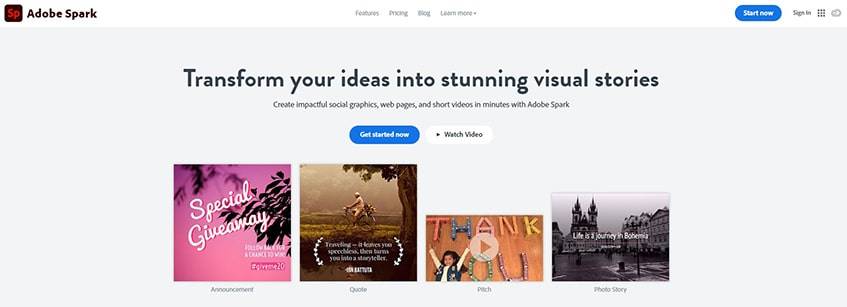
Adobe Spark is the video editing app that is the product of merging Adobe Post, Adobe Slate, and Adobe Voice. This app is part of Adobe, but it does not require a Creative Cloud licence to use it. There are many options for choosing a style with this app.
Price: Users need a Creative Cloud plan to unlock more content in Adobe Spark, which costs $9.99 per month.
Features:
- Built-in themes
- Content can be exported directly to the user’s Later Media Library
- Very simple and user friendly
- Style suggestions to help the user
- Fully customizable templates
Platform: Android and iOS
Best For: Facebook, or Twitter, depending on which template is chosen
FilmoraGo
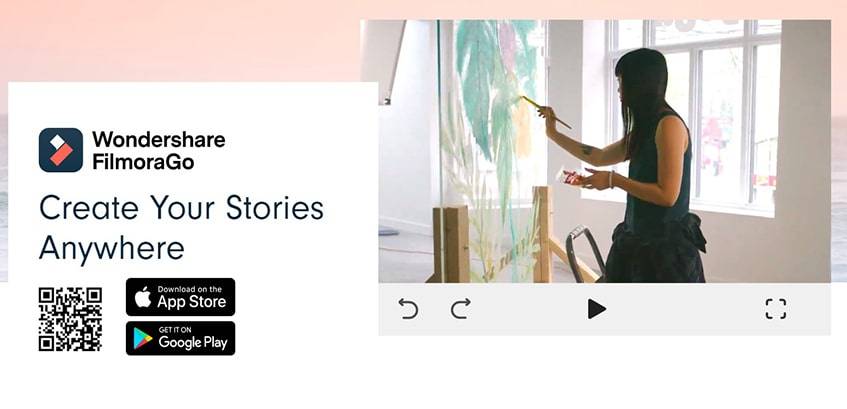
FilmoraGo, one of the contenders for a best android video editor, is ideal for both beginners and intermediate editors. Filmora has an ‘Easy Mode’, which is ideal for users who do not have a lot of experience. With this mode, some of the more complicated options are removed, so they do not overwhelm the user.
It allows users to quickly create their video by positioning video clips and adding music and simple effects. The mobile version also has an option to insert pre-set intros, themes, and transitions.
Price: Free version with limitations; the iOS plan is $44.99 yearly or a lifetime fee of $59.99; Android plan costs $39.99 yearly or a lifetime fee of $59.99
Features:
- 4K and HD compatible
- Free trial available
- Includes options such as multi-cam and motion tracking
- Support for 360-degree videos
- 24/7 customer service available with a paid membership
Platform: Android and iOS
Best For: Instagram
VivaVideo

VivaVideo is an app that helps to create professionally edited videos. The app contains all the basic effects such as trim, merge, speed up, slow down, and reverse content. There are a variety of camera lenses to capture footage in an interesting manner.
The user can also add sound effects from the app’s gallery or add voiceovers if they want to. There is also the option to manipulate the music sound ratio to create a unique effect.
Price: Free version with limitations; VIP membership $10 per month (billed annually)
Features:
- Can add stickers to videos
- Video can be exported directly to social media networks
- App has animations
- Can take footage from within the app
- More than 60 effects to choose from
Platform: Android and iOS
Best For: YouTube
Editing Apps for the iOS Platform
Video makers who use iPhones sometimes struggle to find editing apps that are just right for them. It can be difficult to find a good match, especially when there are so many options that are currently available for the iOS platform.
Splice
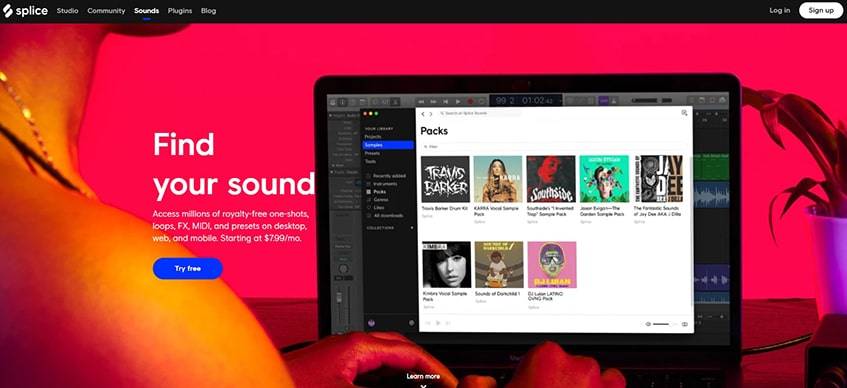
Splice, made by GoPro, is a great option for on-the-go editing. Users can easily trim, single out and delete unwanted content from the beginning, middle, or end of a clip. Users can either use Splice’s audio library or upload their own iTunes playlists to add music to their videos.
Price: Free version with limitations; $2.99 per week
Features:
- Extensive audio library
- Many transition effects
- 12 filters
- Directly uploads to social media
- User friendly
Platform: iOS
Best For: Instagram
iMovie
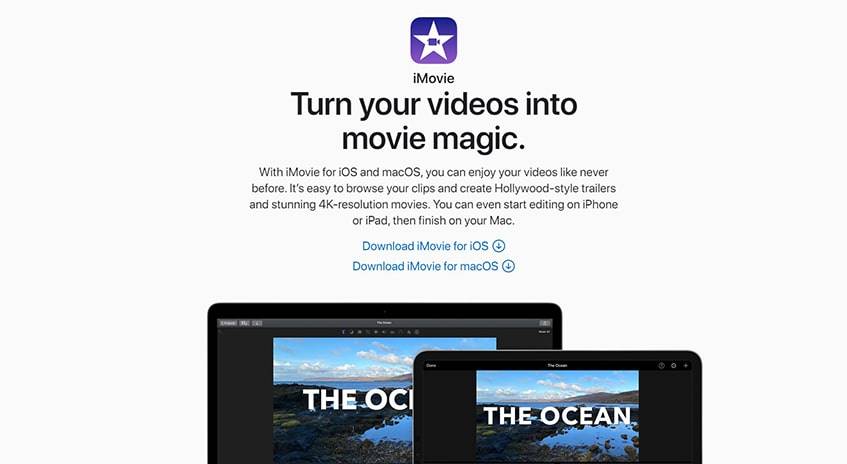
iMovie is one of the default video-making apps that are included with every iPhone, and it tends to get overlooked. That being said, it is the right choice for beginners who are just getting started with editing. The app is laid out cleanly and is easy to use.
The user has the option of playing around with different effects and filters and seeing the result. They can even take characters in their video and place them in front of different background locations.
Price: Free
Features:
- 6 scene transitions
- Portrait or landscape mode for editing
- 80 free audio tracks
- Clean layout
- 4K capabilities
Platform: iOS
Best For: Facebook
Clips
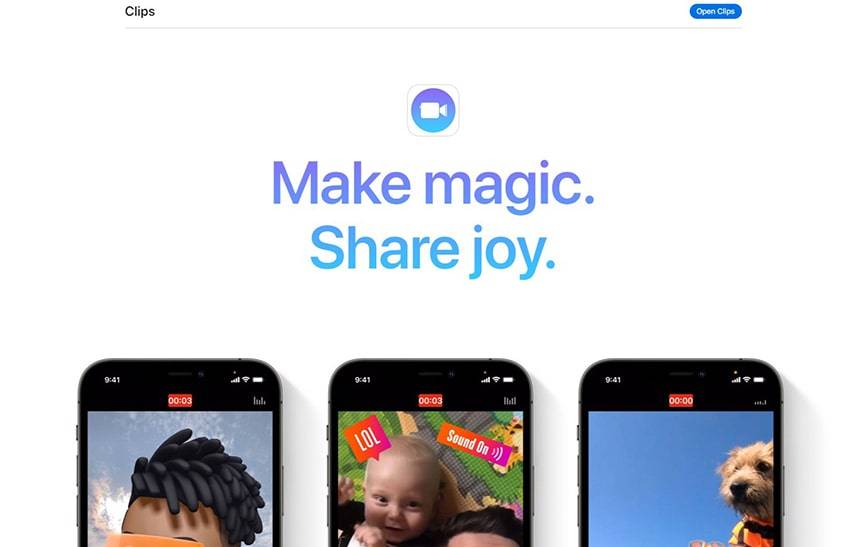
Clips is a contender for the best free video editing app for creating short content. It is a versatile app that a user can work on while being offline, and then post the content as soon as they are back online.
Snippets can be continuously added together to create a longer video. The auto-captioning feature makes it ideal for interviews, or other similar purposes.
Price: Free
Features:
- The app can sync with other Apple devices
- TrueDepth camera option
- Voice transcribing auto-captioning
- Uploads directly to social media
- App offers emojis and animated titles
Platform: iOS
Best For: Instagram
Hyperlapse

Hyperlapse is an app that was created by Instagram. The purpose of this app is to condense videos, so they are very quick. The user can select the speed rate that they want the original video to play at. So, for example, if the user is shortening a 50-second video to 6X speed, the resulting video would be around 8 seconds long.
This app is great for events that last a long time, such as an eclipse or sunrise. After these videos have been condensed, the user has the option to upload them their Facebook or Instagram accounts.
Price: Free version with limitations; Pro plan is $1.99.
Features:
- No need to make an account
- Options on speed rate
- The app will inform the user if the footage is too dark to be used
- Stabilization capability
- Slideshow presentation guiding the user on the app
Platform: iOS
Best For: Instagram
LumaFusion

LumaFusion is a video editing app for iPhone and iPad users. This app can be used for capturing and editing content like photos, videos, and audio. It is a professional software for more advanced video editing users.
This app will produce better quality content as compared to others so that it can be used in the professional workplace. LumaFusion supports 4k video streaming through the Wi-Fi connection. This app has three trackings for audio and three for video with audio.
Price: $19.99.
Features:
- Voice over capability
- Import and export to cloud storage
- Powerful software
- 4K capabilities
- Professional options such as fade in and out music
Platform: iOS
Best For: YouTube
Best Video Editing Apps for Interesting Effects
One of the best parts about video editing is adding all the effects and transitions that make the content more fun. Some of the best video editing apps that are known to have great special effects are detailed below.
TikTok

TikTok is a newer app that has captured the attention of millions around the world. This app is the right choice for very short videos that get shared with others very quickly. TikTok is chock full of video editing modes and effects. Some of the video editing tools include speed, beauty, filters, timer, flash, and music.
Price: Free
Features:
- Countdown option for hands-free use
- Can record in segments by pressing and releasing the record button
- Many different filter options
- Notification when the post is ready
- The video will be automatically downloaded to the camera roll
Platform: Android and iOS
Best For: Instagram
Funimate App
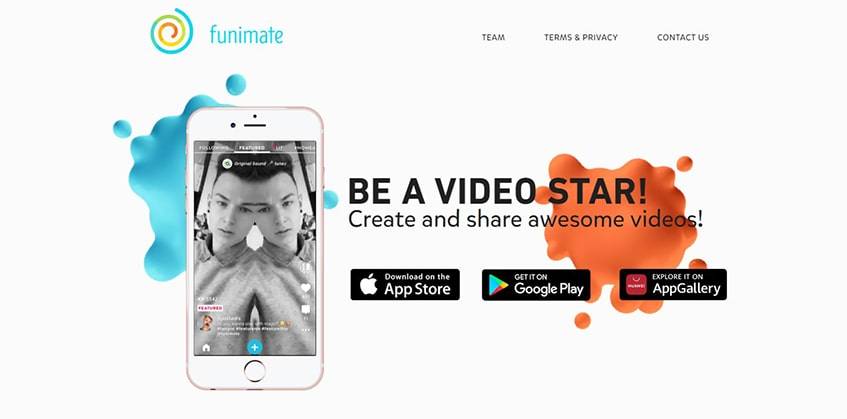
Funimate app is a fun video editing software. It quickly enables users to add text and animations to their videos. The purpose of this app is to edit lip sync videos through the use of stop motion.
Then these videos are uploaded onto the Funimate community. Other users will have the opportunity to see these videos, and they might become fans if they like them.
Price: $2.99 per week; $11.96 per month
Features:
- Ability to make video loops
- Music video community
- Emojis, stickers, and text
- Over 100 video effects
- The user can create their own effects
Platform: Android and iOS
Best For: Instagram
VHS Camcorder
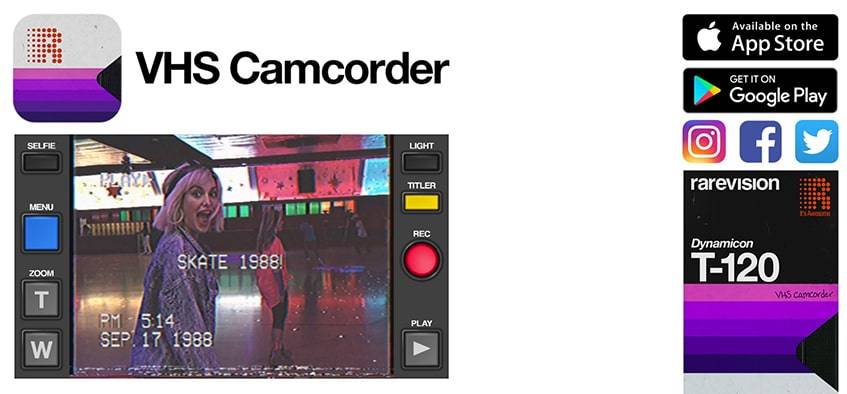
The VHS Camcorder app has the purpose of shooting footage that looks like the original videotape recordings from the past. The app mimics the appearance of the old camcorder, and the videos are dated and time-stamped. The content created is a realistic throwback to how video used to look, with tons of options to enhance the footage.
Price: $3.99.
Features:
- Ability to manipulate date and time stamp
- Flashing title graphics
- Easily share videos to social media
- Ability to choose the frame rate
- HD capability
Platform: Android and iOS
Best For: Facebook
YouTube Editing Apps for Optimized Content
Working on YouTube can be a fun and exciting career or hobby. It is important to obtain good software for the editing of any uploaded content. Viewers are expecting to see quality videos, and it is not a good idea to risk losing any potential subscribers, so the YouTube editing apps need to be high tier.
Adobe Premiere Rush

Adobe Premiere Rush is a multi-track editor and can be exported directly to YouTube. The purpose of this app is for users to quickly upload short videos to YouTube, Snapchat, or Instagram stories. This software is meant for any amateur editor to use, as it is quite easy.
The app has four video tracks and three audio tracks to edit the content. When using the app, its export option is specifically optimized for a wide variety of social media platforms. This makes it easy to process videos to update your social media.
Price: Users need a Creative Cloud plan to use this app, which costs $9.99 per month.
Features:
- The layout of the app is well-organized
- Good for beginners
- Users can sync the app across multiple devices
- Large icons – suitable for mobile editing
- Timeline visible for projects underway so users can track where they are
Platform: Android and iOS
Best For: Instagram
Adobe Premiere Clip
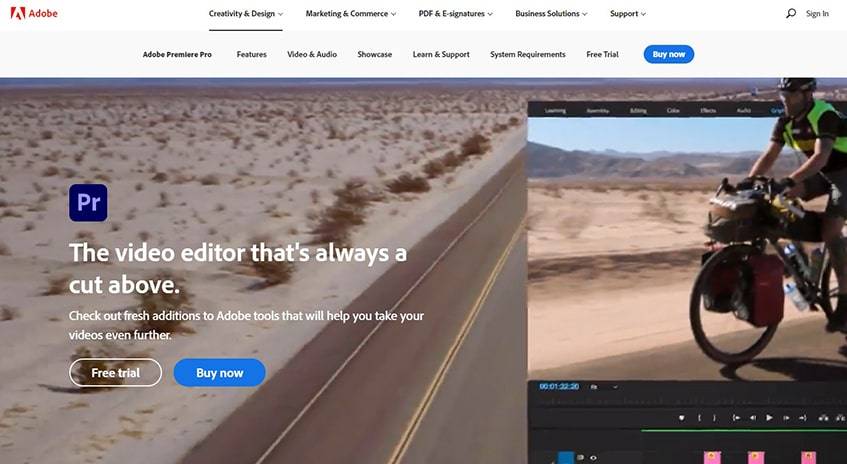
Adobe Premiere Clip is a good option for an editing app. Videos can be quickly organized, trimmed, and exported, which is good if there is a deadline to meet. The user can add effects to create the desired effect. The user can also play around with the font type, text colour, and background colour.
Price: Need a Creative Cloud licence, the cost is $9.99 per month
Features:
- Automatically syncs content to music
- Premiere clip has an audio library, or users can upload their own
- Freeform editor
- Can edit in high resolution
- Adding bumper to videos
Platform: Android and iOS
Videoshop
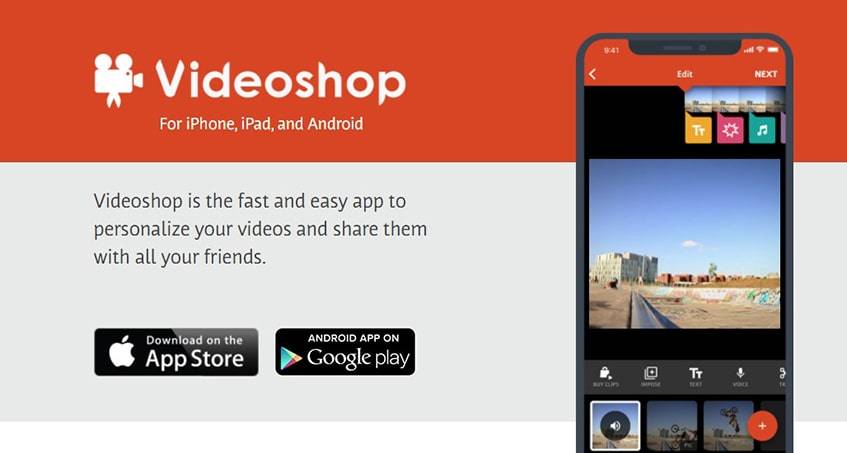
Videoshop is one of the video editing apps suitable for YouTube videos. It is an app that is continuously being updated, and more aspects are being added at a steady pace. A user could add filters, video effects, or text overlays to make their video more interesting.
They could also play around with different styles or include a voice over. Plus, there are all the basic video effects such as trim, speed, and reverse, among others.
Price: $1.99.
Features:
- Easy sharing options
- Indicators show the users when the app has gone over length for certain social media apps
- User friendly
- Clean layout
- Lots of effects and transitions
Platform: Android and iOS
KineMaster

KineMaster is an app that is designed for users who consider themselves to be video editing pros. This app can be used to trim video and audio clips on a frame-by-frame scale. The timing can be adjusted with incredible accuracy and precision. Many different effects and transitions can be chosen to enhance video content. They can be found in the assets marketplace on the app.
Price: $4.99 monthly; or a yearly subscription of $39.99.
Features:
- 7-day free trial available
- Videos can easily be integrated into social media pages
- Very user-friendly
- Multi-track editing
- 4K capabilities
Platform: Android
Best For: YouTube
FAQ
What Apps Do YouTubers Use to Edit Their Videos?
YouTubers tend to use good quality apps for their videos because their livelihoods depend on it. They need apps that are reliable and quick so that they can make edits on the go. These apps produce results that YouTubers can rely on in a timely manner to meet deadlines.
What is The Best App for Making Edits?
There are so many video editing apps available for use in the world. The best app depends on the user’s personal requirements. It also depends on which one they are most comfortable using. Try out a few different apps to see which one meets the specifications of what is needed to be done.
Does Google Have a Video Editor?
Google Photos has just recently gotten new video editing capabilities in addition to their usual photo editor. The Google Photos app has a movie editor that allows users to experiment with multiple clips at a time.
How Do You Make Good Edits?
The first step in making good video edits is choosing the right software. Take the time to research which specifications are needed in the software. After that, follow along with the guidelines that are included with the installation of the software.
Which Is Best?
The answer is that each video app mentioned above has its own pros and cons. It is up to the user to figure out which one will work best with their chosen project.
Have you tried any of the apps talked about above? Tell us about it in the comments below!



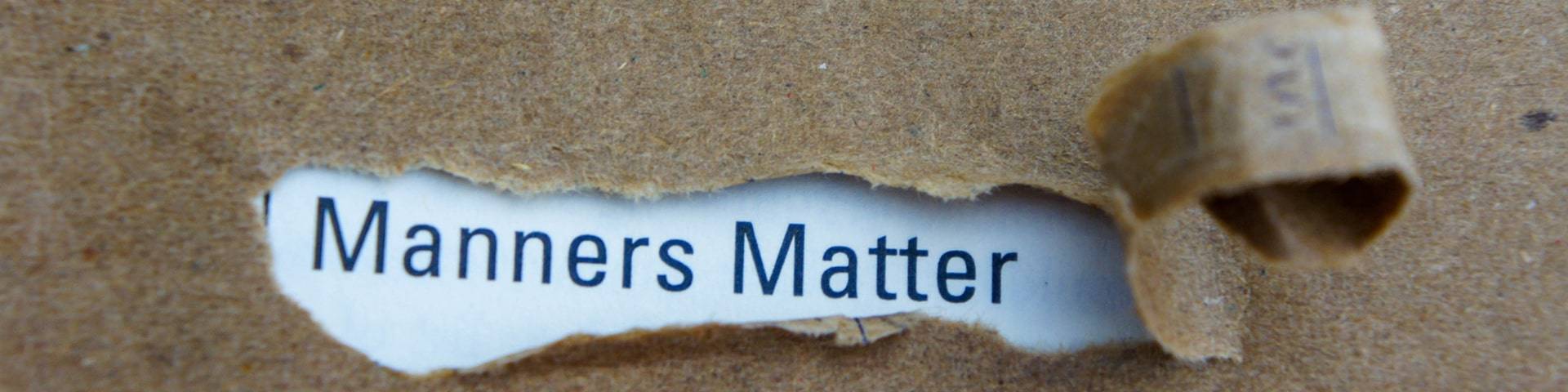


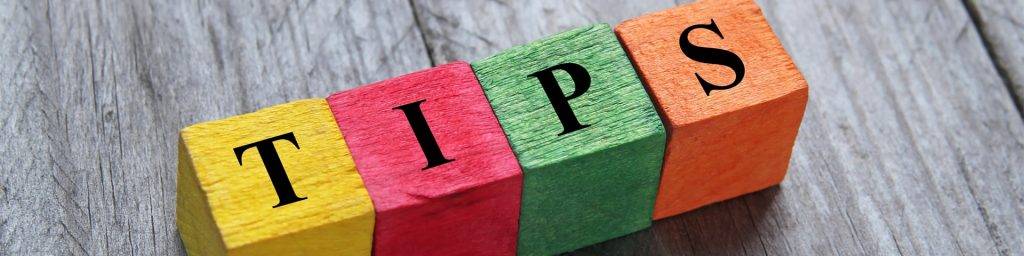


Comments