Hey there, social media specialists and content creators! Have you ever stumbled upon an Instagram Reel so epic, hilarious, or inspiring that you just had to save it to your phone? You’re not alone. But unlike cute cat videos on YouTube, downloading Reels isn’t straightforward. Fear not, fellow scrollers! As your resident Instagram guru (and SEO whiz!), I’m here to unveil the secrets of saving those Reels for offline viewing or sharing.
Table of Contents
Why Download Reels? There are Reasons, Galore!
- Offline Viewing: Let’s face it, data plans aren’t infinite. Download Reels for those times when internet access becomes a distant memory.
- Curate Your Inspiration: Ever need a creative kickstart? A library of downloaded Reels can fuel your next project.
- Share the Laughs (or Knowledge): Maybe a friend or family member would get a kick out of that dance routine or DIY tutorial. Downloaded Reels make offline sharing a breeze.
- Backup Your Favorites: Social media platforms can be fickle. Download your favorites to ensure you always have a copy, just in case.
Here’s the Download on Downloading Reels (3 Methods That Work):
Method 1: Utilizing Third-Party Websites (For Tech-Savvy Users)
- Copy the Reel Link: Open the desired Reel and tap the three dots (…) in the bottom right corner. Select “Copy Link” to grab the URL.
- Head to a Downloading Platform: Several reputable websites facilitate Reel downloads. Popular options include insert
- Paste and Download: Paste the copied Reel link into the designated field on the chosen website and hit “Download.” The website will usually offer various video quality options.
Pro Tip: Before using any third-party service, research and ensure they have a good reputation for security and privacy.
Method 2: Screen Recording (The Simplest Method)
This method captures the entire Reel experience, including any captions or audio.
- Open Your Screen Recording App: Most smartphones have built-in screen recording functionality. Access it through your phone’s control center or settings menu.
- Start Recording: Before hitting record, navigate to the desired Reel. Once you’re ready, initiate the screen recording.
- Watch and Record: Play the Reel and ensure you capture the entire duration.
- Stop Recording: Stop your phone’s recording function once the Reel finishes. The captured video will be saved to your camera roll.
Method 3: Repurpose with Instagram Stories (For Creative Content Creators)
- Open the Reel: Find the Reel you want to “download” (sort of).
- Tap the Airplane Icon: Select the paper airplane icon (Share button) below the Reel and choose “Add to story.”
- Customize and Share: Instagram Stories allows you to add text, stickers, or other creative elements before sharing. Technically, this method doesn’t download the Reel, but it allows you to repurpose it within your own story.
FAQs: Your Downloading Dilemmas Solved!
Q: Is it safe to use third-party downloaders?
A: While there are reputable options, always exercise caution. Research the platform’s security practices before entering any login details.
Q: Can I download private Reels?
A: Unfortunately, no. Downloading is only possible for public Reels.
Q: Will downloading Reels get me in trouble?
A: Technically, Instagram’s terms of service don’t explicitly forbid downloading Reels. However, it’s always best to respect creators’ wishes. If a Reel discourages downloading, it’s best to follow their guidelines.
So there you have it! With these methods, you’ll quickly become a master Reel downloader. Now, fill your phone with laughter, inspiration, and those oh-so-satisfying dance routines!
Remember: Downloading responsibly is critical. Respect creators’ wishes and prioritize using high-quality, secure platforms.
Happy downloading!

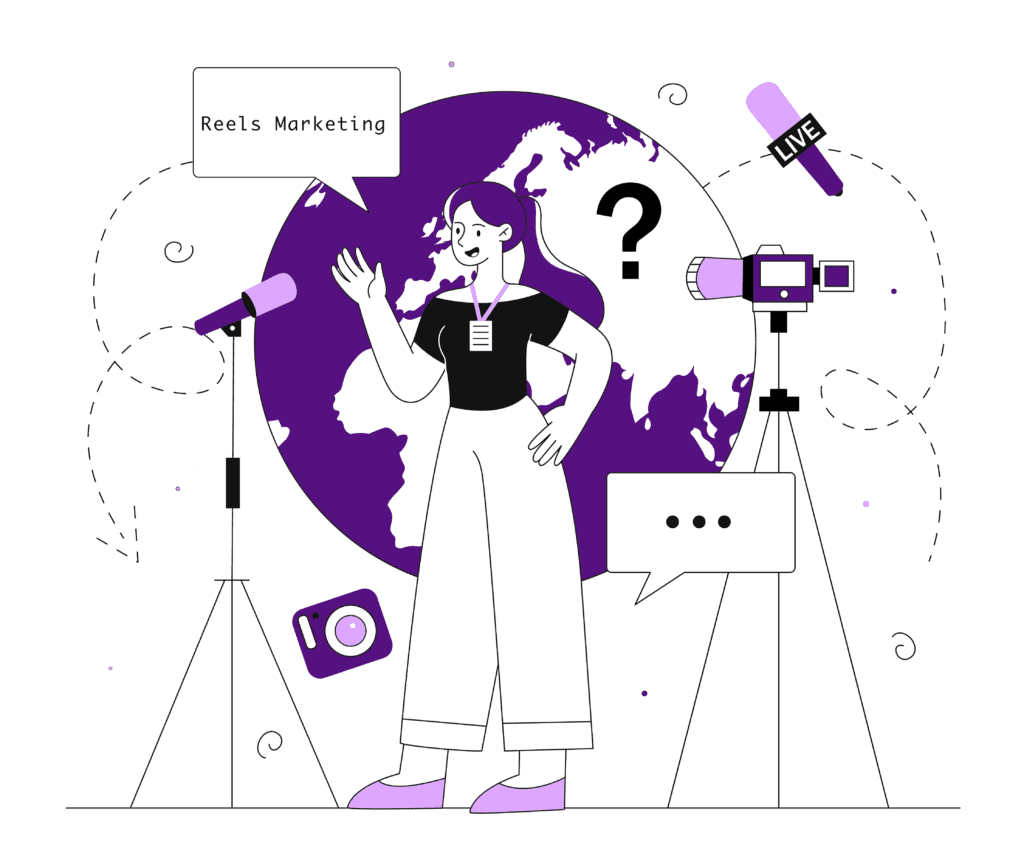

Comments