It’s 2023, and computers are practically glued to our hands. Being in the thick of the digital age means that a person’s every move is recorded and saved for future reference. This is particularly noticeable when an individual looks online for something and gets similar recommendations on a different site. It can be a little weird and bring up questions about privacy. Or even worse, people get caught looking at things they’d rather keep to themselves. Knowing how to clear an Instagram search becomes crucial.
On social media sites, this can be especially annoying. Individuals may end up getting Facebook friend suggestions or IG recommendations based on their usage. They don’t want to delete their accounts, but they’re also tired of these pesky suggestions.
So, how to clear an Instagram search and avoid frustration and potential embarrassment? Try using one of these tactics to get an IG account in order and get some much-needed privacy.
Table of Contents
- How to Clear Suggested Searches on Instagram
- What to Do If the Search History Won’t Go Away
- How to Clear Recent IG Searches on iOS & Android
- How to Clear Recent IG Searches on Desktop & Mobile Browsers
- Why Should People Delete Their Instagram Search History?
- How to Find Someone on Instagram Without Knowing Their Username?
How to Clear Suggested Searches on Instagram

Fortunately, it’s 2023, and social media services like Instagram and Twitter have had time to streamline their apps. While lots of people appreciate the search suggestions, others find them to be an invasion of privacy. For those people, clearing their account history is as simple as pushing a few icons.
Check out these methods on how to clear suggested searches on Instagram.
- Start by logging into the IG app. Click the magnifying glass icon at the bottom of the screen.
- This pulls up a new screen. At the very top, there’s a box for typing in usernames or hashtags. Click on the box to see a drop-down menu of suggested profiles.
- Notice the “X” icon next to each recommendation. Simply click it to delete the suggestion. Repeat this step to get rid of all of them. Hopefully, the list won’t be too long. Be sure to check all of the categories: “Top,” “Tags,” “Places,” and so on.
What to Do If the Search History Won’t Go Away

Most of the time, this simple delete history strategy is enough to solve the issue. However, some people might run into trouble. It’s not uncommon for Instagram to still share search and follow suggestions even after getting rid of all their recommendations. This can be super frustrating, but there are ways to work around it.
Below are some things that people can try, using both the app or the desktop version.
1. Restart the Device
It could be as easy as restarting the phone or computer. Individuals should be sure to delete their history before shutting off the device. After 30 seconds or so, they can turn it on again and check to see if the suggestions persist.
2. Log Out of the Account
If the problem continues, the next thing to try is logging out of Instagram (or Facebook, YouTube, or whatever social media it is), turning off the device, then signing back in. Most people perpetually stay in the app, so here’s how to log out of it:
- Click the person icon in the bottom-right corner.
- Tap the three horizontal lines at the top-right of the profile page.
- Click “Settings” at the bottom of the menu. Then, scroll down and tap “Log Out.”
3. Remove Browsing History & Clear Cache
For people who are using an Android phone, they can try this method. It can be a bit confusing since different Android devices have slightly different settings.
- Start by going to the settings menu on the device and find the app management menu. It may have a different name, perhaps “Permissions.”
- Either way, this should reveal a list of programs, including Facebook, IG, and other social media. Scroll through the list to find IG.
- Click on it and go to the storage menu. That screen should show the space that IG is taking up. There should also be options to remove data and cache.
- Tap on both options and then restart the device
4. Delete IG & Reinstall
- Go into the device’s settings menu.
- From there, click on “App Management.” Be aware that it might have a different name depending on the device one is using.
- Next, scroll through the list until the IG icon shows up. Tap it and then select “Uninstall.” This will remove it from the phone.
- At this point, it’s important to restart the device. Otherwise, all of this work might be for nothing
- Then, it’s time to reinstall it. Go to the Google Play Store (or the iPhone equivalent) and look for Instagram.
- Hit the “Install” button and wait for the device to complete the installation.
How to Clear Recent IG Searches on iOS & Android

That covers suggested searches, but now it’s time to look at how to clear Instagram search history. Since most people access social media sites like Facebook and Instagram on their phones, this first section pertains to mobile users.
- Start by logging into IG and tapping the profile button. It’s in the bottom-right corner and looks like a cartoon person.
- Once on there, tap the three horizontal lines at the top of the screen. This should reveal a menu sidebar.
- Next, click on the “Settings” option. It’s at the bottom of the menu and has a picture of a circle next to it.
- From there, select the “Security” option, which will bring up a new menu.
- Under the “Data and History” category, tap the “Clear Search History” option. It has a picture of a magnifying glass next to it. That’s it. This gets rid of any previous inquiries users made.
How to Clear Recent IG Searches on Desktop & Mobile Browsers

Now it’s time to look at how to clear Instagram search history from a desktop or mobile browser. Not many people use IG from a laptop, but it’s still a good idea to know how to do this.
- To start, individuals should open their preferred Web browser on their desktop computer or mobile device. From there, type in instagram.com.
- This will take them to the homepage. They can then click on the account button at the top of the screen. It’s the same picture of the cartoon person.
- Next to “Edit profile,” there is a circle. Click that to open the “Settings” menu.
- Tap “Privacy and Security.” Under the “Account Data” category, select “View Account Data.” Under the “Account Activity” category, look for “Search history” and click “View all.”
- From there, tap “Clear search history.”
Frequently Asked Questions
1. Why Should People Delete Their Instagram Search History?
From time to time, people want to look at things that are out of the ordinary. They might spend a moment browsing through pages that they would otherwise ignore. Similar to Facebook stalking, they may want to check in on an ex or look at what a frenemy is up to. To avoid the embarrassment of being caught, they want to remove any evidence of that browsing.
2. Can Other People See Someone’s Instagram Search?
No. Even if two individuals are friends on Facebook or IG, they won’t be able to tell if the other person is looking at their profile. The technology just isn’t there, and if it was, it’d become addicting. Perhaps in 2023, there will be a new tool to see when someone views your page. Currently, it’s just not possible.
3. How to Find Someone on Instagram Without Knowing Their Username?
Without a username, it’s hard to find friends and family members, as well as acquaintances. One way to get around this is by logging into IG and going to the profile page.
4. Can You Find Someone’s Instagram With Their Phone Number?
One tactic is going to the “Settings” menu and tapping “Follow and Invite Friends.” This works if they aren’t already on IG. Users can also try going to their profile and tapping on the “Find People” option. This reveals a list of individuals that may be in their circle of friends and acquaintances. Maybe it’s not someone they’re friends with, but it could be a friend of a co-worker or family member.
No More Awkward Discoveries
These tips are super simple and will come in handy when a person needs to get rid of their questionable browsing archive and telltale recommendations. It doesn’t matter if they’re on a mobile device or a computer either. A few taps and all of those friend suggestions and page recommendations will be banished. Folks should keep these tricks in mind the next time they’re looking at something that they wouldn’t like anybody else to see!

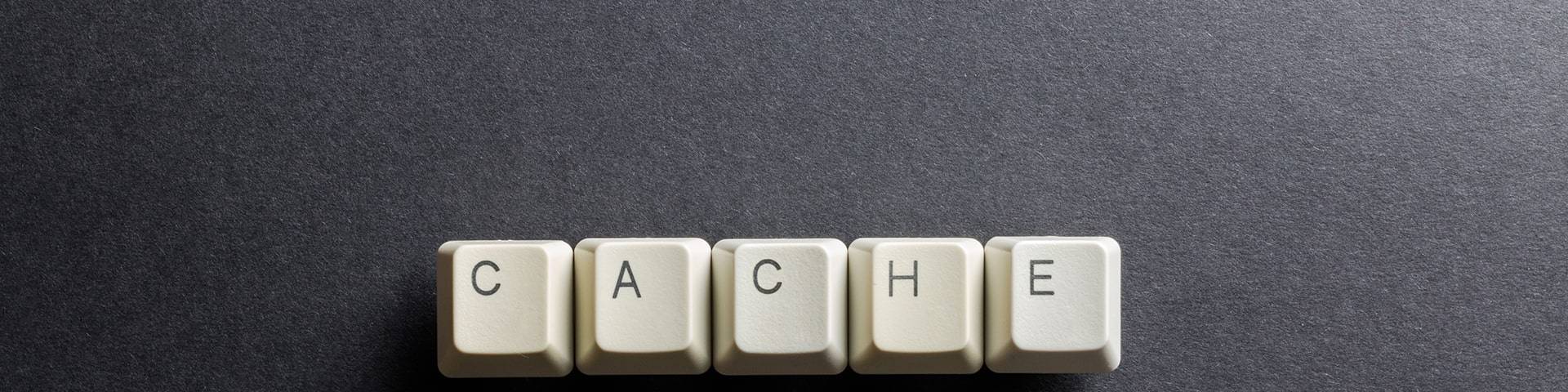

Comments