Befunky Review: In-Depth
Online options for design don’t have to be of low quality – quite the contrary. Today, there are many new platforms, like Befunky, which are powerful and easy to access at the same time. Offering plenty of options for editing, it might be the perfect choice for those looking for a cheap (or even free) app with lots of functions and filters. This Befunky review might help them decide if this is the software that will help them get the results they want or not in 2024.
Key Features
- Online photo editing for free
- Reducing noise
- Edition in a batch available
- Original filters
- Resizing images
- Works with laptops and mobiles
Befunky Review: Background Information
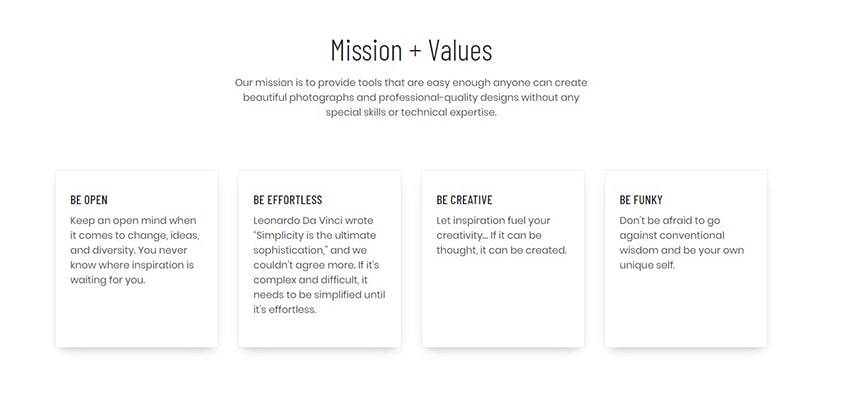
Befunky is one of the oldest photo editors out there. It started in the market in the year 2007 and has gained an active audience since then. In the beginning, the company only worked on laptops and Windows. Today, it has adapted, and people can download the app on Android and iOS devices, too.
Some of the functions allowed are:
- Editing images (cropping, adding light and shadow, brighten colors, etc.)
- Adding special things (different tones, toy cameras, and more)
- Creating a collage
- Sharing content on social media
- Saving each collage and photo on their own laptop
Befunky Features
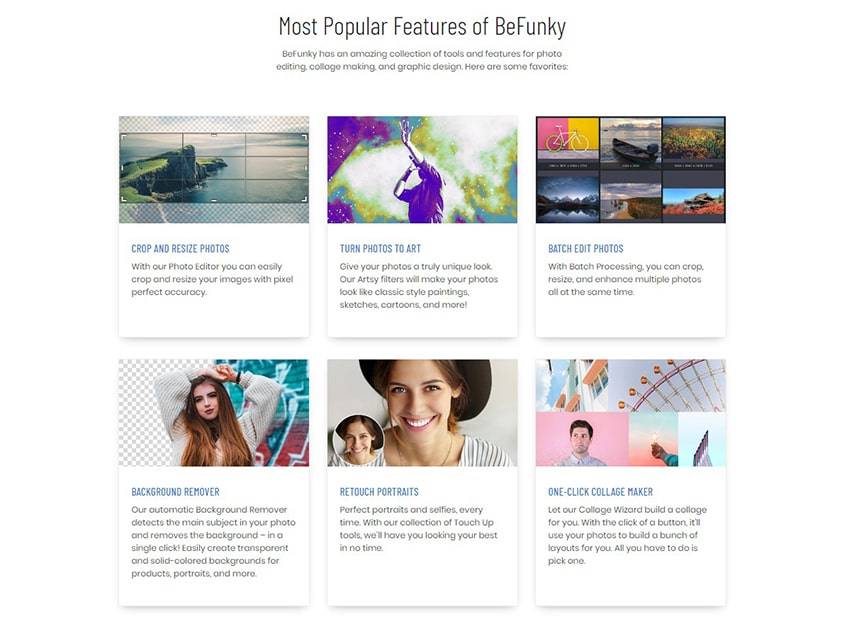
To truly achieve high-quality design, a tool should have a lot of perks for a convenient value for money. This is the case of this provider, which always does its best to improve its products and take them to the next level.
Graphic Design
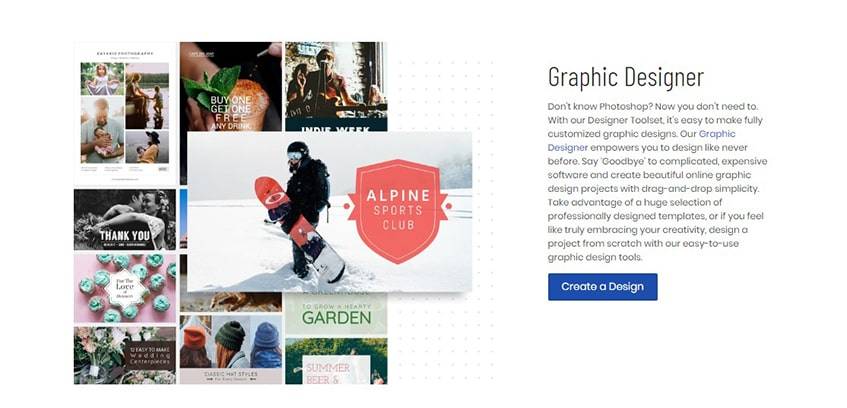
As stated above, the app is made for graphic designers. These people can upload their materials in a huge variety of forms and from different sources. Then, here are some of the functions people can perform.
- Image Maker: to manipulate an image in JPEG, PNG, or more. Buyers can change the size, color, crop it, and hundreds of other functions.
- Image Database: it might be the case that clients do not have their own photos. And do not have the budget to pay for original ones. So, they have a stock of pictures without copyright for them to access.
Features in Detail
From a simple interface to premium frames, this new tool has everything that clients are looking for when it comes to design. The idea of the company is to showcase high-quality products at a low price (or for free). Let’s take a look at some of these features in detail below, then.
Getting Started
The first thing to do is to download the app or the software. Those who own an Apple device don’t have to worry. The app is going to work in that type of phone, too.
- The next step is to connect the software with social media. Some options are Facebook, Instagram, or Twitter. This will allow the creators of the page to know a profile is a real person.
- And that’s it. The client is ready to get started with Befunky and editing photos.
Interface
The app has a nice interface with mostly 2 functions. The first one is the Camera, and the other one is called the Camera roll. The settings also have a section to create a new post. But it is not going to work unless the buyer has already selected a picture. In case the owner does not have one him or herself, they can choose one from the gallery. Some of the categories available are Animals, Nature, People, or Love.
Photo Editor
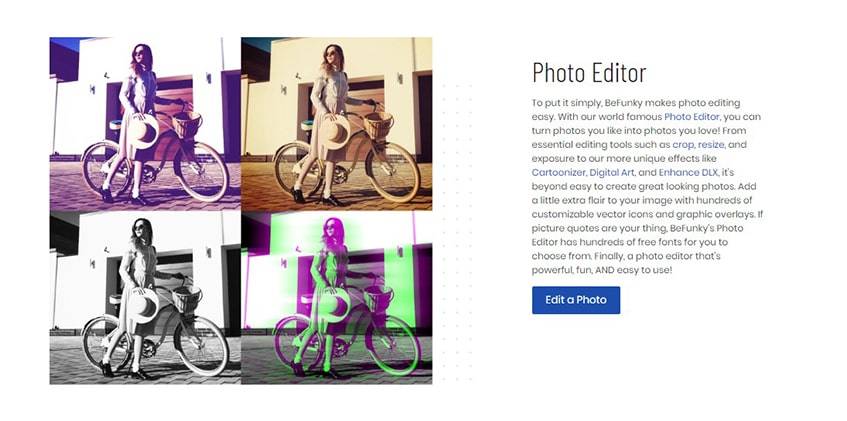
The photo editor is great to modify pictures for free. Buyers will not have to pay for each function as they need them. Some of them are filters that will make the materials look like paintings. The others allow for customization.
| Cartoonizer DLX | Photos will look like cartoons. |
| Underpainting | It helps with vibrance in case the shot failed. |
| Oil painting | Paintings can be hard to achieve. But now people don’t need to paint at hand. Instead, they can apply this kind of filter. |
| Graphic novel | This function can turn real persons into anime characters. |
| Pop Art | Old pop photos might seem dated. But they are nice, especially for the elderly. |
| HDR | Adjusting parameters has never been easier than with HDR. |
Touch Up
Looking to retouch some materials? Then, designers are in luck. This editor offers retouching functions such as blemish, fixing red eyes, adding bright, etc. it mostly has options to improve skin and complexions. This means that portraits will not have stains or any other imperfections.
Effects
These elements on photos can make visuals even more appealing and eye-grabbing. So, this editing tool is here to help those who want to modify their photos. Some of them are related to the colors. Such as giving them a summer look. And the best part is that they are available even in the free version.
Frames
Frames are a great way to transform a picture into a more attractive one. Plus, borders can also help to hide unwanted objects or persons. Some options within frames on this website include Floral borders, Hand made, Realistic, and more.
Photo Collage
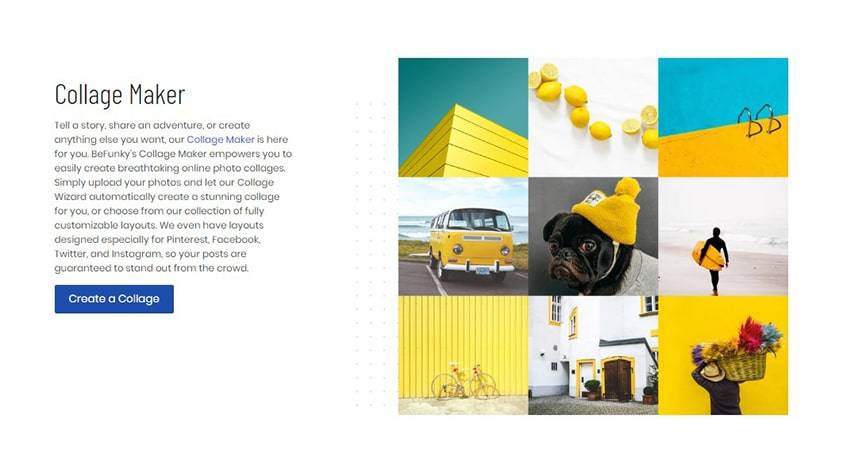
Collages are great ways to remember good moments. Or to showcase the ability of the photographer. They allow the person to put many items together and to give them some personality. Now, these collages might seem to be easy to access, but they require some skill. This editing maker will help people with their tools. For example, it offers:
- A wizard with templates so nobody has to crop their photo if they don’t want to.
- Presets with layouts already prepared. This way, people only have to put their visuals & arrange them as they see fit.
- A nice grid for a better design.
Sketch or Cartoon Photo
With just one click, persons can transform a real photo into a cartoon. This means that the visuals will seem unique and fresh. On the negative side, not everyone will be able to enter such a perk. It is only available in premium versions.
Ready-Made Templates
Now, some owners may lack imagination. Or know not what to do at the beginning with the whole bunch of options available in this editor. Blank ones, for example, will only modify the visuals provided by the person using the app. On the other hand, there are other templates available to those who need them. These include:
- Graphics related to events, like invitations or brochures.
- Social media graphs, such as Instagram stories or Facebook posts.
- Headers for websites or even social network banners.
Save and Share Your Projects With Ease
Another crucial thing is to save the project once it’s done. Some platforms, like Canva, ask buyers to pay for the option to download the visuals. In particular, if they want to download them in high definition. But it offers a number of options, such as:
- Save them on the platform itself.
- Share them on Facebook.
- Export the visuals to Google Drive.
User Guide
Not everyone knows how to design with tools for image edition. At times, it can be hard to understand all the functions within the software. But that is not the case of Befunky. Why? Because they offer tutorials and articles with resources. This way, anyone can make use of the site even if they don’t know it.
App Tutorials
Finally, it has a lot of options for those who don’t know how to access the platform. These articles can help them learn to start editing those resources. Some of these pieces focus on the colors and how to enhance them. Some others are a bit more technical. For example, buyers can learn how to edit pictures in a batch. This way, they will save a lot of time and effort.
Befunky Plans & Pricing

Now, the plans and packages might seem to be few. But they are great for those looking for two alternatives. In the first one, clients will not have to pay anything. Yet, this also means they won’t have access to premium features like frames or special effects.
Basic Plan
The basic package is free for everyone to access. They won’t have to pay any monthly or one-time fee. The library has a lot of options available to clients, though not all of them. For example, people can apply the filters for color and pixels.
PROS:
- 100 photo filters available
- Free of charge
- Easy-to-use interface
- A lot of frames to choose from
- Many tutorials on site
CONS:
- Resolution only up to 2500 x 2500px
- Cannot fine-tune the options
Premium Plan
In case anyone wants to enter photos for commercial usage, they can pay for the premium plan. In addition to these perks, people use the platform without any annoying ads. Further, it is very cheap. It only costs $6 per month.
PROS:
- Premium gallery
- More frames and effects are available
- No ads on the site
- Commercial use
- Full-screen
CONS:
- The subscription does not renew automatically.
- No discounts for yearly use
Price & Key Features Comparisons Table
In terms of convenience, the free plan is better. Of course, because nobody has to pay for those services. But in the case of marketers or others who want to use images for their companies, then the premium plan is more suitable.
| Basic | Premium | |
|---|---|---|
| Price | 0 | $6 |
| Free of Ads | No | Yes |
| Commercial use | No | Yes |
| Premium frames and effects | No | Yes |
| 100+ filters | Yes | Yes |
| Fullscreen | No | Yes |
| Personalized profile | Yes | Yes |
| Access to the Gallery | Yes | Yes |
| Type of resolution | 2500x2500px | 4000x4000px |
Terms and Conditions
Their terms of use are updated quite often. There, the team expresses who is able to use BeFunky. For example, the idea is that only adults access the platform and edit pictures. Thus, only those who are at least 16 years old can create an account. People who upload materials to the Gallery are giving up their original rights. Meaning that people can use those visuals as they see fit. And other users can also edit them.
Also, persons who decide to pay for the annual fee cannot get a refund. Unless it is the company that fails to provide the service. Finally, when somebody creates an account, he or she also agrees to get a newsletter every month.
Privacy Policy
In terms of their privacy policy, it is quite tight. It’s crucial for users to know that their pictures won’t be shared with everyone else. So, the platform promises not to show them to anyone. Unless the client himself wants to post their visuals on the public gallery.
Once these are uploaded, then they become public. And in terms of private data, the company claims they will not share any of them with private parties. Unless they get a court order that instructs them to do it.
Refund Policy
Refunds are quite tight in this company. It will only give money back in case the person cannot get the service. Plus, this has to be the fault of the business. If they meet those conditions, then Befunky will return the fee within 48 hours.
Customer Support
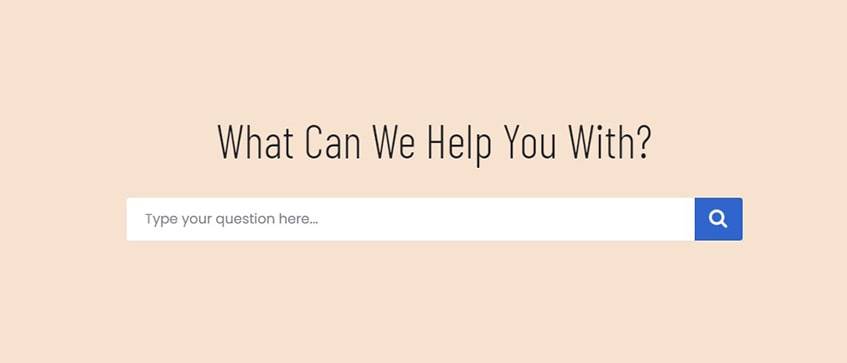
Want to reach out to this provider? Then, it’s useful to know their ways of contact. For example, those with an urgent problem might prefer to speak by phone, but the team is not available on that channel.
Telephone
The company does not provide a phone number to clients. Even though it might be the best option to contact them in case of an urgent issue. Those who need them at once will have to send them an email stating their problem.
In their Terms of Use part, the team gives an email account. There, clients can send different questions or doubts. But they will not receive any claims. In case there’s anybody who wants their money back, for example, they need to send a request via the online chart.
Online Chart
The online chart is one of the few contact options on the page. The first thing that people have to provide is their email. The subject, the description, and the product mentioned are also important fields. After submitting the request, they will get an answer within 48 hours.
Support Center
Their support center consists of a list of articles about the site. Some of them are related to creating an account, billing issues, and other problems that may arise. While some others have to do with the works of the site itself. For example, it might happen that users have doubts about how to put a certain filter. Or how to upload their creations to the Gallery. Then, they can find all the answers to their questions here.
Most of these tutorials include a lot of steps. And even videos to clear each point. Another thing the team gives to its clients is ideas and inspiration. In case they are not sure how to put pictures together, they can find some of them in these pieces.
Quality of Service
Most reviews are positive. These comments, for example, mention that the editions are easy to produce. Or that the results look very professional, even if they are not paying for a monthly plan. Most users also praise the public gallery where they can get pictures without copyright. On the negative side, certain functions are not available in the free version. But this is something that can be expected in this type of software.
Customer Types
So, who’s more suitable to deal with this design software? Well, the app suits different needs, requirements, and tastes. Some factors to consider are the number of features, how many people can access the account at the same time, and, of course, the price.
Small Business
A small business can find a great option in Befunky. The price is very affordable, and it offers a lot of professional options to edit visuals. For instance, those who decide to pay for the annual subscription will find +100 filters and frames only for them.
Large Enterprises
Large enterprises may have a hard time using Befunky because it only allows for one person to be connected at the same time. There is no premium plan with different accounts, so employees can use them. In those cases, they will have to pay for their plans on their own.
Medium Business
A medium business might do well with the premium plan. In particular, if it doesn’t have a lot of people who need to use the software at the same time. Plus, paying for the plan will give them access to the platform without ads.
Freelancers
Freelancers without a lot of money to invest can use the free version of Befunky without trouble. It might be a bit annoying to deal with the ads. But it’s a great deal, considering the plan includes a lot of special effects and filters for no cost at all.
Befunky Pros & Cons
There are many benefits of using it for design. Some of them include their interface or their low price. Yet, there are some grey areas to consider when choosing the software to use. Here are some pros and disadvantages of this program.
Pros
Cons
- The free plan has a lot of options to customize a photo.
- The public gallery is full of resources for designers.
- Their premium package is very cheap, and there’s even a discount for the annual fee.
- It can connect with webs and social media networks.
- A simple interface and easy to use with nice reviews.
- Only one premium plan is available.
- Fine-tuning perks for pictures are not on the free version of the photo maker.
Befunky Alternatives
Of course, this is not the only option out there to review. There are many other makers and programs for edition and collage in the market. Although not all of them have the same perks and specs. Readers can find the competitors’ details below to make a good decision.
Fotor Photo Editor

Most people know Fotor as the lite version of Photoshop. Their functions are very similar. What differs is the interface. And the number of options, which are quite reduced. It works both in Windows and in mobile devices.
Adobe Photoshop
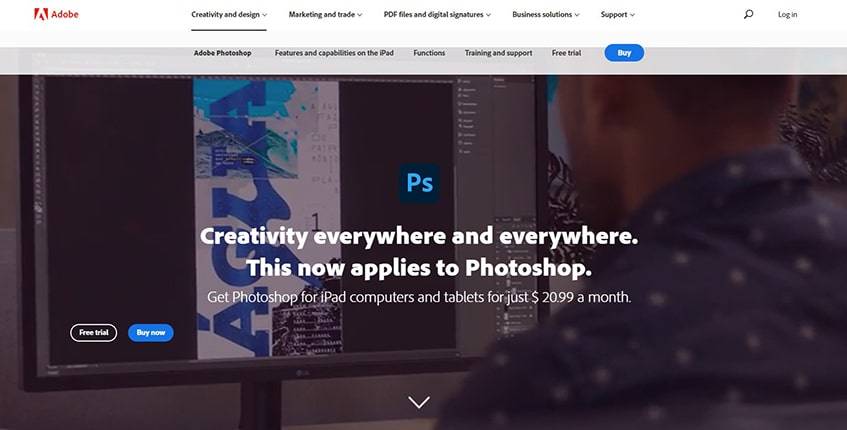
This is the industry standard. Known in many parts of the world, Photoshop is used by many pros in the field of design. Though it’s a bit pricey. And does not have an app or is as easy to use as other options.
PicMonkey

PicMonkey’s mission is to give users easy and simple software to edit their visuals. In addition, it has a premium version for those who want to design logos or other web elements on their own.
GIMP
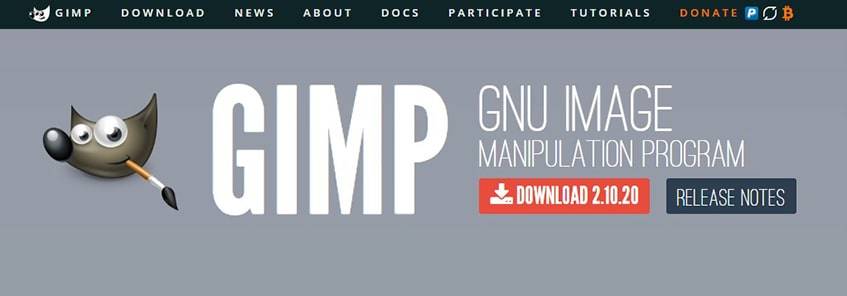
GIMP is software for manipulating images available for Linux. There are not many programs that work with this operating system, so that is quite interesting. Also, it is completely free of charge.
Pixlr

Pixlr is a platform for design, too. Together with edition perks, it includes the option of creating collages. This software collaborates with social media, so it’s easy to share materials there.
Photopea

Those looking for an online version of Photoshop have found it. As soon as they enter the page, they will be able to upload their materials and edit them as they see fit. If clients would like to access premium features, they can upgrade their plan.
Competitors’ Table of Comparison
Most of these providers offer similar services, but their specs and prices are not exactly the same. Below, the table outlines the most important features of each vendor for clients to make a smart buying decision.
| Befunky | Fotor | Photoshop | PicMonkey | GIMP | Pixlr | Photopea | |
|---|---|---|---|---|---|---|---|
| Price | $6 | $8.99 | $31.49 | $7.99 | Free | $3.99 | $5 |
| Max resolution | 4000 x 4000px |
2500 x 2500px |
30,000 x 30,0000px |
3000 x 3500px |
4000 x 4000px |
1,500 x 1,500px |
3000 x 3000px |
| Frames | Yes | Yes | No | Yes | No | Yes | Yes |
| Special effects | Yes | Yes | No | Yes | Yes | Yes | Yes |
| Filters | Yes | Yes | Yes | Yes | No | Yes | Yes |
| Integration with Python | No | No | Yes | No | Yes | No | Yes |
| Desktop and mobile | Both | Both | Desktop | Both | Only desktop | Both | Desktop |
| Number of users allowed | 1 | 1 | 1 | 3 | 2 | 1 | 1 |
| Tutorials by the company | Yes | No | Yes | Yes | Yes | No | Yes |
| Own Gallery | Yes | No | No | Yes | Yes | No | No |
FAQ Section
-
Is BeFunky Free?
Yes, it has a free version. A person can sign up, create an account, and start using the software. The editing tools are powerful. Plus, the stock of pictures is also full of options. Yet, all the filters or effects are not available in the free version. People who want to access all the rest will have to pay the monthly fee.
-
Is There a Demo of Befunky?
Yes, there is a demo. The owners just have to download the program to get started. After registering and putting their credit card details, they will get 7 days free. In this manner, they can get a taste of all the functions within the app. So, buyers will know if it’s worth paying the fee or not.
-
How Do I Enable the Flash Player?
Activating functions is very simple. The steps to take are few, such as to enable the Flash Player.
- The popup has an Enable Flash button. Click on it.
- There is a button similar to a puzzle piece. Tap it, too.
- The next step is to enter the Manage section.
- Click “Enable”, and that’s it. The Flash Player should start working.
-
How Do I Get My Photos Featured In The Explore Gallery?
Again, there are a number of steps to take for those who want to be featured in the Gallery. So:
- Download the app and create a profile.
- Access the Explore Gallery and click on the button “Add”.
- Upload all the images. Just make sure they don’t have copyright.
- These pictures need to be original.
- Add a title, a description, and that’s ready to go.
-
How to Setup the Web Camera Permission for Befunky?
Those using Befunky from a pc will need to give it permission to work. Here are some of the steps the user will have to take to carry out this task.
- Enter Google Chrome and look for the preferences section.
- Click on the button called Privacy.
- In part regarding the Camera, there is an option to unblock Befunky.
- Just do it and then start using the app.
-
Does BeFunky Have Keyboard Shortcuts?
Yes, it does. And they are quite useful to edit more quickly. Some of these shortcuts include:
- People can click and hold the spacebar to move around the image while editing.
- The Shift key can be useful when rotating elements.
- The D is held for a duplicate.
- The O will compare the original visual with the edited one.
-
Can I Adjust the Settings of BeFunky’s Effects?
Yes, users can fine-tune effects as they please. For that, they need to select the filter they want to apply. Then, they will see that there is a button named Settings. There, users can control certain elements. Some of them include saturation, brightness, colors, distortion, etc. Buyers might even try to use those effects in certain sections of their pictures.
Design Option That Work Like Magic
This editor has a lot of perks to offer to different types of audiences. Those who just want to play around with design will find that it’s very simple to use but with a lot of perks in 2024. So, it makes it a great option for entry-level designers. On the other hand, professionals with experience will find that the premium plan has even more to offer. As they can fine-tune all the effects as they see fit. All in all, Befunky has design solutions connected to social media networks to take visuals to the next level for a low cost.
What do you think? Does good design have an impact on the way your followers or clients perceive you or your brand?

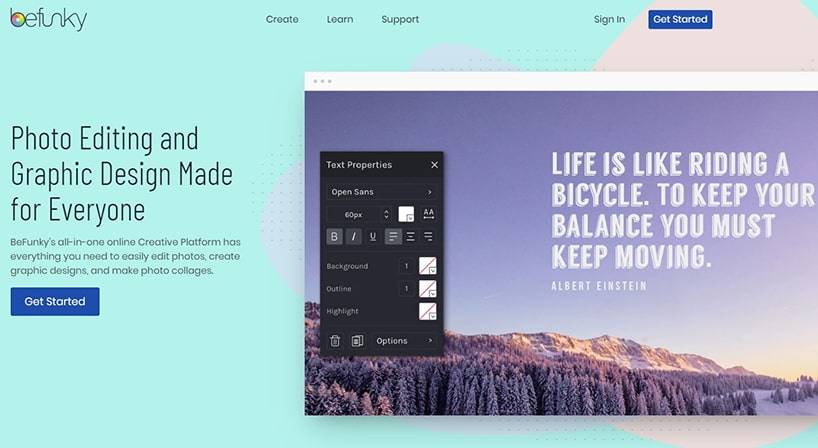
Comments