FormAssembly Review: In-Depth
FormAssembly is a form builder that creates customizable surveys depending on the project, business type, and needs of each specific client. These forms can be modified depending on the project’s requirements. The drag and drop system allows customers to easily interact with the software.
This app combines effectiveness and simplicity, adding a ton of different integrations to create a seamless experience. This platform is suitable for most industries, such as education, healthcare, and even financial services. In this FormAssembly review, are some of its characteristics in-depth and how the software works.
Key Features
- Mobile Apps
- Reports & Charts
- Salesforce Integration
- Secured Data
- High-quality encryption
- Excel and XML export
- Email Notifications
- Auto-reply
- File Attachments
- Spam Protection
- Stripe, PayPal, FreshBooks Classic, iATS Integrations
- Google Integrations
- E-Signatures
- Easy and customized onboarding
- Multi-user, with single-sign-on (SSO)
- Data Residency only in North America, Europe and Asia-Pacific
- Survey, and Templates
- Advanced Privacy Controls
FormAssembly Review: Background Information
FormAssembly was founded in 2006, and it’s a completely remote company that has employees across all North America and the world. Cedric Savarese, its founder, and CEO saw an opportunity in the data collection process, so he created a simplified way for companies to automatically develop customized web surveys.
This way, they didn’t have to find developers to do that job, and instead, they’d just drag and drop any items they needed to use in their surveys and created a template for themselves. This company became one of Indy Star’s best workplaces in 2019.
Information heading: According to Glassdoor, FormAssembly has around 50-200 employees this year.
Features and Technical Details
FormAssembly’s characteristics differentiate this software from others in the market. The most outstanding about this app is the fact that it has a wide variety of handy integrations.
Survey
There are many things that customers can do with this app, from creating surveys to event registrations. However, this software isn’t limited to just those two features.
Here are some of the characteristics of this software:
- Custom Survey URLs
- Data Science Tools
- Email Features
- Mobile App Survey
- Offline Response Collection
- Questions Library
- Site Intercept Survey
- Skip Logic
- The platform supports Audio/Images/Video
Features in Detail
This software has different plans depending on the clients’ needs. All packages have handy characteristics that would help them gather data management and create templated surveys for their business.
Form Builder
This feature allows clients to customize their web forms depending on their business and projects’ needs. This tool can be connected to others to provide a seamless financial experience.
Template Library
All templates are customizable, but customers who want to use a preset one can go to the template library and find what suits them best. This feature allows them to see a preview before selecting the one they like.
Salesforce Integration

This is one of the major reasons why this platform has become so popular and will probably be in 2023. This service orchestrates Salesforce and its form-builder so that clients have a streamlined financial experience.
Reports and Charts
FormAssembly provides customers with analytical reports and charts to have a birds’-eye-view of their survey, surveys, and overall data. Clients can filter responses, edit table columns, or remove them.
Custom HTML, CSS, or JS
This is a great feature for people who want to create customizable web forms with the help of HTML, CSS, or JavaScript. In its Custom Code, customers can develop any type of web form they want in any of those languages.
E-Signature Capabilities
When the trend of digital documents started, the main concern was, how are people going to validate these documents? That’s when the e-signature enters the game. This tool provides clients with an e-signature feature that helps users maintain legal, secure, and transparent documents.
Attention heading: The e-signature feature is only available on the Premier, Enterprise, and Compliance plans.
Secure Data Collection
This software stands for the highest cybersecurity standards to protect its customers and the platform itself. One of these strategies is the use of the NIST Cybersecurity Framework, which avoids most cybercrimes.
Export to Excel, XML
Once the form is ready, customers can decide to export it in different formats that go from Excel, XML, or PDF. After choosing the selected format, they could send it to their emails or multiple accounts.
Email Notifications
This platform has two ways to send automated emails: notifications and the autoresponder. While the notifications are sent to the owner of the organization or any other member of the team, the autoresponse is sent to external users after they submit a form response.
Email notifications alert the client that someone has submitted a form response.
API

The Application Programming Interface allows clients to write app code so they can create integrations for third-party services. To do so, it’s important that they register as developers so they can receive the API keys.
Other Integrations
This platform also has other handy characteristics apart from the previously mentioned ones that customers could use depending on the project.
Here are some of them:
- WordPress
- Taskray
- MailChimp
- PayPal
- Stripe
- Google Sheets
- FreshBooks
- Authorize.net
- AWeber
- DrupalCasIATS PaymentsMicrosoft ExcelGoToWebinarChargentCybersource
FormAssembly Plans & Pricing
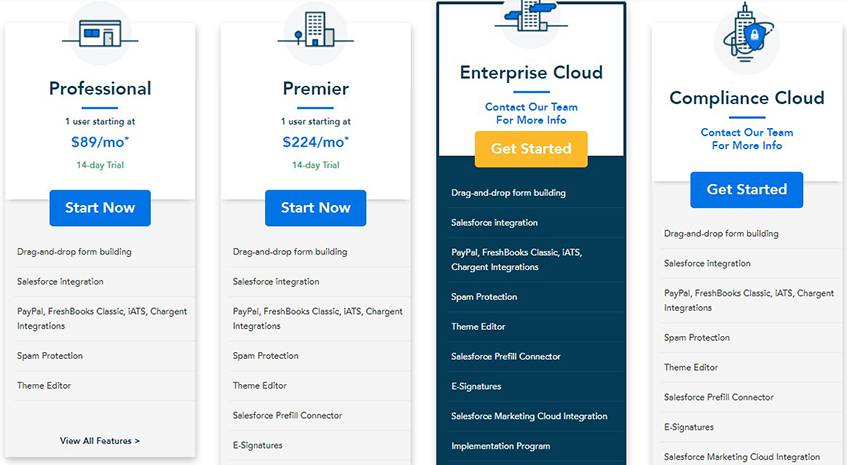
FormAssembly has different plans that are suitable for any type of business or individuals. Depending on what the project demands, there will be different attributes and prices for each one. Yet, all of its plans support mobile apps and offer data analytics reports.
Professional Plan
The professional plan has the lowest price among all of the other subscriptions. It costs $89 per month and provides various attributes, such as reports and analytics and email notifications. This plan is for individuals who are trying to optimize their form building process.
Pros:
- It’s the cheapest plan
- It has a wide variety of features
- It includes several integrations
- The platform supports mobile apps
- Customers can work with API
Cons:
- It doesn’t include an e-signature feature
- It doesn’t have prioritized support.
Premier Plan
Premier is a very similar plan to the professional one. However, this one includes other attributes that the first subscription doesn’t have, such as e-signature and CyberSource. This subscription is for someone with a larger business. Besides, it’s more expensive than the previous plan.
Pros:
- It’s still an affordable plan
- It has a high-security protection
- It is meant for companies
- The e-signature provides more transparency
- Straightforward analytics
Cons
- It doesn’t include the personalized onboarding feature
- It’s not multi-user
Enterprise Cloud
This might be one of the most popular services of this platform, and it continues to be so in 2023. It costs $599 a month, and it is directed to big corporations and companies with a large scale of employees. This plan is a multi-user one, and it includes several different attributes that the other two didn’t.
Pros:
- It is a multi-user service
- It has priority support
- Automatic respondents authentication
- Onboarding call
- Clients can check data residency info
Cons:
- It is pricey
- It doesn’t have advanced privacy controls
Compliance Cloud
This is the most expensive plan for this service, and it includes all the attributes from the platform. This plan is made for large companies with many employees. Since it is a complete plan, customers would need to contact sales support to have a quotation based on the company’s needs and expectations.
Pros:
- It has advanced safety and privacy controls
- It has an annual security review
- It is a complete plan
- It includes all the features that the software offers
- It has Priority Support
Cons:
- It might be costly
- Clients need to contact sales to know the price
Price & Key Features Comparisons Table
The prices vary depending on which subscription is more suitable for each clients’ business. However, the most affordable one is the Professional plan, and the Enterprise Cloud is one of the most exhaustive subscriptions.
| Services | Professional | Premier | Enterprise Cloud | Compliance Cloud |
| Price per Month | $89 | $224 | $599 | Not specified |
| # of Users | 1 | 1 | 3 | Starts at 3 |
| Mobile Apps | Yes | Yes | Yes | Yes |
| Salesforce Integration | Yes | Yes | Yes | Yes |
| Reports & Charts | Yes | Yes | Yes | Yes |
| E-Signatures | No | Yes | Yes | Yes |
| Personalized Onboarding | No | No | Yes | Yes |
| Salesforce Dynamic Picklists | No | No | Yes | Yes |
| Advanced Security and Privacy Controls | No | No | No | Yes |
| Annual Security Review | No | No | No | Yes |
Terms and Conditions
Customers who would like to use the platform have been granted a non-exclusive and non-transferable license to create forms and use all the other services that this company offers.
On the other hand, the company also states that all the content inside the site is the property of FormAssembly, and clients don’t have the right to copy or replicate them. The enterprise also reserves the right to delete or modify any type of form created inside the platform.
Warning heading:
The company does not hold any liability for any loss, damage, or claim that may happen from the use of its services.
Privacy Policy
The company is committed to keeping all clients’ data confidential unless the client himself writes a consent for sharing this information. The company does not share any confidential data with third-party individuals or companies with the intention to cause any harm. The only exception is for a disclosure required by the law.
Refund Policy
The company offers a 30-day guarantee refund if customers are unable to use the forms. The only way clients receive a refund it’s when the service has full responsibility for the inconvenience. This way, customers can request a money-back transaction. Otherwise, the enterprise may not provide any kind of guarantee. This company does not offer a partial refund.
Warning heading: This software does not provide any type of guarantee if there hasn’t been any mistake from the company’s side.
Customer Support
This enterprise has different customer support channels, which include email, telephone, and live chats. This last option might be the most efficient one to contact the company. However, it’ll all depend on the urgency and requirements of the query. Besides the regular contact channels, people could also reach out to them through social media like Facebook or Instagram.
For any marketing-related queries or troubleshooting questions, customers can contact support by emailing them at this account: [email protected].
Online Chat
Chatting with customer support with live chats is as simple as entering the website, and there’ll be a pop-up message with its AI-driven chatbot. Once the user has answered some questions, they’ll be redirected to a human representative.
Telephone
Clients who want to contact them by phone could use this number: +1 (844) 293-2367.
Quality of Service
When it comes to service quality, this platform has a good rating among several review sites. Most of these reviews state that the software has a very streamlined process with its drag and drop system.
Content creation is pretty simple with its intuitive interface. One of the downsides is that they don’t automatically include email notifications. On the other hand, some customers have said in recent FormAssembly reviews that it’s confusing to know where to save a form.
FormAssembly Pros & Cons
When looking for FormAssembly reviews, it’s very common to see that this platform has become very popular over recent years and might be even more in the upcoming year of 2023. There are many advantages and disadvantages to using this software.
Here are some of the most outstanding ones:
Pros
Cons
- Easy-to-use interface
- It has several tools
- It is an automatic process
- It has a high level of personalization
- It’s a versatile tool
- It doesn’t send email notifications to the creator of the surveys
- The help section is meant for tech-savvy individuals
FormAssembly Alternatives
FormAssembly isn’t the only online form builder in the market. There are several others that offer the same type of service. However, each one offers different features and prices. Here’s an in-depth comparison of its competitors and their plans.
Formstack: The Best Tool to Automate Workflows
Formstack is a software made for those individuals or companies that want to create forms for HR or financial purposes. This tool orchestrates the organization’s workflow to create a seamless financial experience. This service has more than 50 integrations to offer. This one could be the most expensive alternatives out there, but it does have some great attributes that make it a good competitor.
Surveymonkey: A Form-Builder That Empowers Most Businesses
This software became very popular over the last few years and might become even more used in 2023. This platform aims to create efficient and transparent surveys in a streamlined process. It also has an extensive library of templated surveys.
Wufoo: A Flagship Form-Builder
Wufoo is another form-builder platform that allows customers to create their forms without having to write any code. In comparison to the others, this app has more than 400 templates to choose from, which makes it a good competitor.
Cognito Forms: Easiest Form-Builder
For those customers looking for a free form-builder, this platform could be the right choice. Cognito Forms isn’t completely free, but it has many free templates that clients can choose from. This service does include an e-signature in comparison to the others, which makes it stand out.
Formsite: The Combination of Safety and Affordability
Formsite provides a professional service of form-builder with HTML, allowing users to collect data from customer feedback, reservations, orders, and more. Customers don’t necessarily need to be tech-savvy to understand how the platform works. It was made with a simple interface to avoid confusion.
Zoho Forms: Most Popular Form-Creator
Zoho Forms has a drag and drop interface that allows clients with no coding experience to create forms easily. One of the most attractive characteristics of this service is that it also supports mobile systems like iOS, meaning that users can collect data from their phones.
This is one of the most exhaustive form-building services out there. Besides, it also has very affordable prices, making it great for people who are starting their business.
Competitors’ Table of Comparison
| FormAssembly | SurveyMonkey | Wufoo | Cognito Forms | Formstack | Formsite | Zoho Forms | |
| Price Per Month | $89 | $25 | $14.08 | $10 | $50 | $16 | $8 |
| Data Export | Yes | Yes | Yes | Yes | No | No | Yes |
| Reports and Analytics | Yes | Yes | Yes | Yes | No | No | Yes |
| Encryption | Yes | No | Yes | No | Yes | Yes | Yes |
| E-Signature | No | No | no | Yes | Yes | No | Yes |
| Email Notifications | Yes | Yes | Yes | Yes | No | No | Yes |
| Mobile Forms | Yes | No | yes | No | Yes | No | Yes |
FAQ Section
-
Who Are the Typical Users of FormAssembly?
The customers are typically varied, which means it’s a mix of individuals and large companies from different sectors. Yet, some of the most common industries that use this service are healthcare, education, financial, non-profit, and the government.
-
Is FormAssembly Free?
This platform isn’t completely free. However, it does have a free trial where customers can have a short preview of how the software is all about. The plans start at $89, and they have a variety of different settings and integrations.
Is It Really Efficient?
This software stands out from others in the market because of its extended list of integrations, its drag and drop interface, and the high-quality encryption it provides. This last aspect is essential, especially for big companies and corporations, because they need to secure their data. This tool is definitely an efficient app for those who want to optimize their surveys. This is all about this FormAssembly review.
Leave some comments below with your opinions of this software.

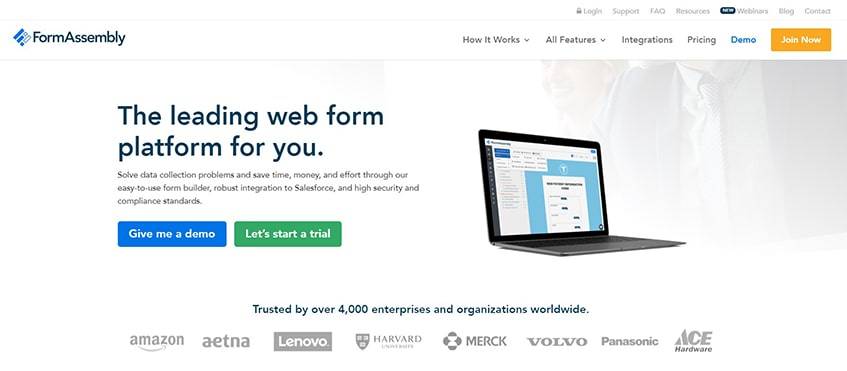
Comments