When creating a unique Instagram account, every last detail is essential, down to creating custom Instagram fonts. IG is all about standing out from the crowd to gain a devoted following. Each successful profile is different and appeals to its audience in a specific way.
Tailoring a font to match the account’s vibe helps to bring people into what the profile is trying to accomplish even more. Now is the time to learn about generators for fonts and all they can do for an IG blog.
Table of Contents
How Does an Instagram Fonts Generator Work?

Anything that a computer or mobile device displays is a result of it reading the Unicode associated with the program. It shows up when we look at it in zeroes and ones. Then, when putting it into the computer, images, characters, and numbers show themselves instead of Unicode.
The browser understands all of this coding and turns it into whatever a coder wants it to be. It is the language of computers.
Applying a generator is like customizing a unique set of fonts. It spruces up the IG bio and makes it look new and fun.
Do Generators Produce Actual Fonts?
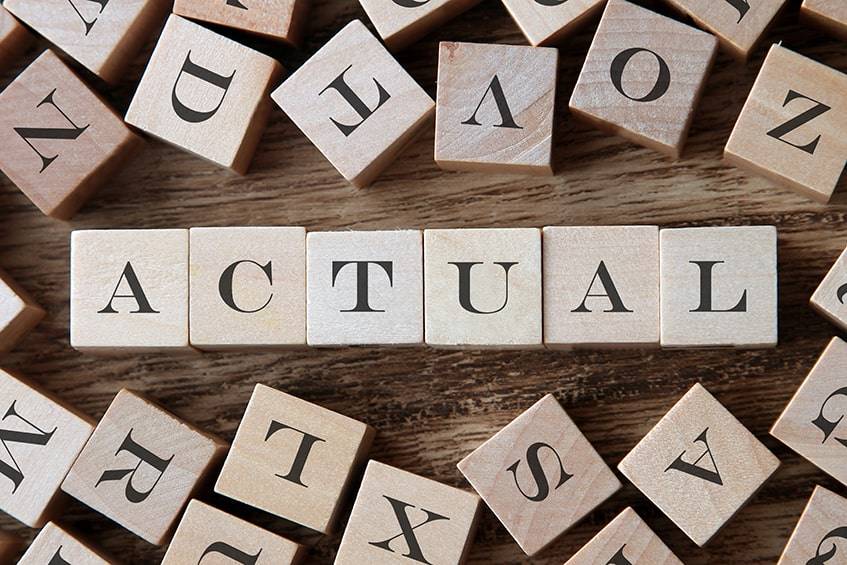
A font, technically speaking, a “Typeface” is not a unique thing. Instead, think of them as just masks read by the Unicode. They cover the regular symbols or plain text and transform their appearance without changing the actual characters.
This mask idea is why, if someone tries to copy and paste part of an article or post onto a social media website on their computer, the font doesn’t carry over.
The symbols themselves can appear to be fancy, but it is because the text is coded this way. The text itself looks like that instead of carrying the “mask” to look a certain way. Copy and paste these kinds of things since all of their codings paste along with the characters.
Generators for a Custom Instagram Font

Each of the Instagram font apps listed below function similarly since they all have to do the same thing in a specific way to make it work.
- Type in the correct text and select the font that best suits the account’s bio
- Open the IG app and go to the profile to edit the bio
- Copy and paste the customized text. Also, use it in a caption or a comment for a customized Instagram font.
LingoJam: From Any Language to Style
LingoJam is unique because it doesn’t only allow the user to customize the font. Use as a translator as well, turning English into almost anything they could think of. For example, there is the English to Shakespearean option, the Yoda Translator, Emoji Translator, and many more for whatever users want. The user can choose the one that suits the brand goals and use the fancy font generator.
IGFonts.io: Generate Customized Styles
IGFonts.io displays what they can accomplish as soon as they come up in a Google search, showcasing three different text styles in their meta-description. Making fancy Instagram fonts is made easier with this platform. Take a pick from all of the many different styles and combinations they have and just replicate it to IG.
Fontalic: The Copy and Paste Text Machine
Fontalic is the Instagram font generator that wants to make it easy to find the right font for the intended purpose. If someone likes to write in calligraphy or use typography, Fontalic helps to change it to appear as eloquent on a screen as it would be on paper.
Instagram Fonts: Made for Customized IG Accounts
It is difficult to get much more evident than the name. Make perfect Instagram fonts for any caption, comment, and especially the bio. It is essential to realize how vital the bio is since it is part of the potential audience’s first impression of a new profile. It is easier to come up with fonts using a generator. It is made explicitly for IG and other social media platforms in 2023.
Cool Fonts App: Free Generator
Cool font generator is exactly what this program supplies. Drawing the eye to any part of a page helps the audience to stay and view a specific profile for longer. Every moment they are there increases the chance that they want to follow the account. Using a font generator makes it easier to craft a unique profile.
How to Add Custom Fonts for Instagram

IG wants to engineer its platform as user-friendly as possible, allowing each person to express themselves creatively and individually. Although customizable fonts are not in the app, it is easy and readable to copy and paste it from another app, making it possible to have unique fonts for Instagram.
Create Engaging Bios, Captions, and Comments
Make everything involved with an account appear individual and authentic, purposefully matching the brand it is paired with. It is easy to find a font generator for free in-app stores or via a browser. That way, anything seen in a bio, caption, or comment is associated with the same brand since it is customized to be unique.
- Experiment with a range of programs by going through the list above and typing in the Instagram text, testing out many of the different fonts each platform offers. Pick the favorite.
- Once the right app is chosen, type the copy needed on IG. Select the perfect aesthetic.
- Copy it with the new font and get ready to paste it into the right spot, in the bio, comment, or caption.
- Go to the Edit Profile option to put it in the area for the Name or the Bio.
- If making a new post, just edit the photo as usual and copy it into the caption box.
- To comment with a specific font, move to the text box meant for commenting on an individual post and paste it there.
Add It to Instagram Stories
Adding specialized cool fonts for Instagram to Stories is more complicated in 2023 than in other parts of the platform. The added complication doesn’t make it any less appealing for the audience, though. IG has multiple fonts already integrated into it, although there are also options to customize it even further.
On the Instagram App
Instagram has its own tools for editing and customization purposes. Tap through the options to find all the different fonts already loaded into the platform.
Follow the procedure below.
- Start by selecting the option to create a new IG story.
- Towards the top and in the middle of the page, there is the name of the typeface currently displaying.
- Select the best font and then change the color by tapping through the options below while the text box is still selected.
Use a Graphic Design Tool
There are a plethora of different, easy-to-use font generators tools on the web. Choose the one that is either the most familiar or looks like it best matches the need.
- Concerning the app of choice, open it up, and let it load to have the full selection of font options available.
- Many of these tools know of their frequent use when designing slides for an IG story. Select the option that allows graphics made specifically for one.
- Create cool Insta fonts by scrolling through their Templates to copy or making a personal one using the Blank option.
- Add the text in the preferred font style to the picture on the Blank page.
- Download the image and upload it to IG as a new story.
Instagram Story Templates
There are graphic programs that enable a designer to make beautiful fonts for Instagram. Some programs have downloaded templates and pre-made storyboards to homogenize the IG story game.
- Research all of the options for different template platforms.
- Choose one that has the best templates for the specific brand.
That is perhaps the easiest method to use to post customized IG stories, especially if the other ones seem more overwhelming.
Best Practices for a Custom Text Style on Instagram

Custom Insta fonts can make every part of a post feel unique and help a profile pop. However, if they aren’t used correctly, they can do more harm than good, distracting instead of complimenting. Here are some best practices to bear in mind to define the boundaries of custom text.
Consistency is Key
Just as in all other aspects of a well-structured IG profile, consistency is one of the most important parts of defining a brand. Choose one or two Instagram fonts, assign them to different areas of the account, and keep it structured and simple.
Maintain the Aesthetic of the Brand
Each brand has a different goal, trying to reach out to and engage in a diverse audience. Even something as seemingly straightforward as a text font can help to pull them in. It can also do the opposite. Be sure to match the text font to the overall brand aesthetic created on the page.
Remember Readability
Everything that is posted in a text format is meant to read. There are some beautiful yet challenging styles to read. Try and avoid these if the message is an essential aspect of the post. It can also affect it to seem less interesting if it is unreadable.
Use As Needed
Too much variation or different Instagram fonts can lead to a page that looks too busy. Instead of making it seem unique, it only looks like the designer didn’t know what they were trying to accomplish.
Invest in the Best
If Instagram and growing the audience is essential, don’t be afraid to invest in it. Many different templates are featuring a variety of fonts to help attract people to a specific post or profile. Although there are many font generators for free, investing in a variety increases the customization even more.
FAQ
What is the Font Used on Instagram?
Interestingly, the default fonts for Instagram are different depending on whether it is viewed on an iOS device or an Android.
- An iOS device opened to the IG app automatically uses Freight Sans for a large type and Neue Helvetica for anything else.
- On Android, it is Roboto and Freight. If a computer or mobile browser is open to the website, the text is Proxima Nova.
How Do I Identify a Font?
The easiest way to identify a specific font from a social media website, platform, or text is to apply a font identifier app. There are quite a few to choose from, and all strive to be easy to use and accurate.
How Can I Create My Own Font?
The easiest way to create a fancy font is to use an app that is specifically designed for creating fonts specifically for IG and other platforms and texts. Commonly called Instagram font generators, they keep it easier to create the perfect font.
Generating Custom Fonts
Using any of the methods above to customize and design each part of a brand easily. Making something special normally is the easiest to do with the little touches, so using a specialized font can add just the right flair.
Let us know if any of these tips, tricks, or apps worked well for you in the comment section below.




Comments