Best LinkedIn Scheduling Tools in 2023
LinkedIn is more than just your ordinary social media site. It is a professional networking platform for qualified individuals seeking to advance their careers. Today, it has over 875 million users worldwide, making it the most extensive network for job seekers and business owners.
As expected, LinkedIn provides access to its professional market and is a favorable environment for social media lead generation for B2B. Having an impressive account on the platform allows you to become part of its growing community.
With the best LinkedIn scheduling tools, you can automate repetitive processes, resulting in increased productivity and saving you time so that you can focus on other matters.
Best LinkedIn Scheduling Tools At a Glance
A LinkedIn scheduling tool is a social media management tool that schedules your content. At the same time, it optimizes your LinkedIn posts based on a smart algorithm to help you reach your target audience.
| LinkedIn Scheduling Tool | Free Trial | Cheapest Plan | Plan Inclusions |
| SocialPilot | 14 days | Professional
$30/mo |
(10 accounts / 1 user) |
| Brandwatch | Yes | Essentials
$108/mo |
(1-2 users) |
| Buffer | 14 days | Free | (3 channels / 1 user) |
| Essentials
$6/mo |
(6 channels / 1 user) | ||
| Postcron | 7 days | Personal
$9.99/mo |
(8 accounts / 100 pending posts) |
| Kontentino | 14 days | Starter
$59/mo |
(3 users) |
| Later | 14 days | Starter
$18/mo |
(1 social set / 1 user) |
| Inlytics | None | For Individuals | |
| Free | (3 posts per month) | ||
| Solo
$14.99 |
(20 posts per month) | ||
| For Companies and Agencies | |||
| Small Business
For quotation. |
(20 posts per month per person) | ||
| Hootsuite | 30 days | Professional
$49/mo |
(1 user / 10 social accounts) |
| Agorapulse | 30 days | Free | (3 social profiles / 1 user) |
| Standard
$59/mo per user $15/mo per additional profile |
(10 social profiles) | ||
| OneUp | 7 days | Free | 2 social accounts
6 scheduled posts |
| Starter
$18/mo |
3 social accounts
150 scheduled posts |
||
10 Best LinkedIn Schedulers
These tools allow you to control your social media posts and profile better. They also provide content analytics, direct user engagement, and other stats. As a result, you’d be able to put up better ads, plan more engaging content, track decisions, and more.
Check out some of the best LinkedIn scheduling tools below to enrich your output by boosting your marketing strategies:
1. SocialPilot: Powerful Publishing

If you want an affordable and straightforward tool to cater to your LinkedIn posting needs, SocialPilot is for you. It has various features divided into different categories to help you reach your social media marketing targets.
Using these programs, SocialPilot can help you enhance your client’s overall experience. You can do this by customizing the tool’s interface according to your brand’s style and image using the White Label feature.
Review
SocialPilot boasts a Publishing and Scheduling feature that allows you to schedule and post on social media platforms, like Facebook Groups, Google Business Pages, and Pinterest Boards. You can even add GIFs, images, tags, videos, and more to customize your posts.
Moreover, you can create a bulk post schedule of up to 500 and upload them in one go. It’s also possible to search for keywords using the Content Curation tool, ensuring you have fresh and updated posts on your page.
This scheduling tool’s Social Calendar provides macro and micro views of your strategy and execution. It lets you choose between a high-level overview and a detailed one.
Using the Analytics and Reports feature, you can execute your social media strategy based on data and insights. Then, you can instantly share the report with your client, showcase your branding via email, or download it for filing. The report comes in easy-to-read graphs and charts of critical metrics about customer insights and your account’s performance.
You will find all your engagements in the Social Inbox, so managing your page and interacting with your audience becomes easier. It also allows you to respond efficiently to all communications in real-time and help improve your response rate.
Keep a clutter-free workflow by inviting members to collaborate and manage specific accounts for better efficiency and productivity. You can also assign access rules and specific roles for each member to avoid work repetition, minimizing the needed time and effort in managing multiple profiles.
Pros:
- Easy to set up
- Quick to schedule content
- Has multiple social media options
- Affordable
- Easy to navigate
Cons:
- Poor customer support
- Occasional glitches without notification
2. Brandwatch: Built for a Fast-moving World

Brandwatch is a social media suite created for the fast-moving world of social media. It offers solutions through consumer intelligence and social media management. Its consumer intelligence solution has a powerful research tool that gives you insights from posts and online sources.
With an advanced AI analyst, you can quickly identify trends, analyze an image, categorize data, and find information with the help of Brandwatch.
Another welcome feature is its social media management solution that allows you to plan and publish content from one calendar. Use the Publish feature to post campaigns across various channels and run effective content. You can keep a shared content library to share and reshare them anytime.
Review
This tool’s Brandwatch Reviews feature gives you an in-depth analysis and comprehensive coverage of your product commentaries. Through this, you will know what your customer wants so that you can improve your ranking and beat the competition.
You can also collaborate with your team seamlessly by assigning each member specific roles and tasks. As you can imagine, this can help ensure that everybody is on the same page and within schedule.
With Brandwatch’s Advertise feature, you can create and optimize campaigns for various audiences and channels. Its intuitive interface and automation features allow you to create campaign ads faster, combined with the efficient collaborative efforts of your team.
The Measure feature makes it easier for everyone to access your social media analytics from different channels. You can customize your dashboard and view all your metrics in real-time using intuitive templates and widgets.
Through Benchmark, you can quickly analyze your strengths and weaknesses while observing the marketing strategies of the opposition. Additionally, it lets you know what, when, and how often you must post to optimize your marketing game plan.
The Influence tool can help you find the best influencers and create a directory with their vital information. On the other hand, the Engage feature helps bring your messages and interactions from multiple platforms into one inbox and customizes it according to your preferred design.
Use the Audience Profile Card to know your customers better so that you can provide them with better customer support. Lastly, the Listening technology of Brandwatch lets you know what others are saying about your product.
Pros:
- Easy-to-use interface
- Excellent flexibility
- Responsive and knowledgeable support
- Real-time data update
- Highly customizable dashboard
Cons:
- Steep learning curve
- Limited analysis and measurement capabilities
3. Buffer: Grow Your Audience
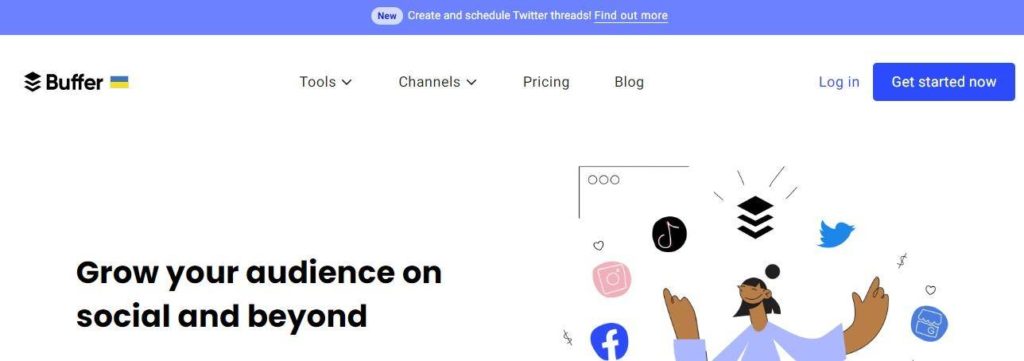
Buffer is a values-driven company providing affordable and easy-to-understand marketing tools for those who want to grow their audience. It will help grow your following by guiding you on when to post and what kind of content to publish for your profile to stand out.
Review
You can use the tool to build an engaged audience as you share your content on various social media platforms. Buffer can also help publish your content and show your work through automated reports, saving you time to focus on other things.
The best part is that you can easily collaborate with your team using Buffer’s approval flows and permission levels.
This social media scheduling tool supports other platforms, including Facebook, Instagram, Pinterest, TikTok, and Twitter. You can create an excellent post for multiple accounts in advance using one dashboard and resources. You can even measure your social media account performance using Buffer’s Analytics tool.
With all interactions in one place, you can quickly prioritize which engagement requires your immediate response using keyboard hotkeys and emojis.
To help you get more traffic, Buffer offers a new feature called Start Page, where you can put your best content and information. Its LinkedIn post scheduler free plan is suitable for individuals and start-up companies.
Pros:
- User-friendly interface
- Customizable posts for each platform
- Automates posting at the right time
- Allows post-scheduling for different platforms
- Update features regularly
Cons:
- Basic analytics features
- No tagging option for scheduled posts
4. Postcron: Schedule Social Media Posts Easily

Postcron is another useful LinkedIn scheduling tool that supports other social media platforms. It has a bulk uploader feature that allows you to publish up to a thousand LinkedIn posts from a Google Docs or Excel file.
It is an intuitive software that will help you schedule posts across different social media platforms, saving you valuable time.
Review
Postcron is perfect for you if you are a social media manager, entrepreneur, eCommerce owner, online seller, and anybody who uses social media for professional purposes. It is the perfect tool for generating and improving your brand’s online presence through social media marketing.
The tool is available on iOS, Android, and the web, making it easier to access anywhere, anytime. Once you created a post and set the date and time of posting, the app will do it automatically without hassle.
Moreover, to protect your images, Postcron lets you add a watermark to your visual files and prevent others from using them without your knowledge.
Pros:
- Affordable plans
- Easy to use and master
- Convenient features
- Minimizes workload
- Maximizes user engagement
Cons:
- Image issues during a bulk upload
- No calendar view option
5. Kontentino: Social Media Timesaver

Kontentino is an easy-to-use platform with rich features and excellent LinkedIn management solutions. The app can help you schedule LinkedIn posts for personal profiles and company pages while supporting team collaboration for future content.
The platform lets you create impressive social media campaigns for different networks like Facebook, Instagram, LinkedIn, Pinterest, and Twitter. It also supports most ad and post formats for various platforms, implementing the latest versions first.
Review
Kontentino allows you to manage multiple accounts, ensuring an organized social media workflow. You can keep a dedicated file for each client and store them in one place for easy access. These can include calendars, content, stakeholders, and visual assets.
It even lets you create a comprehensive visual inventory of all your images and let your social media managers have easy access to the files.
Use the app’s built-in Calendar to plan your posts effectively, organizing them in one location with multiple views. You can also drag and drop a post to copy or reschedule, view the planned budget, and label each one with the right topic.
Forget about meetings and endless emails to collaborate with your team. With Kontentino, you can send posts to other team members easily for faster communication. Plan and comment on the post together until you reach a mutual decision before going live.
Kontentino developed an intuitive client interface, allowing it to provide quick content feedback or final approval. You’d be able to approve the work instantly or leave a comment on the mobile app or calendar if you want to modify the post before going live.
Prepare quick and easy reports for your clients with a few clicks, including information like campaigns, relevant post insights, or page performance. You can also include the best-performing post based on metrics, budget spending, benchmarks, KPIs, and optimization.
Pros:
- Automatic watermark or logo addition
- Easy-to-use interface
- Quick approval process
- Excellent customer support service
- Easy scheduling process
Cons:
- Loses visual assets
- Direct publishing fails sometimes
6. Later: A Platform To Help You Grow

Later is a link-in-bio tool and social media management platform for different social networks. It allows you to plan, evaluate, and schedule content in advance. Basically, the app means business, which is why it is here to help you grow your brand and schedule LinkedIn posts.
Even better, you can easily manage all your LinkedIn posts at home or while on the go using the Later mobile app, eliminating the need to transfer files to your desktop. It also features a free Chrome extension for quick and easy photo collection from the web, allowing you to schedule it from the internet.
Review
This LinkedIn post scheduler lets you create, edit, and share noticeable content. It even lets you preview your posts before you publish. This way, you can plan and manage your LinkedIn content well before you share it on your page.
Upload all your assets to your media library and use the Visual Planner feature to speed up content creation.
Posting consistently on your account strengthens your online presence, allowing you to find new leads while growing current client relationships. If you’re having a hard time doing this regularly, let the app’s Auto-Publish feature do it for you.
This platform makes posting faster and can schedule various content, whether it has an image, video, or pure text. The Groups tool makes it easy to collaborate with different brands and teams while keeping your account and content separate.
It’s also possible to organize your media by category and label them accordingly to make it easier to find when creating a post. The Side Library feature organizes the files in your media library, allowing you to search for the items for repurposing quickly.
Additionally, the app lets you search and collect user-generated content through hashtags and use it for future postings. You can share the original photo to maintain quality while the app adds photo credit to the caption box, acknowledging the source.
As mentioned, the Later app features a link-in bio tool, enabling you to make a customizable link for your bio web page. It is a mini web page on your social media profiles, providing clickable and shoppable content. Just create your bio page and drop the link anywhere, leading your followers to your blog post, eCommerce shop, or website.
Pros:
- Easy to schedule LinkedIn posts
- Grid view
- Customization option for each platform
- Convenient drag-and-drop feature
- Features hashtag analysis
Cons:
- No option to copy the post
- No bulk uploads
7. Inlytics: Grow Your Influence

Inlytics is an excellent LinkedIn scheduling and analytics tool that can optimize your content performance so you can grow your influence. Unlike other tools, it is exclusively focused on LinkedIn, offering a wide range of metrics to measure your post performance.
Review
Inlytics has an intuitive and comprehensive dashboard with all relevant stats showing each post’s performance. The app’s dashboard gives you real-time analytics and helps you visualize your profile statistics to bring them to the next level.
Each metric is highlighted differently, making it easy to identify which part needs improvement. There is no need to stress yourself too much because Inlytics will get strategic insights to help you in improving your content performance.
Some metrics include post impressions, how many viewed it, reactions, comments, engagement rate, or how many people interacted. Also found in your dashboard is your Top Post, as determined by its engagement rate. You will also find practical tips on how to maximize the app.
Additionally, the app has a complete record of your content performance and enhanced profile statistics. All these details are found in your dashboard, so you can start creating better content to stop the guesswork.
For scheduling posts for personal profiles, the app ensures to publish them at the appointed date and time. You can plan your posts using the app’s simple interactive calendar and choose between two options for the schedule.
The first option is to post the content automatically. If that doesn’t work for you, you can opt to get a notification via email and post it manually. Whatever option you choose, you will receive a notification confirming that the content has been posted.
Pros:
- Cost-effective plans
- Easy to use
- Informative insights
- Well-designed user interface
- Easy to understand
Cons:
- No invoice
- No data export for the individual plan
8. Hootsuite: Get More Business

Hootsuite is one of the best apps for managing your account from different social media platforms like LinkedIn. Its social media tools are built to accelerate sales, simplify marketing, and streamline customer service.
Hootsuite focuses on three things. First of all, it wants to help build your brand through social marketing. This way, you can create, schedule, post, and handle content conveniently from one dashboard.
Secondly, it aims to scale up your sales via social commerce. It does this using its unique customer messaging platform via the combined powers of an AI and your team.
Lastly, Hootsuite wants to create a better customer experience by helping you provide a personal and seamless experience. All these are made possible by the app’s awesome features.
Review
Hootsuite’s Calendar and Scheduler make it easy to reach and connect all your audiences with simplified processes. The Hootsuite Planner then helps you visualize and manage published and scheduled posts across all platforms.
You can create high-performing content using the Composer feature. Its different tools, including content libraries, image editing, and video publishing, will save you time and energy.
The app’s Bulk Composer allows you to get more done and be on top of your game as you plan content ahead of time. You can even collaborate with different members of the team to ensure on-brand and consistent content before any post goes live.
It’s also possible to source and share excellent content from everywhere using hashtags, keywords, or locations. You can then analyze your profile’s performance and create a custom report for all your social media accounts, showing your brand’s impact.
Get audience insights in real-time, filtering it according to date, demographics, location, keyword, topic, and more.
You don’t have to miss a message or mention again through Engage. It helps ensure that the right team member manages and monitors incoming messages. You can also monitor your competitor’s activities, so you can stay on top of everything as you find your focus.
With Hootsuite Advertise, you can make effortless multi-channel advertising and best-in-class analytics. Hootsuite even ensures all content undergoes a review and approval process from different team members before publishing to ensure brand protection.
With Hootsuite’s Proofpoint, those with Enterprise accounts get an added level of security, providing automated analysis and screening before and after posting.
Pros:
- Straightforward post creation
- Useful drag-and-drop feature
- Handy scheduling tool
- Ability to copy and edit old posts
- Intuitive image editor
Cons:
- The emoji dropdown on the text editor jumps around.
- Setting the time for a scheduled post is frustrating
9. Agorapulse: Take Control of Your Account

Agorapulse is another trusted social media management tool supporting multiple platforms, including LinkedIn. It has different features to help you manage your account and keep it organized using the app’s collaboration, inbox, monitoring, publishing, and reporting tools.
Review
You can keep all your communications well-managed and organized by adding labels and assigning them accordingly using Agorapulse’s Inbox Assistant feature. You can also use its mobile app to manage your inbox from your phone, no matter where you are.
Enjoy numerous options from Agorapulse’s Publishing tool, which allows you to communicate easily with your team and optimize your post. Through the app’s Monitoring feature, you can stay informed and ahead of everyone else as you listen intently, respond quickly, and take action.
Another handy feature is Social Reporting, which will give recommendations based on what is working, trends, and team performance.
Learn how your social campaigns impact your business through the ROI feature to help streamline your reporting process. You can centralize your data from various sources, including Google Analytics, to showcase your ROI.
Pros:
- Easy to manage the social calendar
- Great KPI tracking
- Ability to review and reply to comments
- Excellent reporting
- Allows scheduling across platforms
Cons:
- No draft option
- Inability to reschedule the queued post
10. OneUp: Simple Way To Schedule a Post

OneUp is another scheduling tool supporting multiple social media platforms. These include Google Business Profile, Facebook, Google, Instagram, LinkedIn, Pinterest, Stocktwits, TikTok, and Twitter.
Review
If you manage multiple accounts from different platforms, it is best to group your posts according to their category. Go to your Calendar View if you want to check your scheduled and published content, make any changes, or share it with your clients.
When you connect to RSS feeds, you can choose between publishing automatically or saving the post to your draft folder for approval.
The app lets you comprehensively analyze your account’s weekly or monthly performance report. Its Hashtag Generator provides relevant content related to your keywords, automatically adding it to your post.
Furthermore, you can schedule several posts and upload up to 10 images or videos from your clipboard, adding them directly to your content. You can also schedule and upload multiple posts at once from your computer, Google Drive, CSV, or Dropbox.
To add more character to your post, you can utilize the text Formatting feature and change the font to bold, italics, and other provided options.
Pros:
- User-friendly interface
- Reliable scheduling process
- Has customization capabilities
- Excellent rescheduling option
- Simple post creation
Cons:
- Failed posts at times
- Crashes with Chrome extensions
How To Create an Effective LinkedIn Post
To grow your brand on LinkedIn, you must post reliable and engaging content consistently. Here are some effective posting strategies you can follow:
1. Know your purpose.
Why do you have a LinkedIn account in the first place? Your honest answer to this question determines the type of content you want to post.
2. Determine your target audience.
Once you know your intentions, choosing your brand’s target audience will be easier.
3. Identify different LinkedIn post types.
Through the years, LinkedIn has been adding new post types you can publish on the platform, but a few still prove more effective than others. These are:
- Text Post With Emojis, Hashtags, and Links
The text-only post type remains the most popular on the LinkedIn platform, making it an excellent part of your strategy.
- Image Post
People are more likely to notice posts with stunning social media graphics than plain text. Hence, adding an image or images to your post helps deliver your message.
- Carousel Post
A carousel post is one way of sharing documents, images, or presentations using your LinkedIn profile.
- LinkedIn Article
You publish these long blog posts on the platform through your LinkedIn profile as you share more detailed information about an idea.
- LinkedIn Poll
Another popular LinkedIn content strategy is creating polls, which allow you to ask your followers for an opinion or suggestion on a topic.
- Native Video Post
Native or organic video posts are becoming popular on LinkedIn as people become more interested in your brand and products.
4. Create and follow a posting calendar.
Next is to organize your ideas according to what and when you want to publish each post.
5. Have a CTA.
Aside from comments and likes, you want to convert your account’s engagements into followers or customers; hence, the need for a CTA.
6. Be consistent.
It is not enough to make plans and strategize. It would be best if you acted on them and actually published good content consistently.
7. Observe successful people.
Learn to study other people on the platform, especially the successful ones within your network. This way, you can know their best practices and apply the best ones that might work for you.
8. Track your metrics.
Lastly, you will want to identify the metrics you want to focus on and measure the result for each post. Doing this is a great way of analyzing what is effective or needs changing.
What Are the Benefits of Scheduling LinkedIn Posts?
What will you get if you schedule posts on your LinkedIn account or other social media platforms? There are many, but here are the most common:
Consistent Posting Pace
Scheduling your posts ensures comprehensive coverage in the following days, preventing content gaps. It is essential for LinkedIn pages and other social media accounts to publish regularly to double their engagement.
Improved Productivity
LinkedIn scheduling tools are perfect for social media managers and anyone responsible for ensuring there is content posted regularly. Once you have successfully scheduled LinkedIn posts, you will have more time to handle your account’s other social media marketing efforts.
Furthermore, it is an ideal solution for those handling multiple social media channels for a more centralized and simplified posting.
Fewer Cross-ups and Lapses
Sometimes, you get caught up with various tasks and forget to publish content or lose your internet connection. With a scheduling tool, you can schedule LinkedIn posts in advance and let the app update your page on time.
LinkedIn Post Scheduling FAQs
1. Can you schedule a video post on LinkedIn?
Yes. Most LinkedIn scheduling tools allow you to draft a post with a video and save it on the calendar for future publishing.
2. How often can I post on LinkedIn?
LinkedIn is more on the professional side compared to other social media platforms. Thus, limiting your posting frequency to three to five posts per week would be best. Also, this posting limit will not trigger the algorithm and tag your account for spamming the platform.
3. Are hashtags relevant in a LinkedIn post?
Using hashtags on your LinkedIn posts allows you to discover more interests and topics you can easily relate to. Although there is no limit to the number of hashtags you can use on each post, it would be best to limit them to between five and seven.
4. What is bulk scheduling?
Bulk scheduling saves multiple posts for publishing later, allowing you to plan your marketing strategy for weeks or months.
5. How to schedule LinkedIn posts?
Most scheduling tools follow a similar process when creating content in advance for publishing at a later date. Firstly, you have to choose content from your media library and add it to the calendar.
Next, pick your preferred publishing date and time. You’d then want to think of an appropriate caption and look for the perfect hashtag for your content to expand your reach.
After this, preview your post and edit what needs editing to enhance the image and align it to your brand style and aesthetic. The last step is to save your work and let the tool publish it on your chosen schedule.
Choose the Best LinkedIn Scheduling Tools
Every brand and business wants to have an excellent online presence to attract more leads. With LinkedIn’s organic growth potential, you will see immediate results if you know exactly what to do.
One technique to achieve your goal is to use the best LinkedIn scheduling tools. The ones we listed are some of the bests today and are designed to make your life easier.