Need to know how to add music to an Instagram post? Search no further – here is everything that needs to be said about the matter. Adding this small improvement is beneficial to any Instagram video or Story. This will increase the quality greatly, and people will notice the difference.
This guide provides everything required to perform this task. Here is how to add music to IG videos and put some rhythm to the screen.
Table of Contents
How to Add Music to an Instagram Video: A Step-by-Step Guide Using Third-Party Apps

While stories have a built-in function for music inside the app, posts don’t share the same luck. There are many filters available to modify the post, but there are no audio tools, unlike with a Story. Here is how to upload music to an Instagram video.
Choose a Tune
First things first, think about the post and how it’s going to work out with the song. That way, the audio harmonizes with the picture. Being prepared is the best anyone can do.
Record the Video
Tap on the record button. Some people record the video while music is playing, but the quality can be rather lacking. People may want to use photos, but they will be converted into videos because of the song.
Start Editing
With the video ready to go, it’s time to add the song. To do this, there are several third-party apps for both iOS and Android users. Just choose one that fits best to the video and tap on it.
Apps for the Task
After choosing the app, open it, and edit the video to add the track. Some apps have a built-in library that can be rather helpful.
Crop The Unnecessary
Editing is usually a simple task. Add the track and select the part that will be in the video, cutting the rest away. Any editing app will allow users to do this without issues.
Make Sure the Timing is Right
Remember to watch and listen closely so that the timing is perfect. Synchronizing can be challenging to perfect.
Check it One More Time
Now the video has the music inside. The user may want to tap the play button to be sure it’s good to go.
Add Extra Elements
It’s time to create the post on Instagram. Here is where the final touches will be added. Search for any other elements for posts via the Instagram screen interface. While many things can be added through the editing app, some extras can only be found on Instagram.
Air It
Tap the upload button on Instagram. Remember to use filters and be happy with what the screen shows before publishing.
The Best Way to Upload Music to Instagram: Several Choices Available
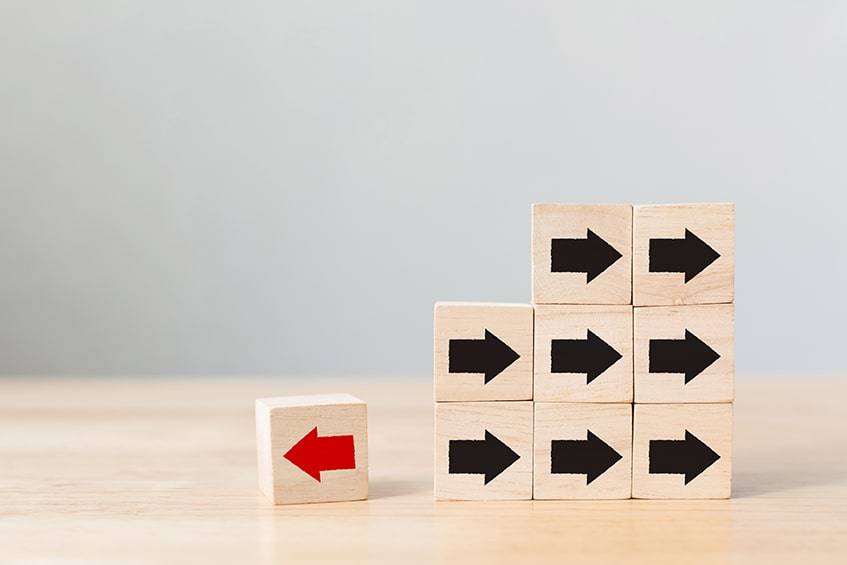
In theory, adding music to an Instagram video is as easy as recording with the music in the background. However, it’s not that simple, because of copyright, something that doesn’t affect stories. Some apps provide users with music that can be used for anything they may need. These apps are for both iPhone and Android devices.
Inshot
This app presents great features, and it’s completely free, although it has ads. However, like most free apps that have any kind of advertisements, it has an option to pay for a subscription that will take care of that. There is also a watermark engraved into the videos, but it’s removable if the user watches an ad for a few seconds, which is a feature only a few of these services include.
Quik
Now it’s time to bring one of the most user-friendly apps out there. Quik features an extremely easy to use interface that allows the user to edit a video for an Instagram post or Story in a really simple way. While the features it offers are not as extensive as some other services, Quik compensates this with simplicity.
This video editor will suit those who are not familiar with these kinds of software. It makes editing, adding transitions, changing fonts, and inserting music a simple task. It comes with several presets to make the process even easier.
FilmoraGo
This one has been out there for a while, but it still features a good user experience without sacrificing quality. FilmoraGo is the mobile version of the popular video editor Filmora, which is well-known for being user-friendly and quite intuitive. Since the company is quite big, it brings a good music library that most users will love, and it allows their videos to stand out.
Lomotif
This is one of the apps mentioned above, basically because it really makes adding music to Instagram posts easy. While Lomotif is also a great video editor, it’s just one of the best options when it comes to adding music. It’s free and straightforward to use, but most importantly, it features millions of available songs for the user to add into his or her video in a tap or two.
Lomotif is one of the community’s favorites for this. The huge music library allows users to make their videos and Stories uniform thisque, so they can stand out easily on IG.
Videoshop
Another free app that brings the whole package: a fully featured video editor. The interface is quite simple and with intuitive controls, but it allows the user to do everything needed from an editor. The built-in music is good, and while it’s not as fully featured as some others, it may be way easier to use than its competitors.
Add Music to an Instagram Post Without it Being Taken Down

There are ways to avoid Instagram’s bans and add music to an Instagram post and stories. The best practice is to use copyright-free music.
There are other options that can work:
- Use a royalty-free site for music
- Create an original song
- Get a license from any of the providers
- Put credit to the artist
When creating a Story, Instagram takes care of copyright. It’s not so easy with posts. Using the methods mentioned above, it should be safe from any issues. If planning on sharing the post on Facebook, remember that copyright can affect it on that platform too.
FAQ
How Can I Add Music to a Picture?
Adding music to photos transforms them into videos. The sensation will be a still photo with music on the background.
Here is the best way to perform this:
- Take the picture
- Open it in the third-party app used to edit
- Add the song and adjust the length
- Play the video to ensure the result is satisfying
- Tap the Instagram post button and publish it
Why Can’t I Share a Song From Apple Music to Instagram?
In earlier versions of iOS, it was impossible to use a song from Apple Music to Instagram. However, as of iOS 13.4.5, users can simply open up the menu from the song and share it directly to Instagram on your iPhone. This became one of the easiest ways to add music to an Instagram video. Just check whether the device compatible is updated to the latest version of iOS.
Finishing Up
Now everyone knows how to put music on an IG video. This is the best way to make it more engaging and fun to watch. People will want to pay more attention to things that have a cool tune in the background. Sadly, it’s not as easy as a single tap, like with a Story.
Even when copyright is an issue, anyone can search for millions of songs that are completely free to use and are quite catchy.
How good or bad is your experience of adding music to posts or stories on an Instagram app? Leave any comments below.





Comments