TikTok duets have been very popular over the last couple of months and might continue to be trendy in 2023. It’s incredible to see the number of people that are on to this trend. However, for anyone new to the platform, it may be intriguing to know how this feature works.
This is a very entertaining and fun way to respond to other TikTokers. This type of content was made only with third-party software in the past. However, the app recently added this integration. For those who are interested in knowing how to duet on TikTok, here’s the ultimate guide to it.
Table of Contents
What are TikTok Duets?
TikTok duet is a feature that appears as a single video with two clips in it simultaneously in a square format. Influencers can share their thoughts about each others’ videos while also transmitting other content.
Users can get very creative when it comes to content. These clips could be done by an influencer, brand, and even friends. As long as TikTok’s rules accept the video, they can play around with it. Duets are suitable for businesses, influencers, and all types of audiences.
There are four different types of TikTok duets:
- React, which allows users to respond to others’ people content.
- Left and right is the traditional format.
- Top and bottom, which is very dynamic, and one can play around with the content in the screen.
- Three screens one is perfect to create Tik Tok chains at home.
Why Should People Care About Them?

Dueting is a great marketing technique for those who are trying to increase their audience. Since these clips have the potential to go viral, they can attract all types of people. However, depending on the quality of the clip, it can even get to the targeted audience.
Brands can benefit from influencers’ content to create their own and get viral. What’s exciting about this trend is that it’s all organic from other people on the platform. It’s user-generated content, which is indeed the most powerful way to engage the audience.
How to Duet on TikTok?
Wondering how to duet on TikTok at home? Creating a clip like this one is easy. There are two types of them: a duet with yourself or with someone else. Those who want to do it with their own content only have to find their two targeted clips in their library. If not, they could also find popular videos in 2023 in TikTok’s search. There are some handy hashtags like #duet or #duetthis.
Steps on how to duet someone on TikTok:
- Download App and Install it on a Mobile. Then, open the app and go to the “Discover” section.
- Select the video, and it’s as easy as looking for the “duet” hashtag and choosing the right one.
- Press the share button and then select the “Duet” feature.
- Record the video in the round button and then press the check icon when finished. There is also the filters feature.
- Share it with friends and relatives after adding the targeted hashtags and video description. People usually share these clips on other social media like Facebook, Instagram or Twitter to make them more popular.
How to Duet on Tik Tok With Sounds On
For those who wonder how to duet on Tik Tok with sounds, it’s important to mention that users can only have the original audio from the first video. The other one is muted. However, if one is still trying to respond simultaneously, they can use the “React” button. This icon is located in the share menu.
With this second option, it’s easier to understand how to make a TikTok sound duet. The other video can be as wide or narrow as wished, and with its own audio.
On the other hand, with regular duets, there’s a standard video measure for each frame, and people cannot mute the base audio to record their own.
Duet With Your Own Clips on Tik Tok
How to do a duet on tik tok out of proper clips? It is doable as well. It is a very entertaining way to add something interesting to pre-made content. The process is easy and very straightforward.
Here’s how:
- Open the app and record video A by tapping the “plus” sign at the bottom center of the app.
- Press the circled red button to start recording, add the filters and best duet songs, and use the check button when finished.
- After that, press “Share.” There will be three horizontal dots at the right section of TikTok. Hit that button and then tap on “duet.” That’s it! Don’t forget to share it with friends on other social media like Facebook or Twitter.
Creating a TikTok duet is very simple, and it takes little to no effort to make one from home. Yet, it does require a whole bunch of creativity to make a successful and viral video. Play around with the features and have fun with the process.
How to Enable the Duet Function on Tik Tok

Making a duet out of somebody else’s content is very effective to gain more popularity in 2023. However, influencers from whom people make duets also get viral with these clips. The feature is disabled by default to maintain the privacy policy, but users can easily change this in two ways: from settings to the video itself.
In Profile
When enabling them from settings, users allow other people to a duet from all of their content.
Here are some steps to allow features from the settings:
- Go to profile and tap the three-dotted icon at the right-upper section of the screen.
- Press “Privacy and Safety.”
- Down on the page, there’s an option called “Who Can Stitch or Duet with your clips.” Tap it.
- There are three choices: “Friends,” “Everyone” and “No one.” Select the preferred one.
On The Video
Users also have the option to enable it on a particular video instead of their entire content. This way, they have more control over what other people comment about their clips.
Here’s how to do it:
- Before posting the video, press “Allow Stitch, Duet, and React.”
- Post the video, and it’ll automatically enable the duet function on that specific video.
How to Disable the Duet Feature
Not all TikTok creators want to share their content so that others could respond to them. Some would prefer to maintain their privacy, so they keep their preset settings with the disabled duet function. However, if they already enabled it and they’d like to disable it, here’s how to do it.
In the Video Itself

Maybe the easiest way to do it is by disabling the feature in the video itself before publishing it.
To do this:
- Tap on the section “Allow Stitch, Duet, and React” before posting the video.
- Then press the toggle button to disable duets. It’ll be all set once the toggle button turns gray.
This way, users don’t modify their whole settings. Instead, they can control some particular clips.
In Settings
It takes only a couple of seconds to disable them from the settings section. This will modify the complete privacy settings in the content from that particular profile.
- Go to “Profile” and tap the three-doted icon.
- Then select “Privacy and Safety.”
- There’s the “Who Can Stitch or Duet with your videos” icon in the bottom section. Press it and switch from “everyone” to “no one.”
How To Clone Yourself In TikTok
Imagine how cool it would be to have a cloned version of ourselves, or maybe two clones. With TikTok, this is possible. It only takes a couple of mins and a fully creative mind to do it. There are two ways to clone yourself for TikTok clips: from the app itself and using a third-party platform.
With Tik Tok
In the past, the only way to clone yourself for TikTok clips was with a third-party site. However, the app added this feature in December of 2019.
Take a look at the steps to clone yourself on TikTok:
- First, place the camera in a steady position because it won’t work if the camera is constantly moving.
- Leave some space for where the other version of yourself will be. If it’s three clones, there should be even more room.
- Record the first video, add some music or filters.
- Then save the video on TikTok without publishing.
- Now, open TikTok again and press the effects icon. It should be inside the “new” button. Then select the green screen effect and choose the previously recorded video.
- Now it’s time to play around with the video.
With The Video Star App
Another option to create a clone video for TikTok is by using Video Star. This was actually the first app that people used for creating this type of content. Yet, some still prefer to use it.
- First, download the Video Star app and install it on the mobile.
- Record a video on TikTok and use the audio or song that will appear on the video.
- Record a second video. Remember to leave some space in the first video to place the clone.
- Then, split those two clips and save them in the library.
- It’s time to open Video Star and press the “plus” icon.
- Import the videos on Video Star
- Choose the “Scissors” icon to split both videos, then select the multi-layer clip option.
- Use the mask tool to put both videos together in the mainframe.
- Add as many filters and sounds as wished and press “Done” when finished.
- Then, import it on TikTok.
Tips To Duet on Tiktok Successfully

TikTok duets are very straightforward, so those who wonder, “how do you duet on TikTok successfully” don’t have to put that much effort. However, some tips and tricks will help everyone make a successful clip. It requires a lot of creativity and audacity. Here are some handy tips for mastering dueting.
Location is Important
Place yourself in the same position as in the first clip to avoid any issues.
Prepare Yourself
Remember that practice makes perfect. It’s essential to put a lot of effort into learning the dance steps or song lyrics to have a flawless presentation.
Stay up-to-Date
There is always something popping in the trends when it comes to TikTok. People will always be up to trendy clips, so try to play around with the trends and add a personal touch.
Also, Consider
Keep in mind that there are things that will increase the possibilities of making the duets more viral.
Here are some other tips that will grow traffic:
- Don’t forget to add tags. This will drive the intended audience to the videos, and it might even go viral.
- There’s also the alert feature to get notified when someone publishes a new video. Invite the followers to set the alerts.
- Share the duet on Instagram, Twitter, and Facebook to gain even more popularity in 2023.
Do Duets Provide Good Results?
Duets are an engaging and entertaining type of content that TikTok provides. It is fascinating to see this type of video because they’re organic, and people can relate to them.
Many people have experienced incredible success with these clips. One of the most remarkable ones is how the music label The Other Songs was able to go from 150,000 views to 901,000 views thanks to the duet feature.
Therefore, those trying to drive traffic or increase TikTok followers to their TikTok profile could consider creating these duets.
Best Duets That Are Crushing It on TikTok

Many duets are taking over the platform. Some of them are funny, others are clever, but most of them are very entertaining. Yet, this trend is undoubtedly making its way across the whole internet. Here are some of the best duets.
The Cashier Duet
This duet became very popular at the very first moment it came across the internet, and people believe it’ll continue to be so in 2023. It shows a trendy lady cashier’s clip on the bottom side and the duet on the other video.
@snarkymarky #duet with @amberylee77 thought i would hop on this trend 🤪
The Proposal
This video was already viral before people started using it for duets. Yet, it became one of the best duets out there. It’s about a marriage proposal that gets interrupted by a kid. People begin to use it while pretending to be the person recording.
@damngodfrey
Is Your Man Still Around?
This video was made for couples to see if their partner got jealous. It got very popular, and there is even a female version of it.
@dayynaa I WAS LAUGHING SO HARD 😂@blaneoh #fyp #foryou #couplegoals
Gordon Ramsay Reacting to Food Recipes
He’s famous for being a harsh critic. He uses his TikTok to share his opinion about bad chefs and recipes. He usually shares these duets on other social media like Twitter or Facebook.
@gordonramsayofficial #duet with @jagoscrandles This looks better than many dishes I’ve had in Hotels ! #ramsayreacts #fyp #tiktokcooks #foodtiktok
Frequently Asked Questions
Can You Make My Video Visible Only to One Particular Person?
No, TikTok only has the privacy option to make a video visible for friends, everyone, or no one. Therefore, nobody can make a video visible only to a particular person.
How Do I Upload a Pre-Made Tik Tok to a Duet?
Usually, the way that TikTok duets work is two videos in parallel, but one of the videos is the user reacting to the other video. That second video isn’t pre-made, or at least TikTok doesn’t have that feature yet.
However, it’s still doable with third-party apps:
- Find both of the videos for the duet.
- Use any video editing app.
- Trim the video if needed to avoid black bars
- Apply the merge feature to put both clips in parallel.
- That’s it! Upload the duet on TikTok
Ready to Duet Your Own TikTok Video?
TikTok duets are taking over, and they might stay trending for a while. It is a very entertaining form of content, and they usually go viral with the right tricks. Making a duet doesn’t take a lot of effort. It just takes some audacity and creativity to come up with great content.
It’s very versatile. People can clone themselves, react to videos of others, and even create challenges.
What are your thoughts? Would you dare to make a TikTok duet? Let us know in the comments.

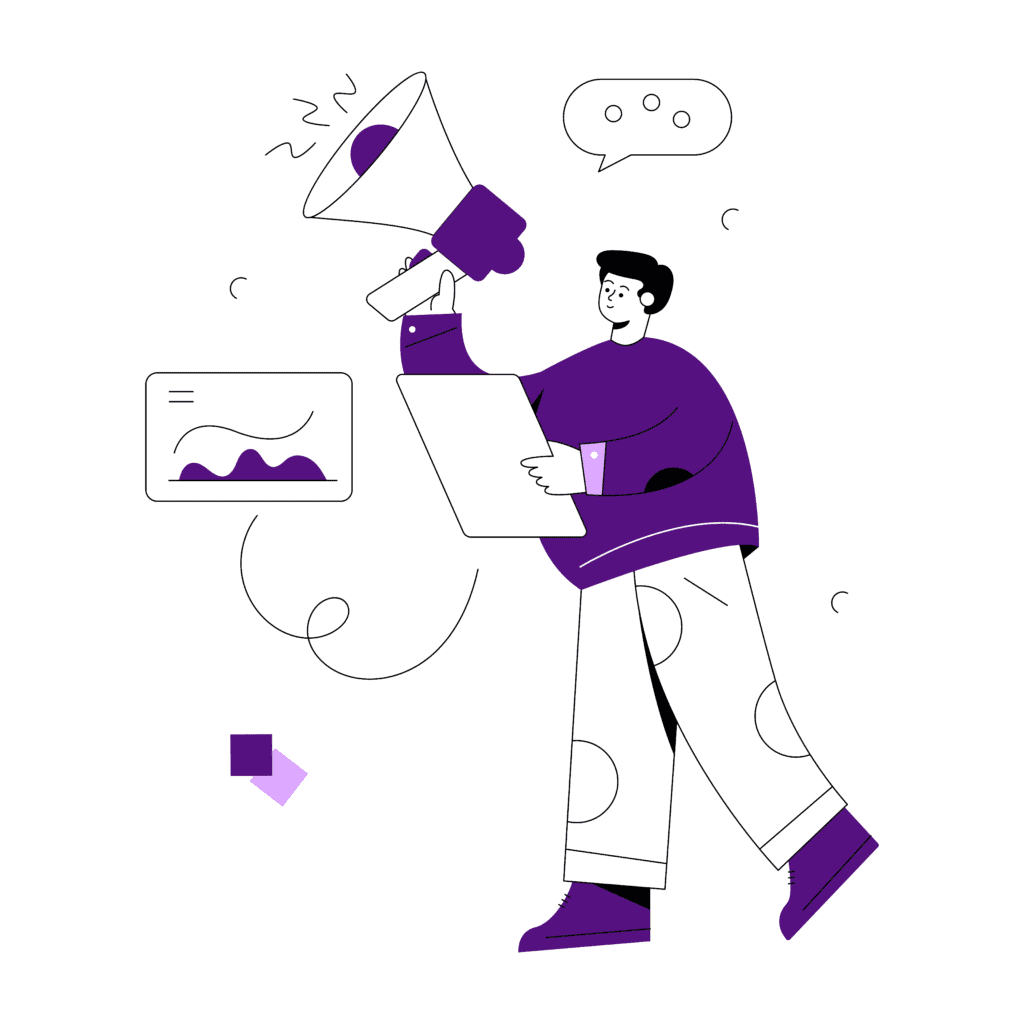



Comments